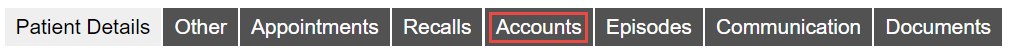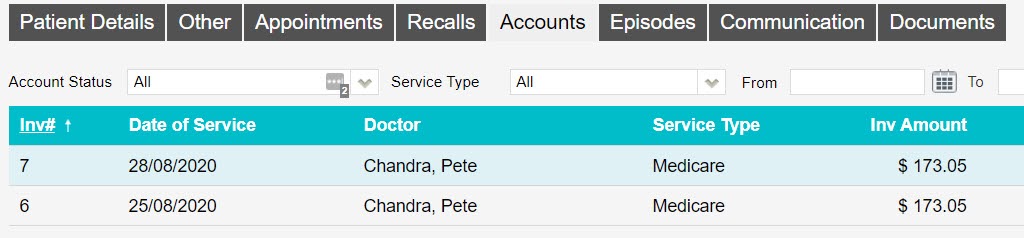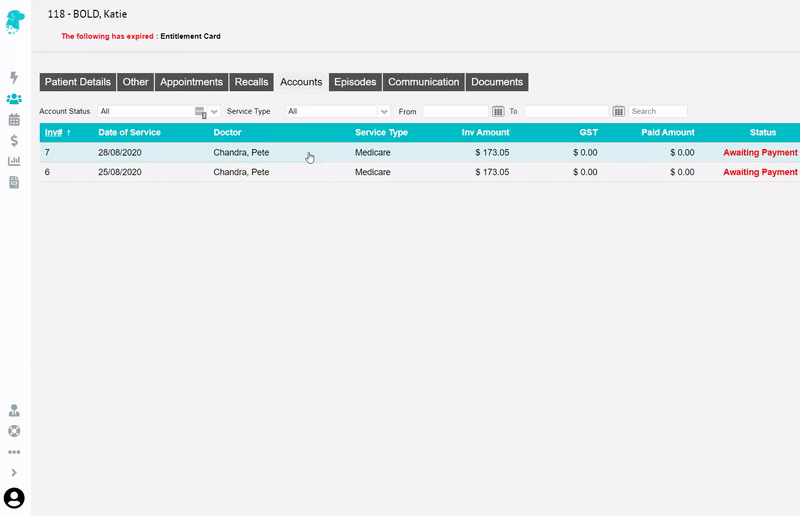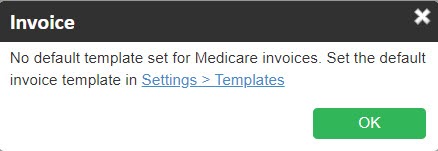Printing Clinic Invoices Through Patient Records
Start off by opening the patient in question’s record and hit the Accounts button.
This button reveals a patient’s billing/ treatment history where each line is an invoice:
So from here, simply right click on the desired invoice to be printed and select Print Invoice. This will produce a PDF file of the invoice, which you may print or store/ send electronically.
If selecting Print Invoice presents you with the below message, this means you do not have an invoice template for the type of invoice you are attempting to print,
So, click here to view our guide on how to upload an invoice template.