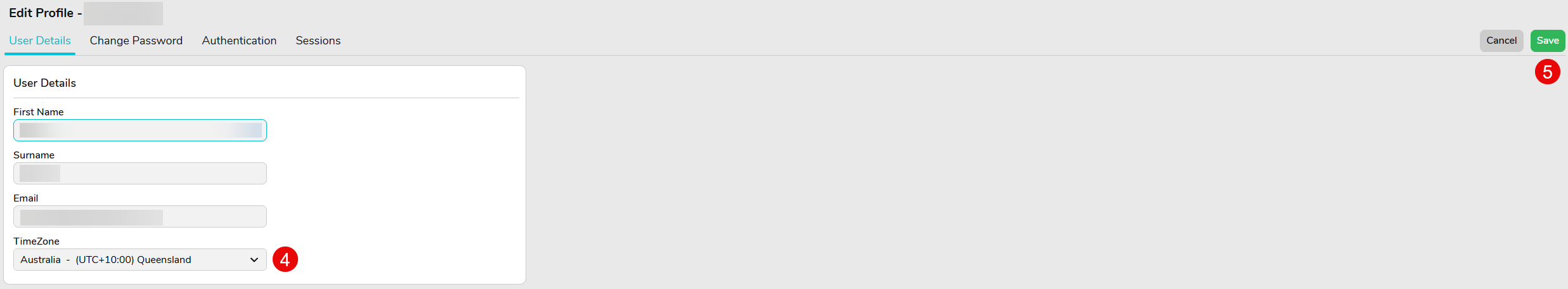How to change user’s timezone
Need to change your timezone? Read on to learn how!
Note: This setting is unique to the user. Therefore, each user will need to check their own timezone settings.
- Hover over the profile icon (Your Initials)
- Click on Edit Profile.
- Select Edit
- Select the desired TimeZone.
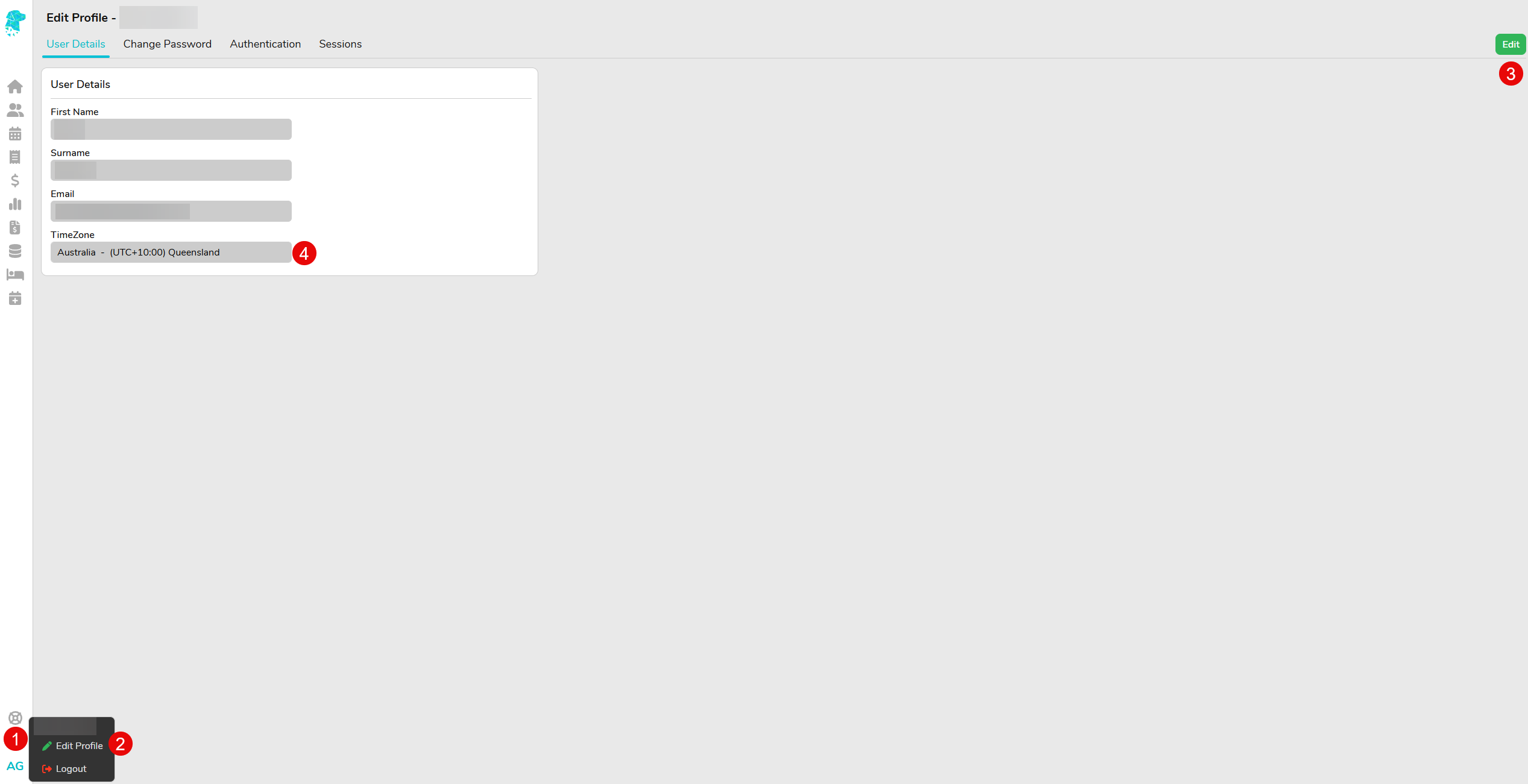
Click Save and you’re all done! You have successfully updated your TimeZone on this profile.