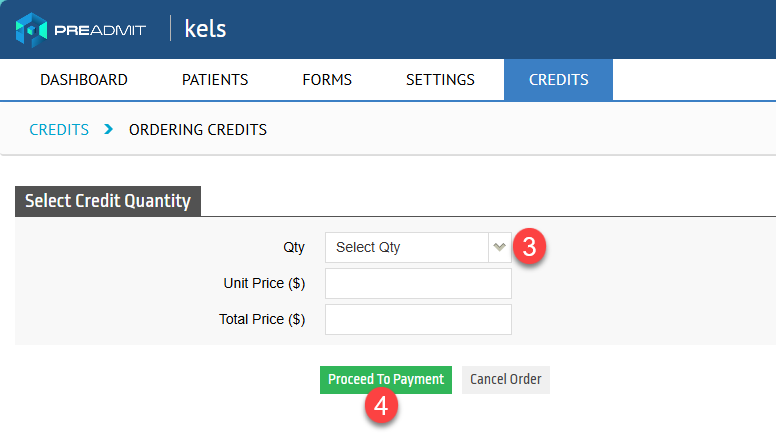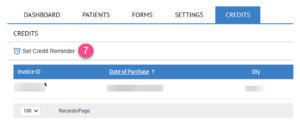Preadmit Hospital Portal – Ordering Credits
For patients to submit online pre-admission forms the facility will need to purchase credits.
This can be done from your hospitals Preadmit Portal.
1. Once on the dashboard, select Credits tab
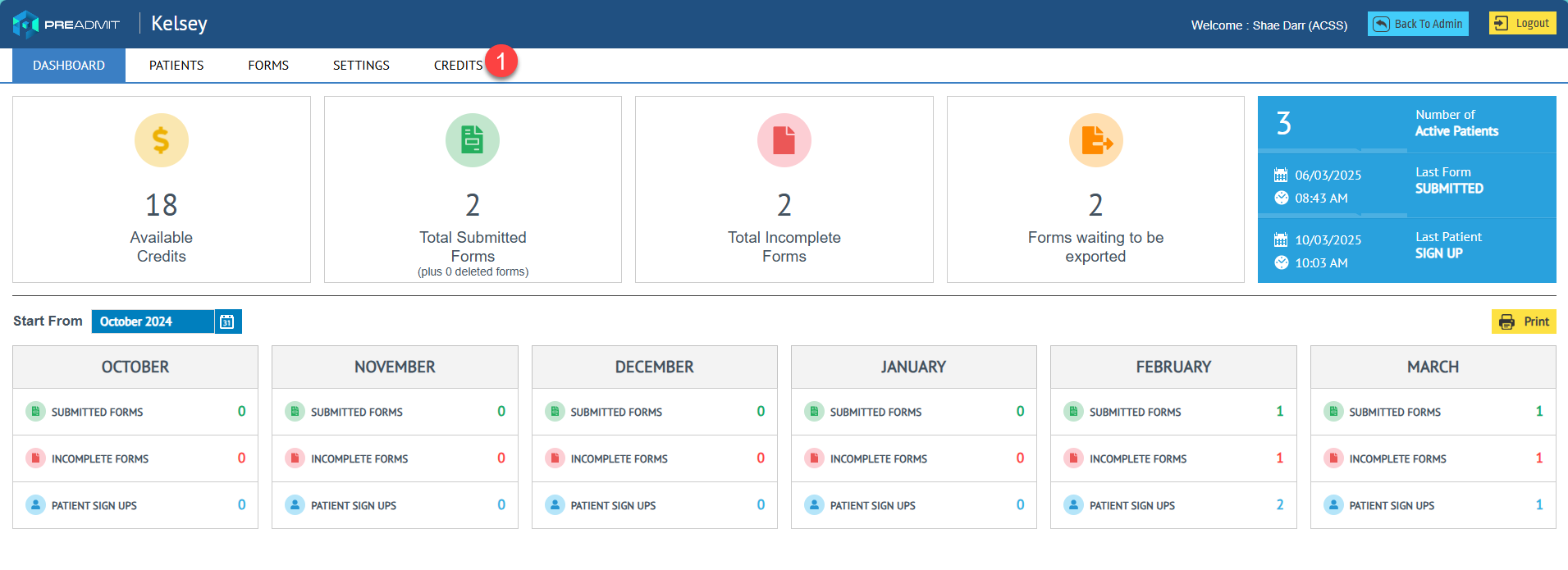
The Credits tab there is the ability to:
a) Order credits
b) Set credit reminders
c) See available credits
d) View past credit purchases
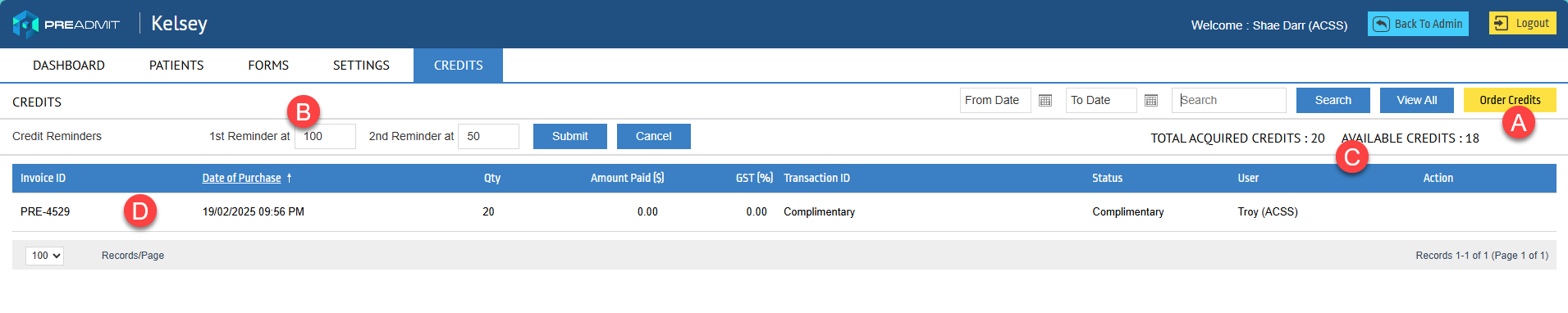
2. To Order Credits select the yellow button on the far right that says ‘Order Credits’.
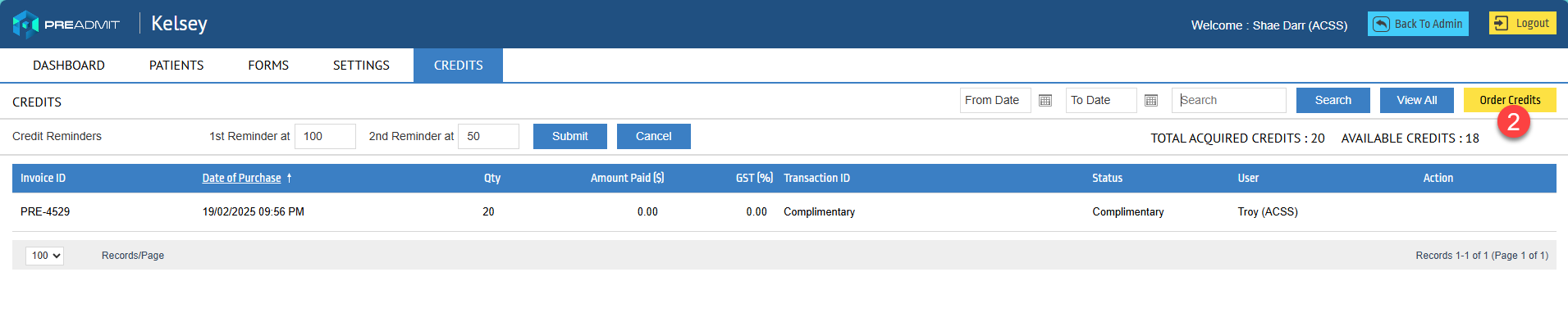
- Select the Qty that you would like to purchase, and the Unit Price and Total Price will automatically populate.
- Click Proceed to Payment.
- You will then be prompted to enter in the credit card details
- Click Submit Credits Order and the credits will be added to the account as soon as the payment is processed.
- Click Set Credit Reminder on the top left-hand side of the screen to set when you would like to receive reminders about how many credits there are remaining.
- Then enter when you would like to receive the first and second Credit Reminders.
This will send notification emails when the number of credits drops to the amount that you have stipulated. A reminder will also be sent when there are 0 credits remaining.