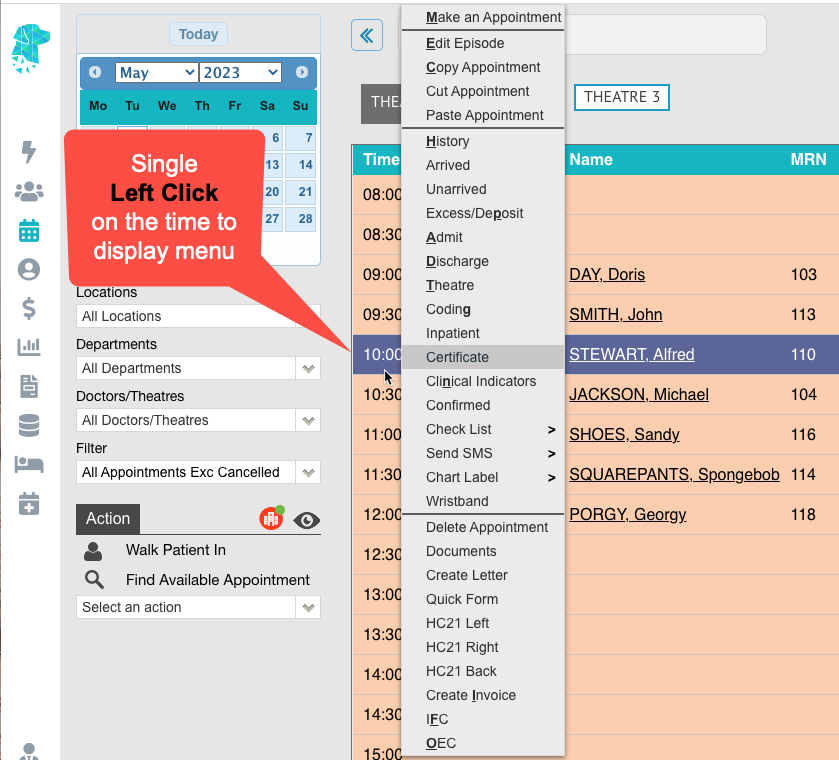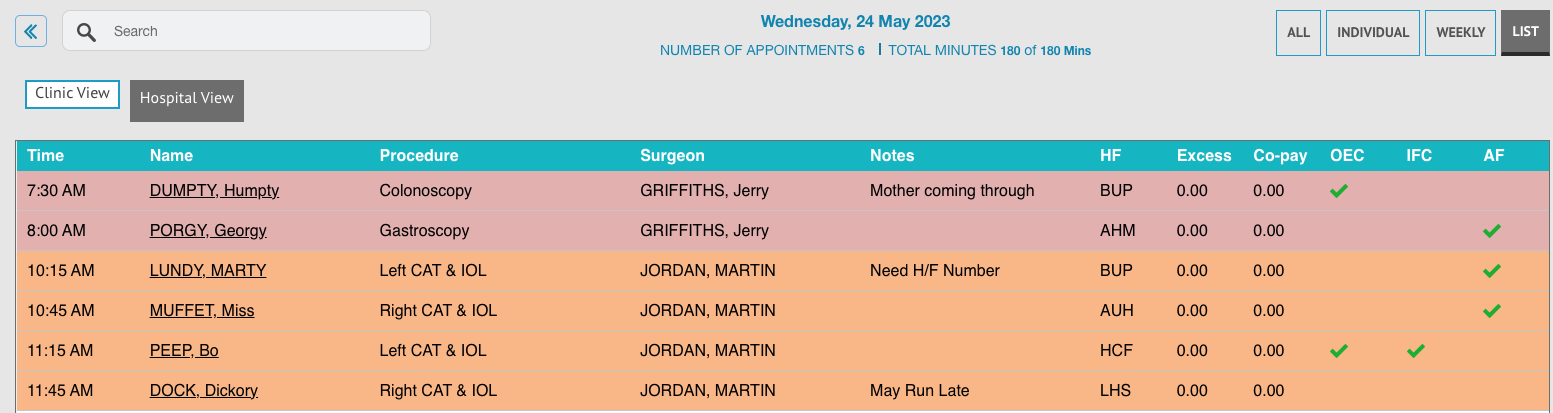FYDO Hospital Update – 25/05/2023
New Appointment Screen Right Click Feature
Users are now able to use a single left/normal click, on the Appointment Time, to display the menu.
The menu is still available by Right Clicking anywhere on the appointment line; however this new feature has been introduced to make FYDO more compatible with tablets & iPads.
New Custom View options for Lists
Users are now able to create their own Custom Views, for the Appointments Screen, when displayed in List mode.
These views can be created to include all the same fields that are used in the other view options.
For instructions on creating your own Custom Views follow the instructions on our Wiki page at Creating Custom Views in the Appointments Screen
Bug Fix
The issue that some users were experiencing when trying to “Reset Mobile (2FA)” has now been rectified.