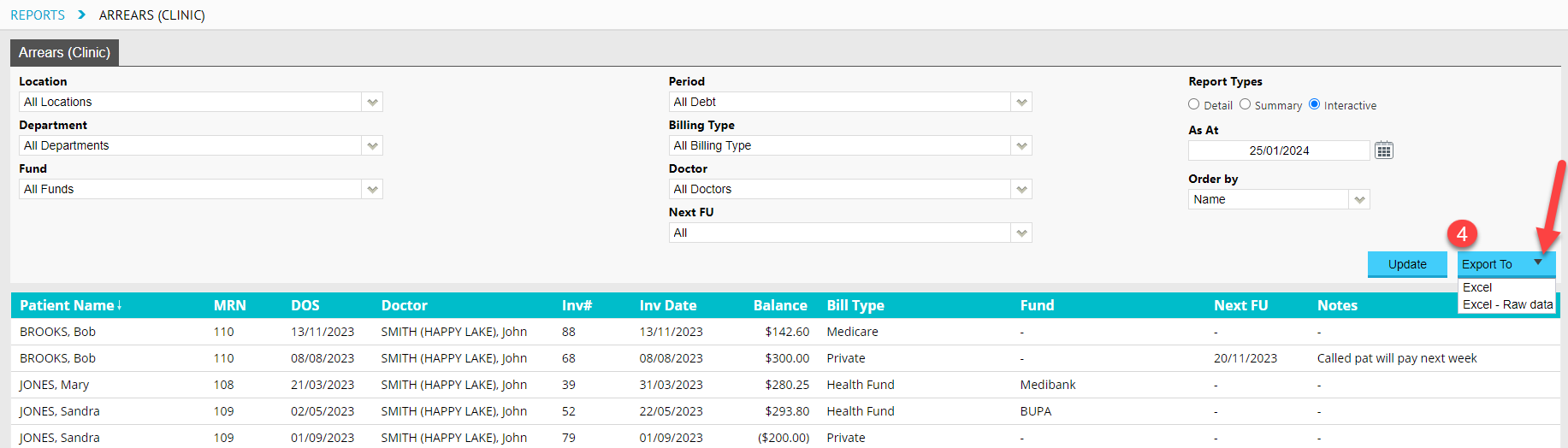Arrears Report (Clinic)
This shows all invoices without a zero-dollar balance. It can be run by Location, Department, Fund, Bill Type, Doctor, Period that the account has been outstanding for (e.g. 30 days & over). It can be run as the following Report Types:
- Detail – Showing every patient and the balance
- Summary – Showing each bill type and the balance
- Interactive – Enabling follow up dates and notes to be accessible, to facilitate efficient workflow in debt recovery
How to Print/Export the Arrears Report (Summary and Detail):
- Click on the Reports Icon
- Under Reports – Clinic, Click on Arrears
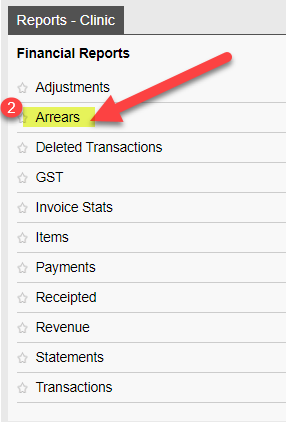
- Change filters as required > Click Update
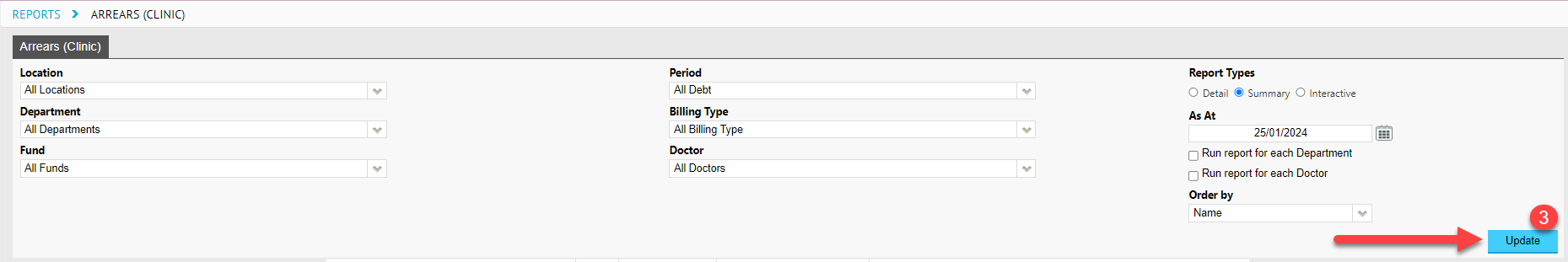
- Report will generate below the filters section.
To Print the report, Click the Print button.
To Export the report, Click the Export To button and choose either Excel, Excel – Raw Data or PDF.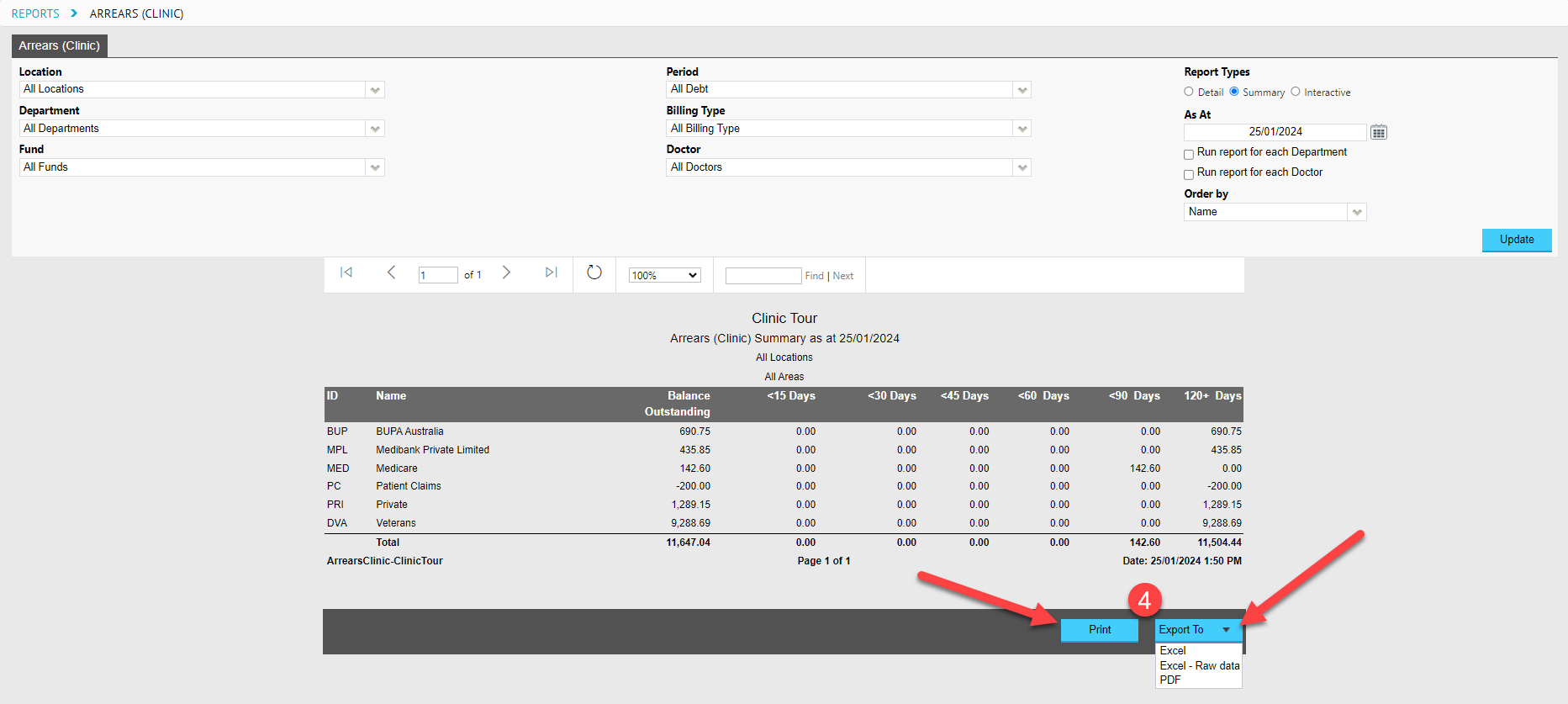
How to Export the Arrears Report (Interactive):
- Click on the Reports Icon
- Under Reports – Clinic, Click on Arrears
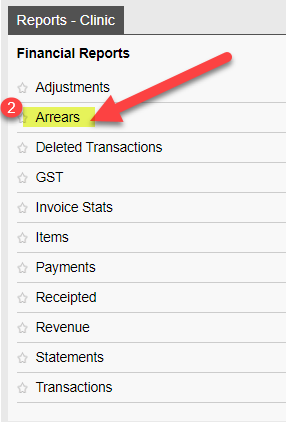
- Select Interactive > Change filters as required > Click Update
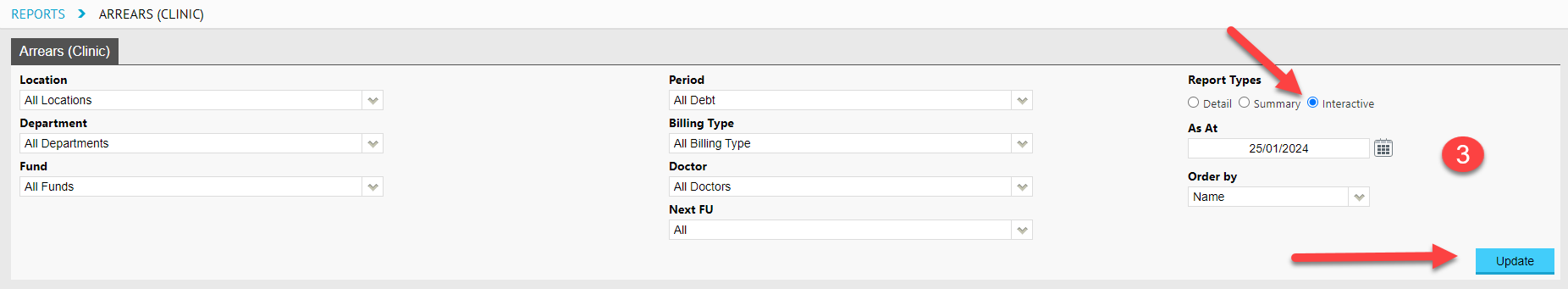
- Report will generate below the filters section.
Click the Export To button and choose either Excel or Excel – Raw Data.