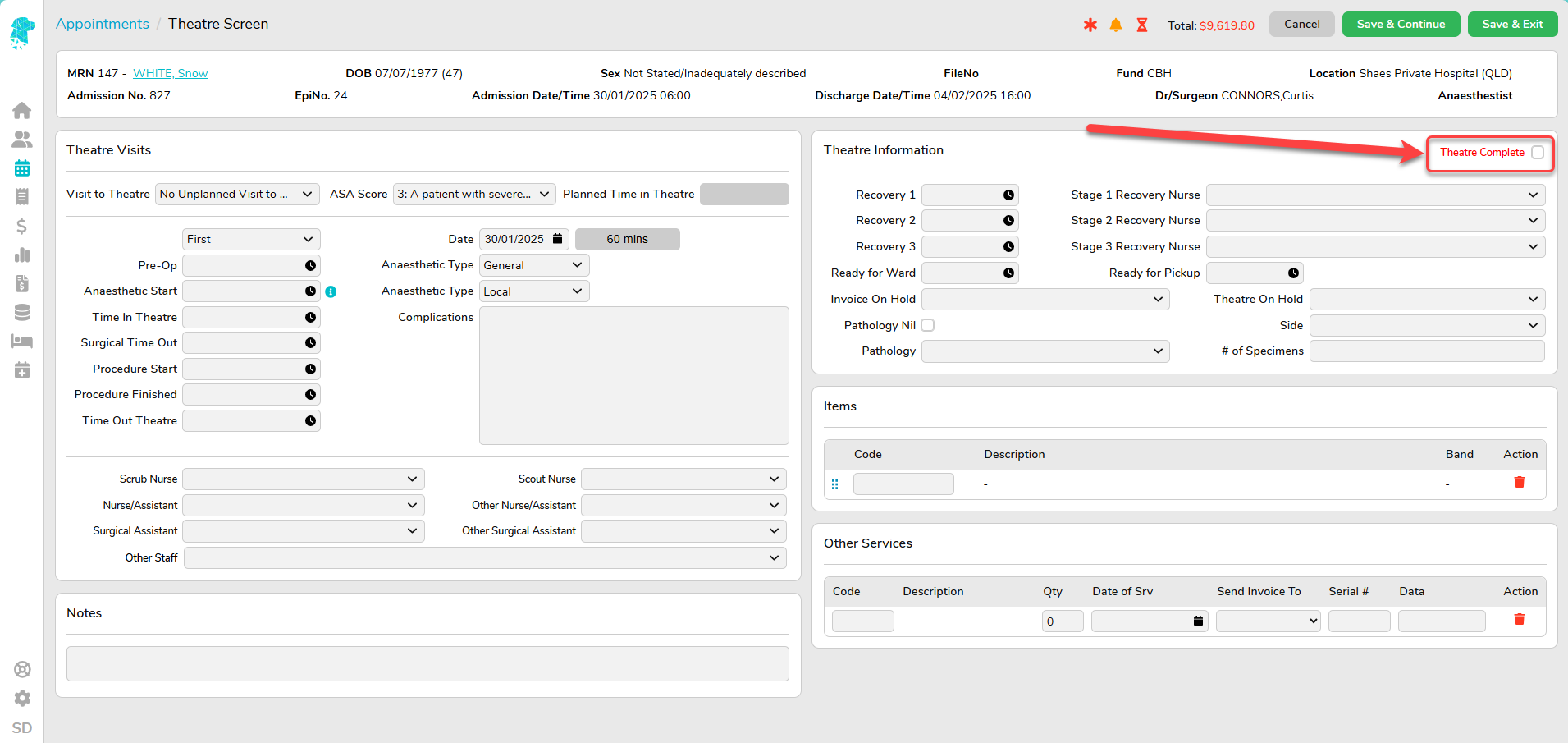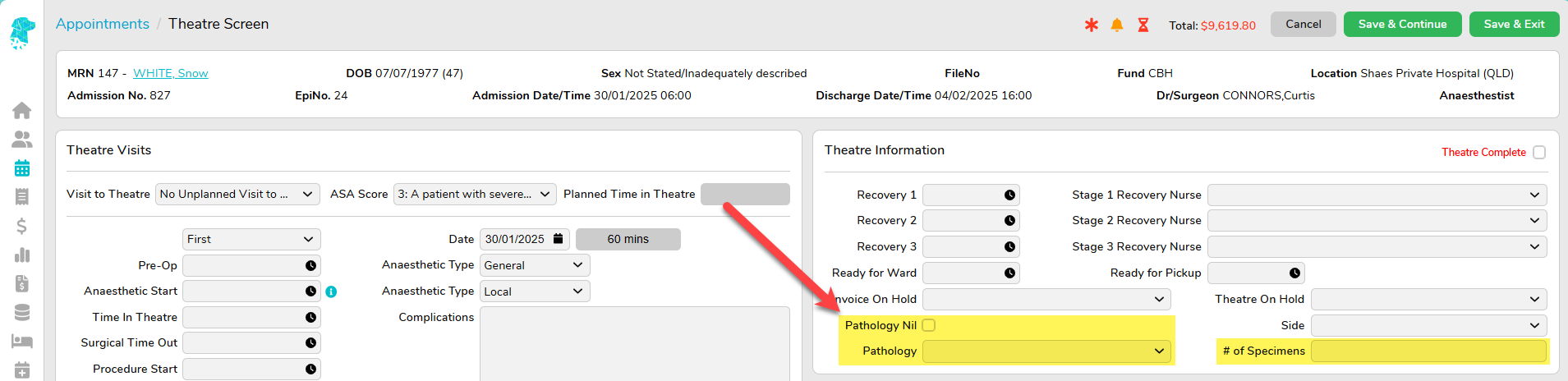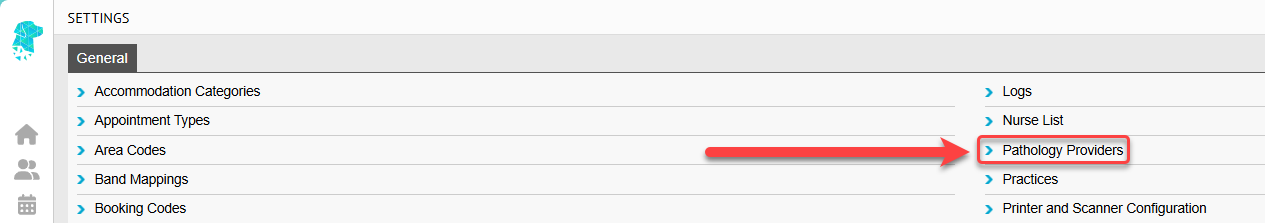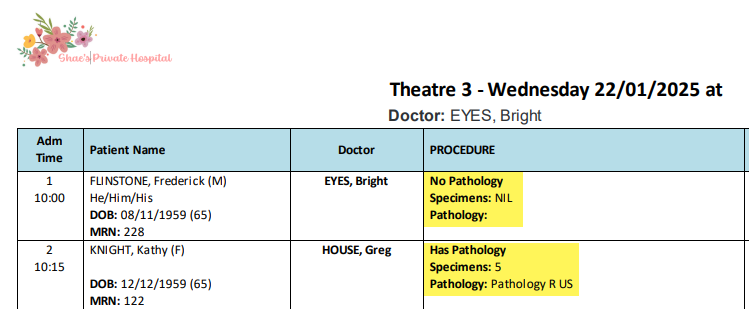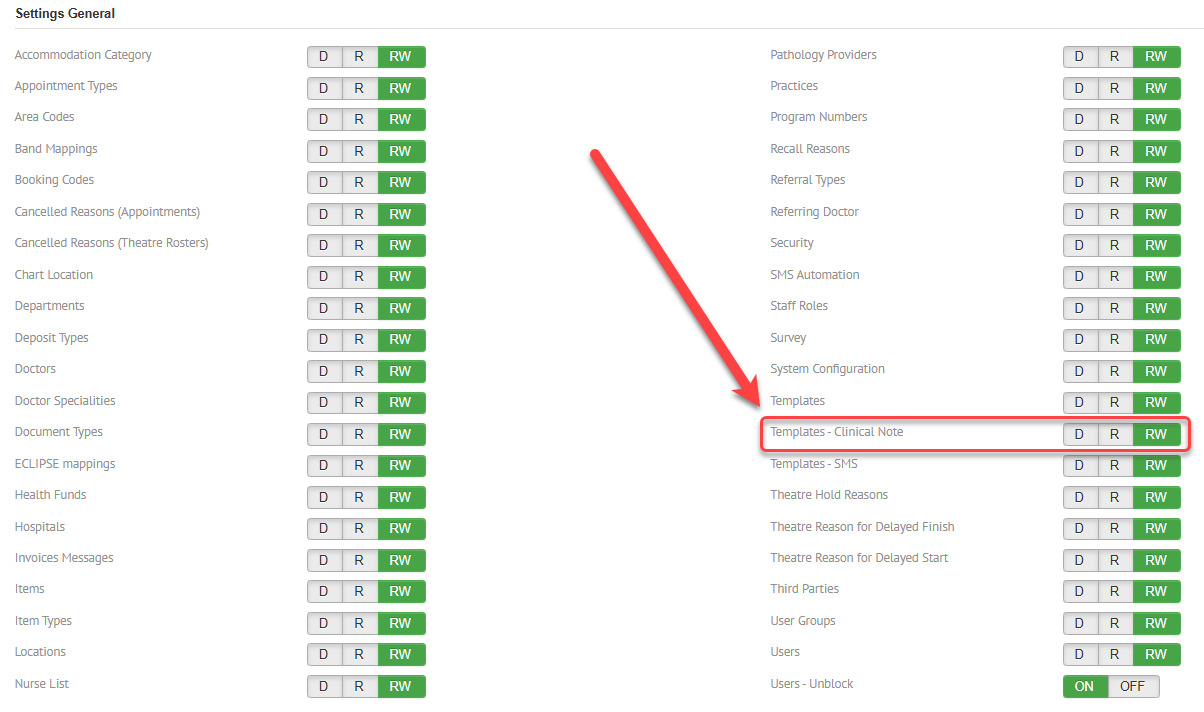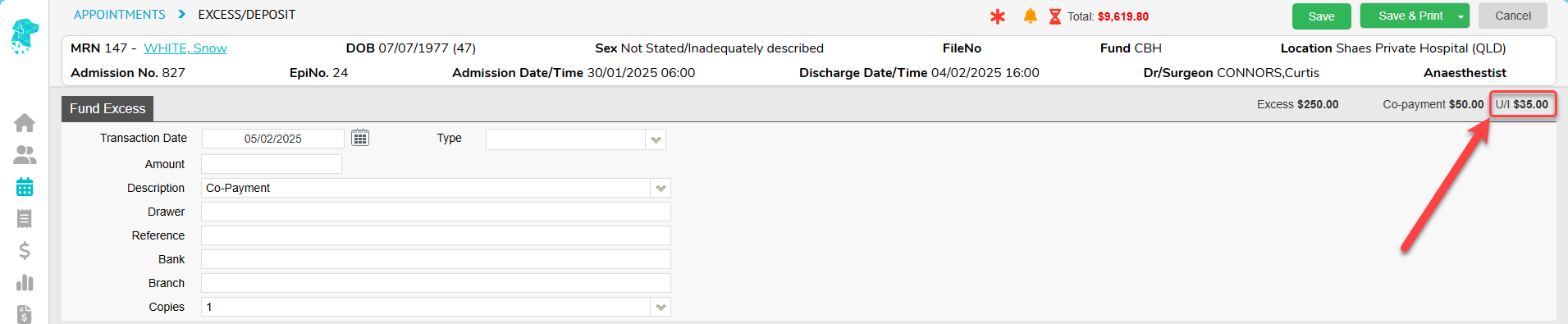FYDO Hospital Update – 06/02/2025
Theatre Screen Makeover
The Theatre Screen has been refreshed to align with the new, crisp FYDO look. All existing fields and information remain available, but with an improved layout and workflow.
The most notable change is the relocation of the Theatre Complete tick box to a more appropriate position.
Theatre Screen Pathology
The Pathology field in the Theatre Screen has been updated to allow for more accurate documentation of pathology collection, including the Pathology Company and Number of Specimens.
- For procedures without pathology, simply check the Pathology Nil tick box.
- If pathology was collected, users can select the pathology company from the Pathology drop down and document the # of Specimens collected.
To streamline data entry in the Pathology field, pathology companies can be pre-added via Settings > Pathology Providers, reducing the need for manual entry. However, the field also supports free text if required.
Tokens for Pathology fields
- <<Specimen>>
- If Pathology Nil is ticked, this token will display “NIL”
- If a number is entered in # of Specimens, this token will reflect that number
- <<Path>>
- This token will display the text entered in the Pathology field
Pathology can be set as a mandatory field if you want to ensure pathology information is entered when the Theatre Complete checkbox is selected. To enable this, go to Settings > System Configuration and select Make Pathology Mandatory. This action can be performed by anyone in your facility with the appropriate access levels.
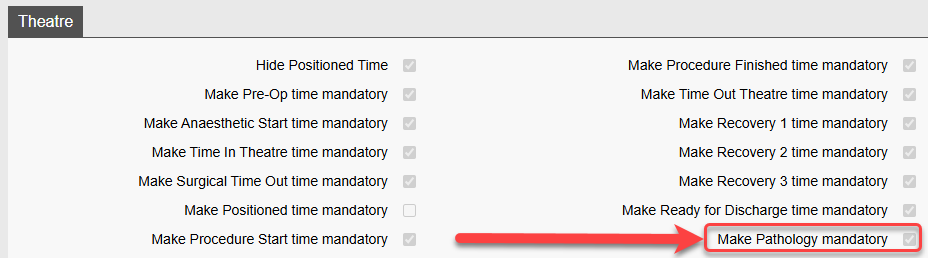
Clinical Notes Templates
A new access level now governs Clinical Notes Templates. This access level inherits the settings already assigned to the User Group for Templates.
Excess/Deposit Screen
The Uninsured Field from the Edit Appointment Screen will now be displayed on the Excess/Deposit Screen, making it easier to identify out-of-pocket costs.