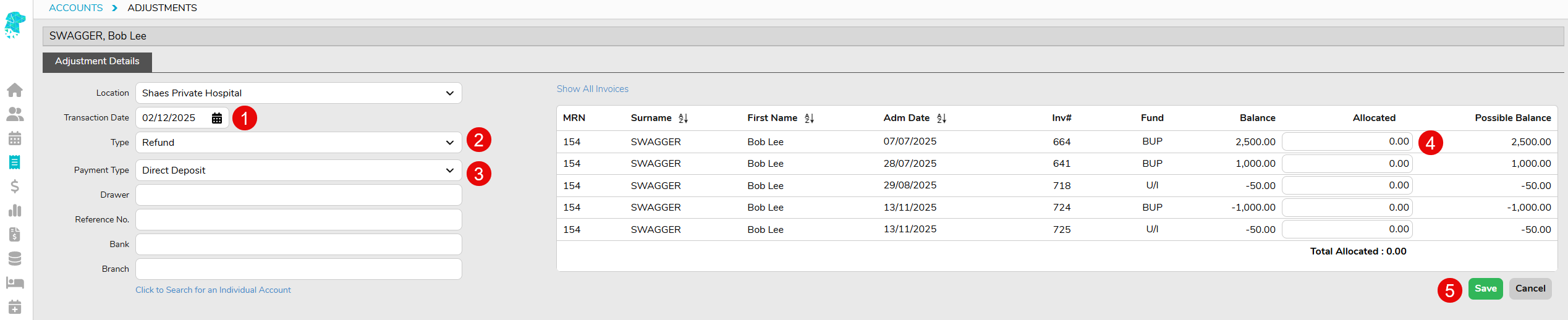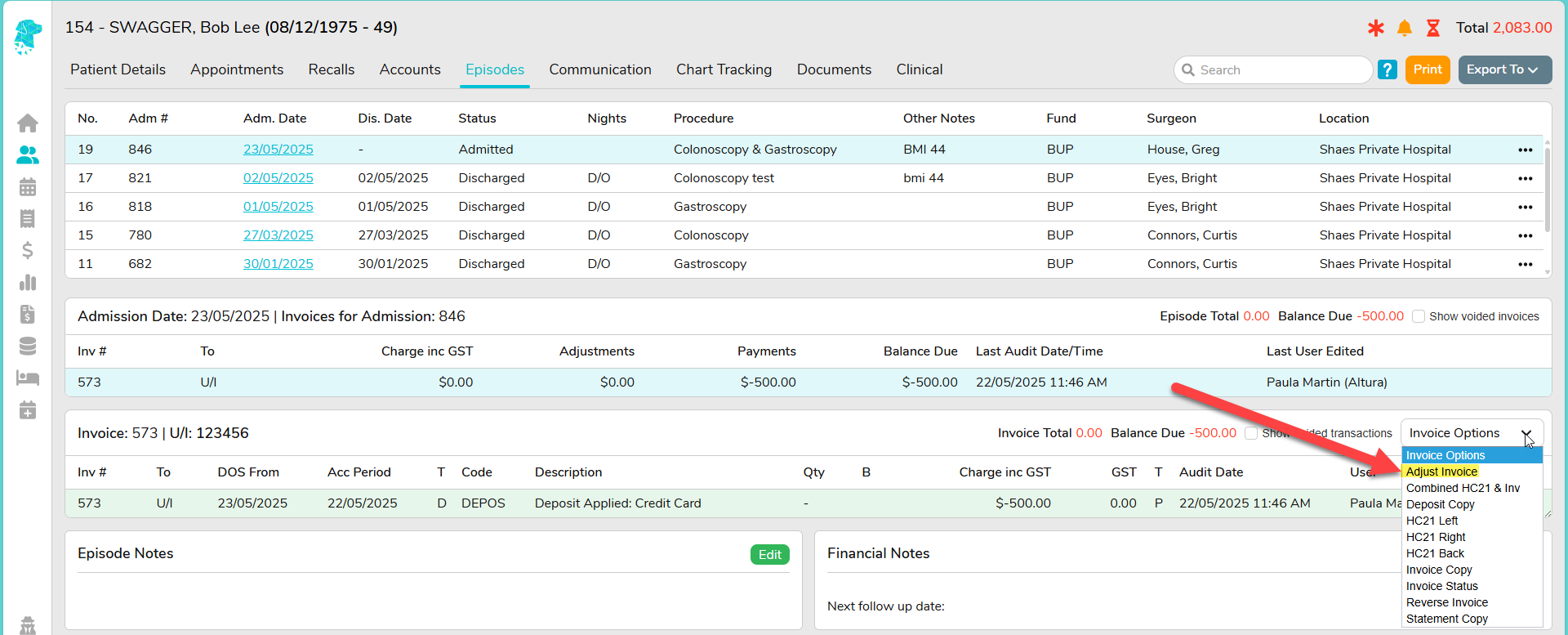Refund Adjustment via Episodes Screen (Hospital)
Navigate to the Episodes Screen and select the invoice that requires the refund.
Utilise the Invoice Options dropdown to select Adjust Invoice.
- The Transaction Date will populate as the current date but can be amended if required to reflect the actual date the refund was processed.
- Select Refund in the Type field.
- The Payment Type field is displayed allowing the facility to record how the refund was processed.
- Add the refund amount to the corresponding Allocated field.
- Click Save