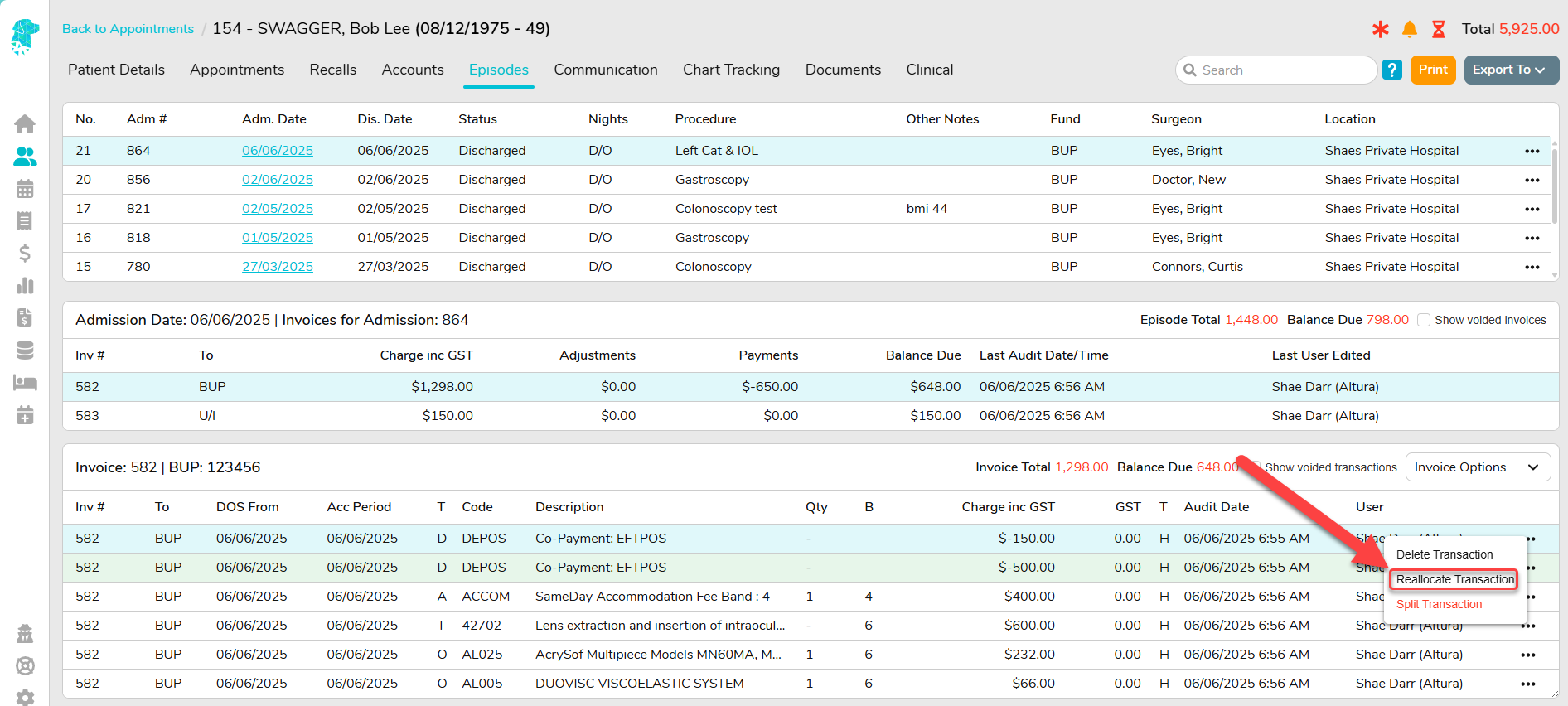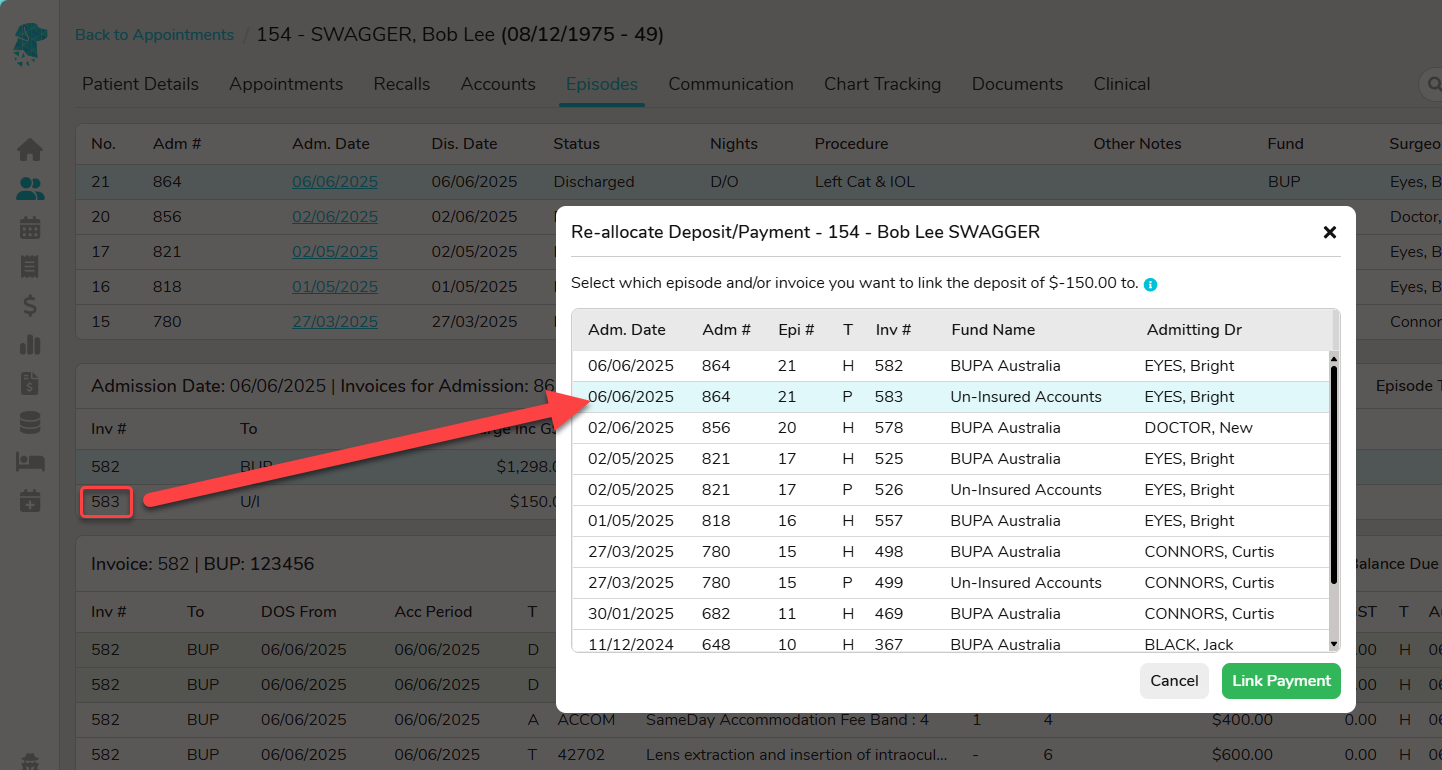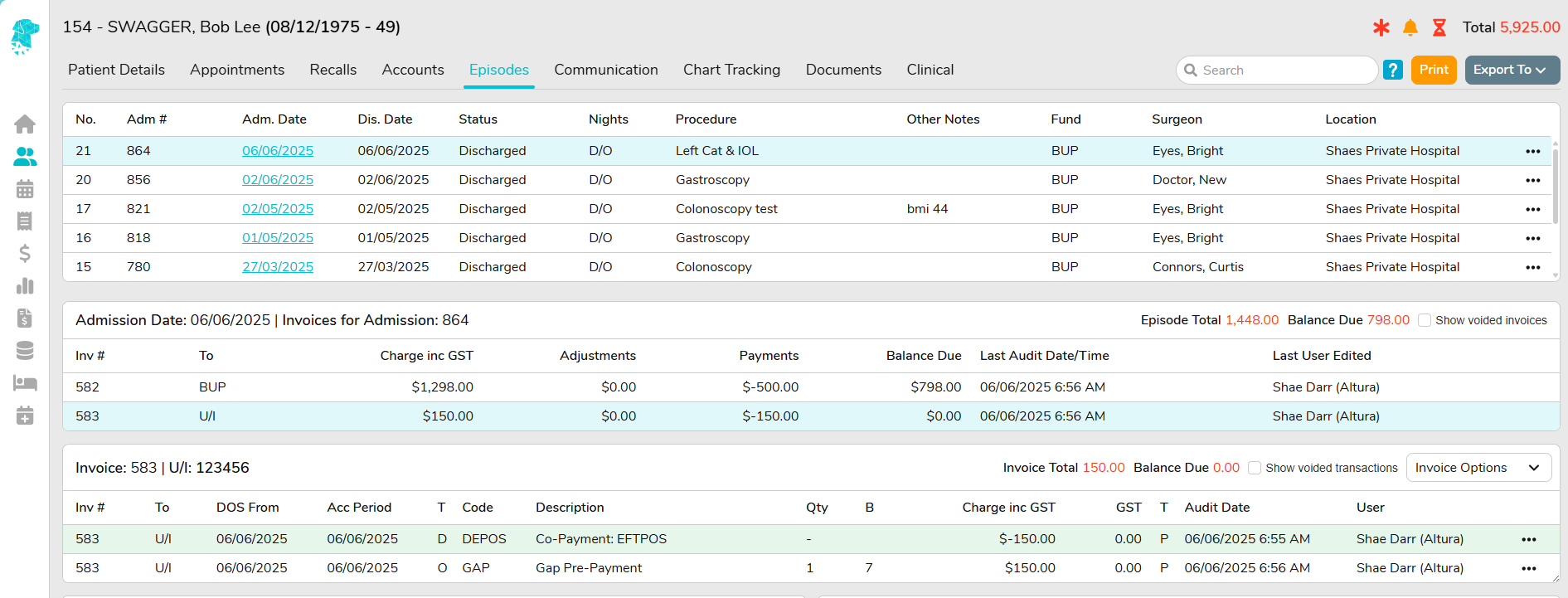Reallocate a Transaction (Hospital)
In some instances, a payment may need to be reallocated to another invoice or episode for the patient.
If the transaction needs to be split into two amounts before reallocation, please refer to our wiki page for instructions on how to Split Transaction/Payment (Hospital).
Split Transaction/Payment (Hospital)
To reallocate a payment, navigating to the Episodes Screen and locating the relevant payment.
Utilise the menu icon (three dots on the transaction line) to select Reallocate Transaction.
A pop-up will appear displaying all of the patient’s other invoices across all admissions. This is particularly useful when reallocating a deposit from one episode to another – for example, in the case of a cancelled procedure.
Once the appropriate invoice is selected, click Link Payment.
In the example below, the $150 deposit has been reallocated from Invoice 582 to Invoice 583.