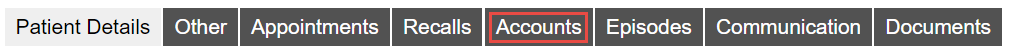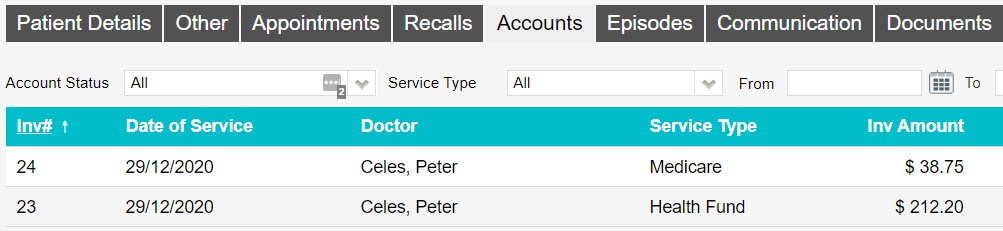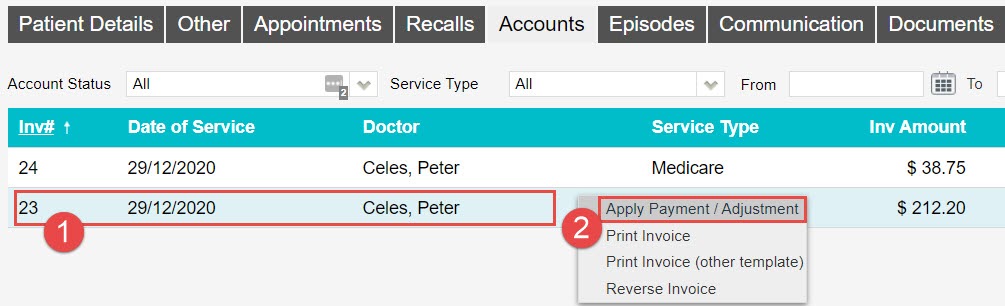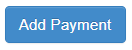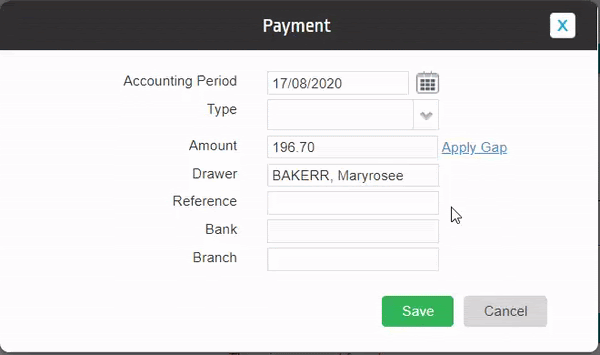Applying Manual Clinic Payments
Start off by opening the patient’s record and click on the Accounts tab to view their treatment/ billing history.
This button reveals a patient’s billing/ treatment history where each line is an invoice:
From here, right click on the manual invoice to be paid off manually and click on Apply Payment.
Then, click on the Add Payment button
Enter the payment Type, payment Amount, click Save, and Save again.
That’s it! You’ve paid off the manual invoice.