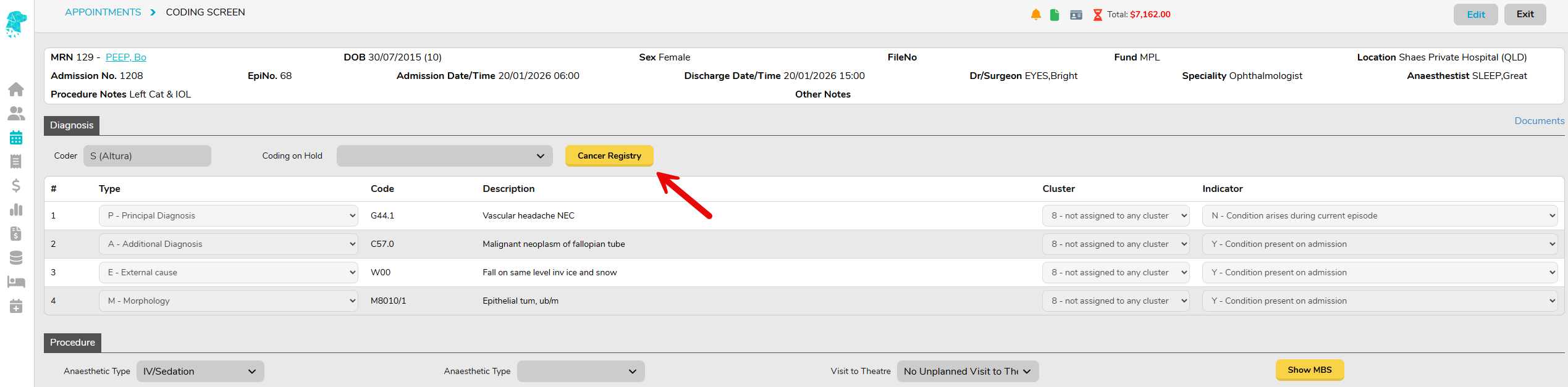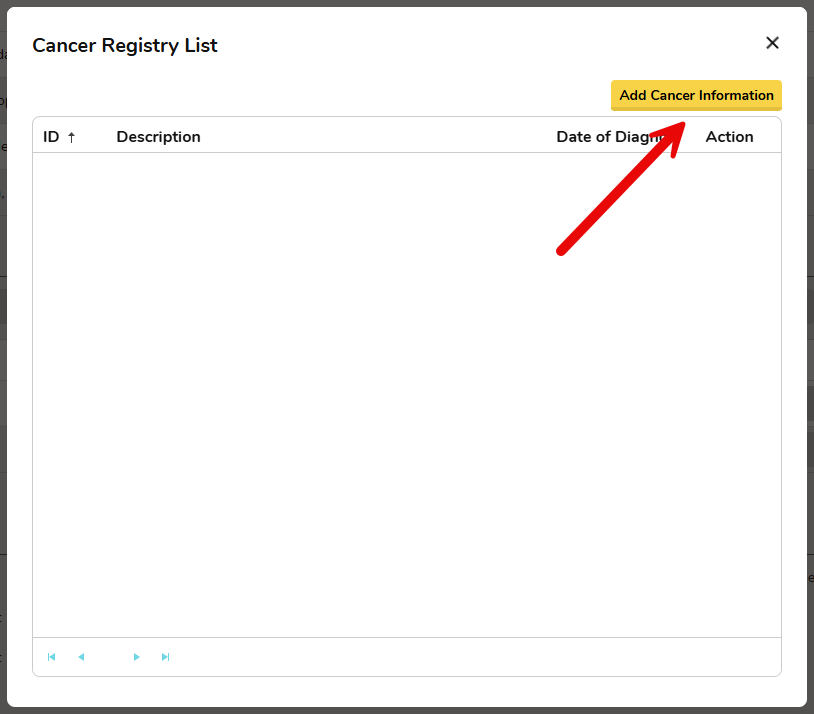Each month you will be required to submit data of patient discharges to various agencies. This data submission is mandatory and is required approximately two weeks into the following month. Hospitals are required to submit data to:
- PHDB [Private Hospital Data Bureau]
- HCP [Hospital Casemix Protocol]
- State health departments also require data – you only need to submit data to the state the facility is located in
PHDB – Private Hospital Data Bureau
This data is collected by the Commonwealth. FYDO easily collects this information during the admission and discharge process, and at the end of month you can run a report to export this data to a file in the format PHDB requires.
Once FYDO produces the file, you will need to upload this file to the Data Submission Portal (DSP). To arrange access to the DSP please email hcp@health.gov.au with the following details:
- Facility Provider Number
- Facility Name
- Facility Address
- Facility Phone
- Name of data submitter (an individual)
- Email where verification reports can be sent to
For more information, please contact PHDB on:
Phone: 02 6289 8058
Email: hcp@health.gov.au
Visit the PHDB website click here.
HCP – Hospital Casemix Protocol
This monthly data submission is in a similar format to the PHDB file, however this data is sent to the patient’s health fund. FYDO can produce a file at the end of each month for each health fund. If in the month of March there were no discharges for Medibank, then FYDO will not produce a file for Medibank.
You will need to contact each health fund and request access to their portal so that you can submit this data at the end of each month. There is only one portal for the entire Australian Health Service Alliance (AHSA) group. For a list of health funds that are part of AHSA, click here.
Below are some of the funds you may need to report to, and how to request access:
State Health Departments
The state your facility resides in also requires data at the end of each month. Like PHDB and HCP data, FYDO makes this easy each month. FYDO is able to create a file in the format your state requires. Each state has a different file format.
You will need to contact the representative in your state and request access, and instructions on where to submit your file each month.
NSW Health – Phisco data
Contact: Roman Leszcynski
Phone: 02 9391 9995
Email: iscos@doh.health.nsw.gov.au
Email: Roman.Leszczynski@health.nsw.gov.au
VIC Health – VAED
Phone: 03 9096 8595
Email: hdss.helpdesk@dhhs.vic.gov.au
Website for more information click here.
QLD Health – QHAPDC
Phone: 07 3708 5679
Email: QHIPSMAIL@health.qld.gov.au
For more information click here.
WA Health – HMDS
Phone: 08 9222 4362 (Inpatient Data Collections)
Email: DoH.AdmittedDataCollection@health.wa.gov.au
ACT Health
Phone: 02 6205 5249
Email: dsd.informationmanagementhub@act.gov.au
Email: Prathima.Karri@act.gov.au
For more information click here.
TAS Health
Contact: Cynthia Rogers
Phone: 03 6166 1081
For more information click here.
SA Health – ISAAC
Email: Health.ISAACSubmissions@sa.gov.au
For more information click here.
Cancer Registers
NSW & ACT
Email: information@cancerinstitute.org.au
Phone: 02 8374 5600
For more information click here.
VIC
Email: vcr@cancervic.org.au
For more information click here.
For instructions on how to Extract Hospital Data from FYDO visit our wiki page:
Hospital Data Extraction
For instructions on how to Re-Extract Hospital Data from FYDO visit our wiki page:
Re-Submitting a Hospital Data Extraction