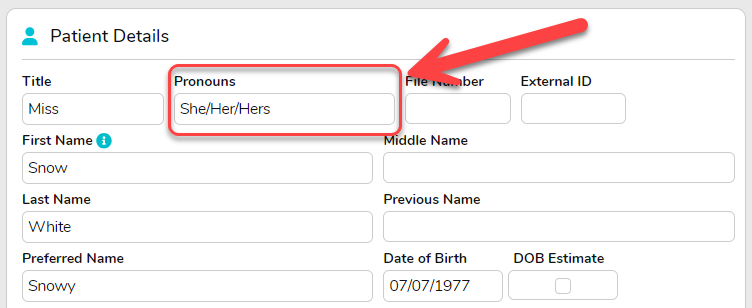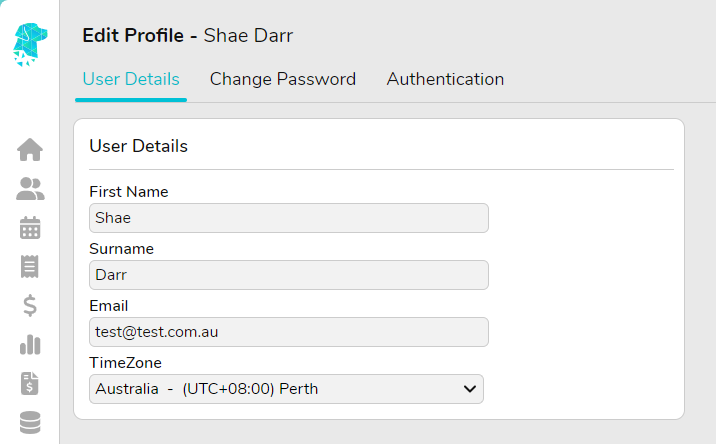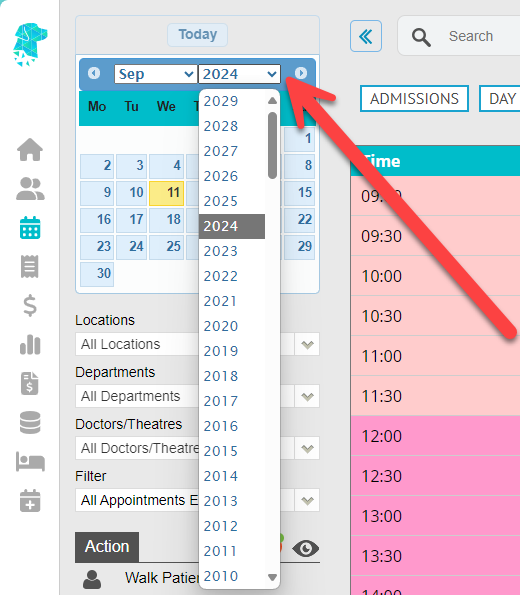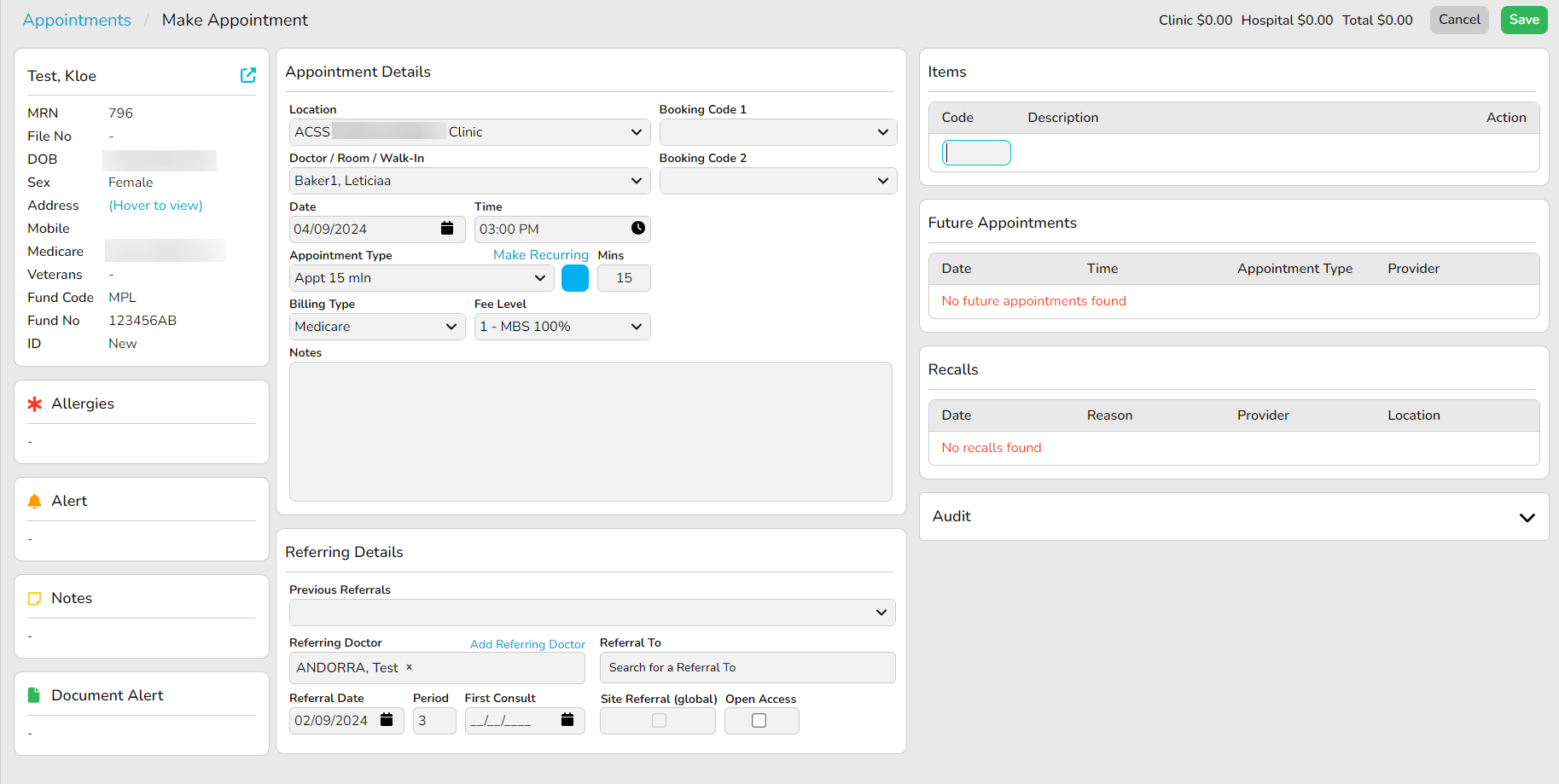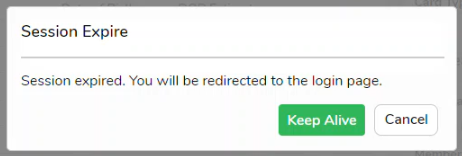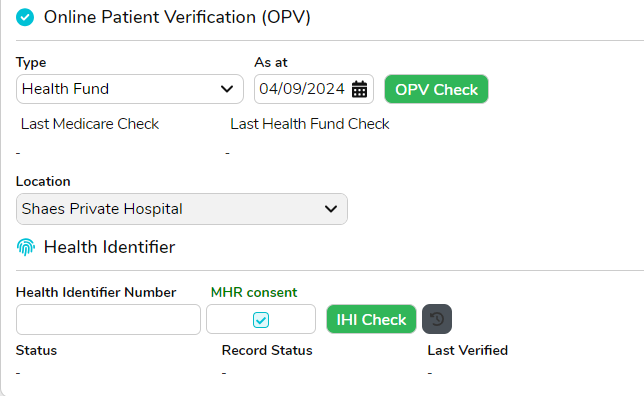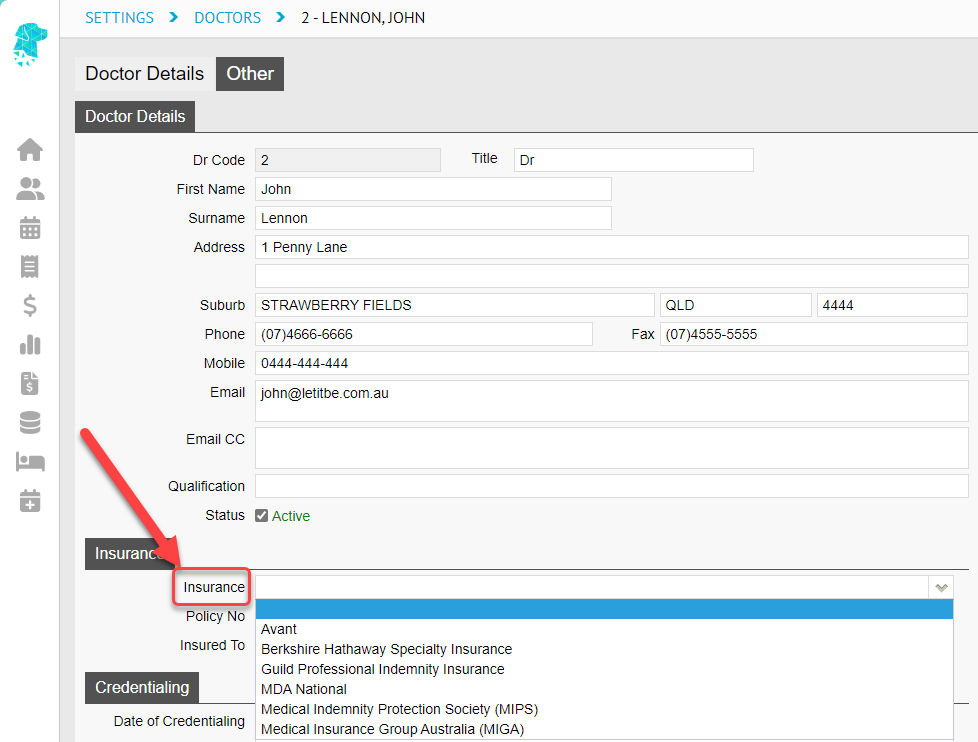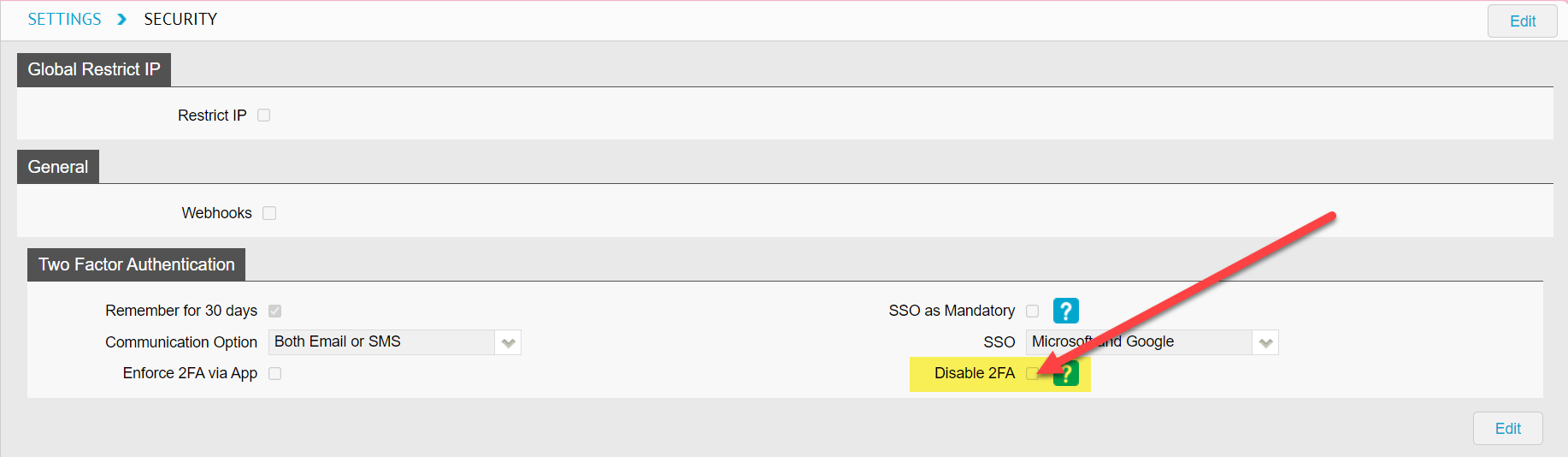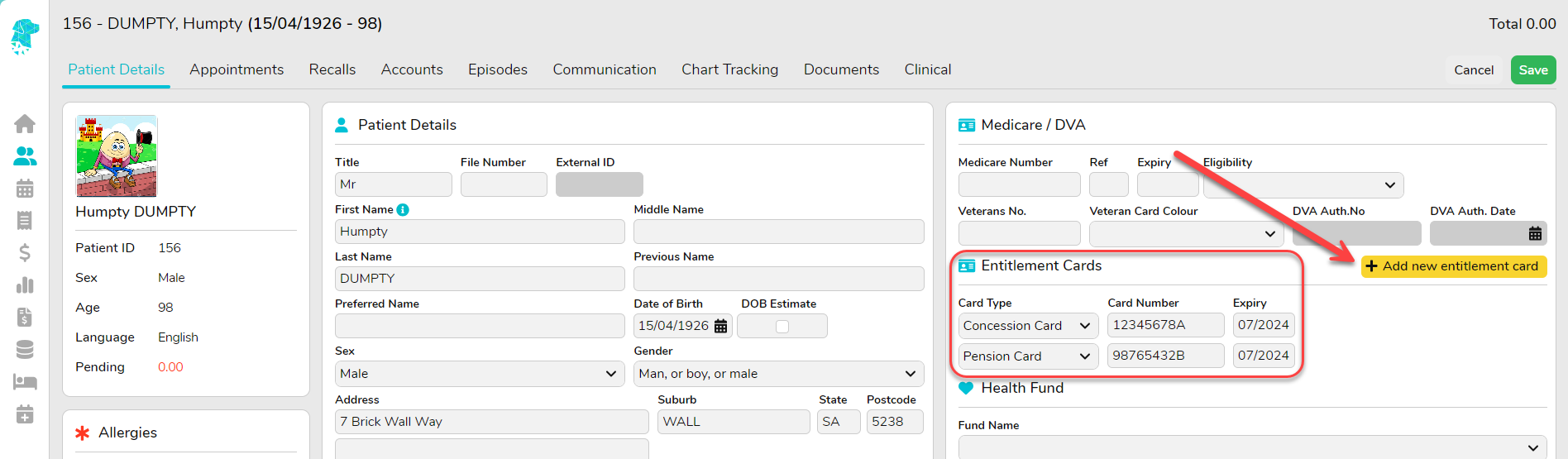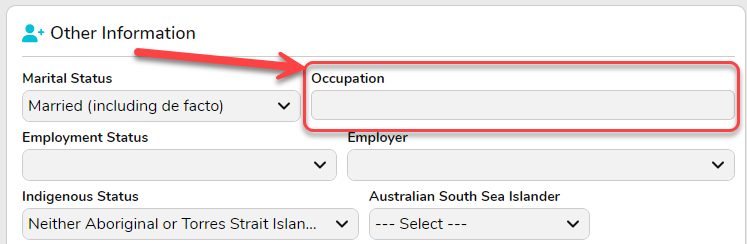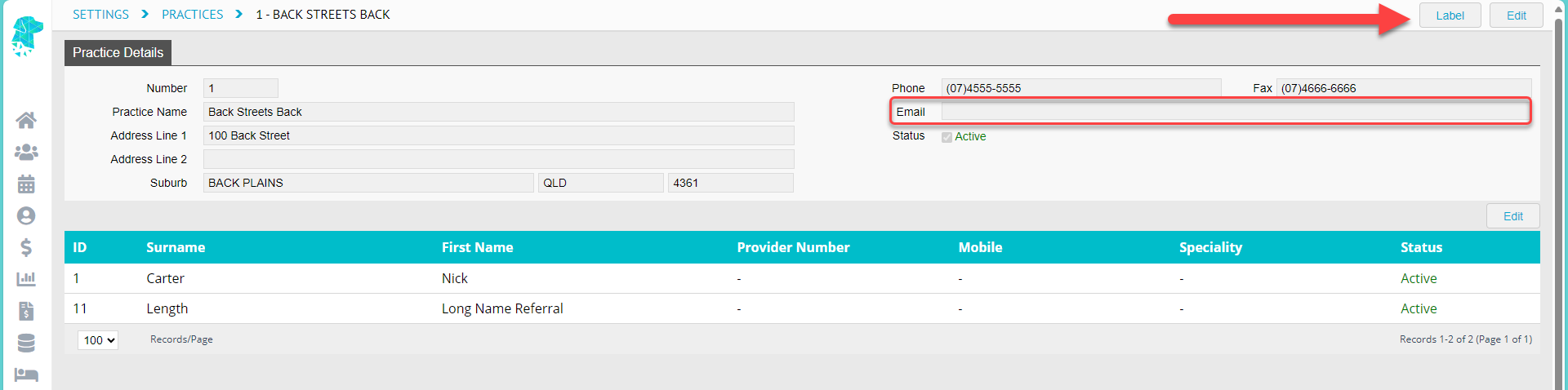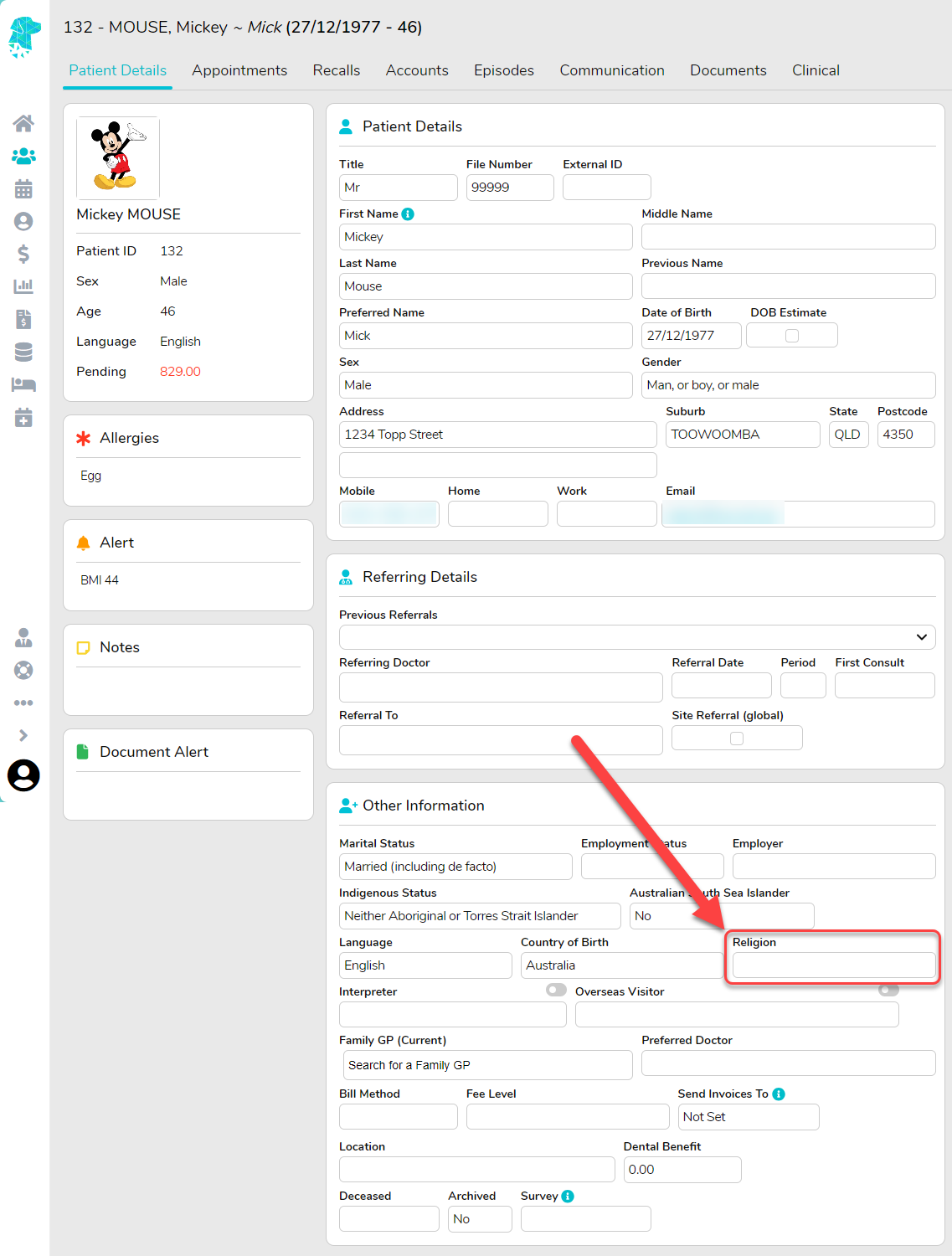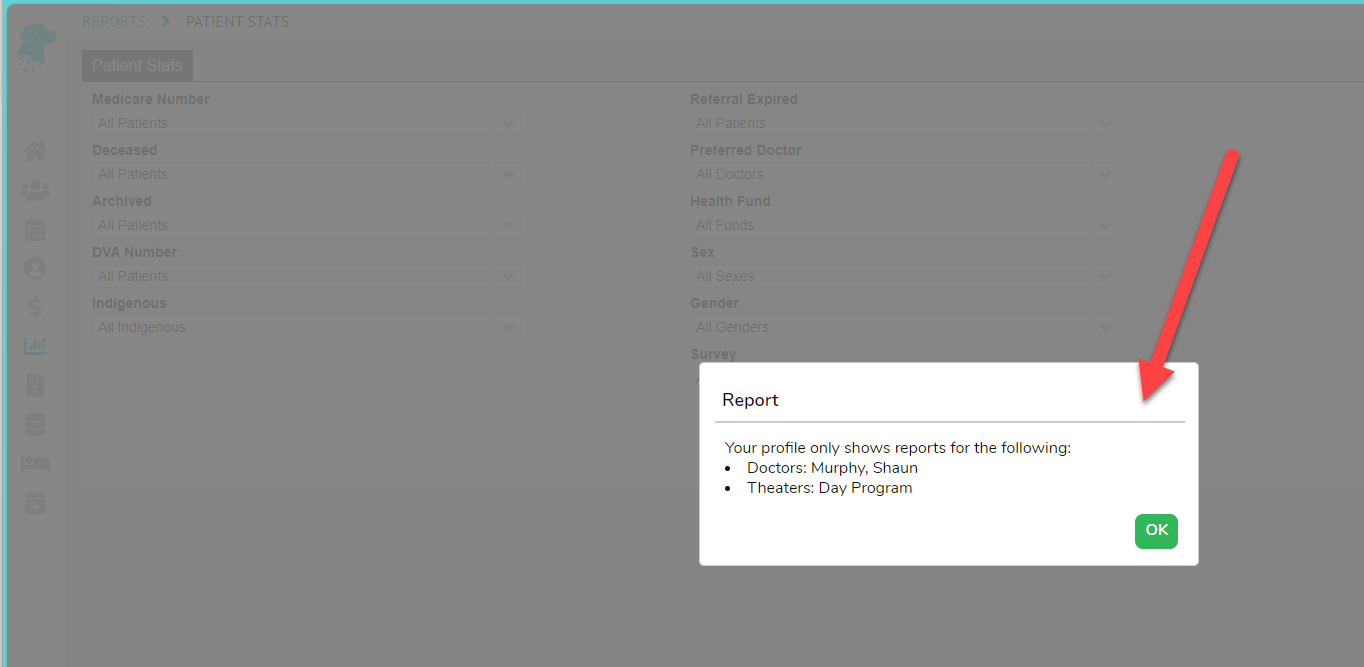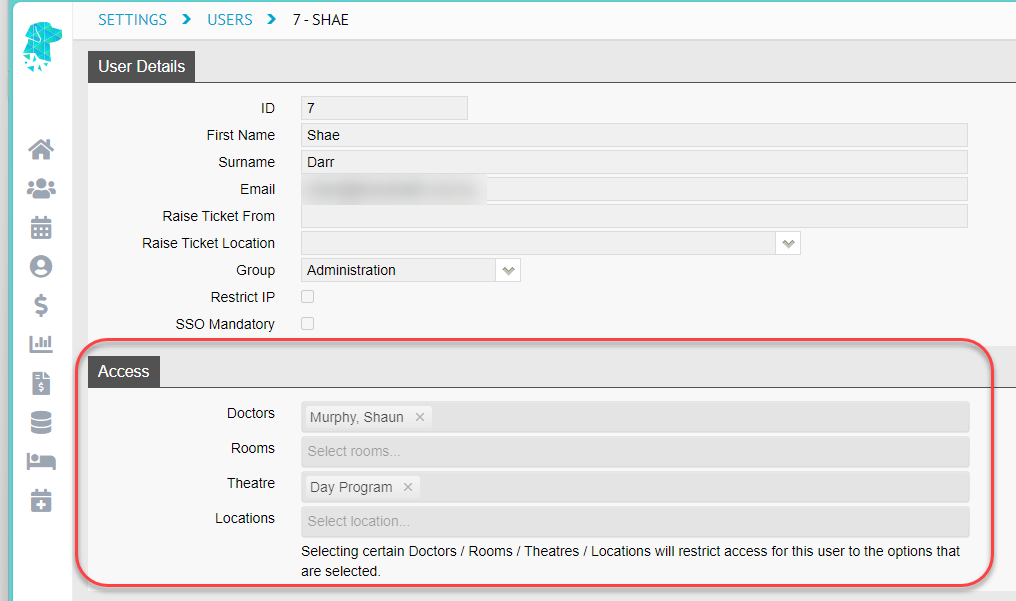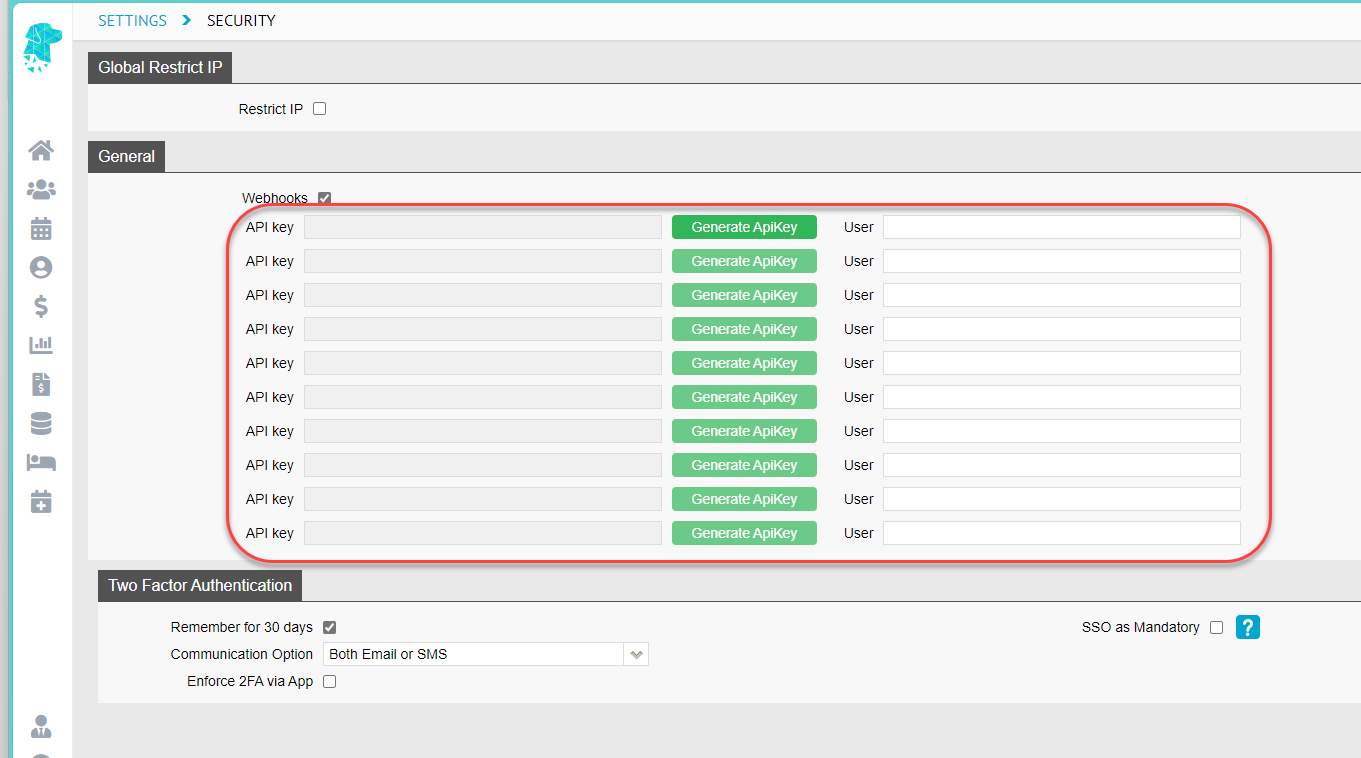FYDO Clinic Update – 17/10/2024
New Checklist Added to Appointments
The new Check List feature allows users to effortlessly mark when a letter has been created for a patient’s appointment, eliminating the need to go through the patient’s documents to check.
The Check List can be accessed from the Appointments Screen Right-Click Menu, as well as on the Edit Appointment Screen.

Users can also add the Letter Created tick to their Custom appointment views, making it easy to see on the Appointments Screen whether a letter has been created for a patient.

Drag & Drop Alert
Users will now receive an alert when using the FYDO Drag & Drop feature, helping to prevent appointments from being moved accidentally.

For previous updates, please visit https://wiki.fydo.cloud/updates-clinic/