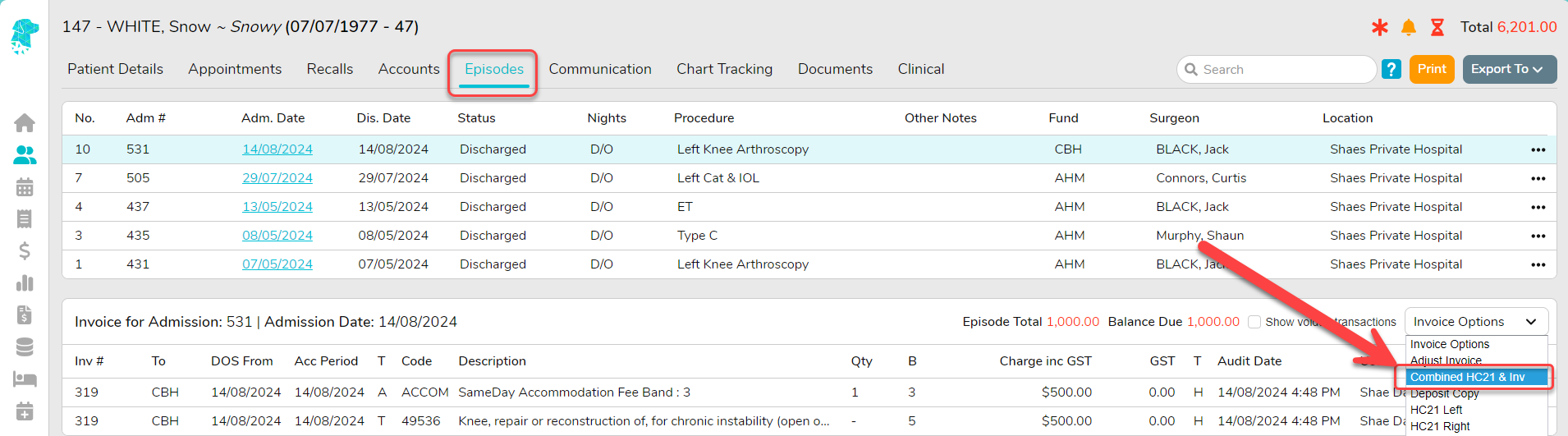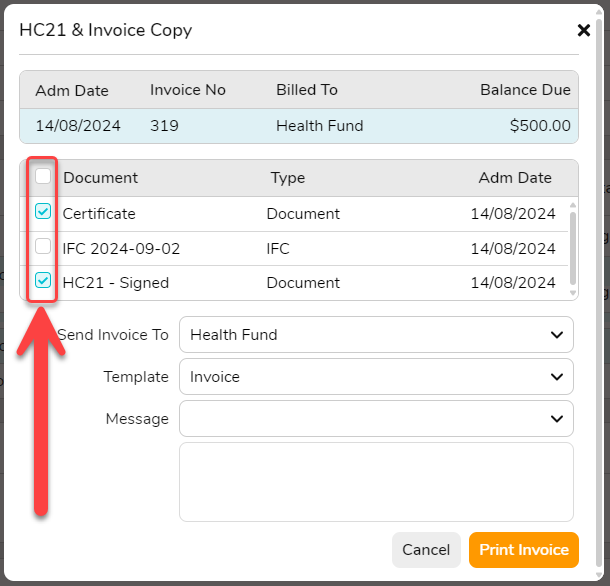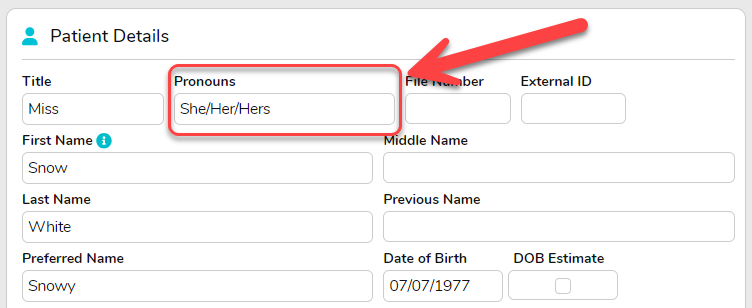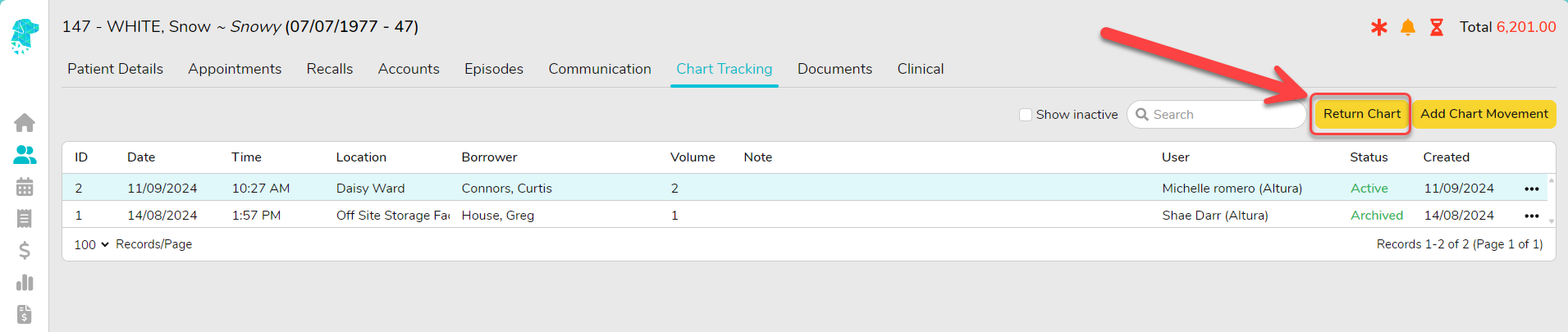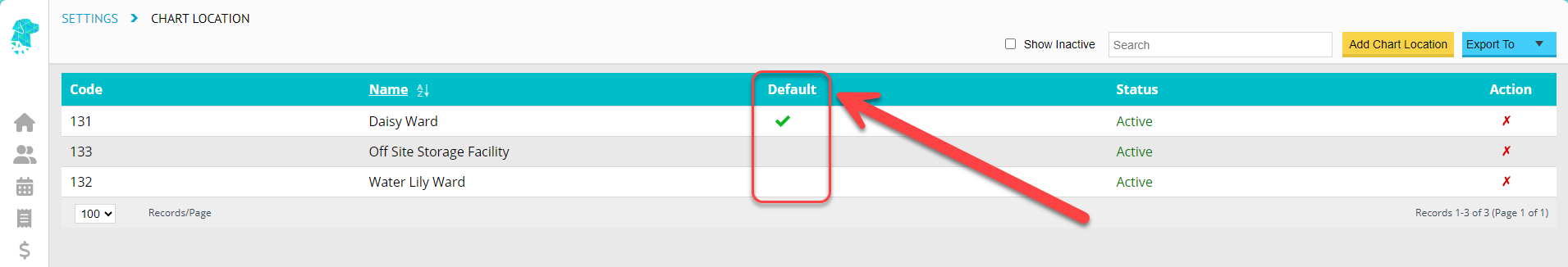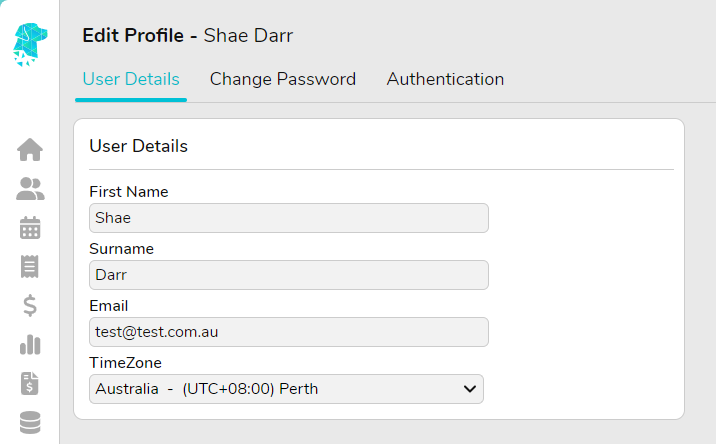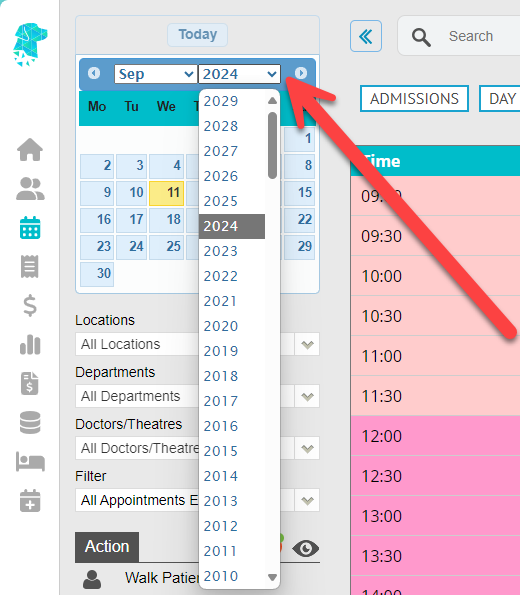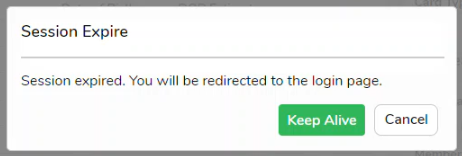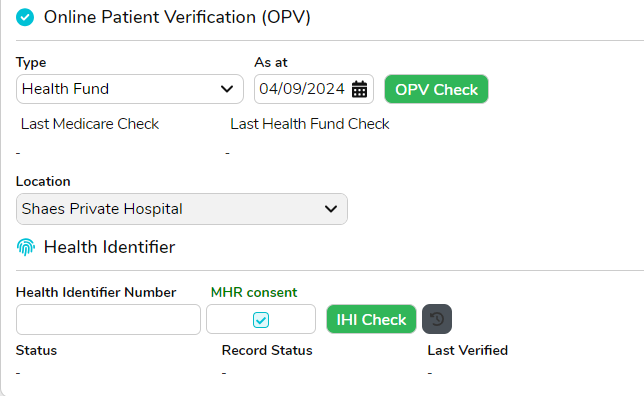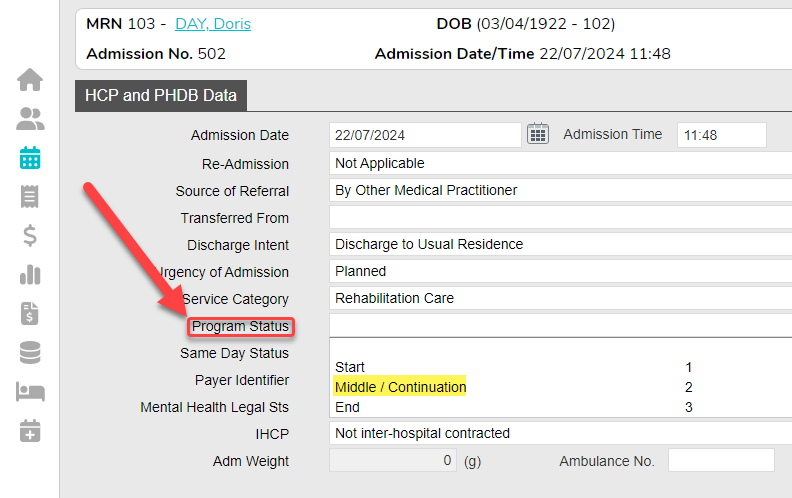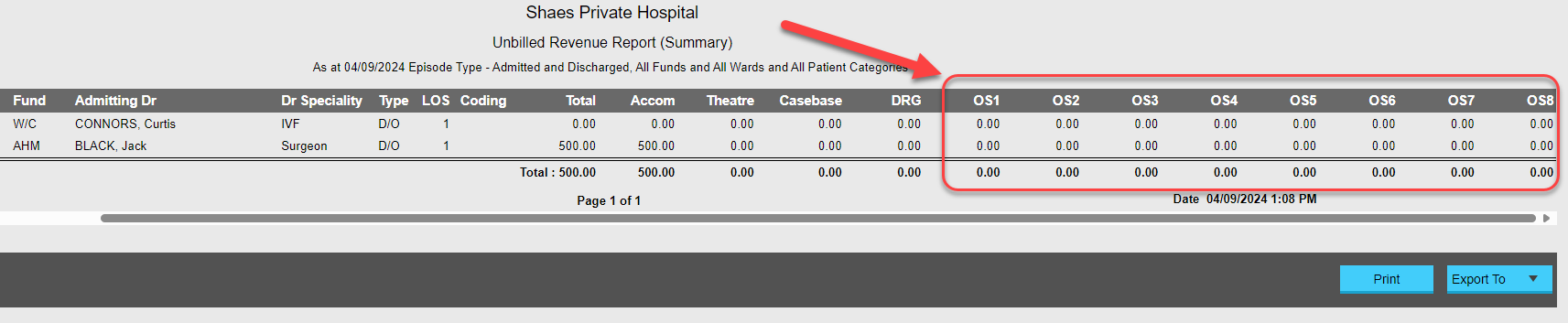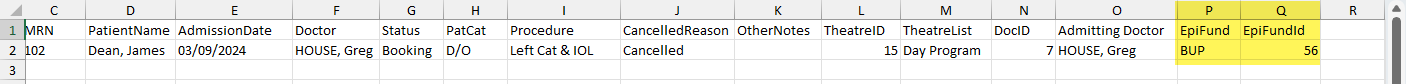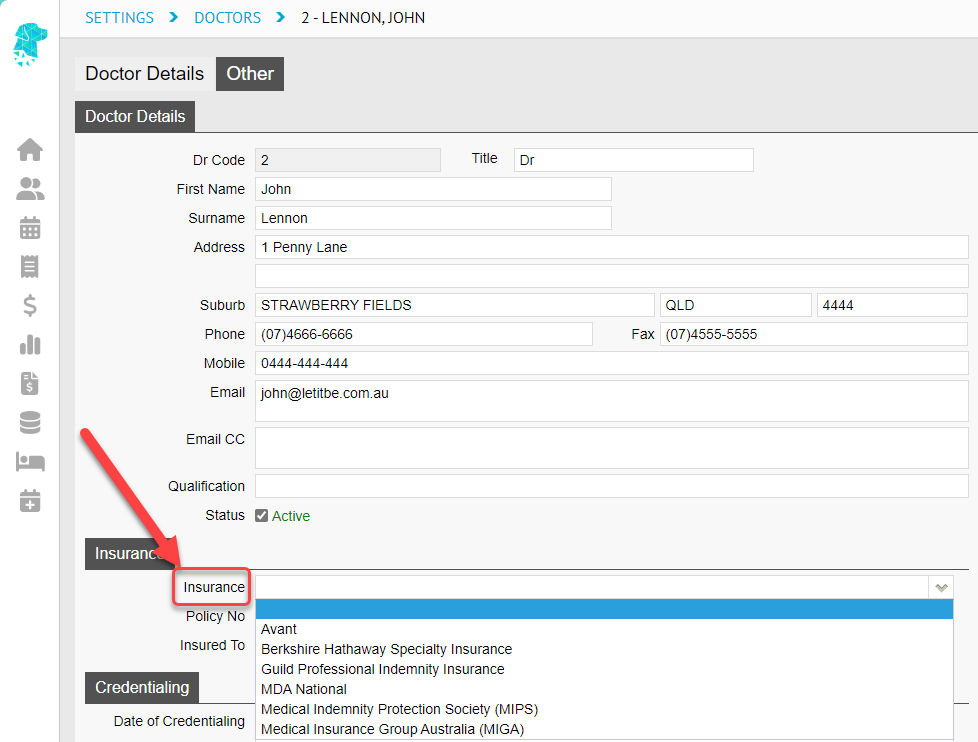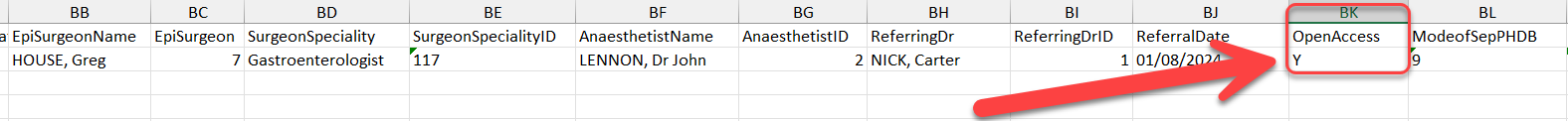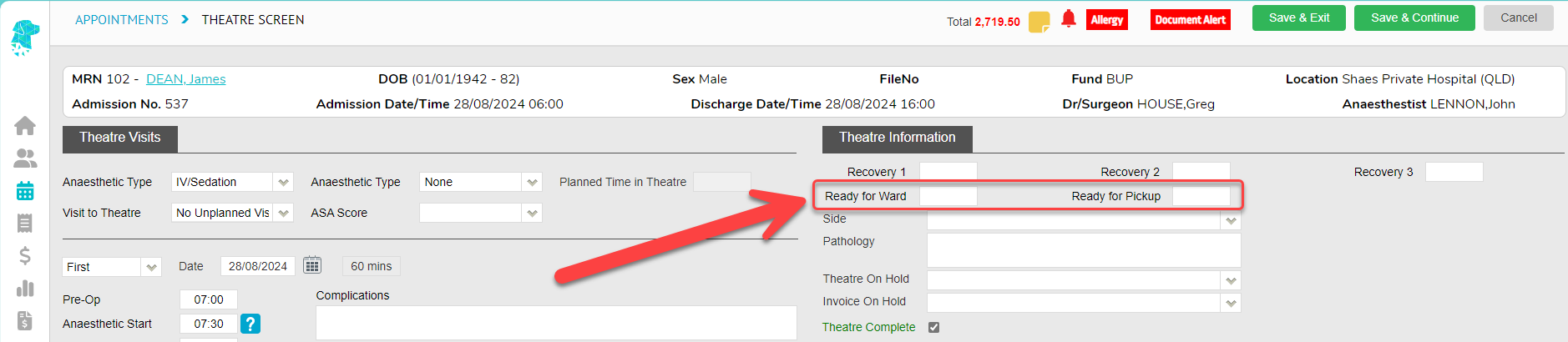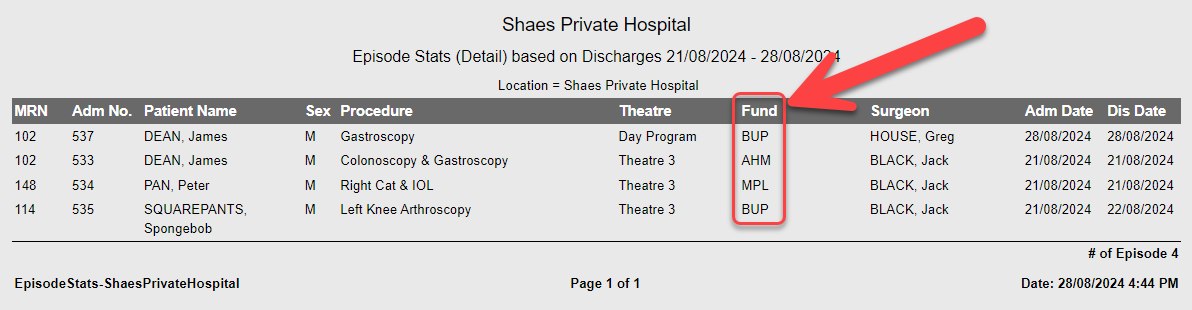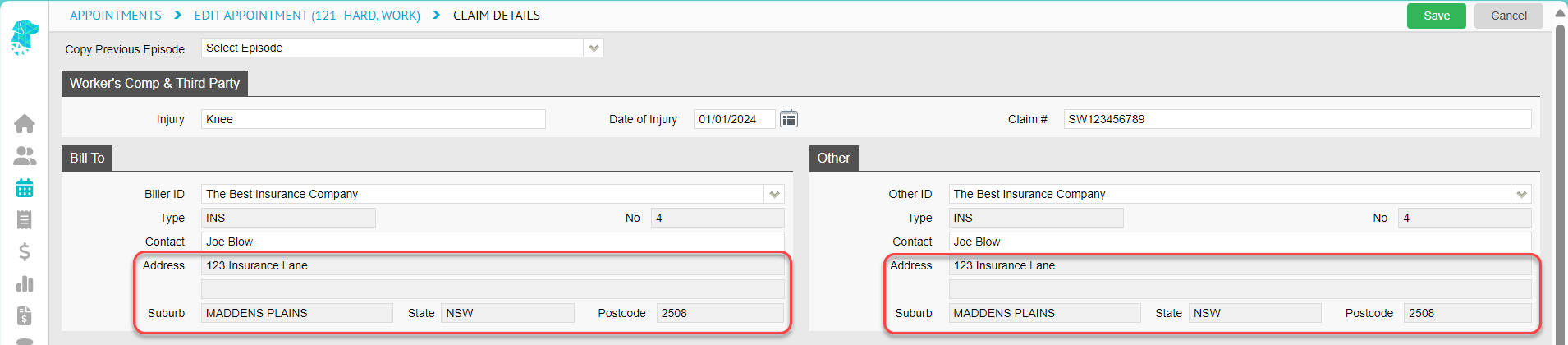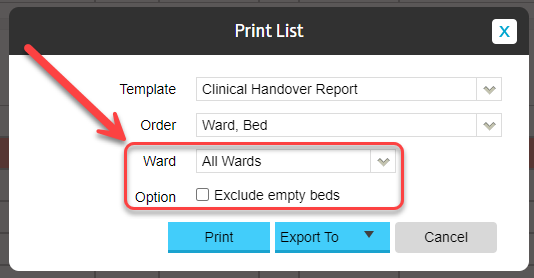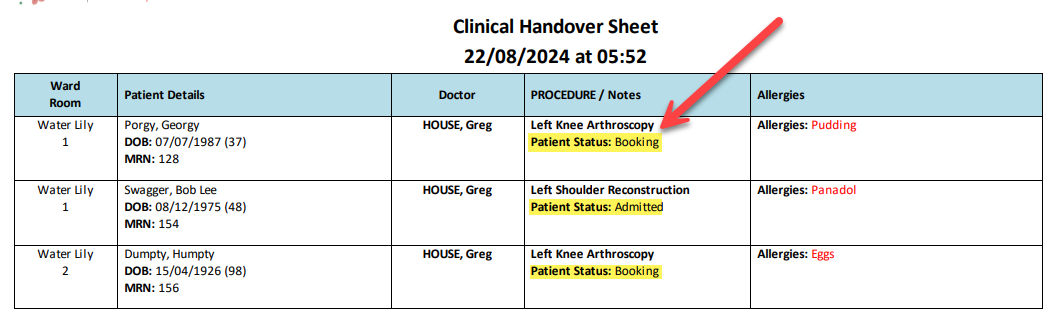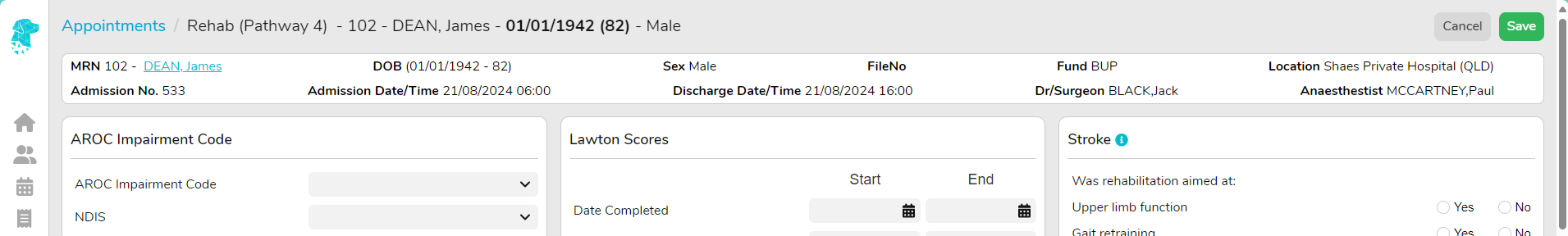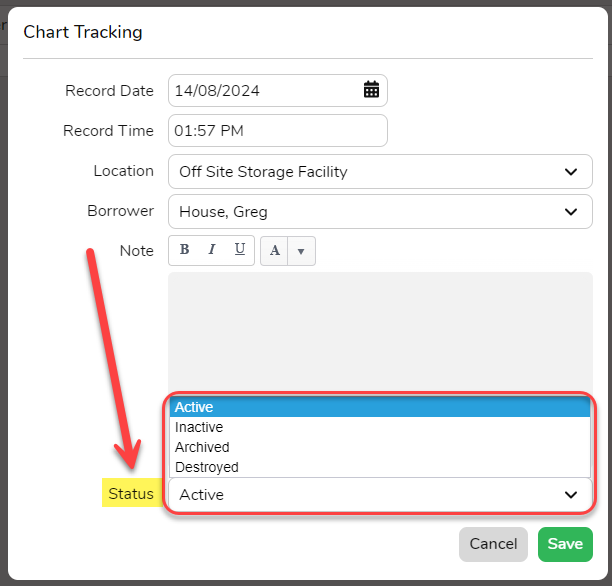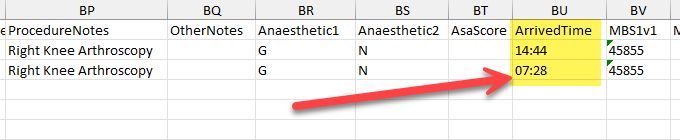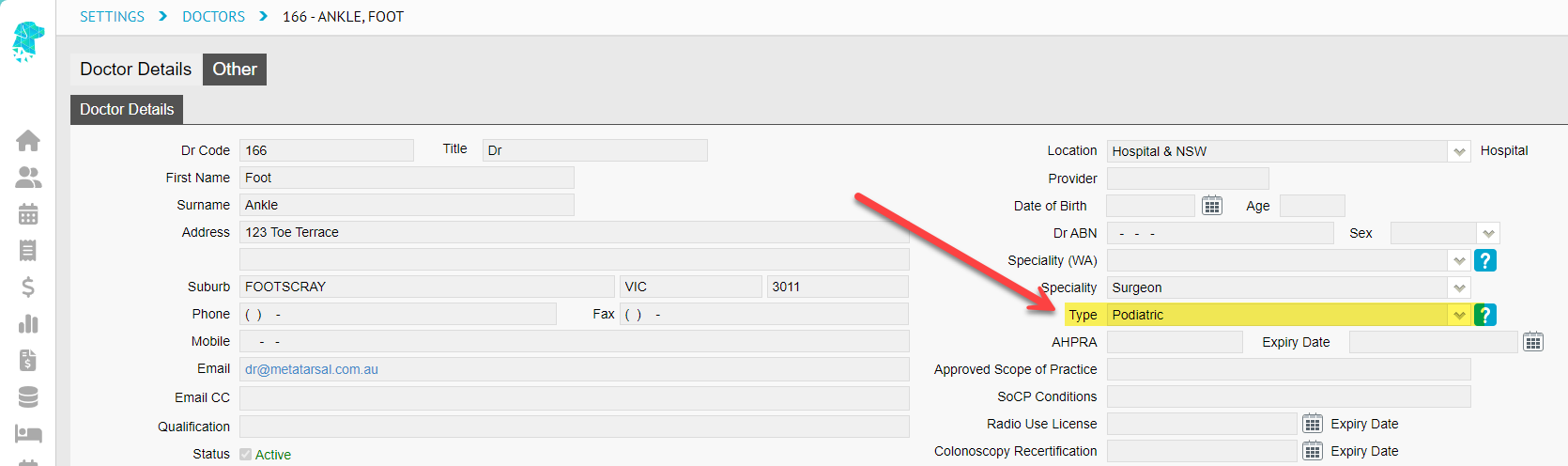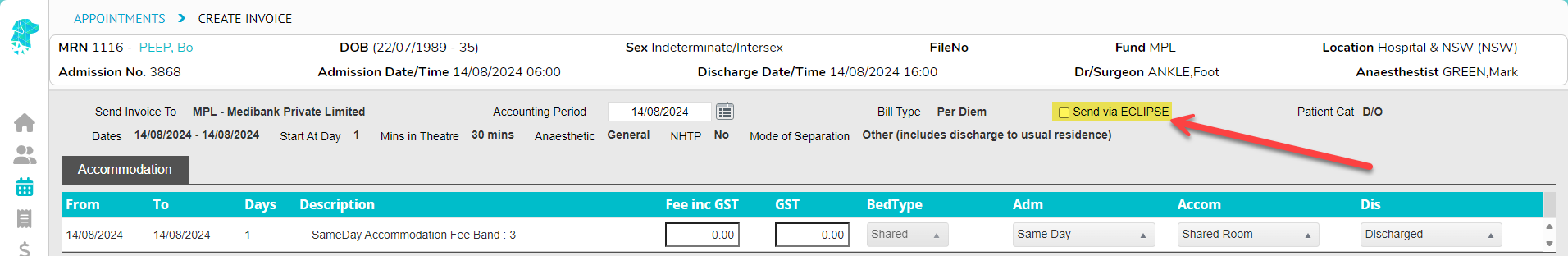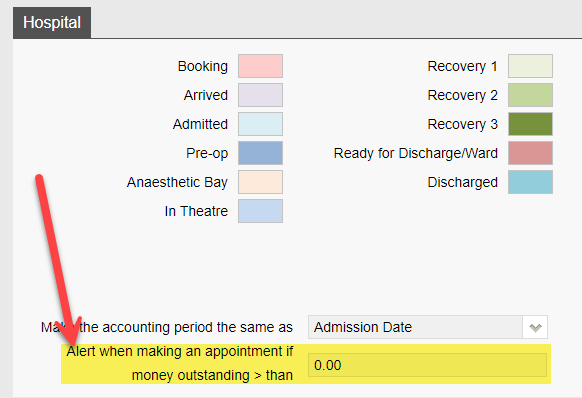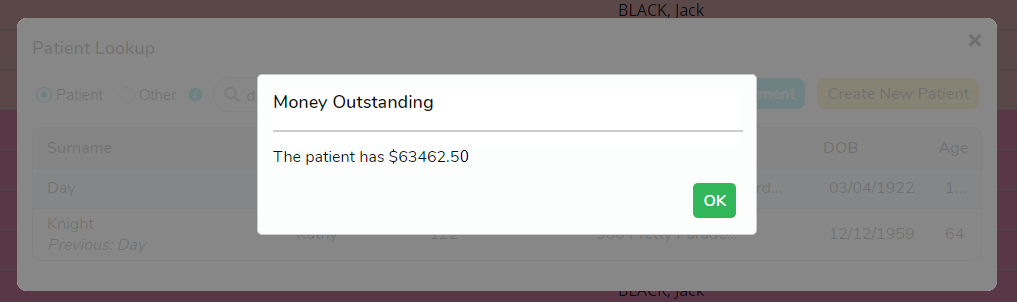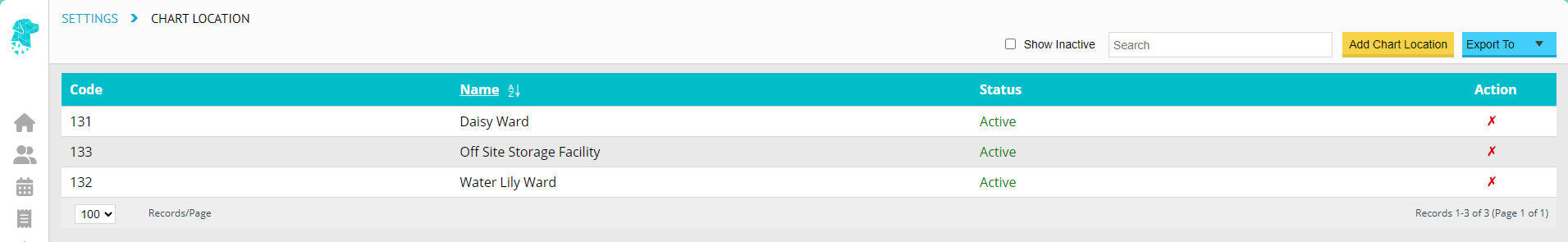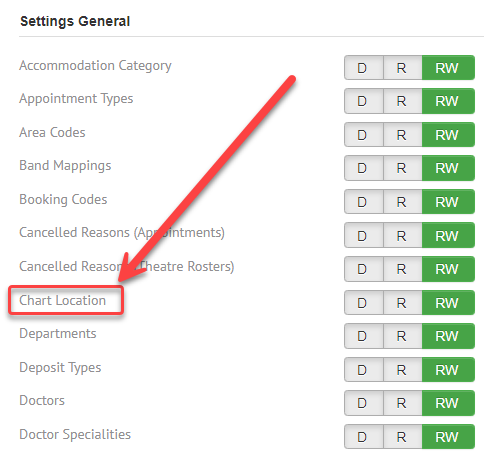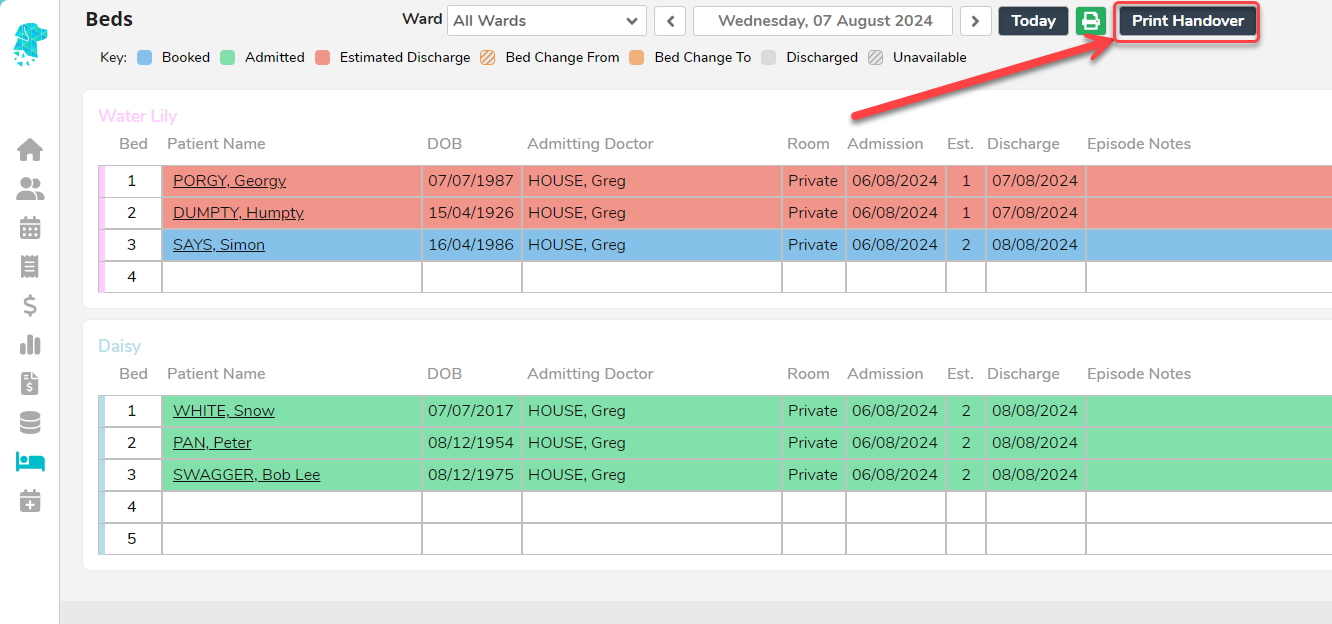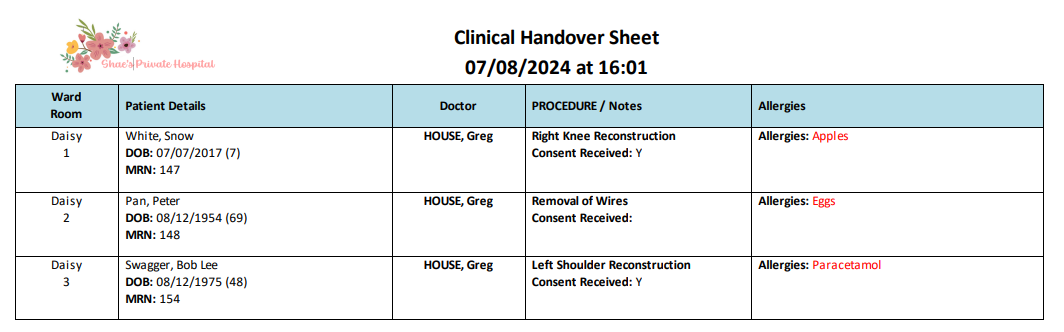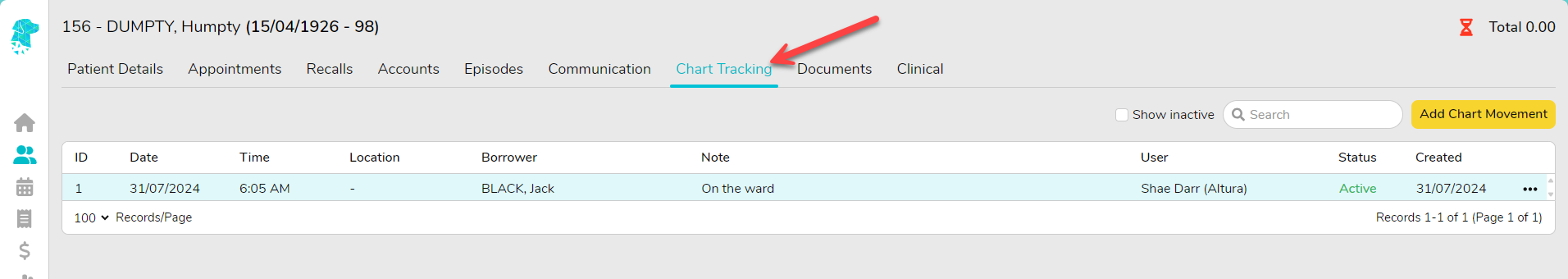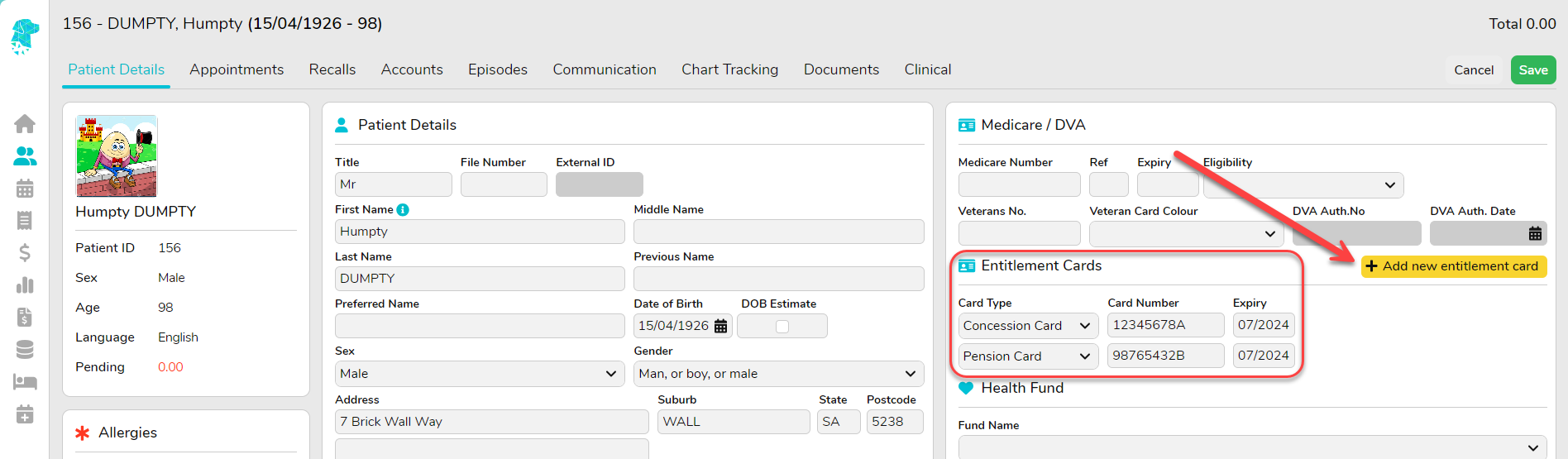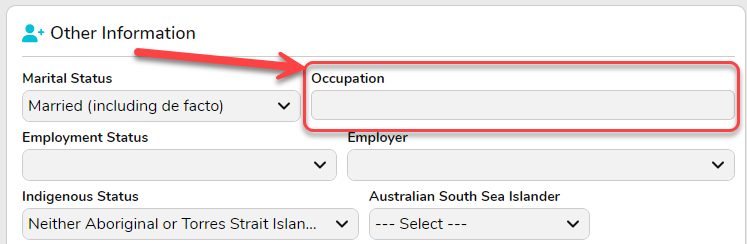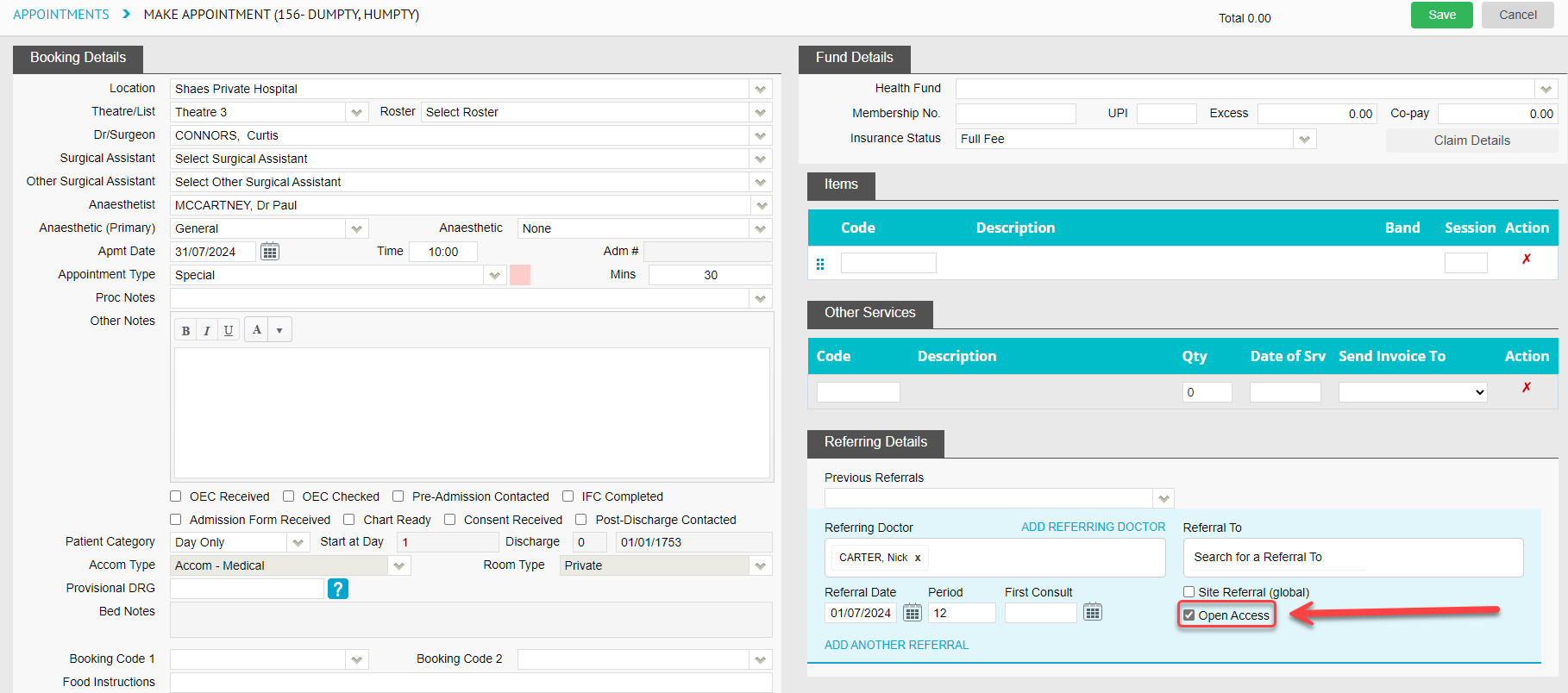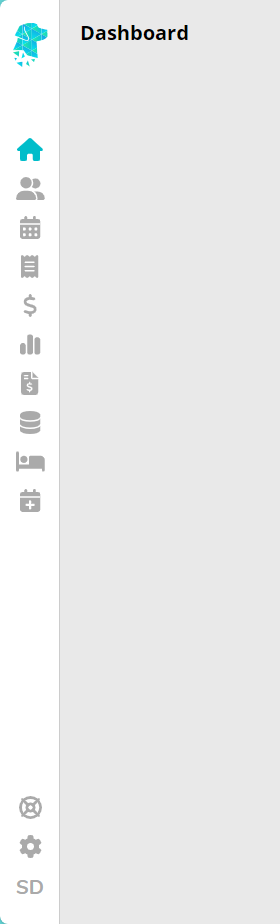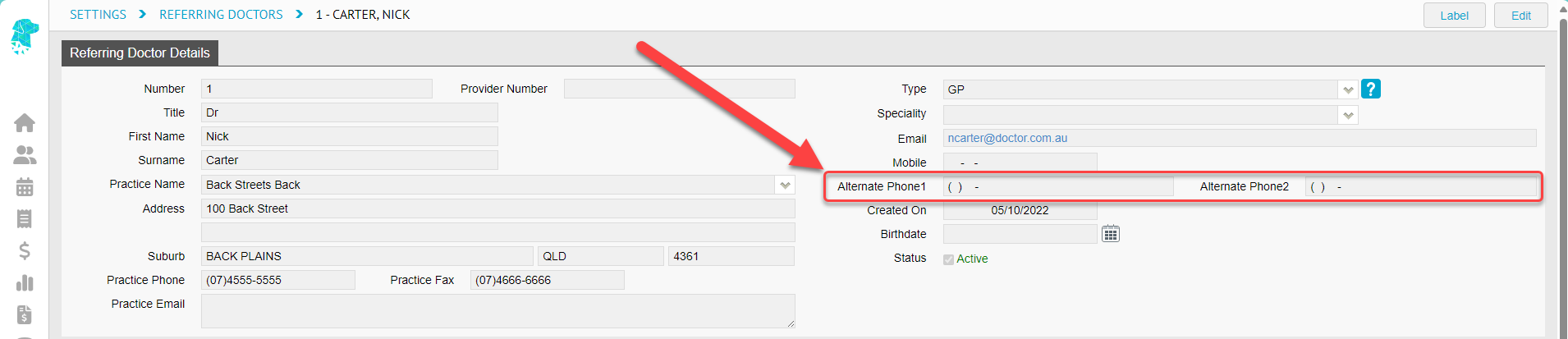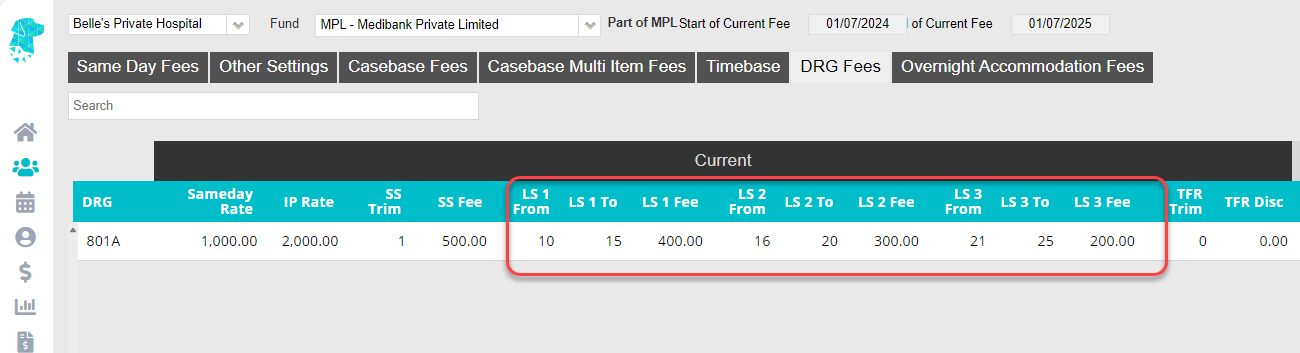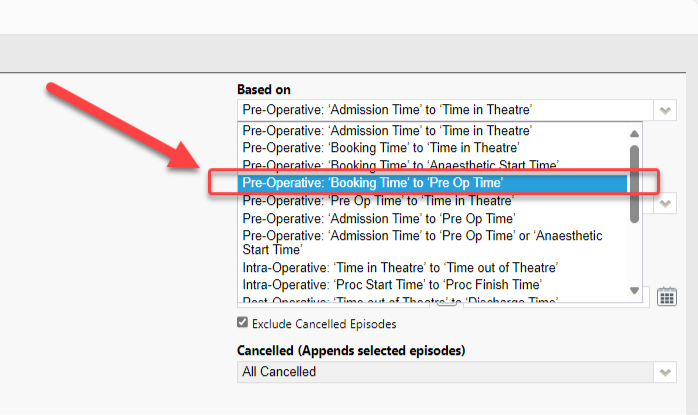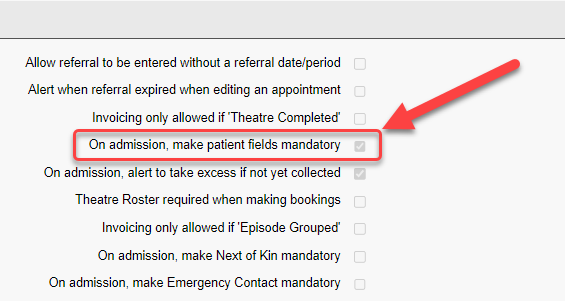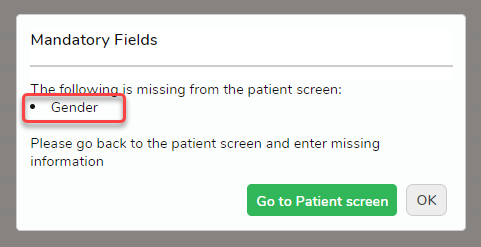FYDO Hospital Update – 19/09/2024
Deleted Transaction Enhancements
Transactions that have been deleted after being cleared in the End of Day Banking Report will now be listed separately when running the Reports > End of Day Banking for ease of identification.
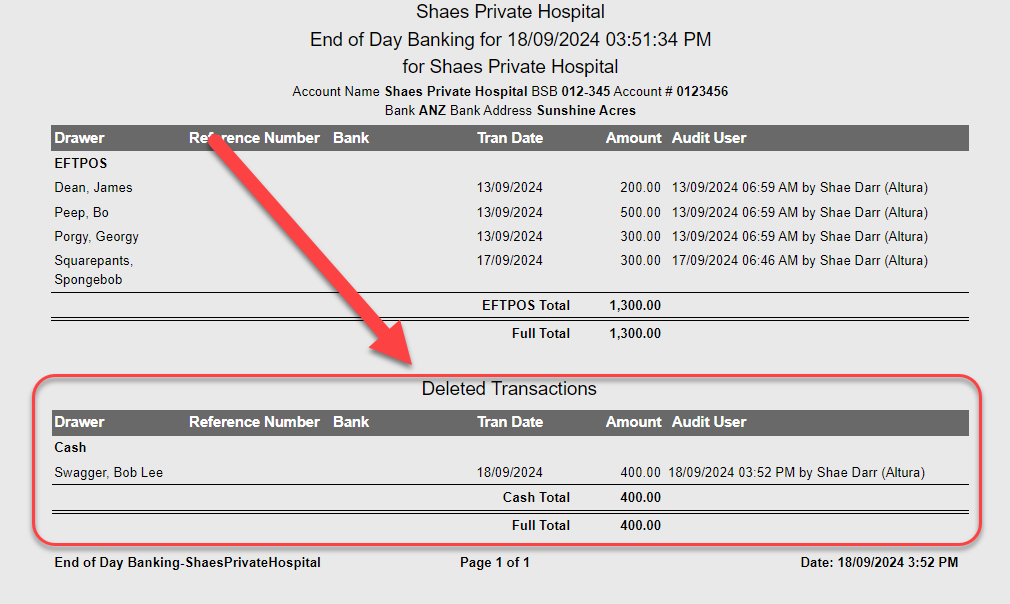
A new column has been added to the Deleted Transactions > Excel – Raw Data Report, showing the time and date the deleted transaction was cleared in the End of Day Banking.
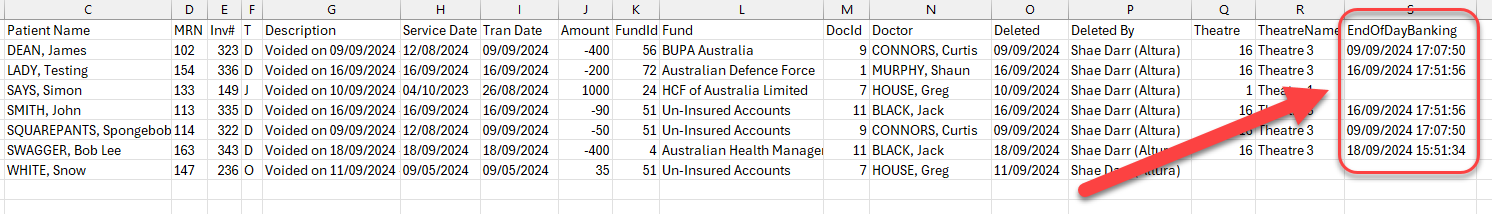
Other Services Revenue Report
Our new feature, which allows users to run the Episode Stats Report by Health Fund (Group), has now been extended to our Other Services Revenue Report!
Users can now run this report for the entire Head of Fund Group (by select the Head of Group Fund from ABOVE the line) or continue to run it for an Individual Health Fund (by selecting the individual fund from BELOW the line)
For single-location databases, this option will be available when the report is opened. However, multi-location databases will need to select the desired Location first to enable this feature in the Fund dropdown.
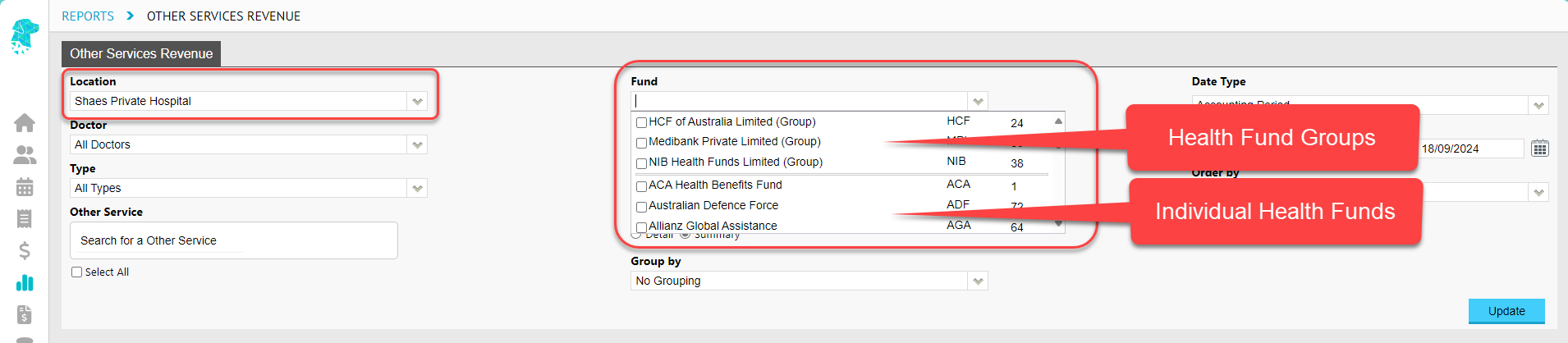
Linking Sex, Gender & Title Fields
Currently, the Sex, Gender & Title fields are linked to auto-populate based on the data entered into one of the fields. This feature saves time during data entry by reducing the amount of information users need to input, while still allowing for manual adjustments if necessary.
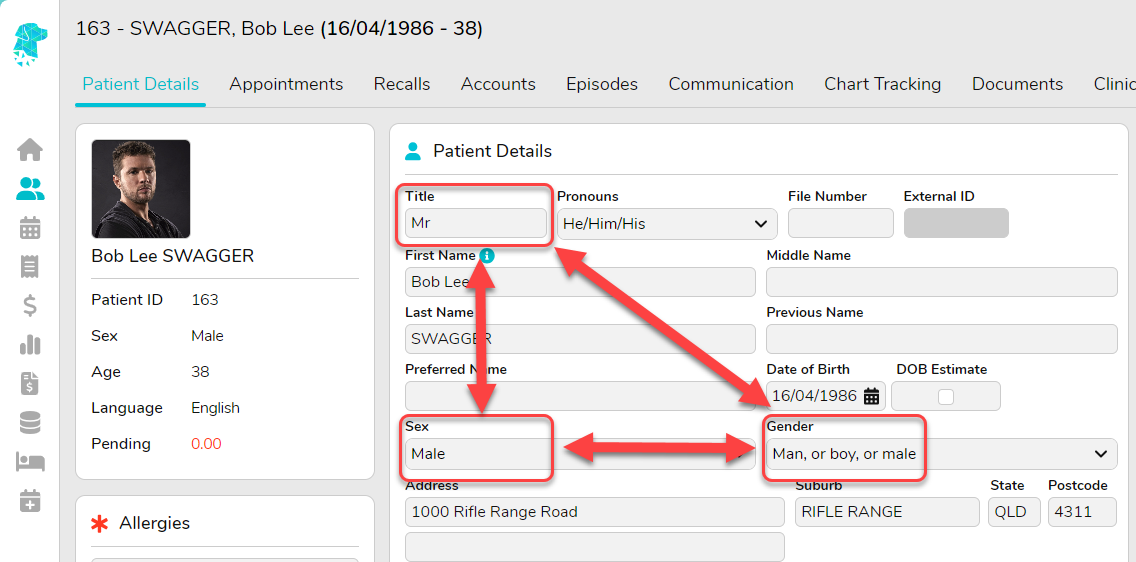
However, a new feature has been added to Settings > Field Defaults that allows facilities preferring staff to enter each piece of information separately for accuracy to disable the linking of these fields and choose Gender Not Linked to Sex.
Please note, if you choose to unlink the Gender and Sex fields, we recommend ensuring you are asking the patients gender on your preadmit form, so it filters into FYDO. Please email our friendly staff at support@alturahealth.com.au if you need to make this amendment.
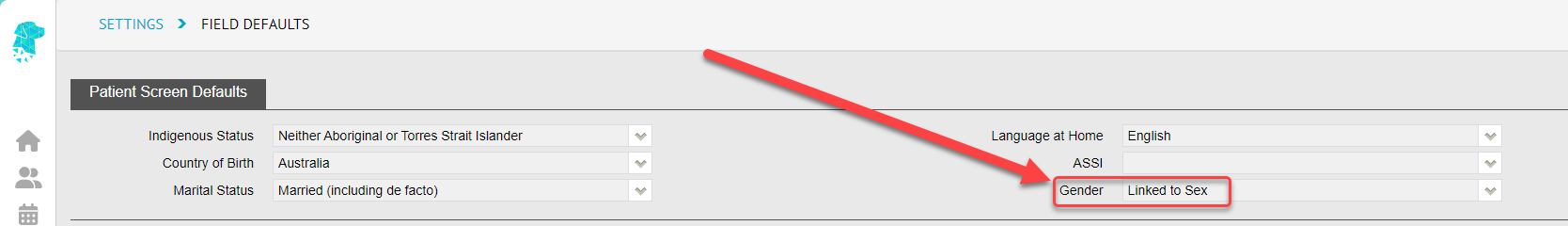
Coding Screen Improvements
Users are now able to view the Proc Notes from the coding screen with our convenient new hover.
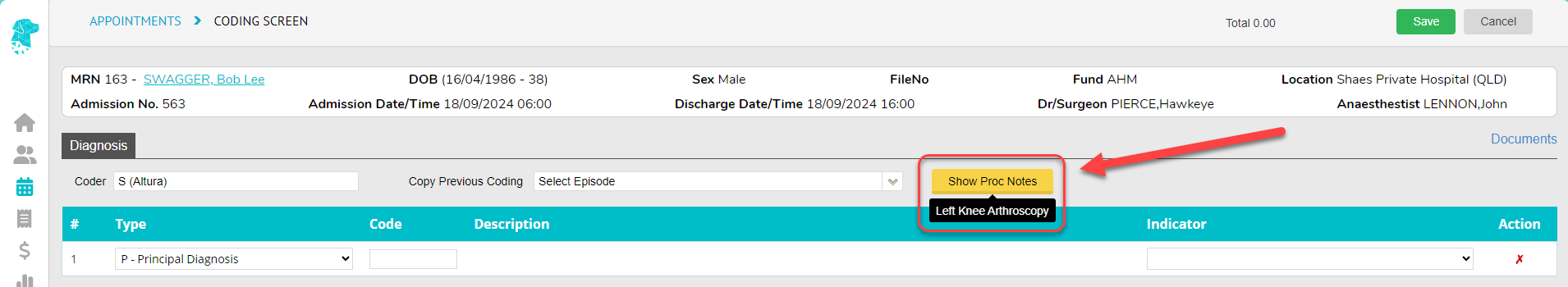
Processing IHC Fund Responses Amendments
Previously in FYDO, when receiving Processing Reports from the health funds, any claim returned with an approved amount of $0 was automatically marked as Rejected. However, due to the frequent manual reassessment by funds such as Medibank Private, we have updated this logic to now display only the assessment provided by the fund.