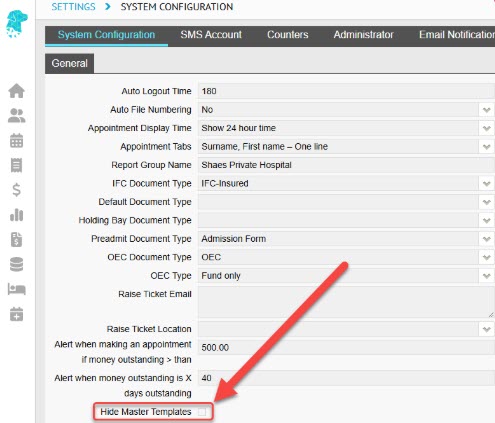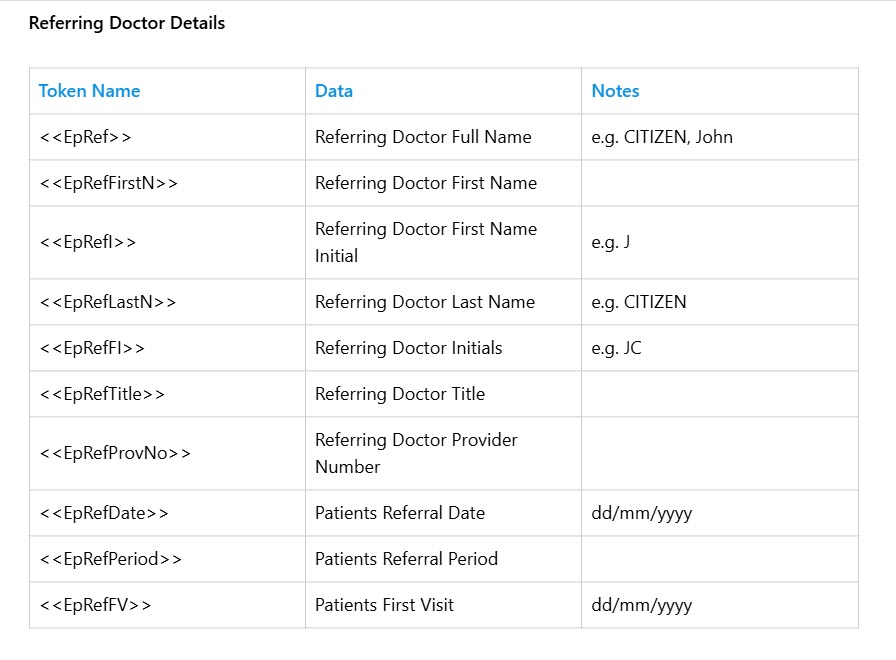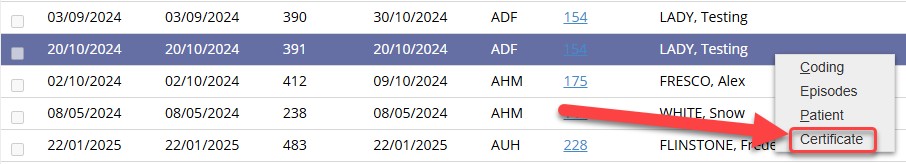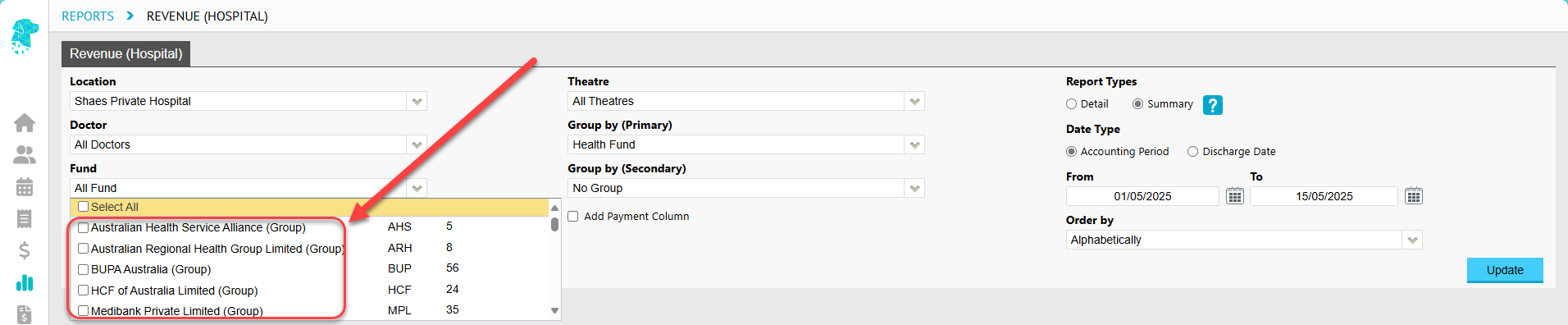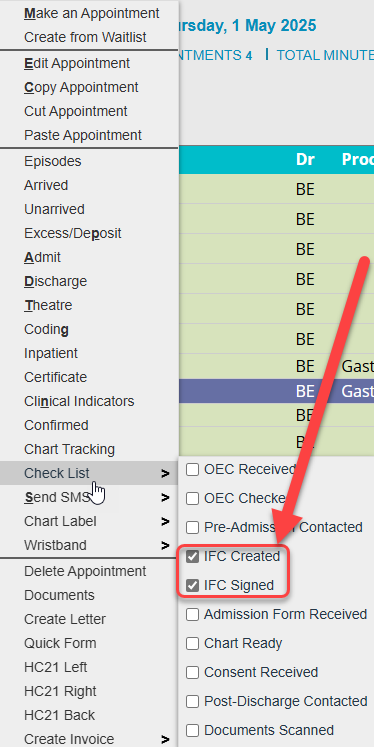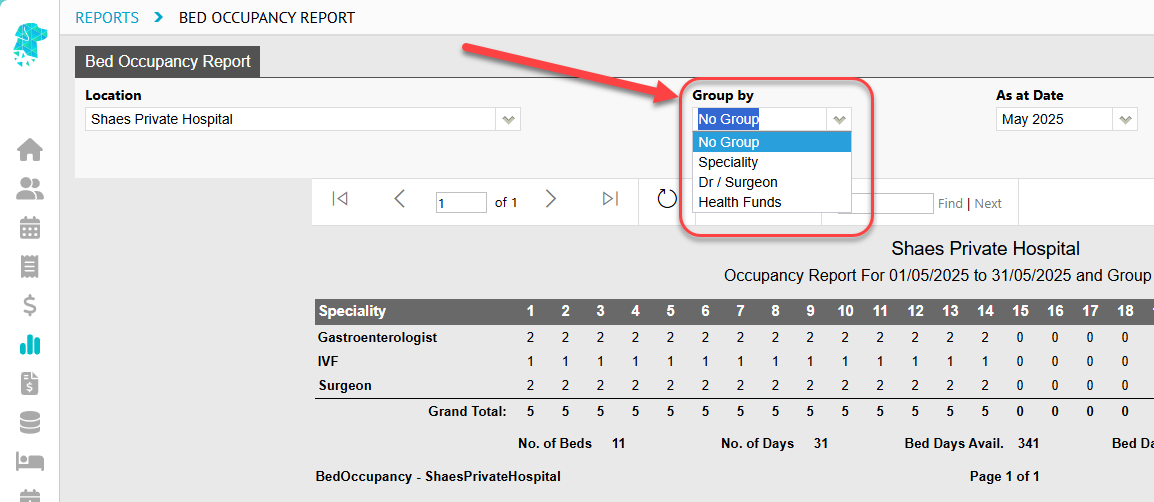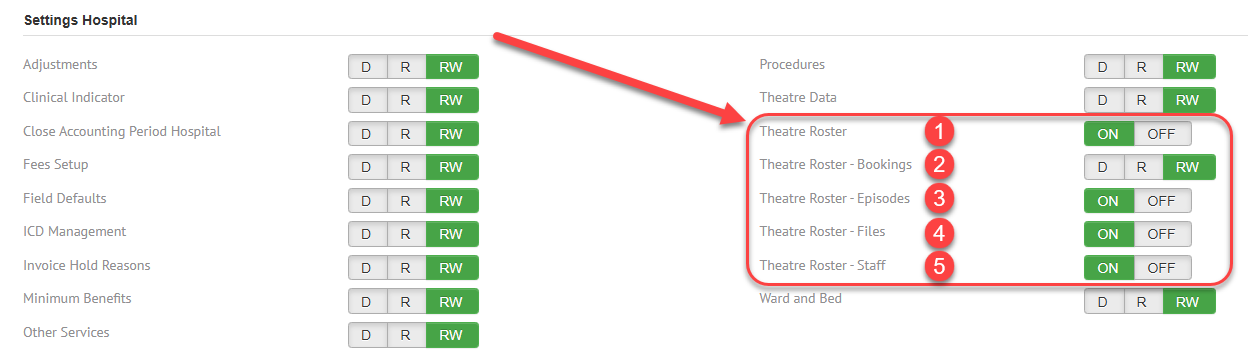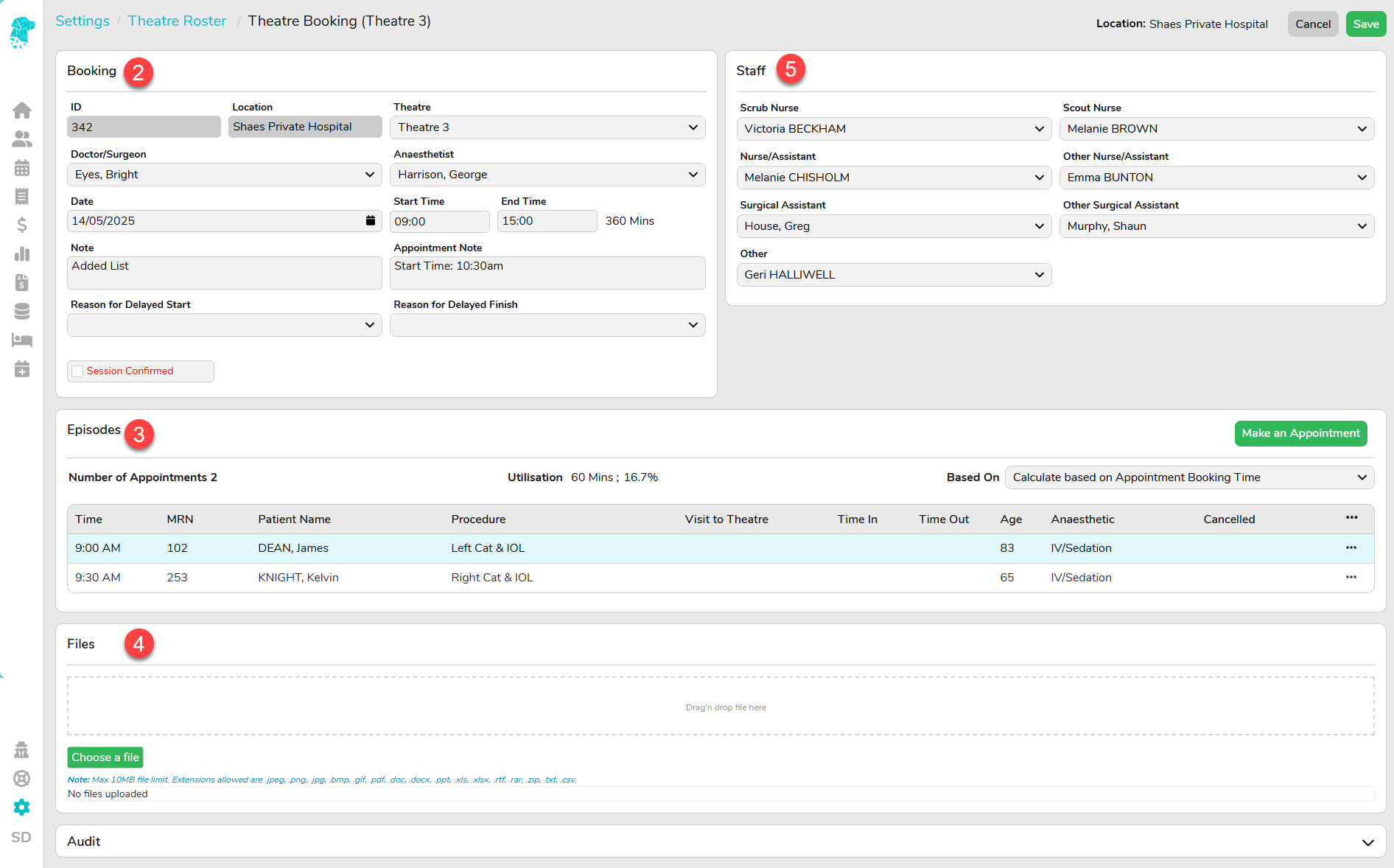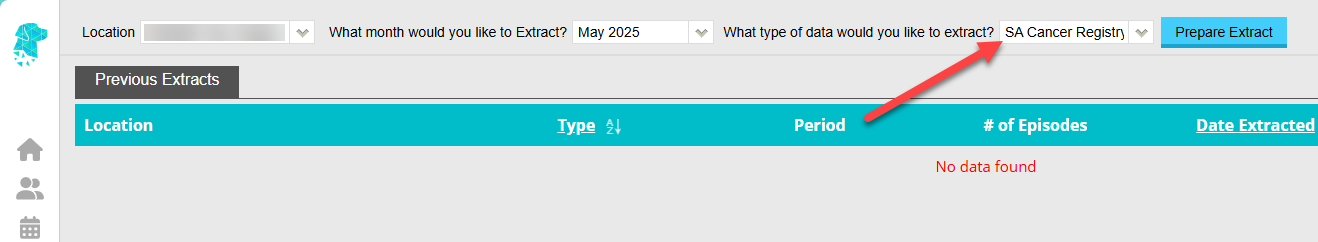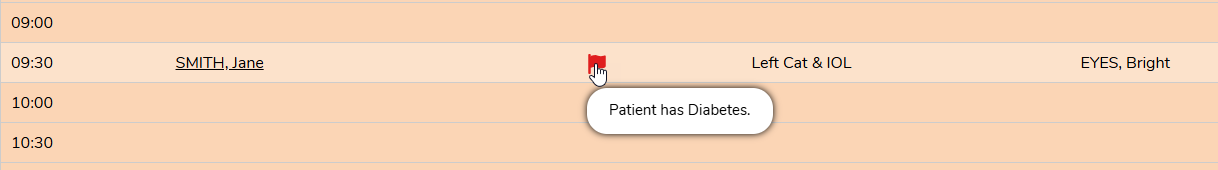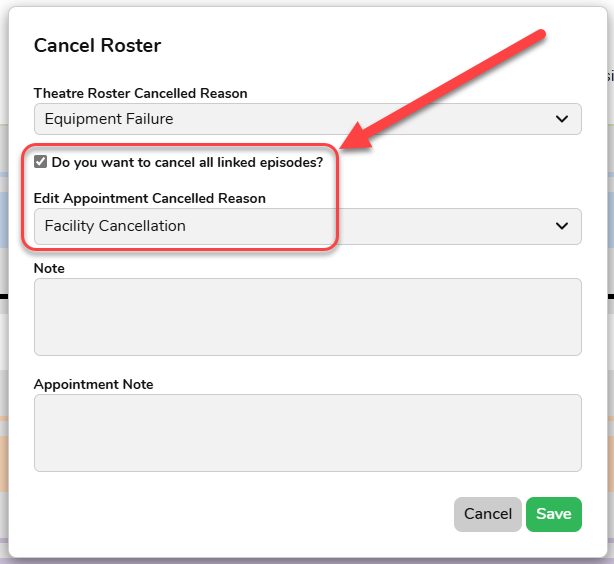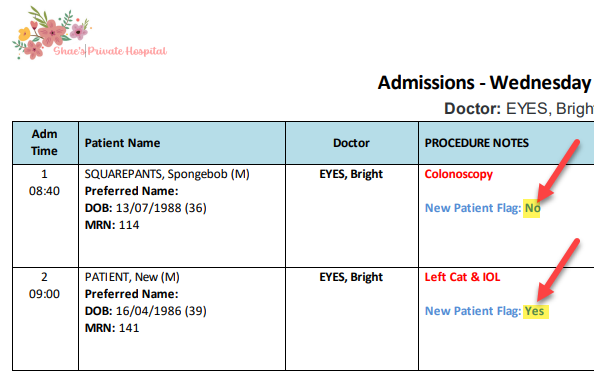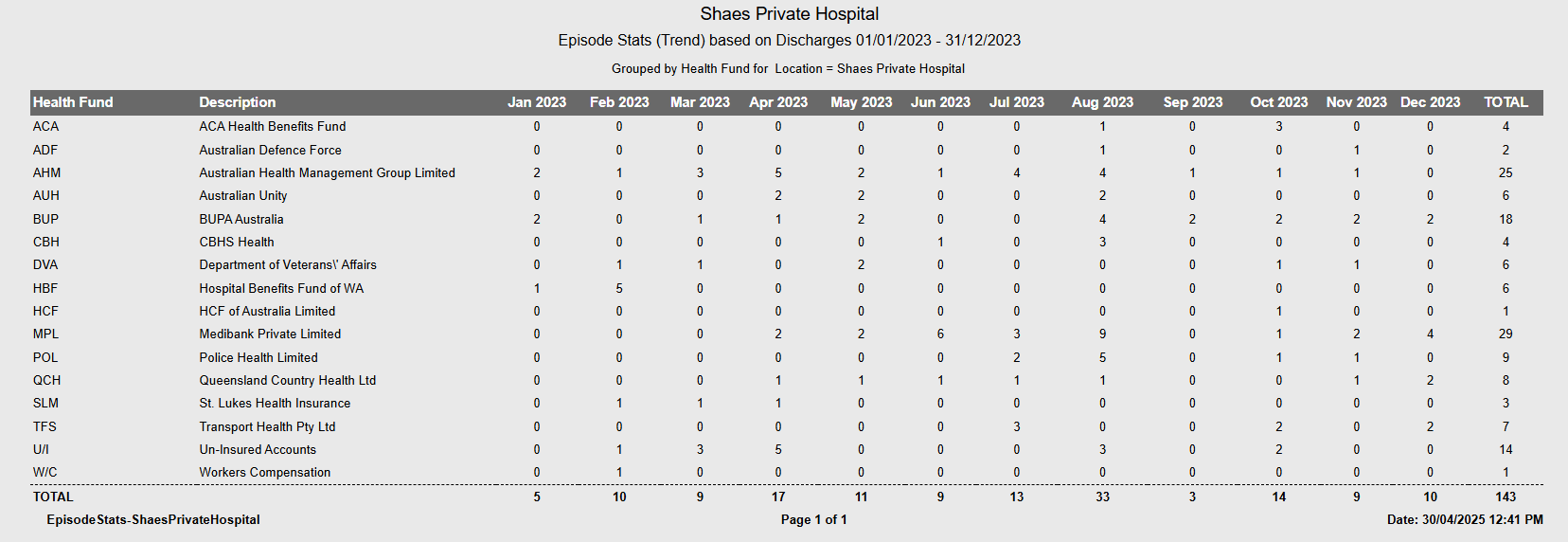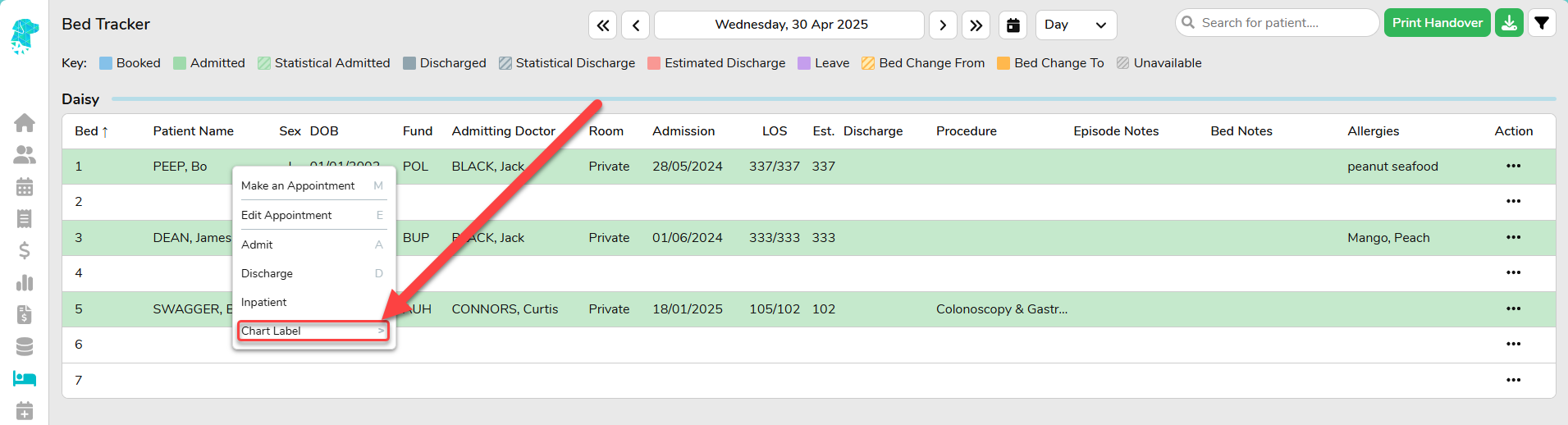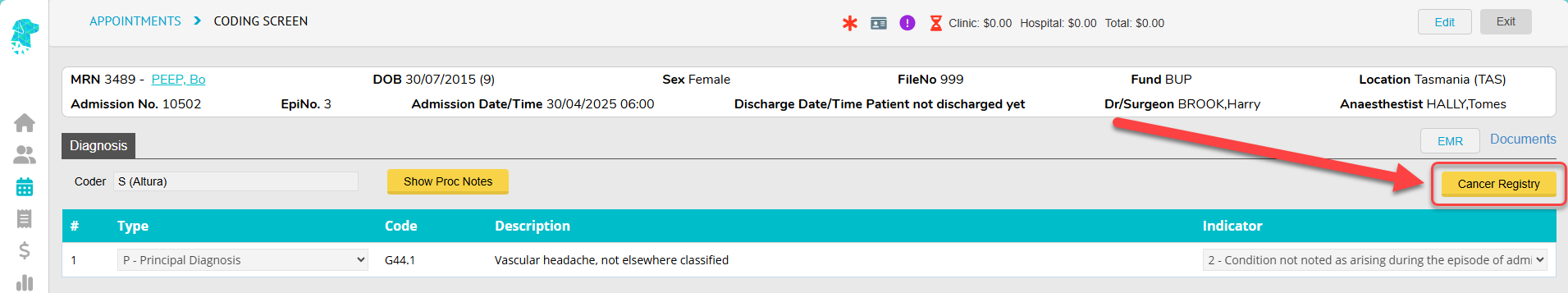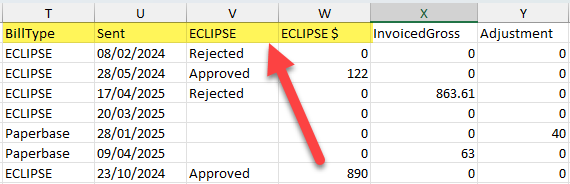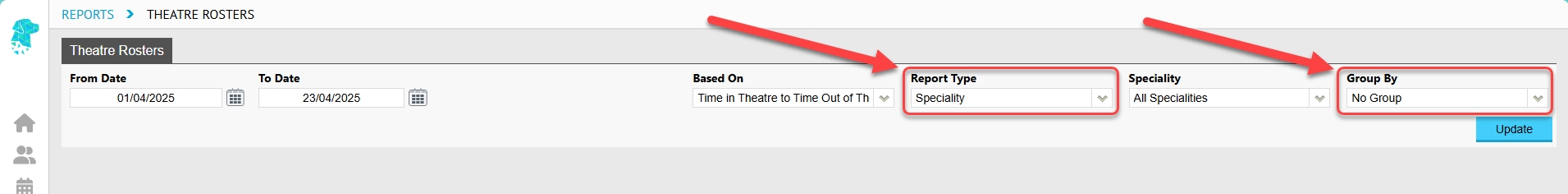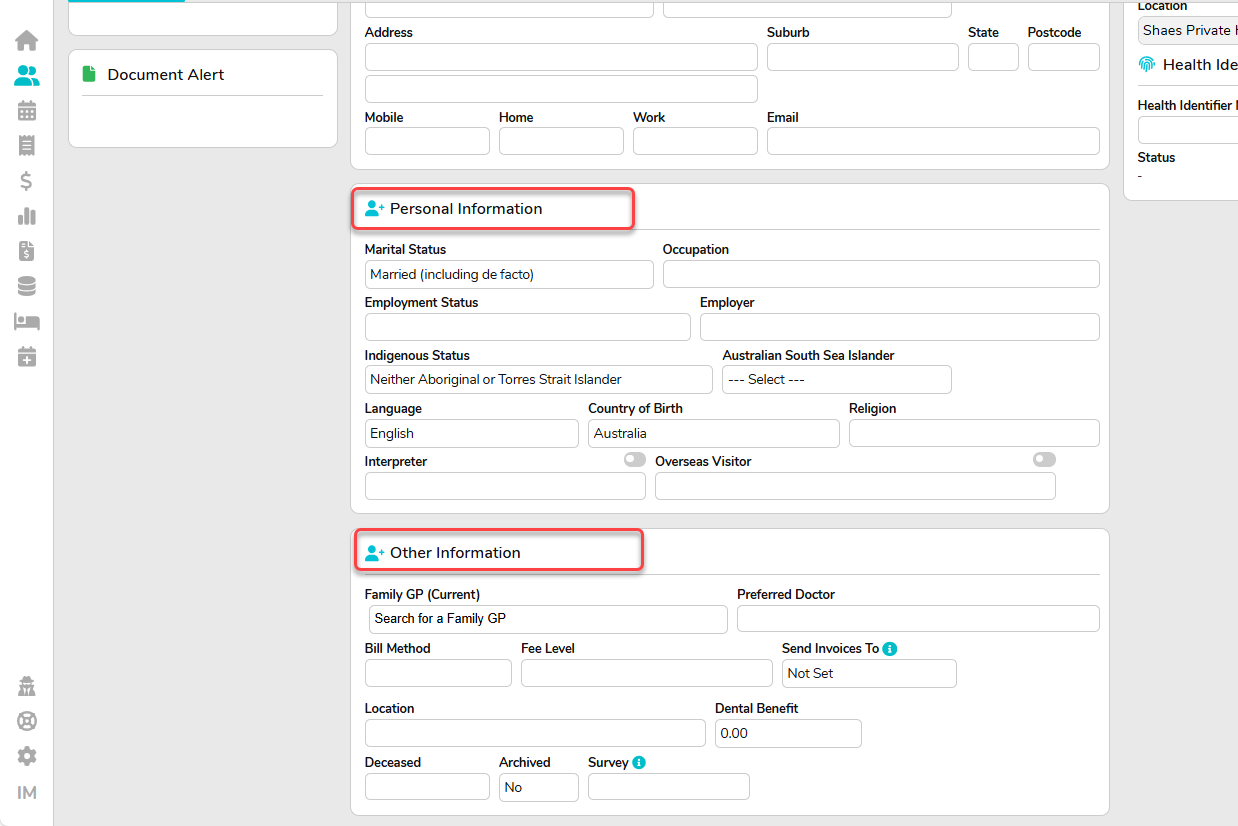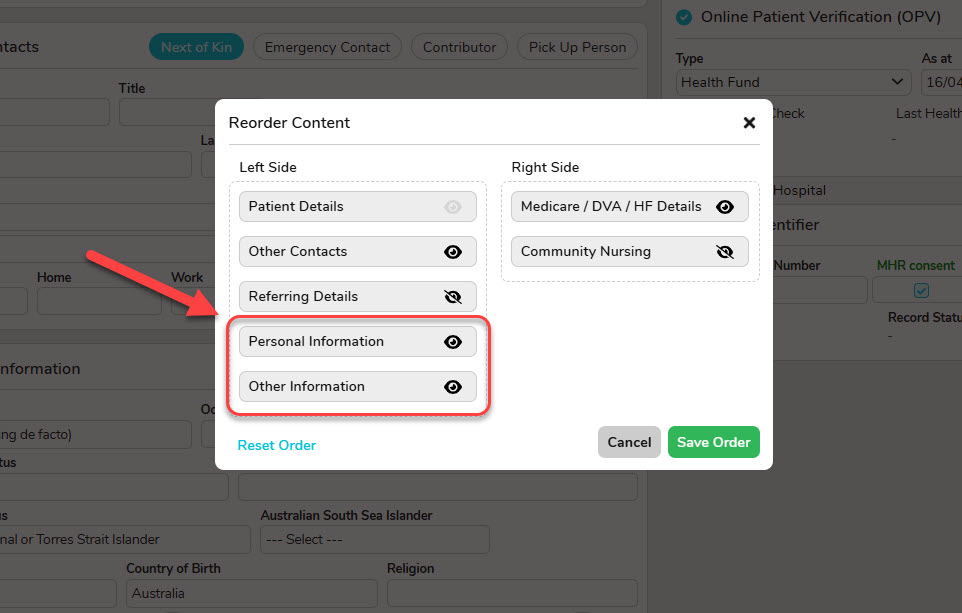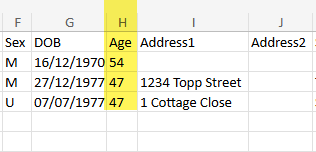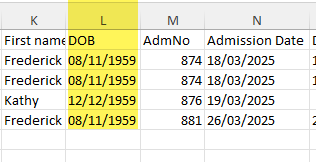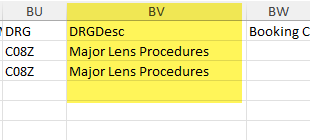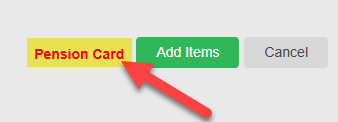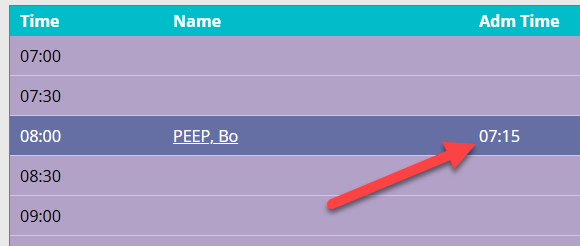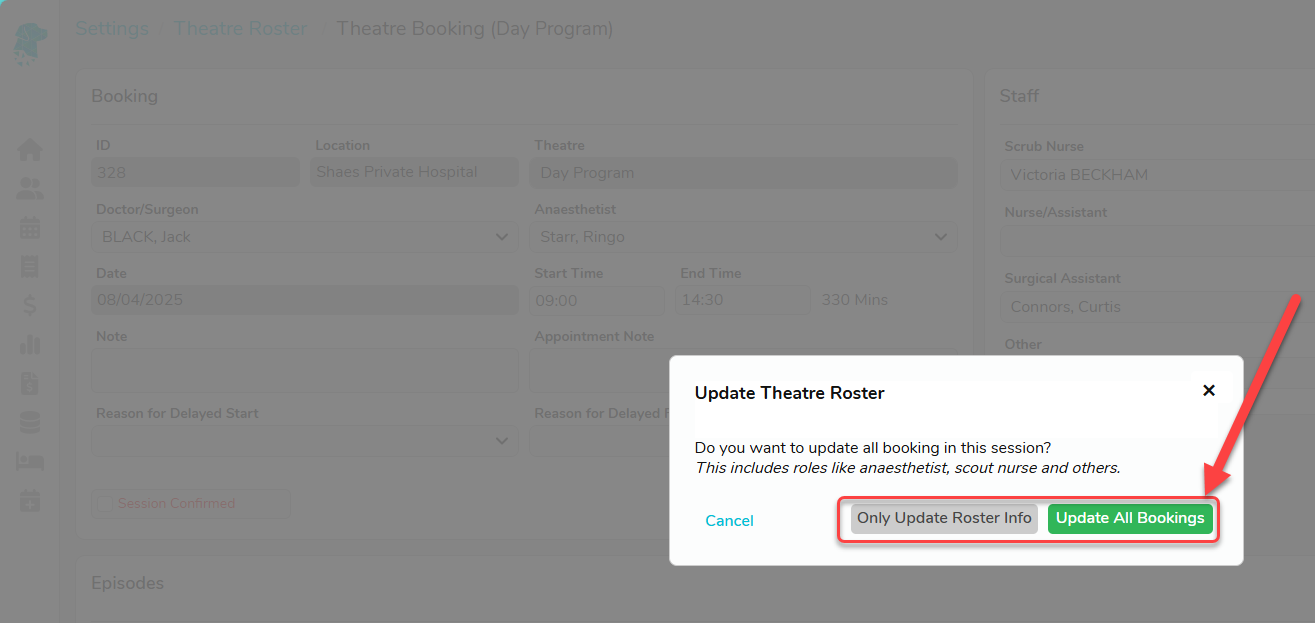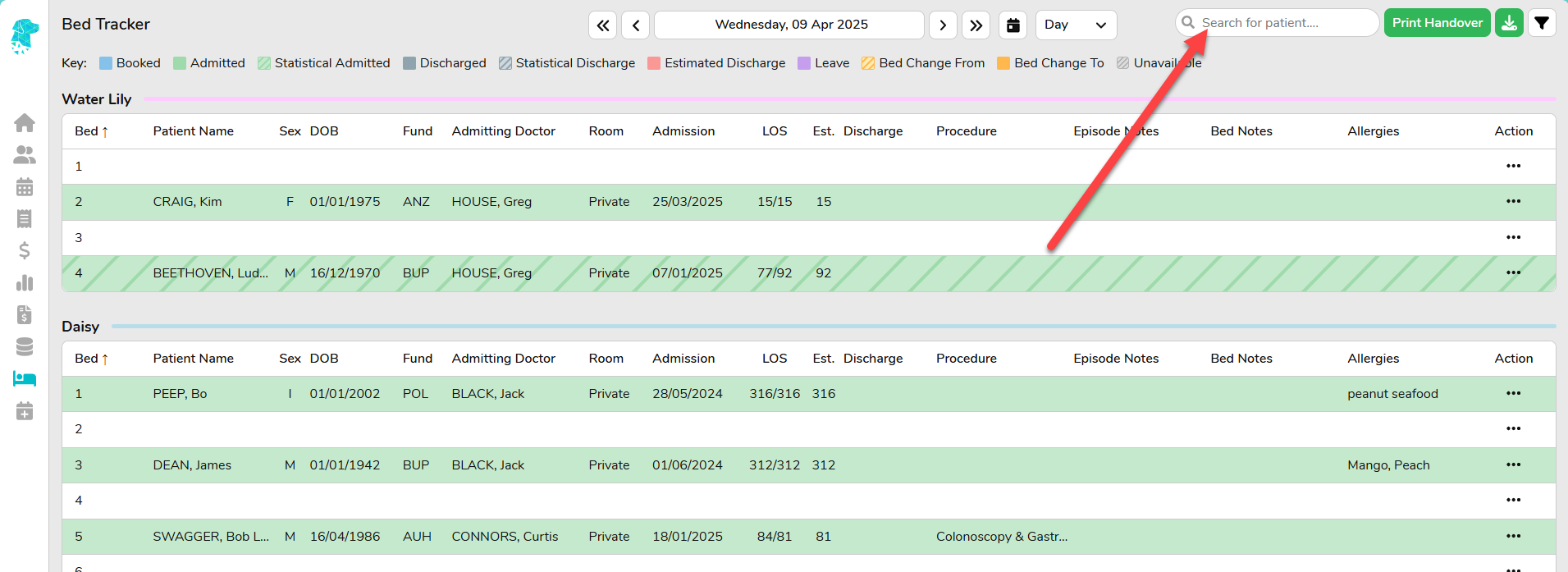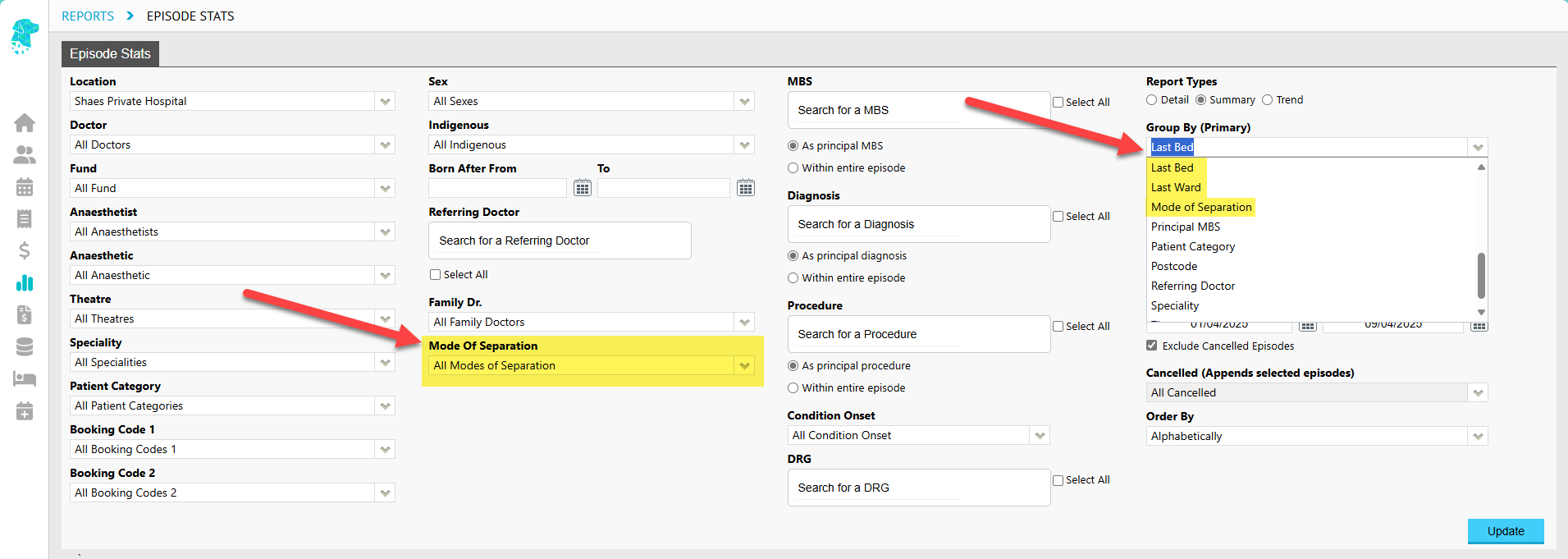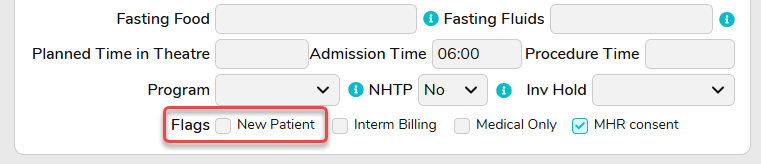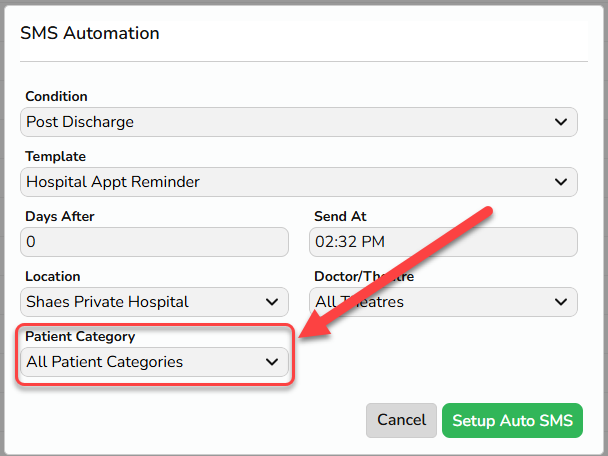FYDO Hospital Update – 29/05/2025
Doctors Credentialing Alerts
FYDO’s latest feature introduces alerts related to doctor credentialing.
Under Settings > System Configuration > Hospital, four new tick box options are now available:
- On Admission – Make valid credentialing mandatory
- Theatre Roster – Alert when credentialing has expired
- Theatre Roster – Alert when indemnity insurance has expired
- Theatre Roster – Alert when AHPRA registration has expired
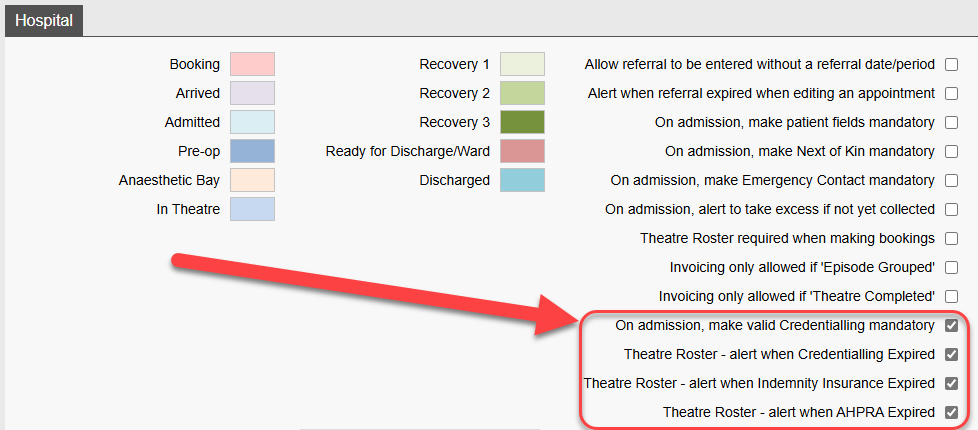
If your facility utilises these new tick boxes, a pop-up message will appear indicating which specific requirement needs attention whether during patient admission or when creating a theatre booking.
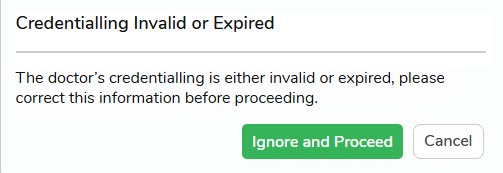
Pre-Admit Holding Bay
In the Pre-Admit holding bay, a new option is now available when committing a patient: you can select ‘IFC Signed’ if you are linking the form to a particular episode and the patient has digitally signed the Informed Financial Consent (IFC). Once selected, this will be reflected in the checklist on the admission screen.
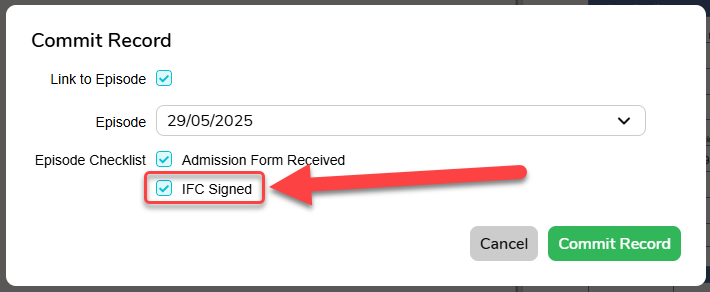
Tokens
FYDO now has a token for the Signed Informed Financial Consent (IFC) Checklist Item. This token will work on:
- Theatre List
- Quick Forms
- SMS
- Handover Report
- Bed Tracker
Please see below to view the newly added token:

For a full list of available IFC tokens, click the link below to access our FYDO Wiki Manual: