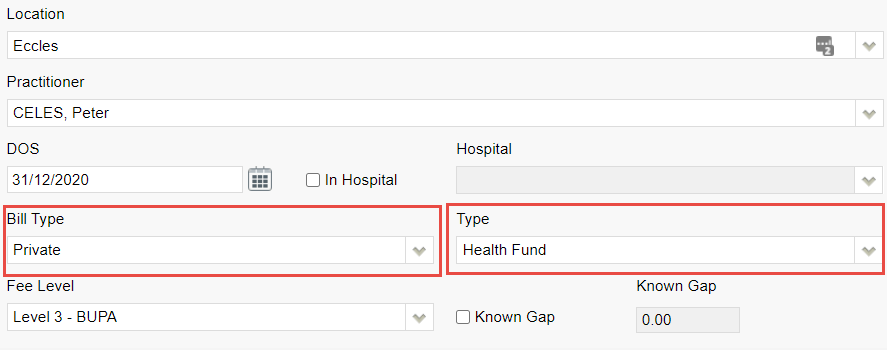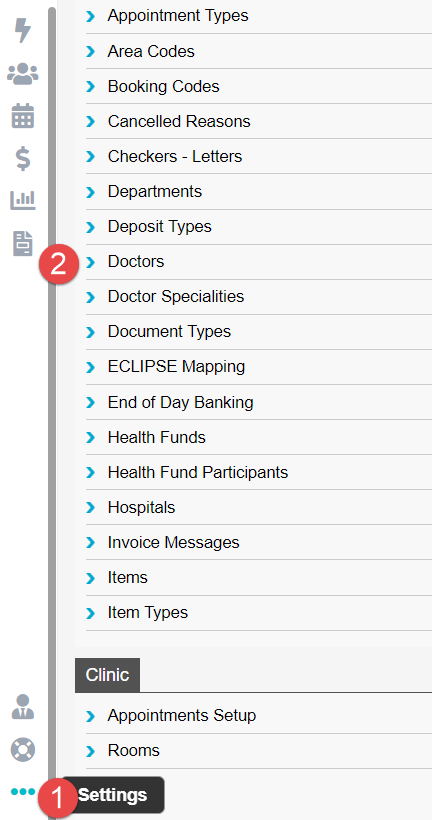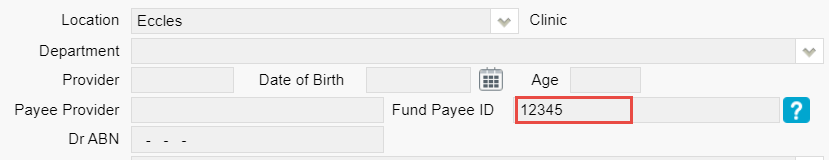Clinic Billing – Overseas Patients
Need to bill an overseas patient? Read on to learn how.
Step 1: Bill manual invoice
Overseas claims are received and processed manually. This means you cannot bill such claims through eclipse for electronic lodgement. Therefore, you’ll need to create and send a manual invoice.
Note: Ensure the Bill Type is set to: Private and the Type is set to: Health Fund
Step 2: Print manual invoice to PDF
Note sure how to print invoices? Click here to learn how
Step 3: (Conditional – If claim is for Medibank or AHM) complete the corresponding claim form and save it to your computer
- Medibank – click here to download claim form
- AHM – click here to download claim form
Step 3: (Conditional – If claim is for BUPA, ) complete BUPA batch header form and save it to your computer
-
- Click here to download batch header form
- Enter the practice name as the location of the service and the practice id as the doctor’s BUPA FundPayeeId
If you have previously entered the doctor’s FundPayeeId into FYDO, you may find it by going to Settings > Doctors:
Step 4: Send off the documents
- Once you are ready to send off the invoice, contact the health fund and ask what email address they would like the manual claim sent to, as well as whether they require any other supporting documents
- Need their contact details? Follow the link below:
https://wiki.fydo.cloud/medicare-and-fund-contacts-dealing-with-rejections/
Step 5: Follow up & pay off the invoice
- We’d recommend you call the health fund a couple of business days after you email them to ensure your email has been received and will be looked at in the coming days
- After this point, you may wish to follow up every couple of weeks, inquiring whether or not your invoice has been paid
- Once the invoice has been confirmed to be paid, pay it off on FYDO
That’s it! That’s how to do overseas billing for patients.