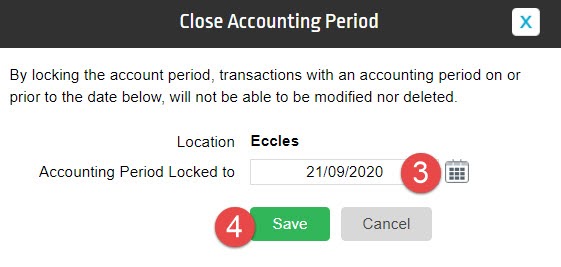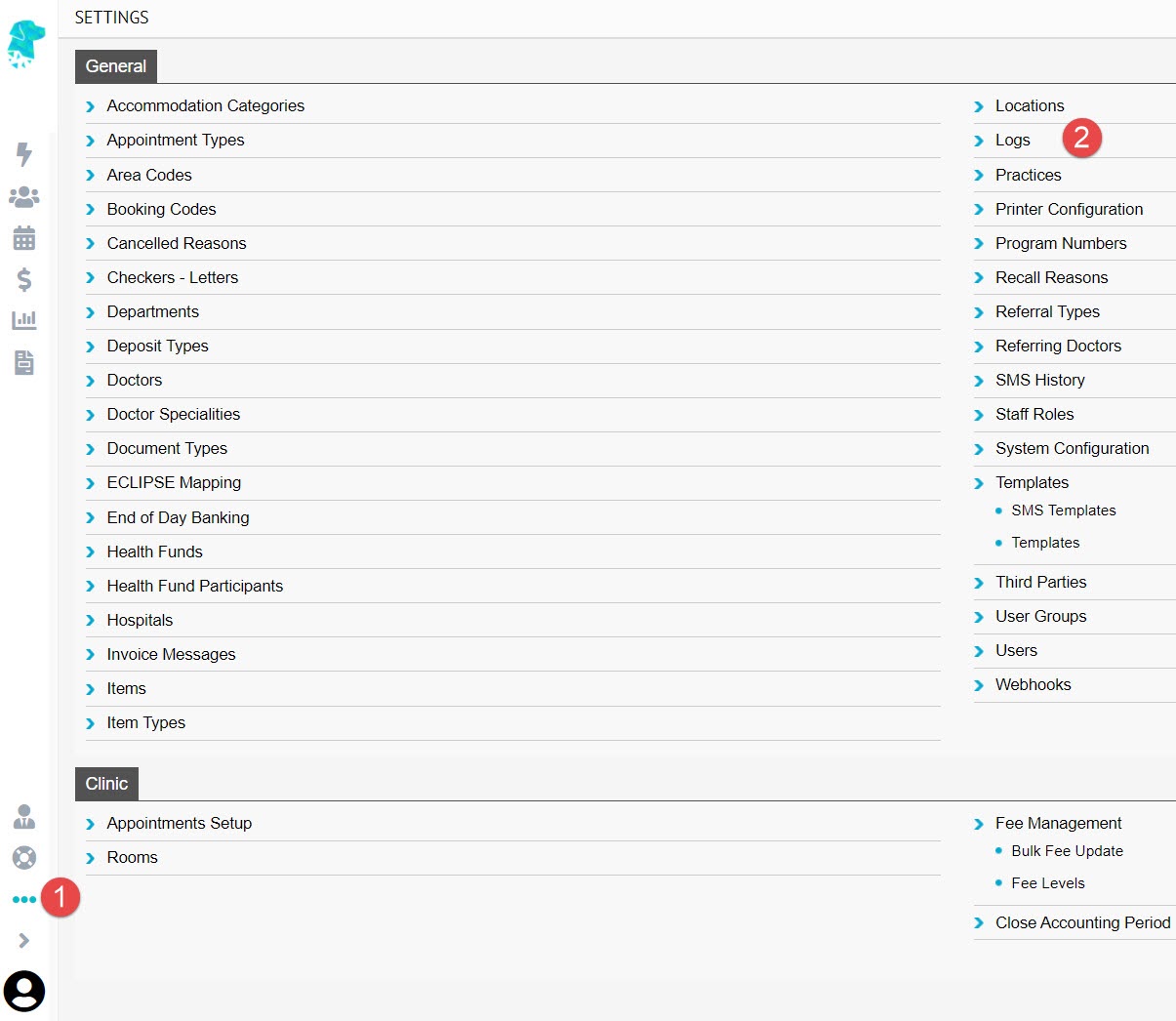Closing the Accounting Period
Closing the ‘Accounting Period’ refers to locking down your financial figures up to a given date (usually the end of the month) so that they cannot be changed.
We do not recommend closing the accounting period for the last month, on the first day of the current month. Rather, give yourself seven to ten days to get your figures to a point where you are happy. That is, after all rejections and adjustments are made.
In other words, it ensures that the figures seen on your revenue report run out of FYDO match the figures seen on your bank account, to the cent. And that those figures then cannot be amended in FYDO.
So let’s see where the accounting period is closed.
Start off by going over to settings.
Then, click Close Accounting Period.
Enter the date you wish to lock your figures to and hit Save.
I should also mention that this action is recorded in FYDO’s audit log, so you can see who closed the accounting period and when.
To view the audit log, go to Settings, then click on Logs.
You will see a log similar to this when the accounting period is closed.