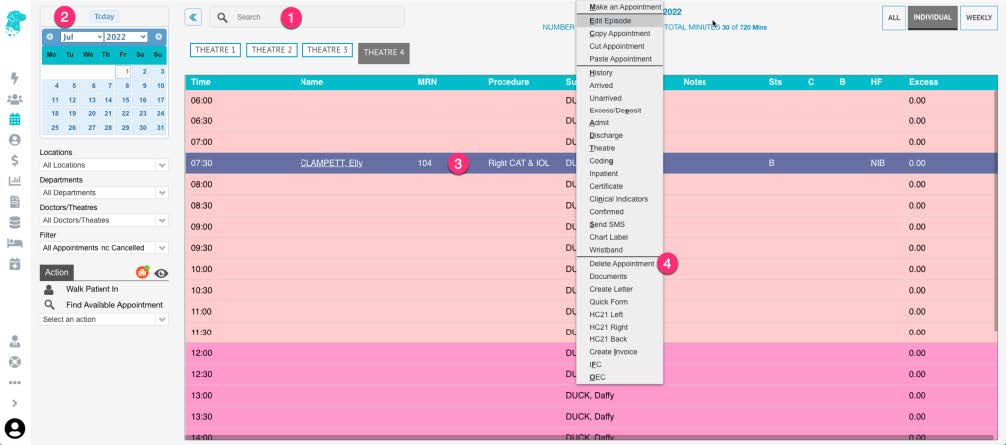Delete a Hospital Booking
If an appointment is required to be removed from the system
- Search for the patient OR
- Navigate to the date & theatre that the patient is booked for
- Select the patient & right click to open menu
- Select Delete Appointment
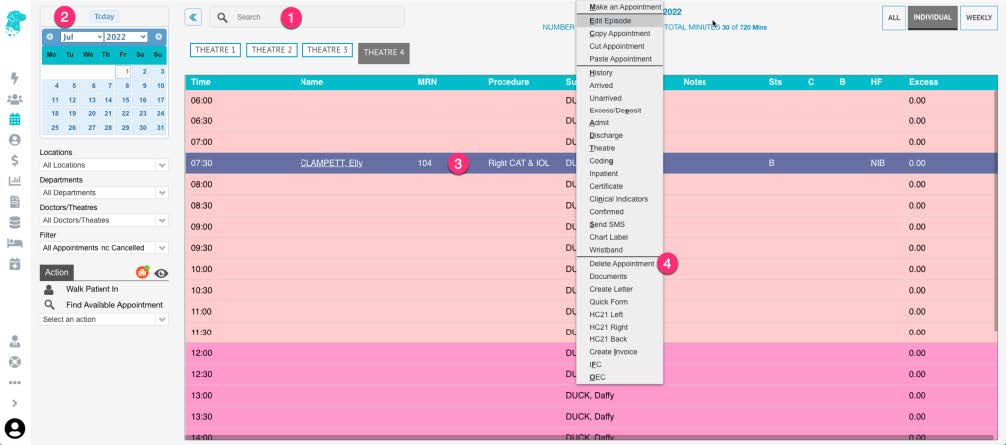
- You will be prompted to confirm that you are sure you want to delete the appointment
- Click Yes
- This action is permanent & is not advised if you are required to collate data on cancelled bookings. If statistical information on the cancellation is required then please see instructions on how to Cancel a Booking at https://wiki.fydo.cloud/cancel-a-booking/
Last Modified: 19 April 2023