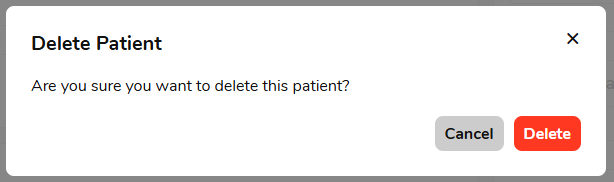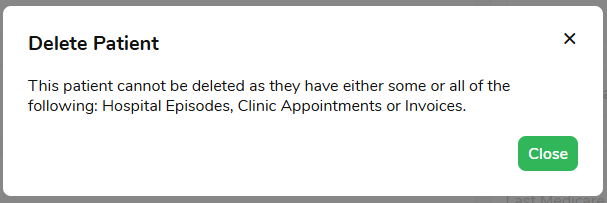Deleting a Patient
From the Patient Screen, select the more actions drop down, then Delete Patient
You will see the confirmation box. If you wish to proceed, click Yes
Done! The patient has now been deleted.
You might also run into the following message when trying to delete a patient:
As the message states the patient may have one or more things stopping the deletion; things such as:
- Outstanding Hospital Episodes
- Appointments
- Outstanding Invoices
If you wish to delete this patient, you will have to resolve any of the above issues first.
The Audit Log
The Audit Log, is a log that Fydo stores to keep track of which user has performed which action. In the case of a patient being deleted, we will be able to see which user has deleted the patient, as well as the patient’s details.
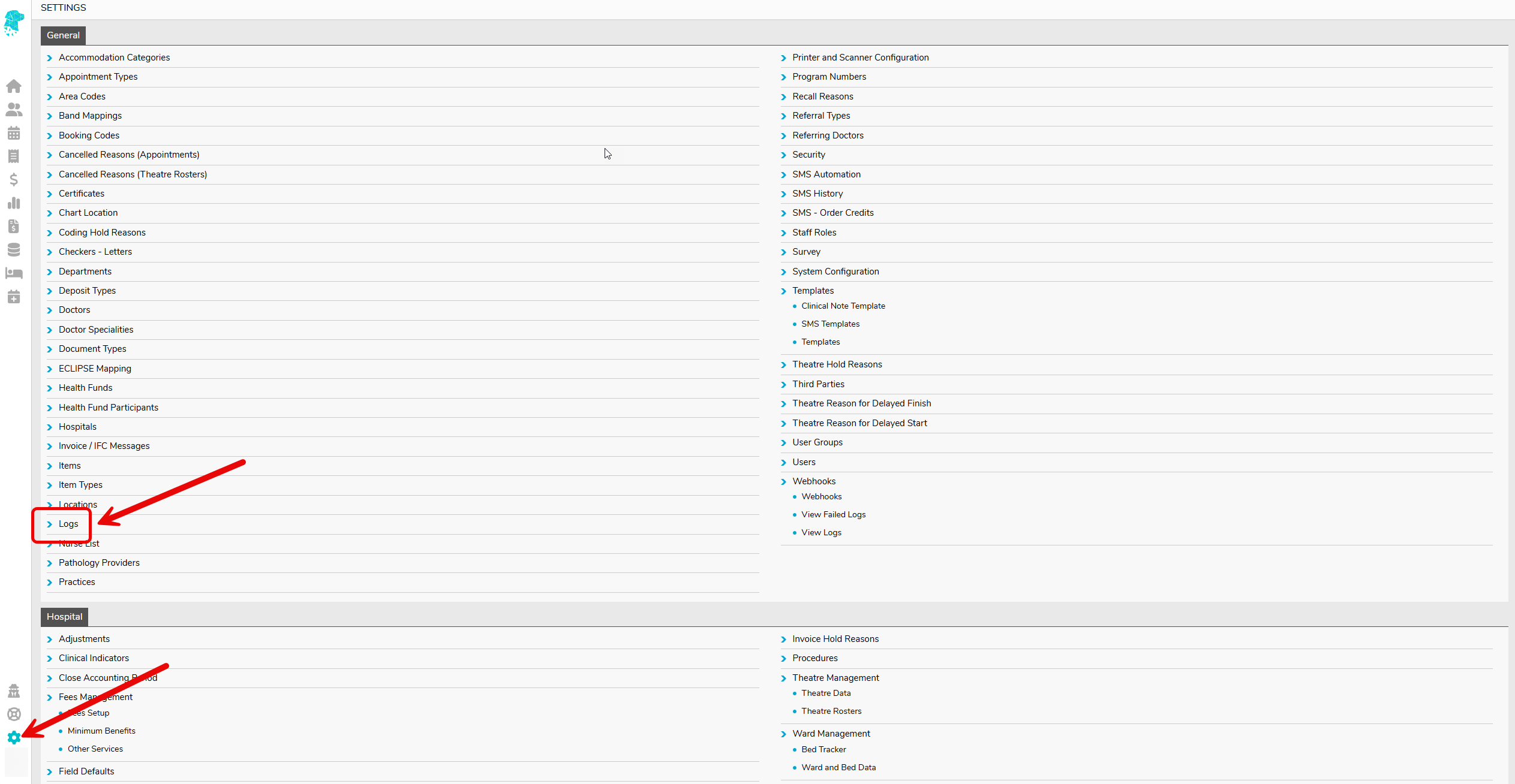
To access the Audit Log, first select Settings then Logs
This will take us to the Audit Log.
Here we will be able to see what has happened within Fydo.
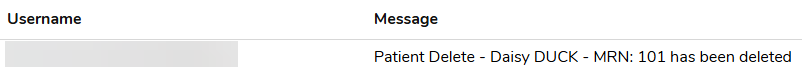
In the above example, we can see the log on a patient that was deleted. This log shows us key information such as:
- Username: The User who performed the action
- Message: What happened, above we can see the patient was deleted; it displays the patients name and MRN
- Date created: The date this action happened, including the time
If you ever need to confirm what has happened in Fydo, the Audit Log is the perfect place to check.