Editing, deleting, and inactivating referrals
Made a mistake when creating the referral? No problem. Read on to see how to edit or delete referrals.
Start off by opening a patient’s record. Below is an example of the referral section of a patient’s record.
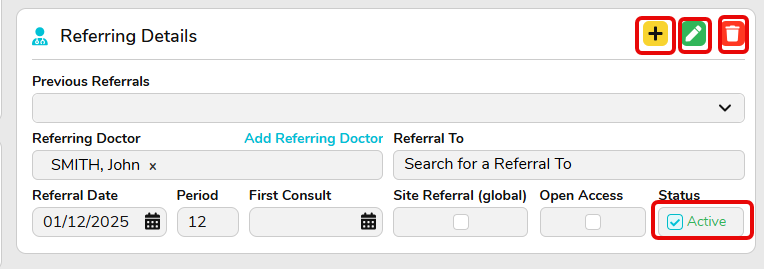
- Add another referral: FYDO allows you to have multiple referrals for a given patient. Use this button to add another referral
- Edit referral: this button allows you to make changes to any of the data fields of a given referral
- Delete this referral: this button will remove the referral
- Active: untick this checkbox to make the referral inactive


