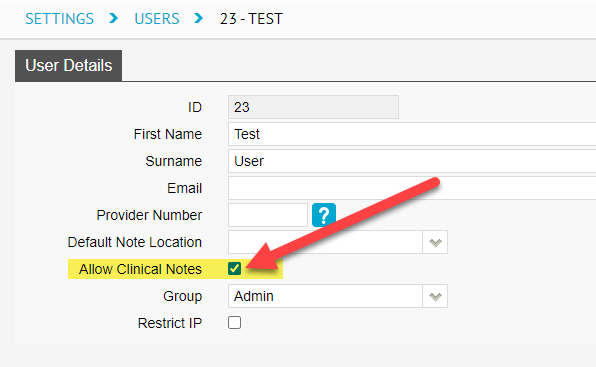FYDO Clinic Update 19/12/2022
Writing Clinical Notes
All users now have the ability to write “Clinical notes”. To enable this function go to “Settings” > “Users” > Click the blue dropdown arrow at the end of the users line > “Edit” > “Edit” again > Tick “Allow Clinical Notes” > “Save”.
Report Permissions
We have introduced new permission options to “User Groups” for “Reports”. Users can now be restricted/or allowed access to Statistical and Financial “Reports”. To modify user permissions go to “Settings” > “User Groups” > Double click on the group you wish to change permissions for > “Edit” > Toggle “ON/OFF” > “Save”.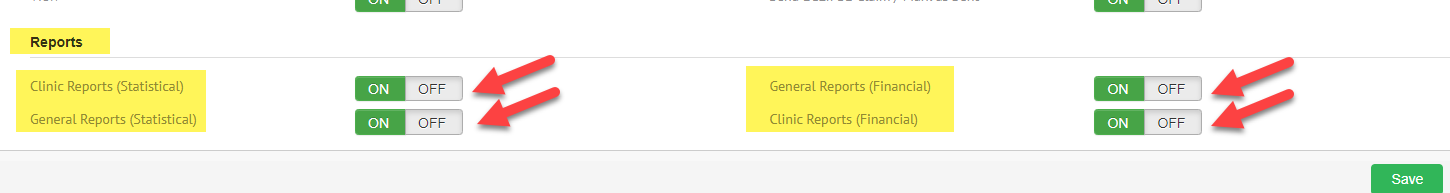
For previous updates, please visit https://wiki.fydo.cloud/updates-clinic