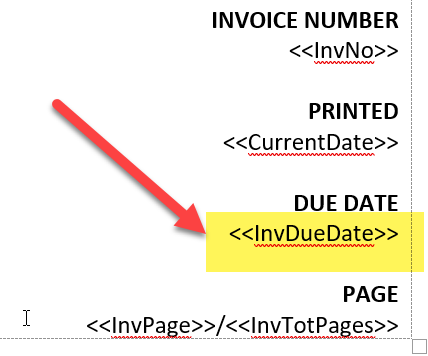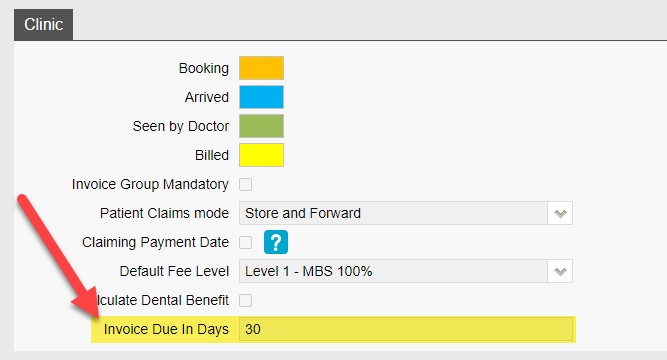FYDO Clinic Update – 24/01/2025
Patient Audits
Additional audit logs have been added when amendments are made to the patient screen.
New logs include:
- Preferred Name
- Title
- Pronoun
- Home Phone
- Work Phone
- Mobile
- DOB Estimate
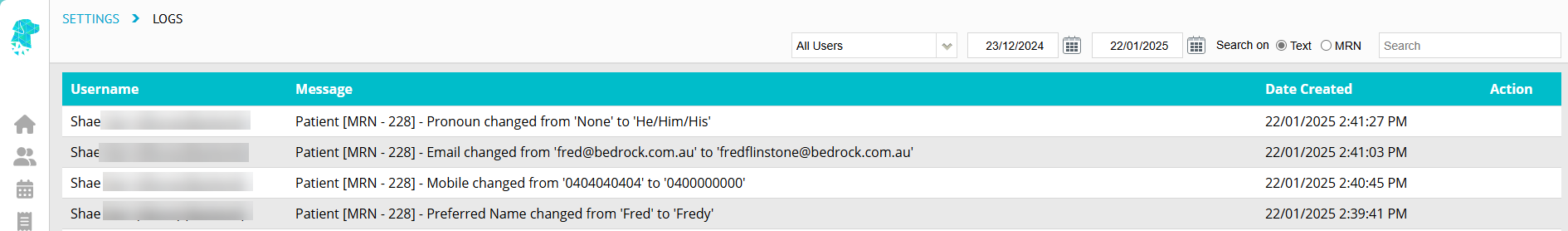
New Token
We’ve now added a Due Date token for invoices. This new token will automatically calculate an invoice due date based on the invoice accounting period date + xxx number of days.
To add a Due Date to invoices, download the required invoice templates, add the token <<InvDueDate>> and then upload the updated templates back into FYDO.
Next, specify the number of days from the invoice date until it is due. Navigate to Settings > System Configuration and enter the desired value in the “Invoice Due In Days” field.
FYDO will now automatically calculate and apply accurate due dates to invoices!
If you need assistance setting up the Due Date token, our friendly FYDO support team is here to help! Feel free to reach out to us via:
Email: support@alturahealth.com.au
Phone: (02) 9632 0026
For previous updates, please visit https://wiki.fydo.cloud/updates-clinic/