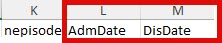FYDO Hospital Update – 03/07/2025
New WA Health Requirement
In accordance with updated requirements from WA Health, a new mandatory field has been introduced to ensure the Employment Status is completed on admission.
If your facility is in Western Australian and has selected On Admission, Make Patient Fields Mandatory in the System Configuration, a pop-up notification will appear if any of the mandatory fields are left blank on admission, ensuring compliance with the new reporting standards.
Patient List Enhancement
We’re pleased to introduce a new enhancement to the Patient List. A collapsible arrow is now available on the right-hand side of each patient entry. When selected, this will display the patient’s five most recent admissions, providing quick access to their recent admission history without navigating away from the list.
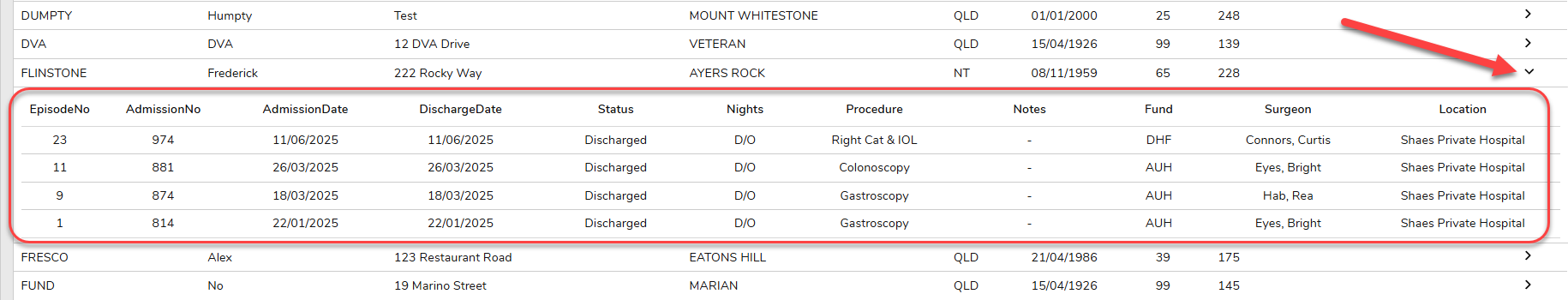
New Coding Feature
We are pleased to announce the implementation of a new feature in FYDO to enhance your coding workflow which is the ability to add and select Coding Hold Reasons.
To set this up, navigate to Settings > Coding Hold Reasons. From there, click the yellow “Add Coding Hold Reason” button to create and manage your list of hold reasons.
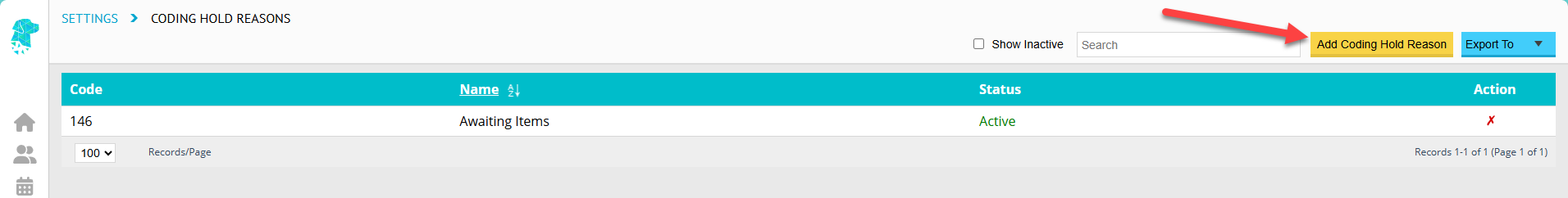
Once configured, these options will be available for selection directly within the coding screen, allowing for clearer documentation and improved workflow tracking.
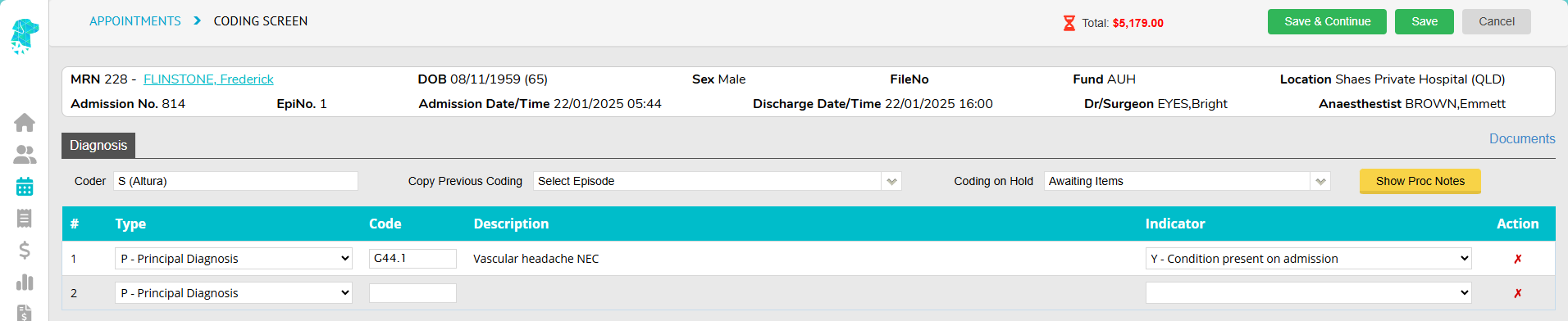
The Coding Hold Reason will also be displayed when viewing the Billing Status > Show Not Billed Only report.
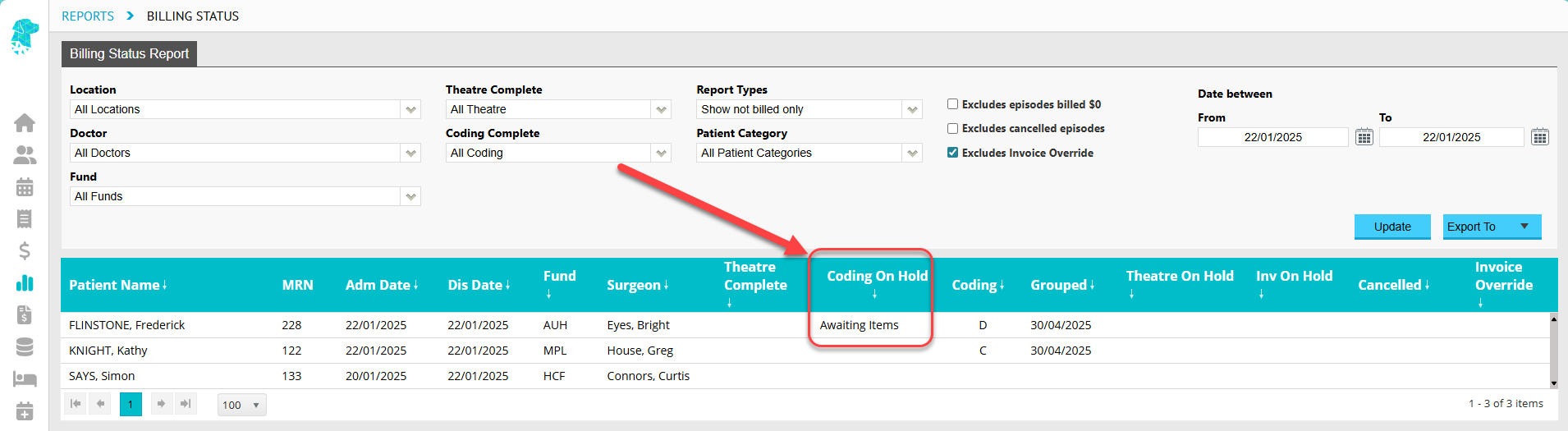
The coding screen has also been optimized to improve speed and functionality.
Health Fund Fee Setup Enhancement
FYDO has enhanced the Health Fund Fee Setup for the Same Day Accommodation setup.
The More Options dropdown will now reveal a new feature to Copy Rates from Minimum Benefits. When this option is selected, a pop-up window will appear, guiding you through a series of prompts to ensure the accurate transfer of relevant details. This improvement is designed to streamline the setup process and enhance data accuracy.
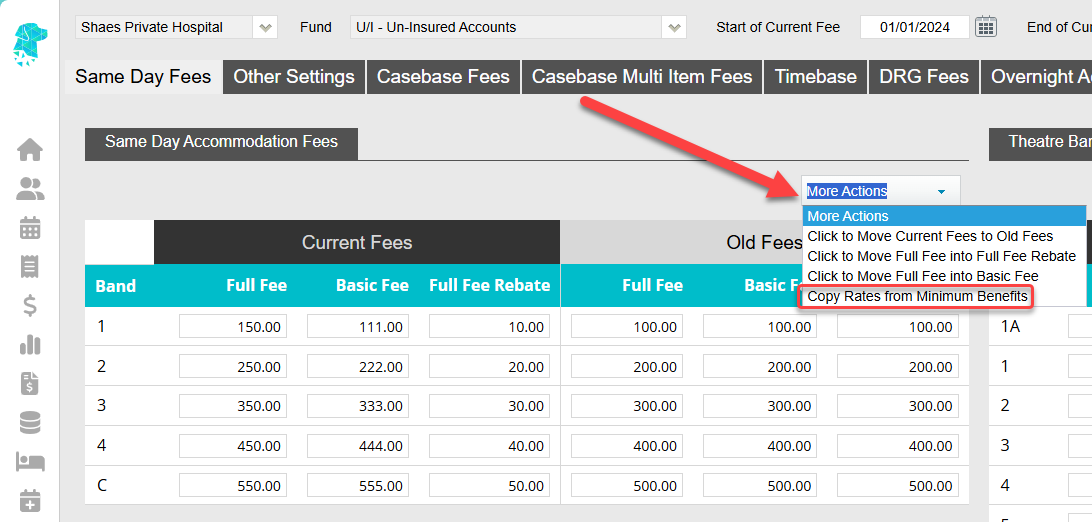
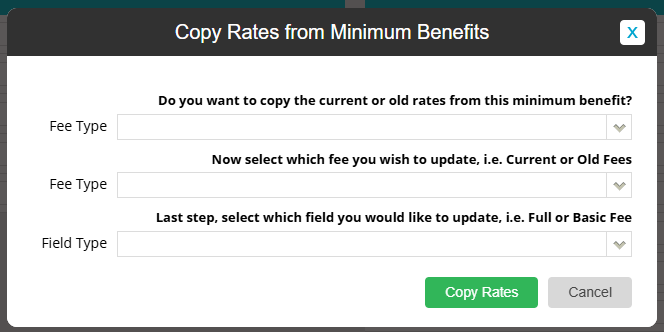
Upgrade to Invoice Export Report
An upgrade has made to the Invoice Export report located under Reports > Invoice Export. Upon exporting the report to Excel, you will now notice the addition of two new columns:
- Column L: Admission Date
- Column M: Discharge Date
These additions provide greater visibility into patient timelines and support more comprehensive reporting.