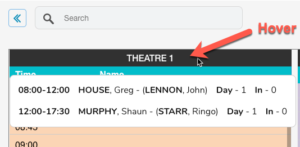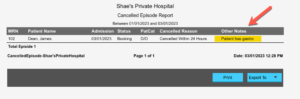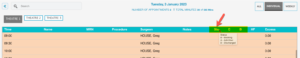FYDO Hospital Update – 04/01/2023
FYDO Server Security Update
The FYDO Server Security Update was successful & concluded quicker than expected. Thank you for your cooperation as we implemented these changes to improve our system, further enhancing the security of your data.
Data Extracts Additional Feature
When Preparing Data Extracts there is now the option to Right Click on each line to navigate to the required page in order to amend the information. E.g., Admission Screen, Discharge Screen, Theatre Screen etc. The Patient Name has also been changed to a hyperlink, to enable to user to navigate to the Patient Screen as well.
Session Information Hover Option
The option to see the session information, when hovering over the theatre name, has been added to the All View in the appointments screen.
Simply hover over the theatre name, at the top of each column, to display the session information for that theatre.
Cancelled Episodes Report
The Other Notes field, from the edit appointment screen, has been added to the Cancelled Episodes Report.
Appointment Custom Views
For customised appointment screen views to hold, when moving in and out of screens, FYDO now has the ability to set a favourite custom view for each different view type!
For example:
![]() A favourite All View
A favourite All View
![]() A favourite Individual View
A favourite Individual View
![]() A favourite Weekly View
A favourite Weekly View
This allows the user to change between custom view types by simply selecting the type in the top right corner. This action will then automatically load the users favourite view for that type.
To implement this change, FYDO will now only show you the available views for the option that you have selected.
E.g., As below, the ALL option is selected in the top right, therefore when hovering over the eye icon ![]() , on the left, only the ALL Custom views will be shown.
, on the left, only the ALL Custom views will be shown.
To set a favourite firstly go into the ‘View Type’, in the top right corner, and hover over the eye icon ![]() to see the custom views that are specific to that Type. Then click on the heart
to see the custom views that are specific to that Type. Then click on the heart ![]() next to the desired favourite view.
next to the desired favourite view.
Appointments Screen Hover for Status Description
Users are now able to hover over the Status (S), Coding (C) & Billing (B) column titles to show the full description of what the letters that show on the screen represent.
SA Health – ISAAC Data Extraction Amendments
Morphology codes will no longer be included in the ISAAC Data extractions from FYDO, as per their requirements. Any data extractions done prior to this week, that need to be amended, can be rectified by simply re-extracting the data.
Mental Health Same Day BUPA Patients
To increase the acceptance of BUPA same day mental health claims, we have implemented the mapping of service codes for accommodation type items, specified on BUPA agreements.
Bug Fixes
The EMR option has been returned to the appointments screen right-click menu.