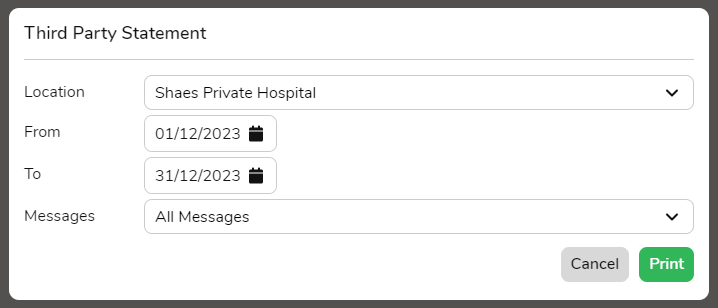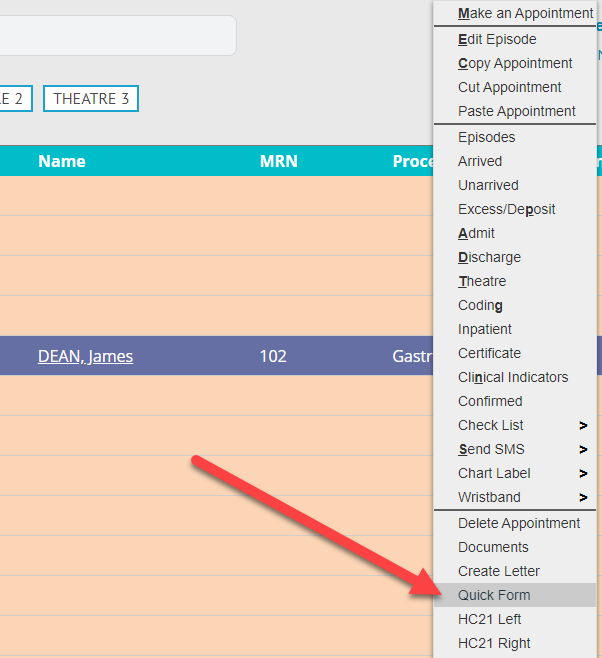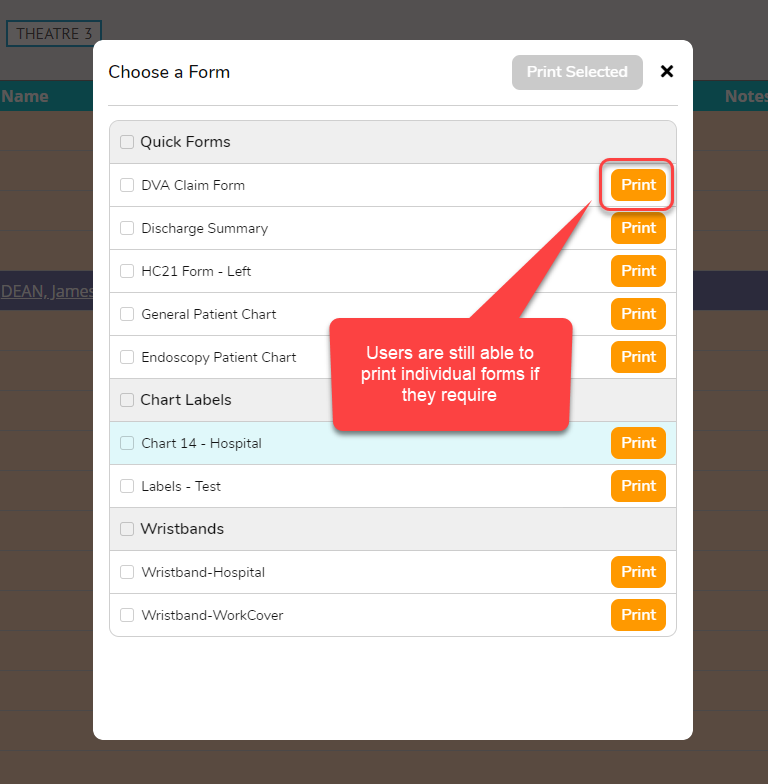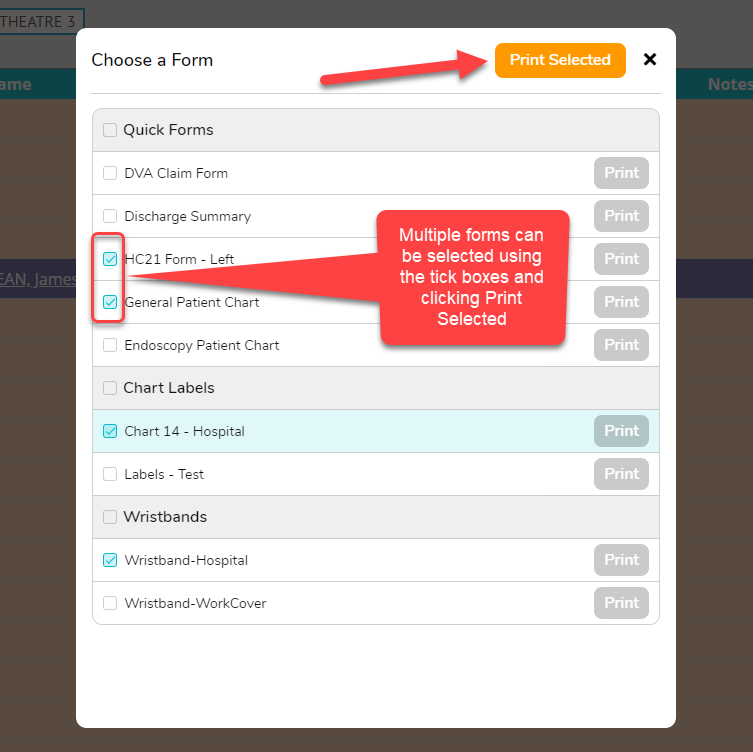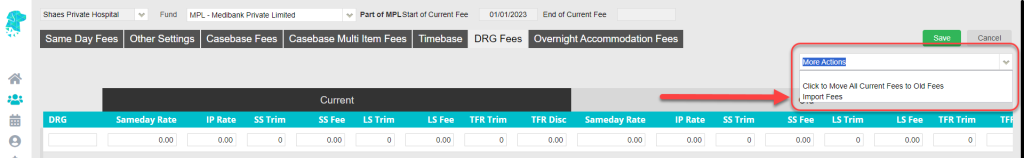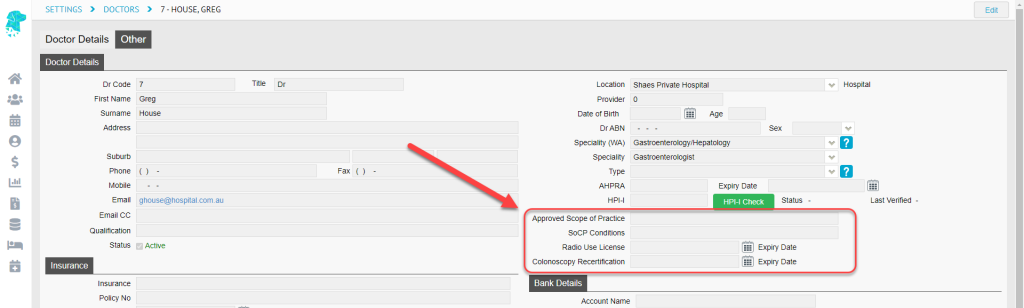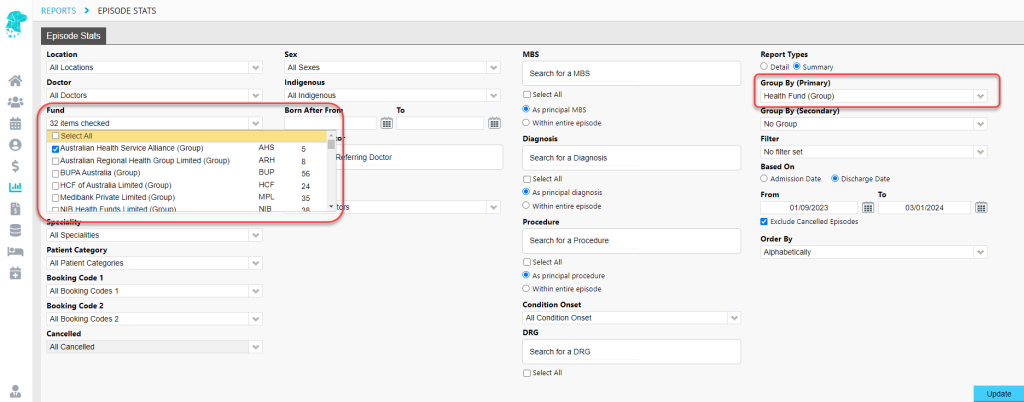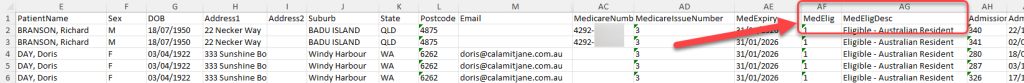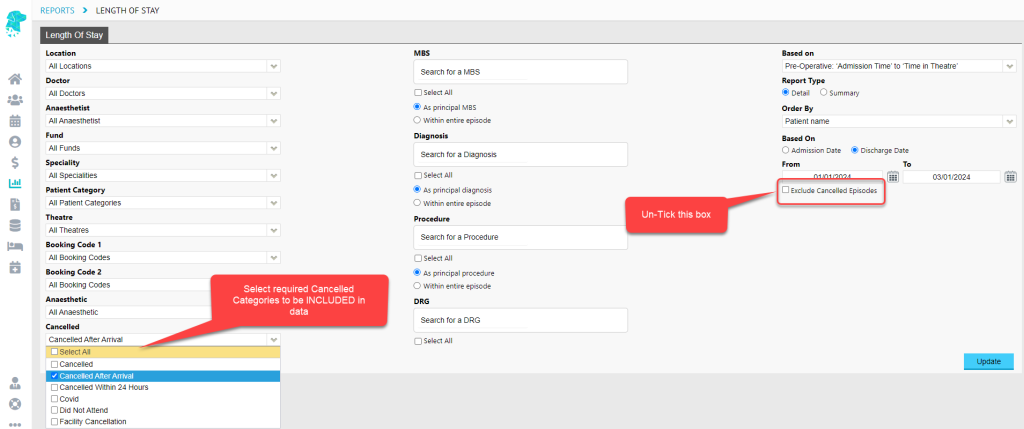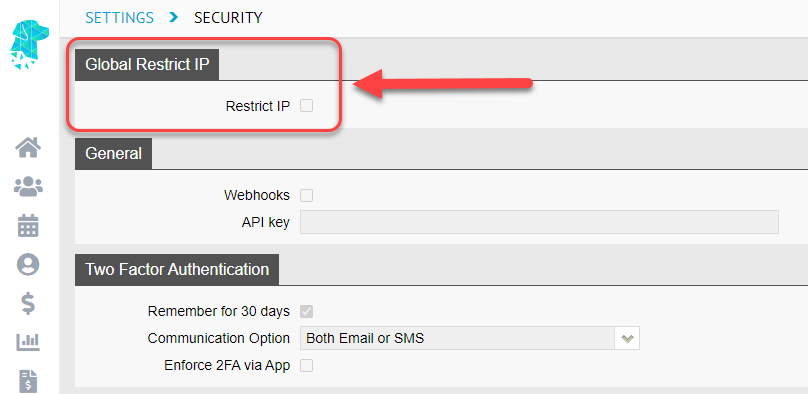FYDO Hospital Update – 05/01/2024
Quick Form Enhancements!
We’ve revamped the Quick Form feature for improved user workflow and efficiency. The new layout, accessible from the Right-Click Menu in Appointments, allows users to print multiple forms simultaneously. The updated Quick Forms pop-up now includes Labels and Wristbands, enabling users to print all required forms from ONE PLACE!
Individual forms are still able to be printed by clicking the orange Print button. Selecting multiple forms activates the Print Selected button for a one-click, multi-form print experience!
DRG Fee Import Feature
Introducing the DRG Fees Import Feature! Now, users can import DRG Fees into FYDO using an Excel file. For step-by-step instructions, check out our new Wiki page:
Hospital Health Fund Fees – Importing DRG Fees
Doctors Data – New Fields Available
FYDO now has four additional fields available in Settings > Doctors to assist facilities efficiently manage and document credential information in FYDO. These fields include:
- Approved Scope of Practice
- SoCP Conditions
- Radio Use License
- Colonoscopy Recertification
Episode Stats Report Additions
Users can now filter the Episode Stats Report by Health Fund Groups! Easily collect and organise data for multiple funds, under a specific group, at once (e.g. AHSA, ARHG etc).
The new Group By (Primary) option, Health Fund (Group), also enables sorting data by Health Fund Groups.
The Medicare Eligibility has now been added to the Episode Stats > Export to Excel – Raw Data.
Length of Stay Report Enhancements
The Length of Stay Report now supports the inclusion of cancelled episodes. By default, it will Exclude Cancelled Episodes, but facilities can now easily include them (if they are admitted and discharged) by un-ticking the Exclude Cancelled Episodes box. Once un-ticked, the Cancelled filter becomes available, allowing for episodes that fall under specific cancelled reasons to be added to the collated data.
For instance, to obtain information on all completed episodes AND episodes Cancelled After Arrival, select the options provided in the screenshot below.
New IP Restriction Function
Facilities can now use the new Global Restrict IP function in Settings > Security to simultaneously restrict all users to a specific IP address. While the ability to restrict individual users is still available in Settings > Users, this new feature streamlines the process for applying IP Restrictions across the board.
Only users with the required access levels will be able to make amendments to these settings.
Third Party Statements
FYDO now enables users to generate statements for Third-Party companies by navigating to Settings > Third Parties and right-clicking on the required line.
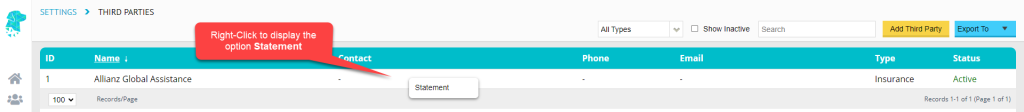
A pop-up is displayed, allowing users to select the required dates before clicking Print to generate the statement.