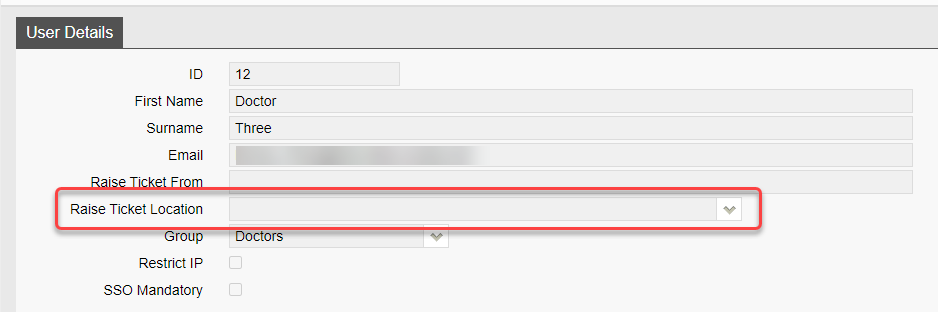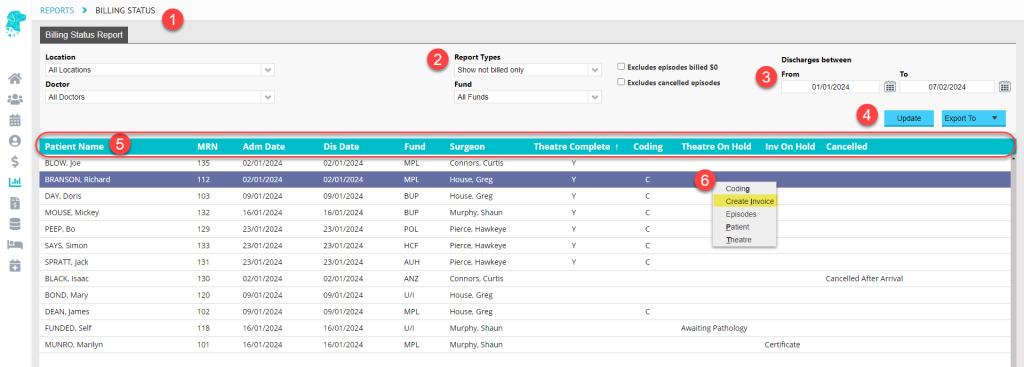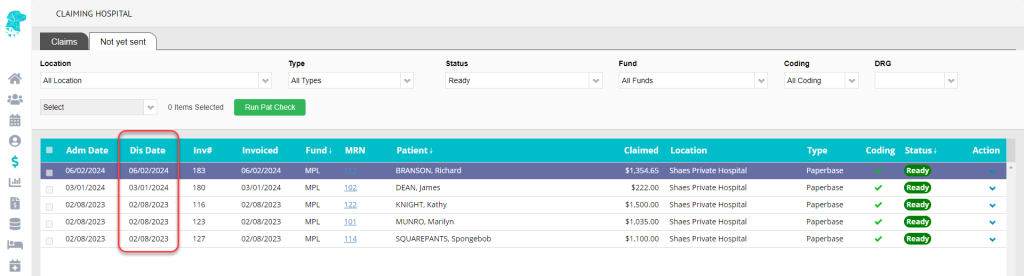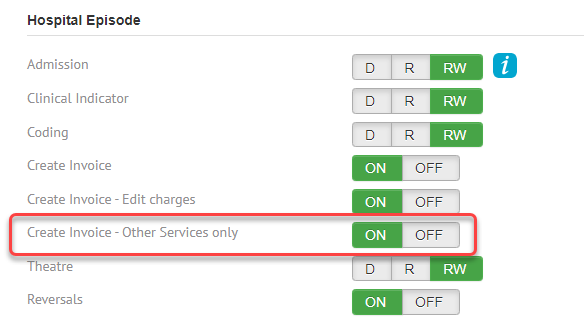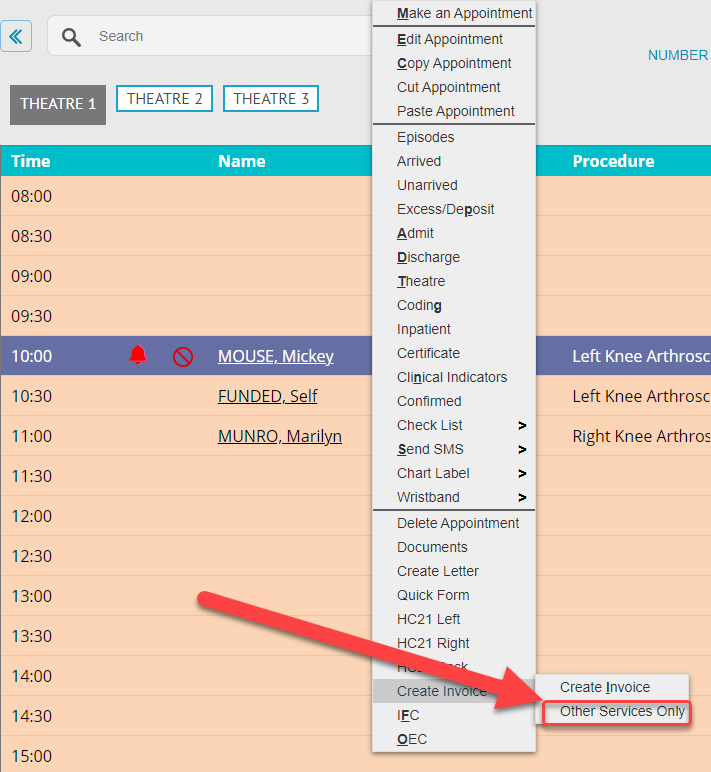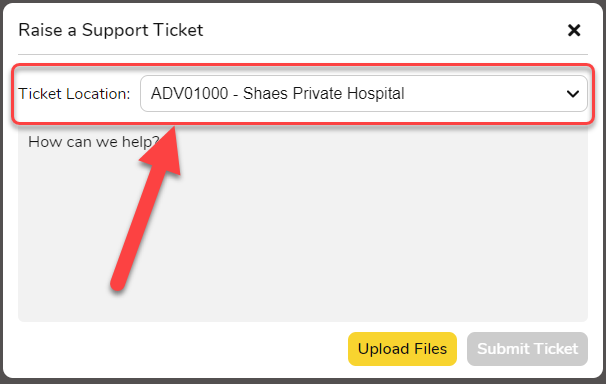FYDO Hospital Update – 09/02/2024
Billing Status Report Improvements
Prepare for a game-changing innovation in Hospital Billing! Introducing our new INTERACTIVE Billing Status – Show Not Billed Only Report, designed to streamline the billing process for optimal efficiency and user-friendliness!
Users can now conveniently bill episodes directly from one central location! Easily track outstanding episodes awaiting billing for a smoother workflow and faster revenue generation.
To make use of this fantastic new feature, users can follow these steps:
- Navigate to Reports > Billing Status.
- Select the Report Type of Show Not Billed Only.
- Select the Date from and Date To.
- Click Update.
- Arrange the data to your preference! Utilise column headings, such as Patient Name, Admission Date, Discharge Date, Fund and Theatre Complete, for sorting.
- For further convenience, select an episode and Right-Click to access a menu. From here, you can navigate to different pages to input required information.
ALTERNATIVELY, you can also use this menu to CREATE INVOICE RIGHT FROM THIS SCREEN!
Additionally, On Hold and Cancelled reasons are displayed to assist in identifying episodes that may not be ready for billing, making this a comprehensive solution for your billing needs!
The original Billing Status > Show Not Billed Only Report can still be accessed by clicking Export to > PDF for users that still require a printed copy of this report with a time stamp.
Claiming Hospital > Not Yet Sent
The Discharge Date has been added to the Claiming Hospital > Not Yet Sent tab.
New Permission Level
Users can now be given permission to Create Invoice – Other Services Only as a separate permission level from Create Invoice.
This permission level can be adjusted for all User Groups in Settings. It grants the ability to generate an Other Services Only invoice for any patient, including patients that have not yet been admitted or discharged.
Survey Settings
The list that facilities use to collate data, on how the patient came to know about the facility, is now customisable! Facilities can edit this list to include all relevant options for their needs.
To make changes navigate to Settings > Surveys.
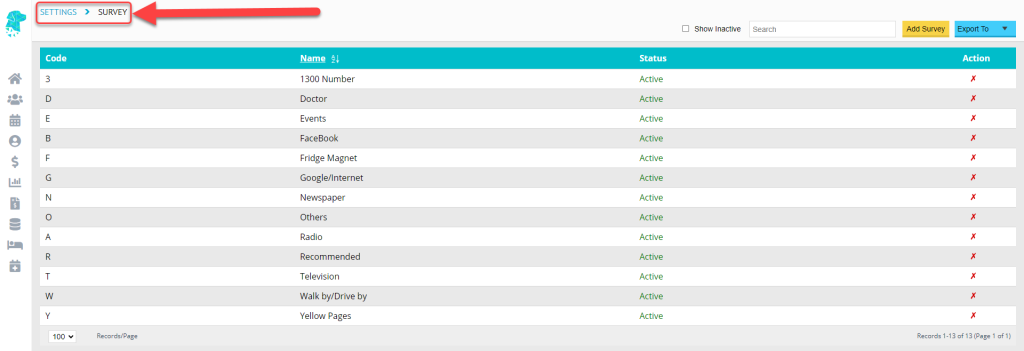
Raising a Support Ticket from FYDO
When raising a support ticket with FYDO, users will now be able to select the Location that the ticket is relevant to. This feature assists multi-location databases, or Clinic/Hospital databases, in being able to raise their support tickets for the location that the ticket is referring to.
Default settings for this field can be entered, for the whole facility, in Settings > System Configuration by adding the required location to the Raise Ticket Location field.
The default settings can also be added at a User level, to ensure each user has the ticket populate with the location that is relevant to them, in Settings > Users by adding information to the Raise Ticket Location field.