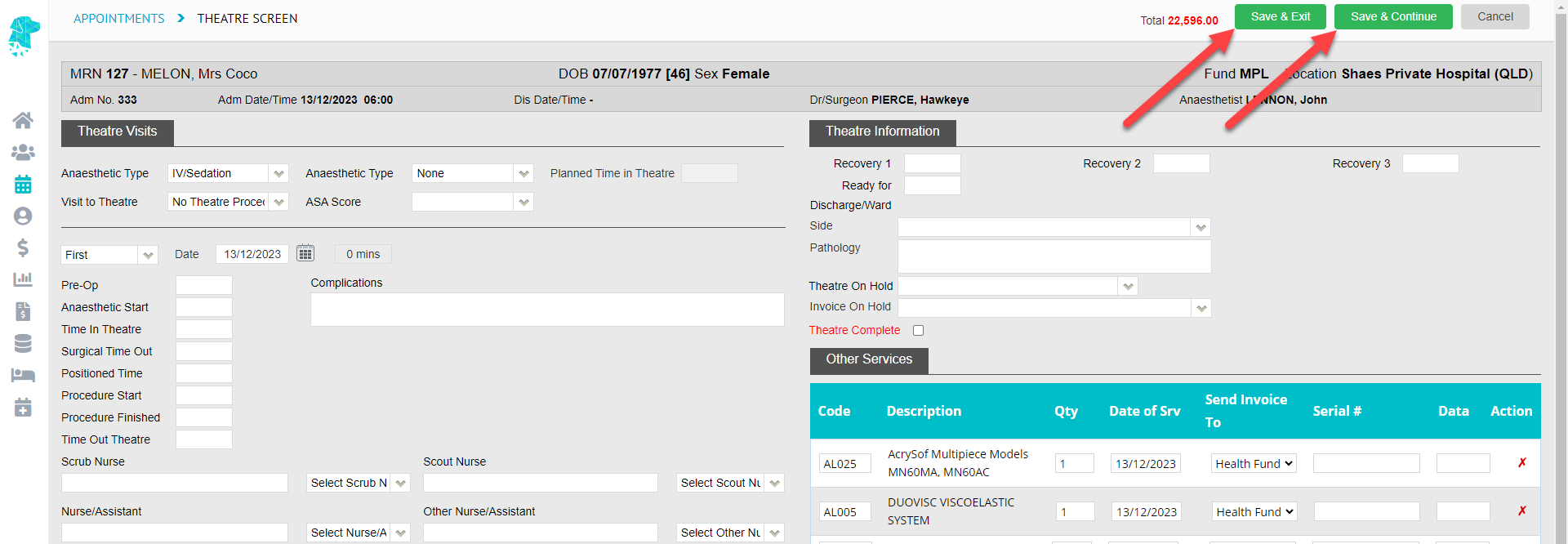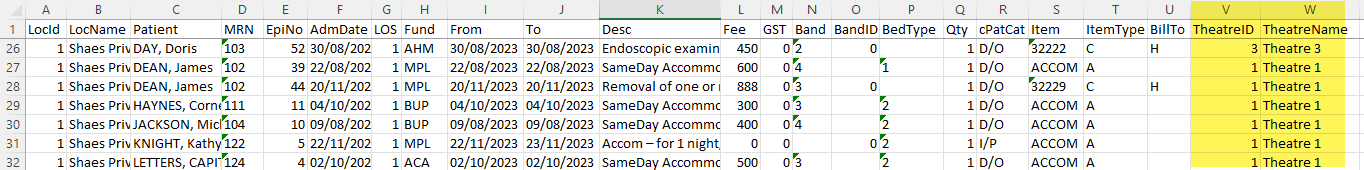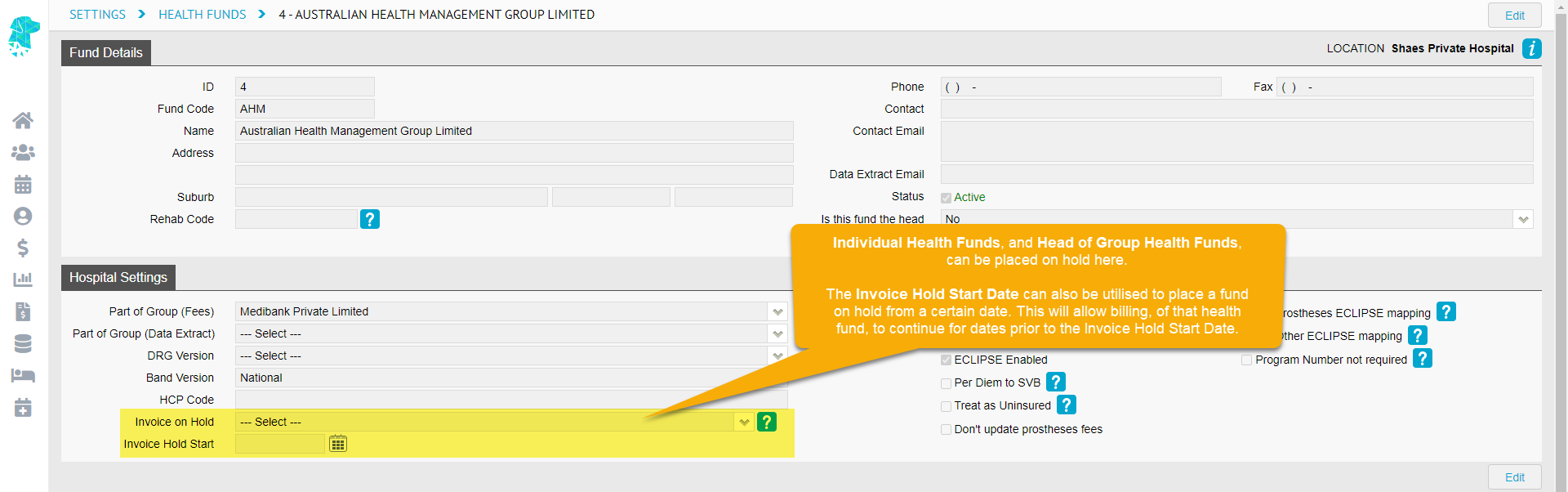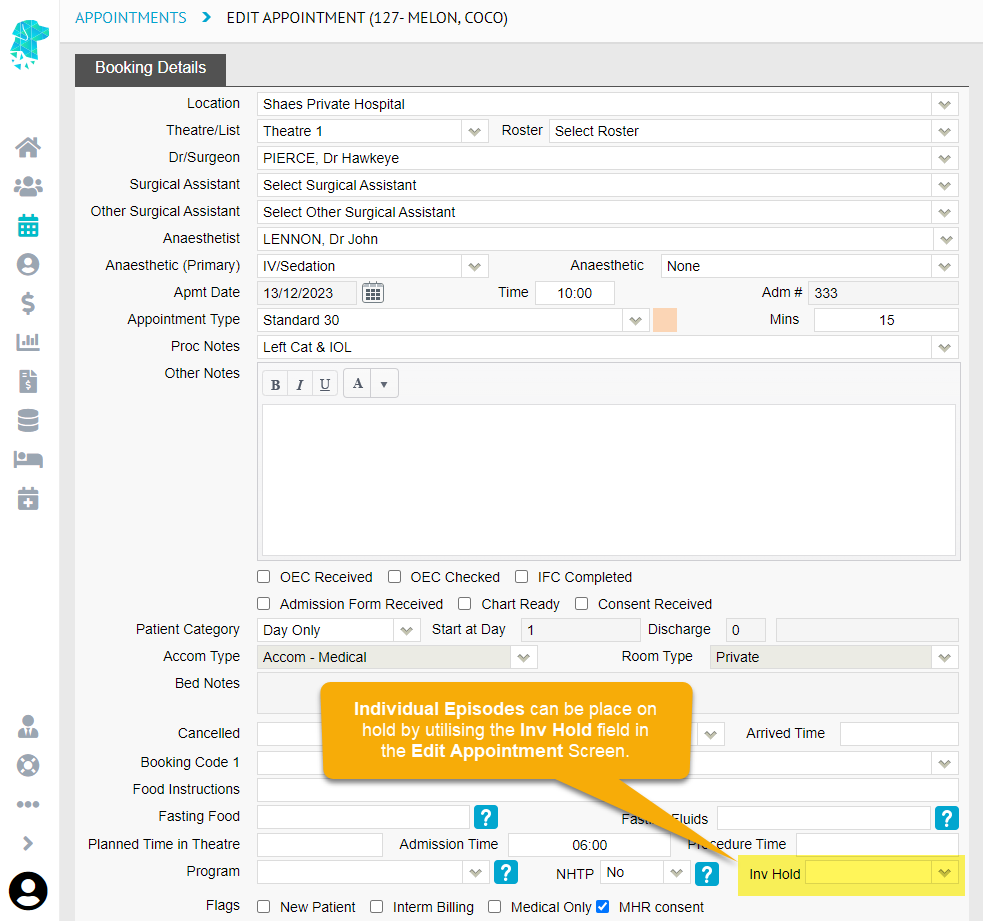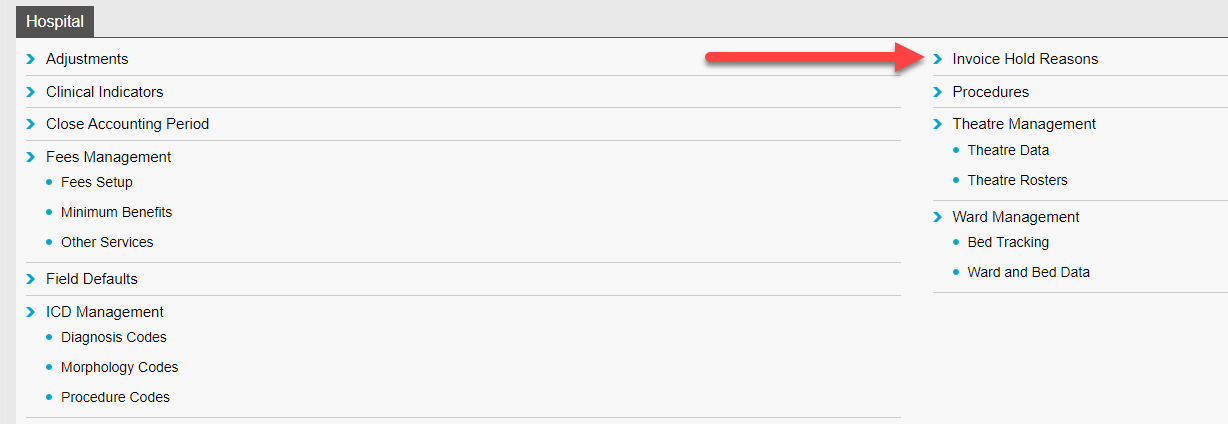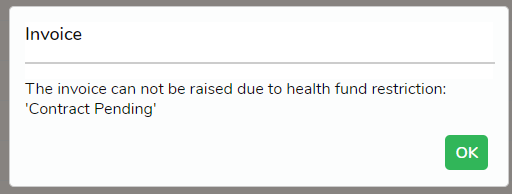FYDO Hospital Update – 14/12/2023
Theatre Screen – New Save Feature
We are excited to introduce a new feature on the Theatre Screen that allows users to seamlessly add, and save, information without closing the screen. The new Save & Continue button is particularly beneficial for facilities that need to input data during procedures, enabling real-time updates without the need to repeatedly reopen the screen.
The existing functionality of the Save button will remain unchanged and will now be called Save & Exit.
Unbilled Revenue Report Additions
Theatre ID and Theatre Name have been added to the Unbilled Revenue Report > Excel – Raw Data Export.
Bug Fix – Invoice On Hold Feature
The issue that some users were experiencing with the Invoice On Hold feature not functioning correctly has now been resolved.
This feature gives facilities the ability to:
- Place an Individual Health Fund on hold (Settings > Health Funds)
- Place a Head of Group Health Fund on hold (Settings > Health Funds)
- Place an Individual Episode on hold (Edit Appointment)
Each facility has the flexibility to customise Invoice Hold Reasons to accommodate their specific requirements for placing invoices on hold. This can be done, by a user with the required access levels, by navigating to Settings > Hospital > Invoice Hold Reason.
For Individual Health Funds and Head of Group Funds that are placed on hold, users will receive the below alert if they attempt to bill an episode that is linked to an on-hold health fund. However, there will be no visual cue in each individual appointment, as this field is intended to be used for placing only that specific episode on hold (e.g. Awaiting Pathology). This distinction ensures facilities can differentiate between a health fund being on hold and an individual episode being on hold, allowing them to utilise both features simultaneously if the need ever arises.