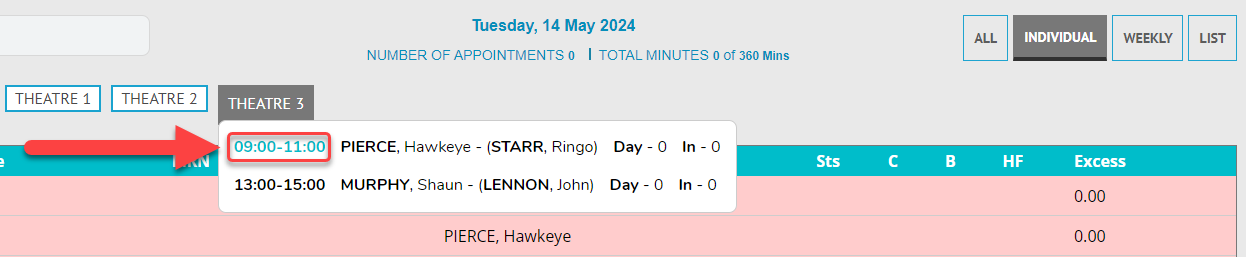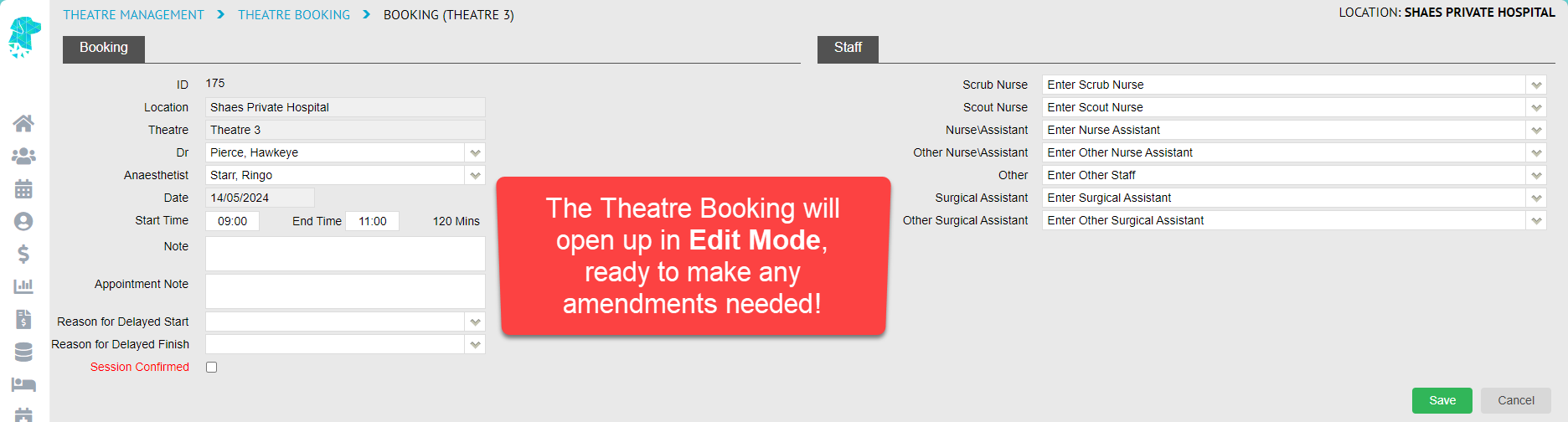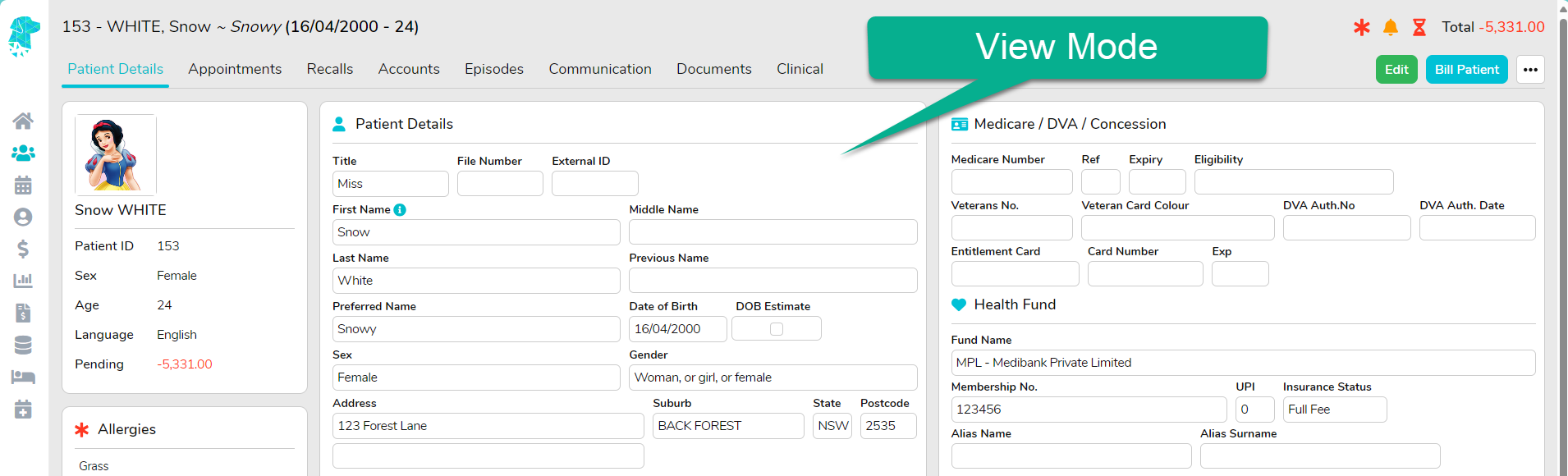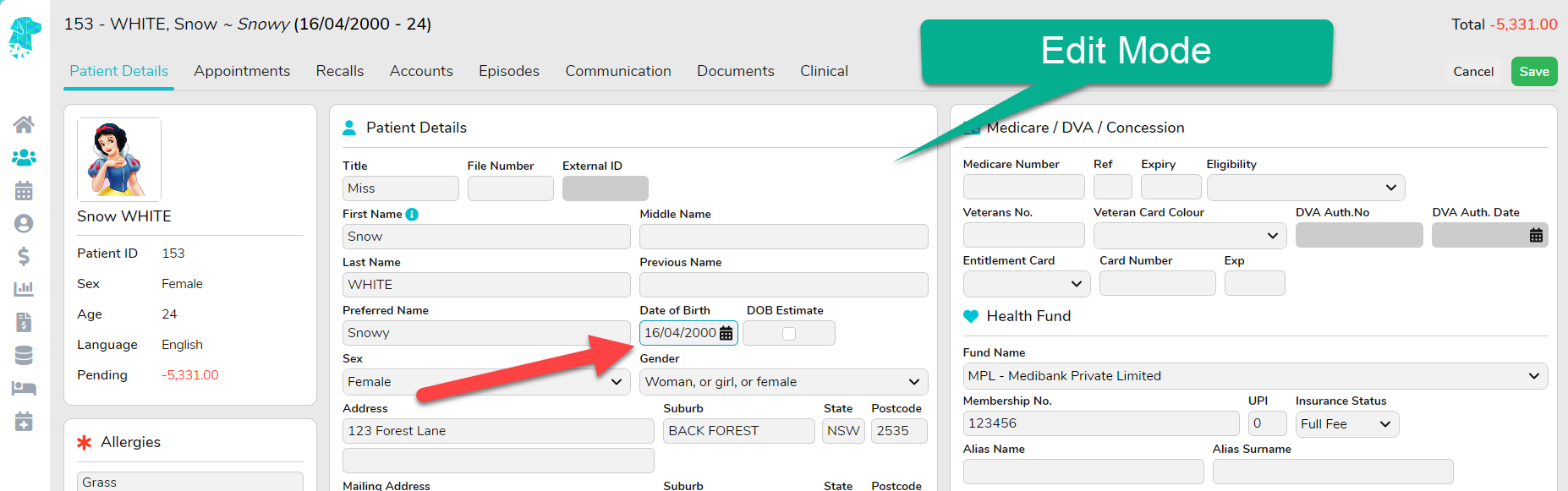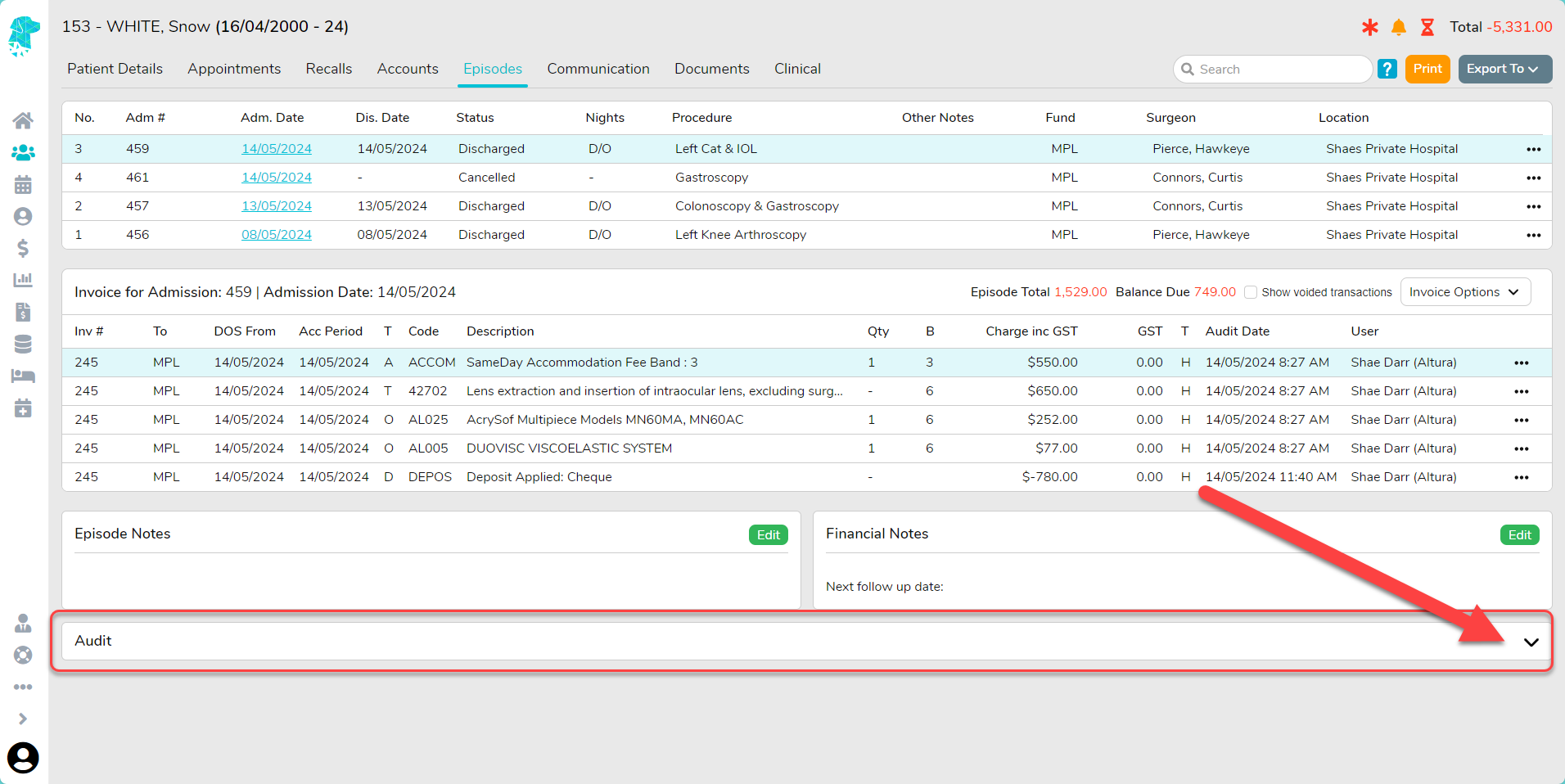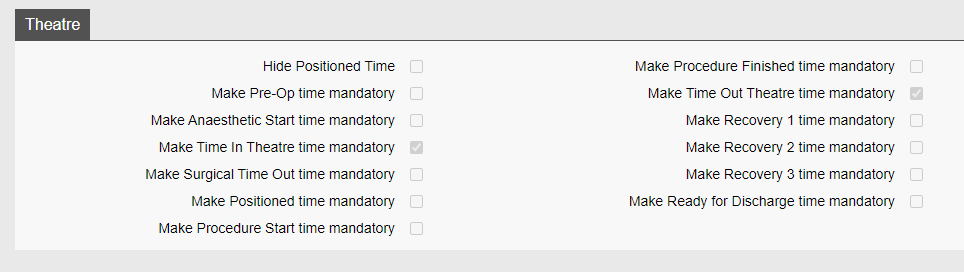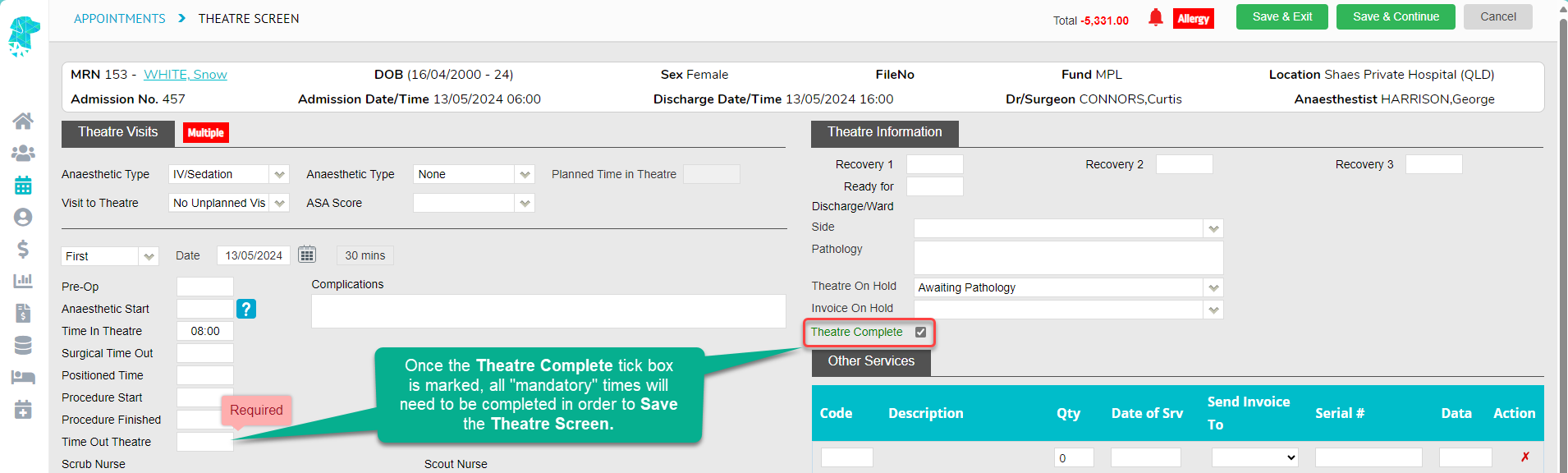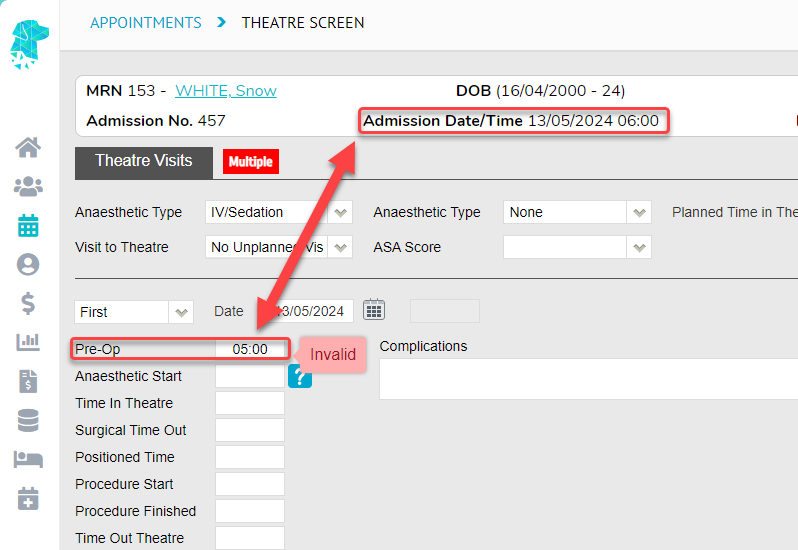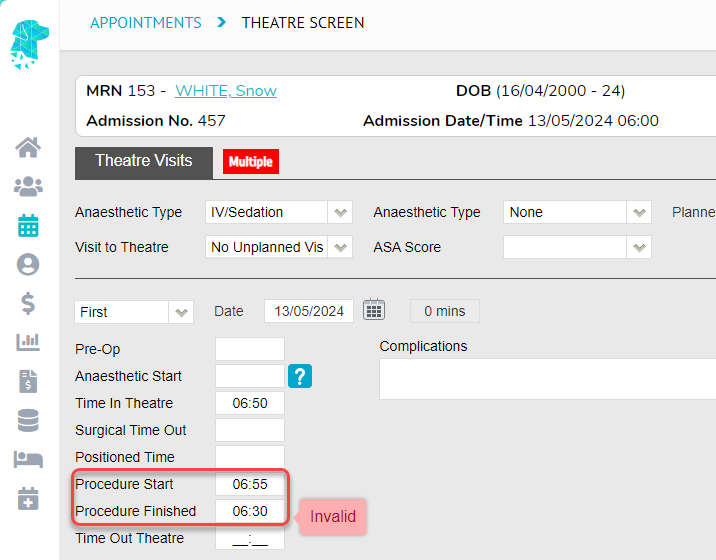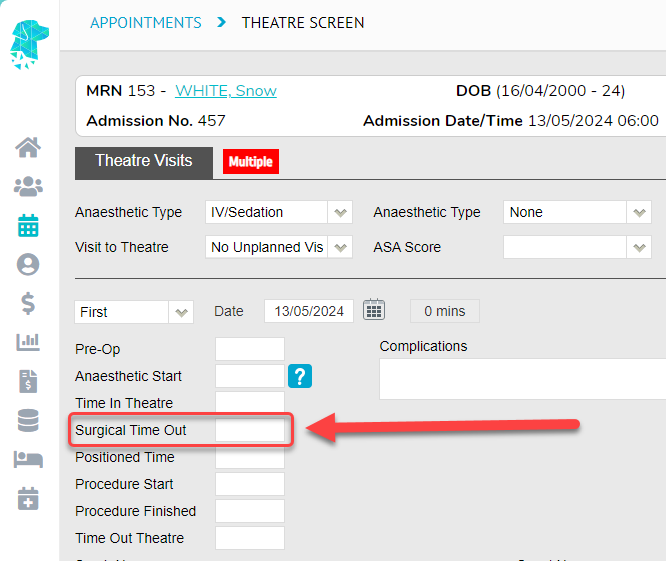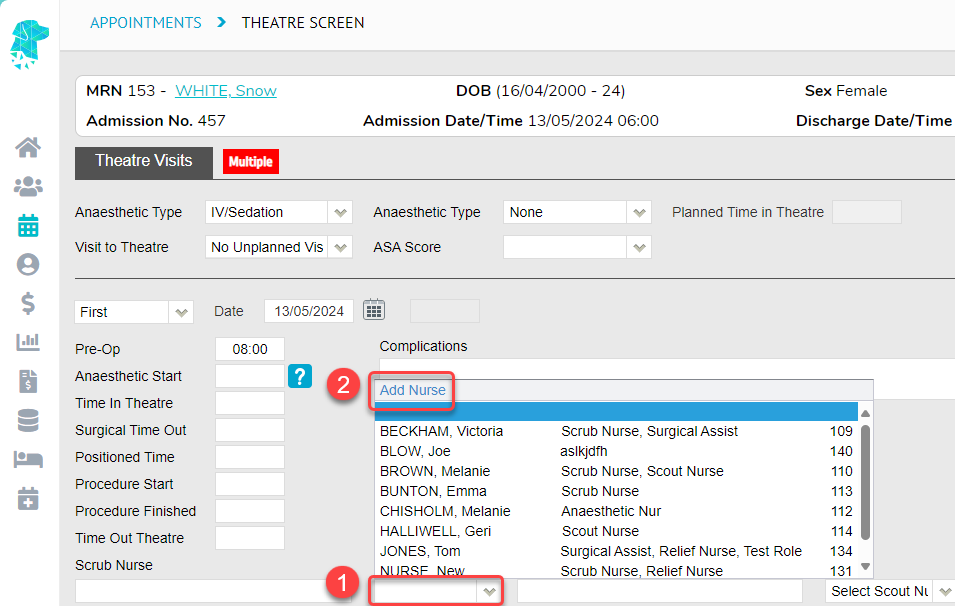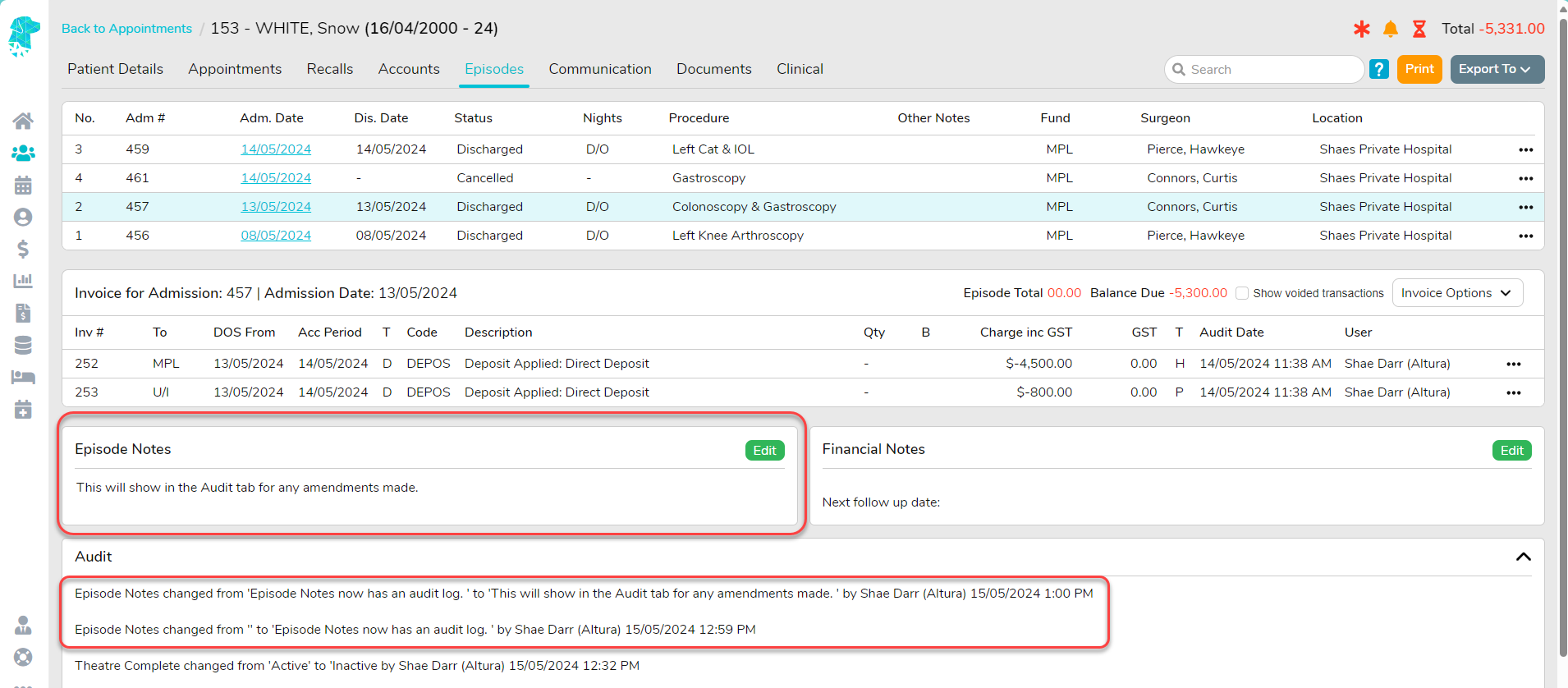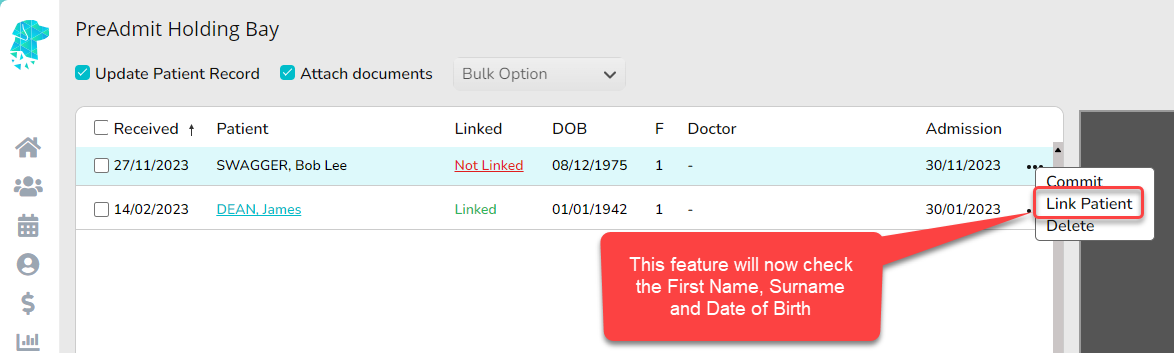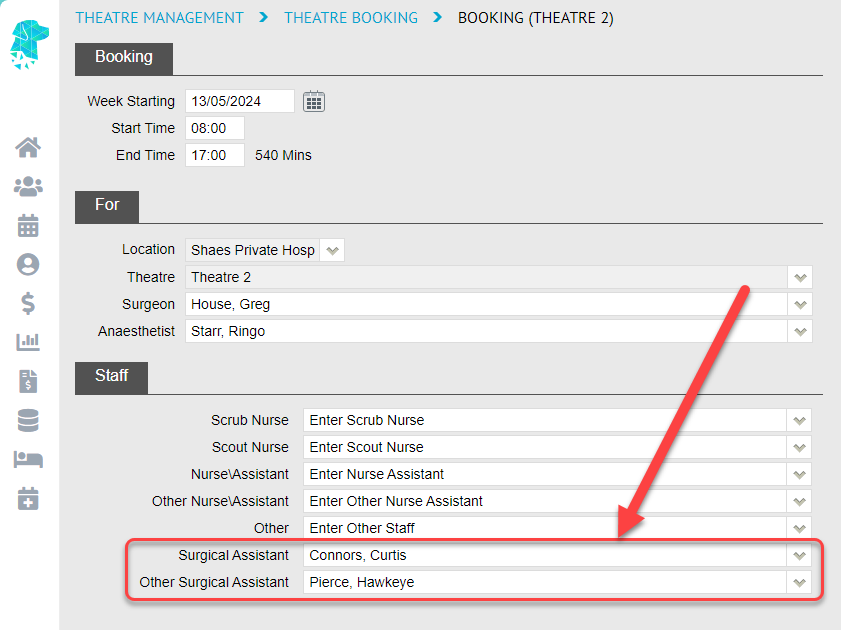FYDO Hospital Update – 17/05/2024
New Hyperlink for Theatre Rosters
This time-saving feature will make updating Theatre Rosters a breeze! With a Hyperlink added to the time, users can now click on the session times, and a new window will open, allowing them to easily amend the roster. Simply close the tab once finished, ensuring you don’t lose the day you are working on in the Appointments Screen!
Need to change the Anaesthetist for the session? Just click on the hyperlink!
Need to add Notes or Theatre Staff to the Theatre Booking? Just click on the hyperlink!
Patient Screen Amendments
Following the launch of our New Patient Screen, we received some wonderful feedback that has helped us enhance it even further:
- In View Mode, each field is outlined.
- In Edit Mode, each field is both outlined and shaded.
- In Edit Mode, the selected field is indicated with a blue outline.
Episodes Screen – Audit Amendments
Based on the feedback received following the redesign of the Episode Screen, the Audit Log information will now be collapsed by default when the page is opened to ensure the screen is as visually pleasing as possible. Users can still view all audit information by simply clicking the arrow to the right of the field.
Theatre Screen – Additional Features
Specific times in the Theatre Screen can now be made mandatory! New settings have been added to ensure the required data is ALWAYS entered once the Theatre Complete tick box is marked. These settings can be controlled in System Configuration and amended by anyone within the facility with the necessary access level.
These settings allow facilities to Hide Positioned Time if it is not a required field for their specialties and make any combination of times mandatory. For instance, since Time in Theatre and Time Out of Theatre are required for billing, facilities can select these options to ensure these times are always entered.
The trigger for these times being required is the marking of the Theatre Complete tick box. Users will not be able to save the information on the Theatre Screen if any of the required fields are missing.
Theatre Screen – Checkers
A number of checkers have been implemented to help ensure times are entered in the correct sequence on the Theatre Screen. These alerts will pop up immediately when an incorrect time is entered. For instance, if a Pre-Op Time is entered that is EARLIER THAN the Admission Time, FYDO will alert the users with an Invalid pop-up.
Another example is if the Procedure Finish Time is EARLIER THAN the Procedure Start Time.
Theatre Screen – New Field Added
A new field has been added to allow facilities to record the Surgical Time Out time.
Theatre Screen – Add New Nurse
Users can now easily and efficiently add a new nurse to the Nurse List from the Theatre Screen. By opening the Nurse List dropdown, users will see the option to Add Nurse. This feature can only be utilised by staff members with the required access levels to amend the Nurse List in Settings.
Episode Notes – Audit Log
An Audit Log is now available for any amendments made to the Episode Notes.
Manually Linking Preadmit Forms
When manually linking a Preadmit form, users must now ensure the patient’s Date of Birth on the form matches the Date of Birth in FYDO. This is in addition to the existing checks for the First Name and Surname, which helps prevent paperwork from being accidentally allocated to the incorrect patient.
Theatre Roster – Added Features
Any Surgical Assistant or Other Surgical Assistant entered into a Theatre Booking will now be automatically populated into any new episodes booked within that roster. They will also be updated for all linked bookings (except cancelled, admitted, or discharged episodes), making it easy for staff to update these fields for a whole list of patients in one simple step!
Bug Fix
An issue that was affecting the ordering of the Payments (Hospital) Report has now been resolved.