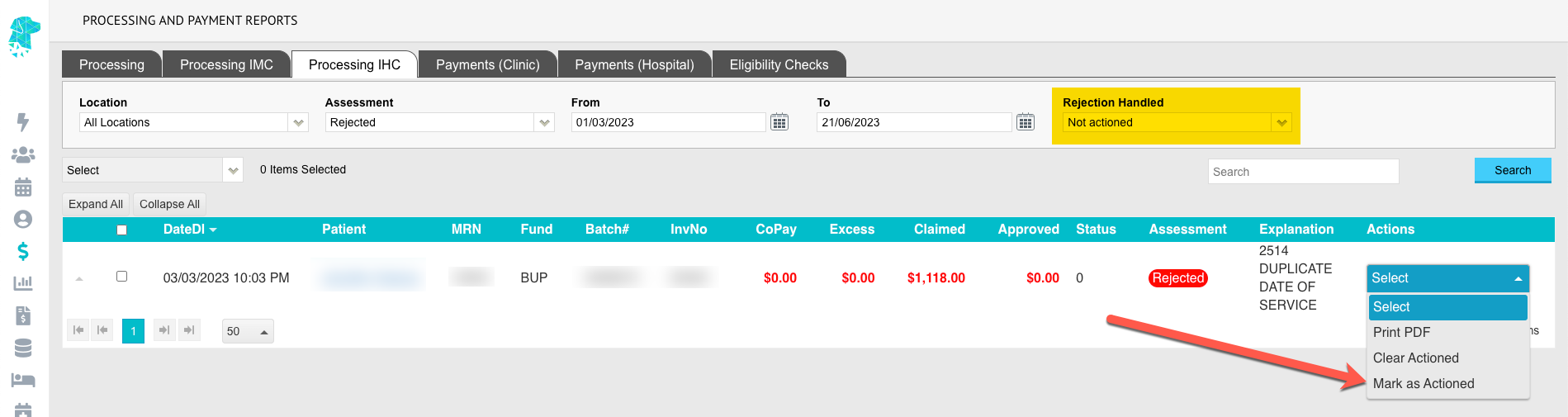FYDO Hospital Update – 26/6/2023
New Feature in Processing IHC
FYDO now gives users the ability to mark rejected claims as actioned in the Processing IHC screen.
Once rejected claims have been addressed, the Actions drop down can be utilised to Mark as Actioned. This will remove the claim from the default view.
The Rejection Handled dropdown can be used to Show All responses and display any claims that have previously been Marked as Actioned. However, by default the screen will open to show Not Actioned responses only.
Users are also able to Clear Actioned to then undo the Mark as Actioned function if required.