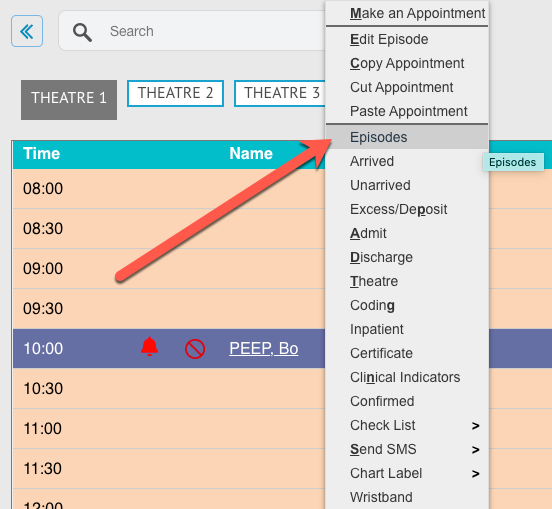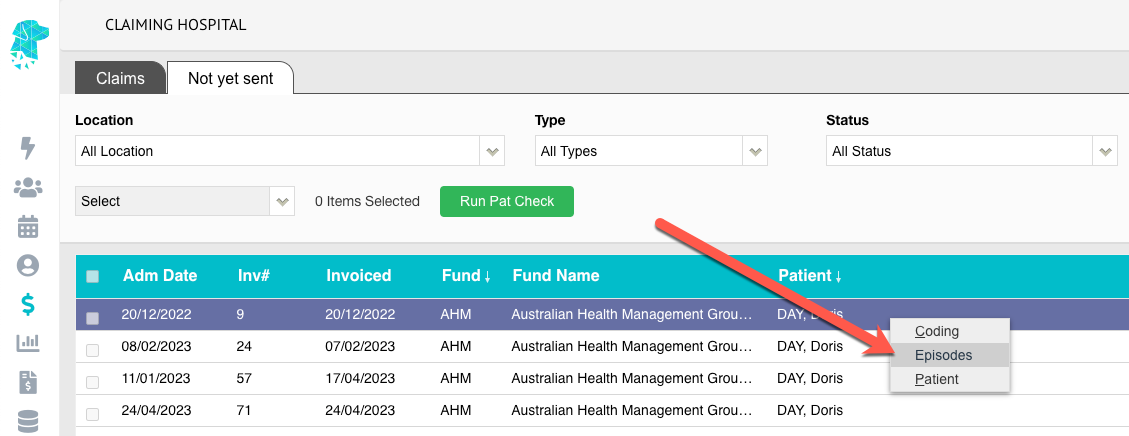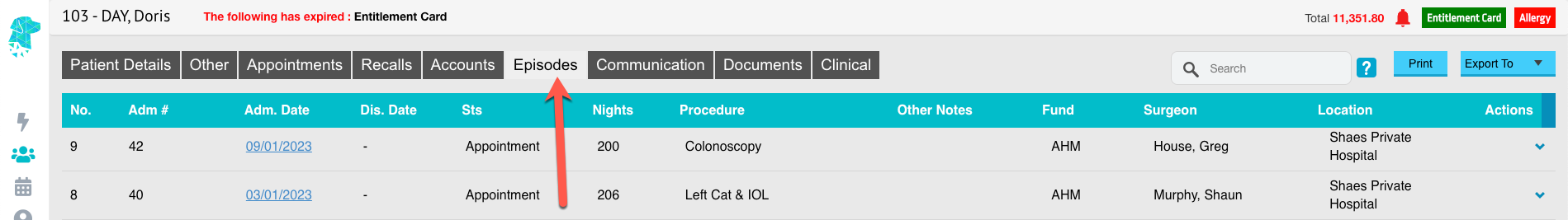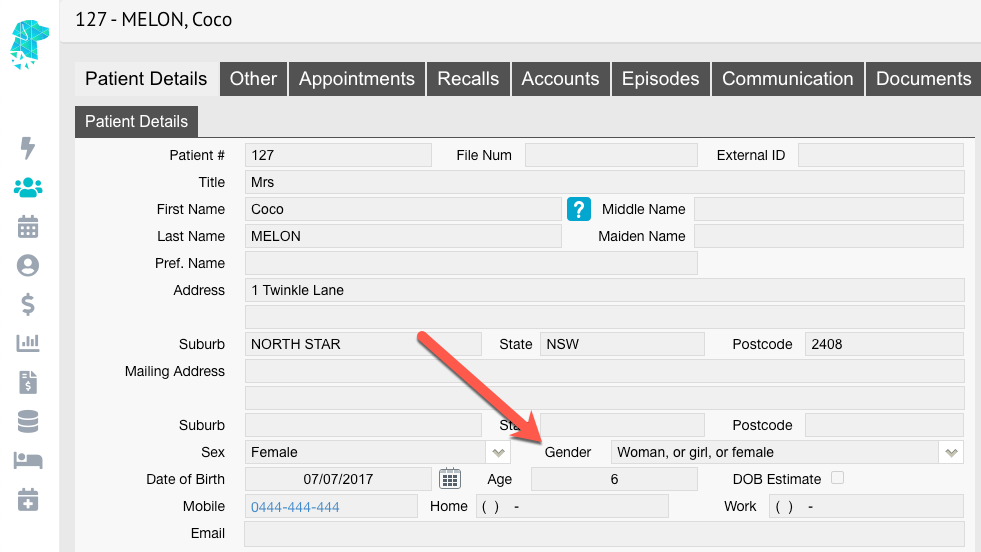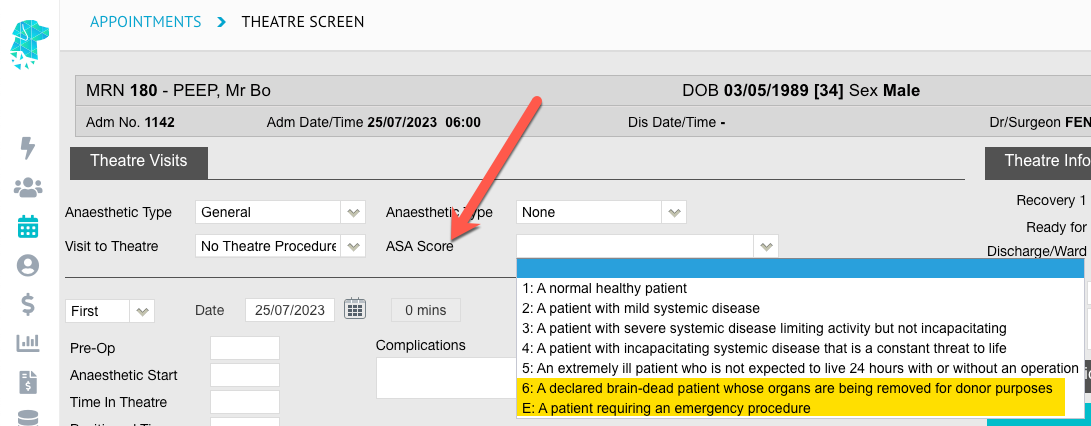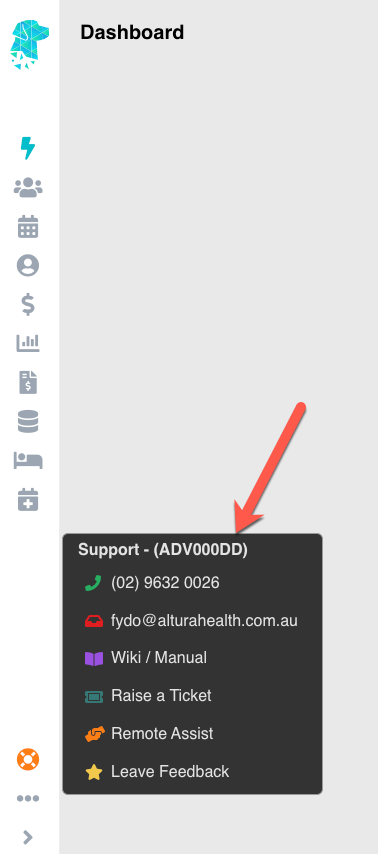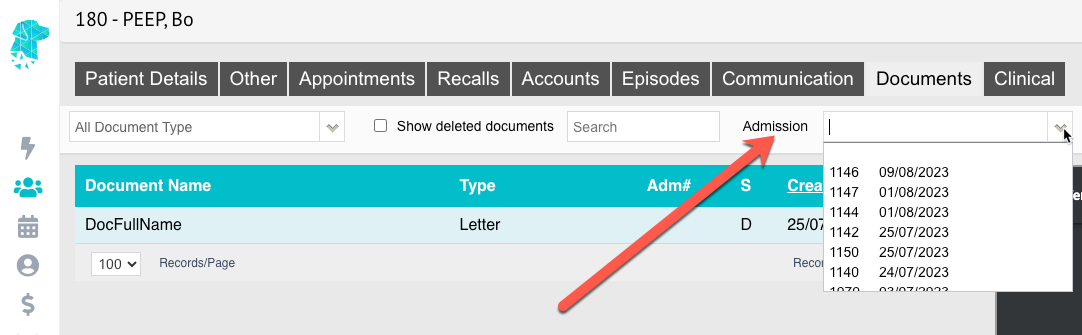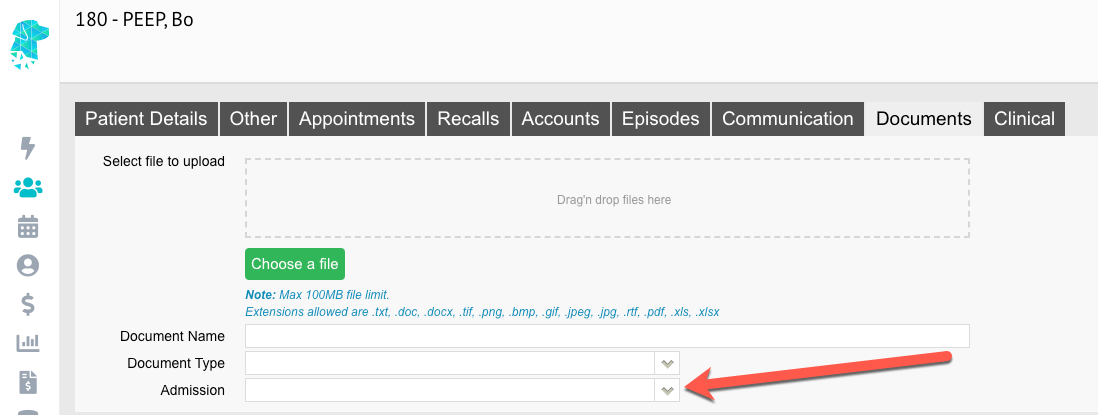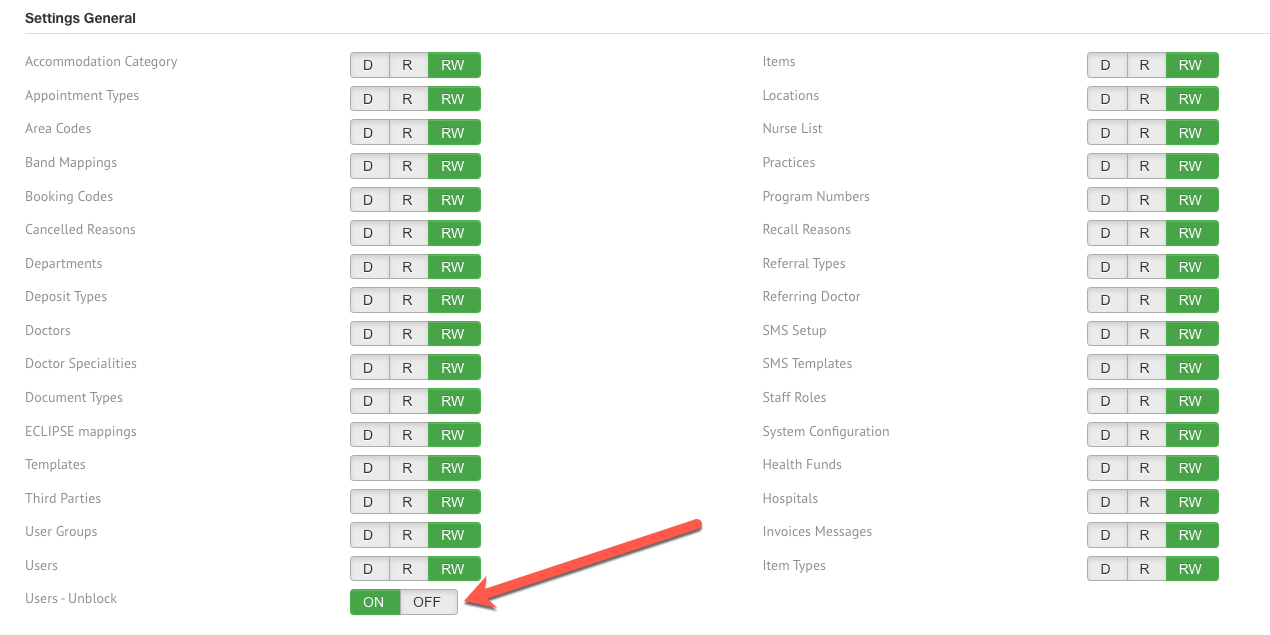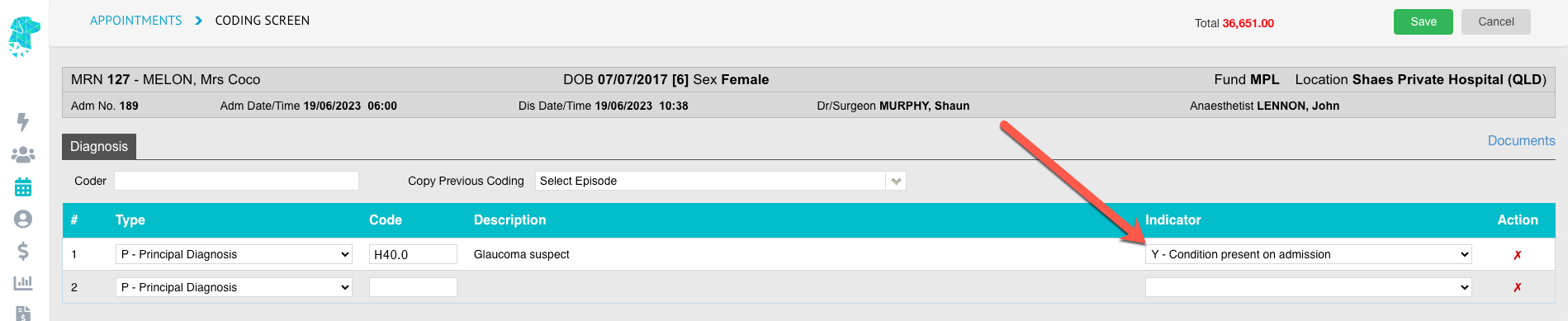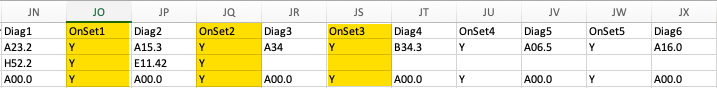FYDO Hospital Update – 28/07/2023
History Renamed
The History option, in all right click menus, has been renamed to Episodes across FYDO to reflect the title of the page that this link opens up & to ensure uniformity. Users will now find the link called Episodes in all right click options & this will take them to the same Episodes page that they have always progressed to by using this link, that was previously named History.
New Gender Field will now feed from Preadmit to FYDO
The new Gender Field, that has recently been added to FYDO to accommodate Data Extractions for certain states, is now able to be sent from patients’ Online Preadmit Forms into FYDO.
If you require the new field to be added to your preadmit form, & in turn automatically populated into FYDO, please raise a ticket with us & advise where the new question will be asked on your admission forms.
ASA Score – Additional Options Available
Two new options have been added to the ASA Score dropdown in the Theatre Screen. Users are now able to choose and ASA score of 6 & E.
This field remains optional & only needs to be completed if it complements the workflow & data collation requirements of the facility.
Facility Minor ID added to the Support Information
Users will now be able to easily identify their Minor ID by hovering over the Support icon in the FYDO main menu.
This ID may assist in easily identifying your facility when you call FYDO for support.
New features added to the Documents Screen
Users are now able to filter the Documents Screen according to the Admission Number that it is linked to.
We have also made it easier to ensure documents are linked to the relevant Admission Number by allowing users the option to assign an admission number to each document as it is imported or scanned.
Unblock User Permission – Relocated
The permission setting that allows the ability to Unblock a user, after they have entered their password incorrectly too many times, has been relocated to ensure it is easier to find.
This setting is now found by navigating to Settings > User Groups & selecting the user group that you wish to allow this ability to.
This function will be automatically set to OFF & will need to be assigned to the user groups that require to be able to perform this function.
Condition Onset Indicator Added to Episode Stats Report – Raw Data
The Condition Onset Flag, that is entered at the time of coding, has been added to the Episode Stats Report Excel Export – Raw Data.
Bug Fixes
- The issue that some users experienced where the adjustments/journals quantity column was reflecting incorrect information has been rectified & this column will now show blank for adjustments, as it does for deposits & payments.
- The issue that some users experienced where the Other Services quantity was showing incorrectly has been rectified.