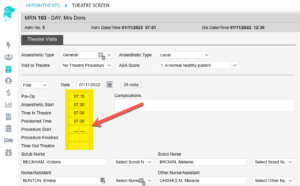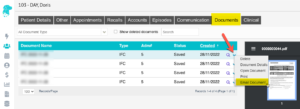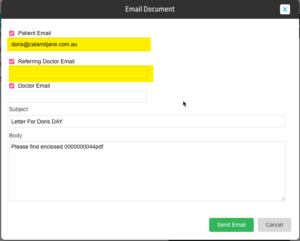FYDO Hospital Update – 5/12/22
New Search field in History/Episodes Screen
A field has been added to the History/Episodes screen that allows the user to search for an invoice number within the patient’s episodes.
This has been designed to assist with efficiently locating the desired admission when the patient has a high number of episodes.
Theatre Screen Automatic Tab
When entering times into the theatre screen the curser will now automatically move to the next field, to enable the user to keep typing the times without having to utilise the tab key (as it functioned in SimDay).
Ability to Email Documents from FYDO
Users are now able to email documents from FYDO. This can be done from the Documents Screen by using the little down arrow on the right of the required document.
To enable this feature, the facility will first need to set up the sender email details in Settings > System Configuration.
Once the require information is entered as above the Email Document box will open, giving the option to email:
- The Patient Email
- The Referring Doctor Email
- The Doctor Email
If these email addresses have previously been entered into the system, the email field will pre-populate once a tick box is selected. If the details haven’t previously been entered, the user is able to type the require email address in the field.
Bug Fixes
Issue with the ordering of Casebase Multi items has been resolved.