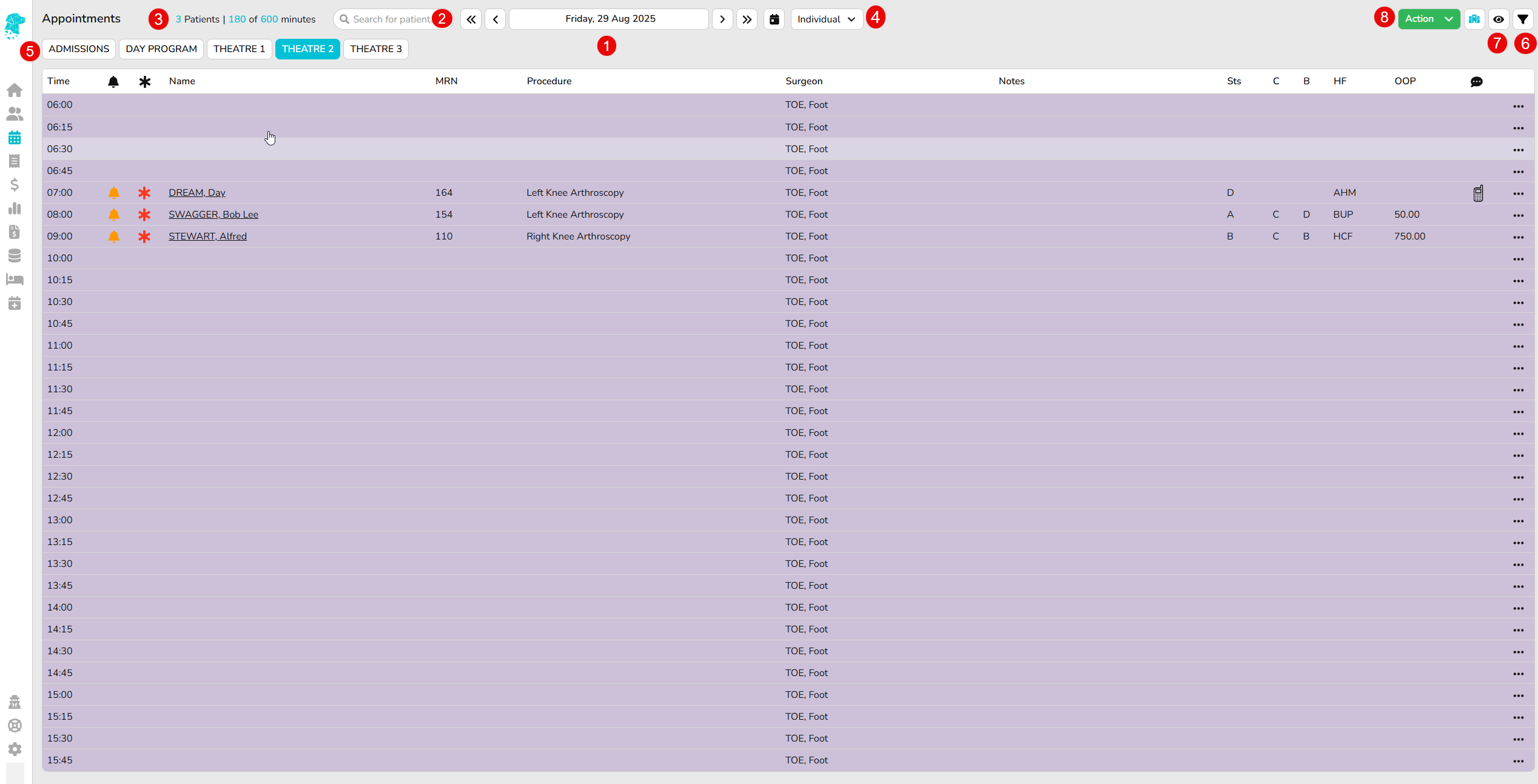Navigating the Appointments Screen
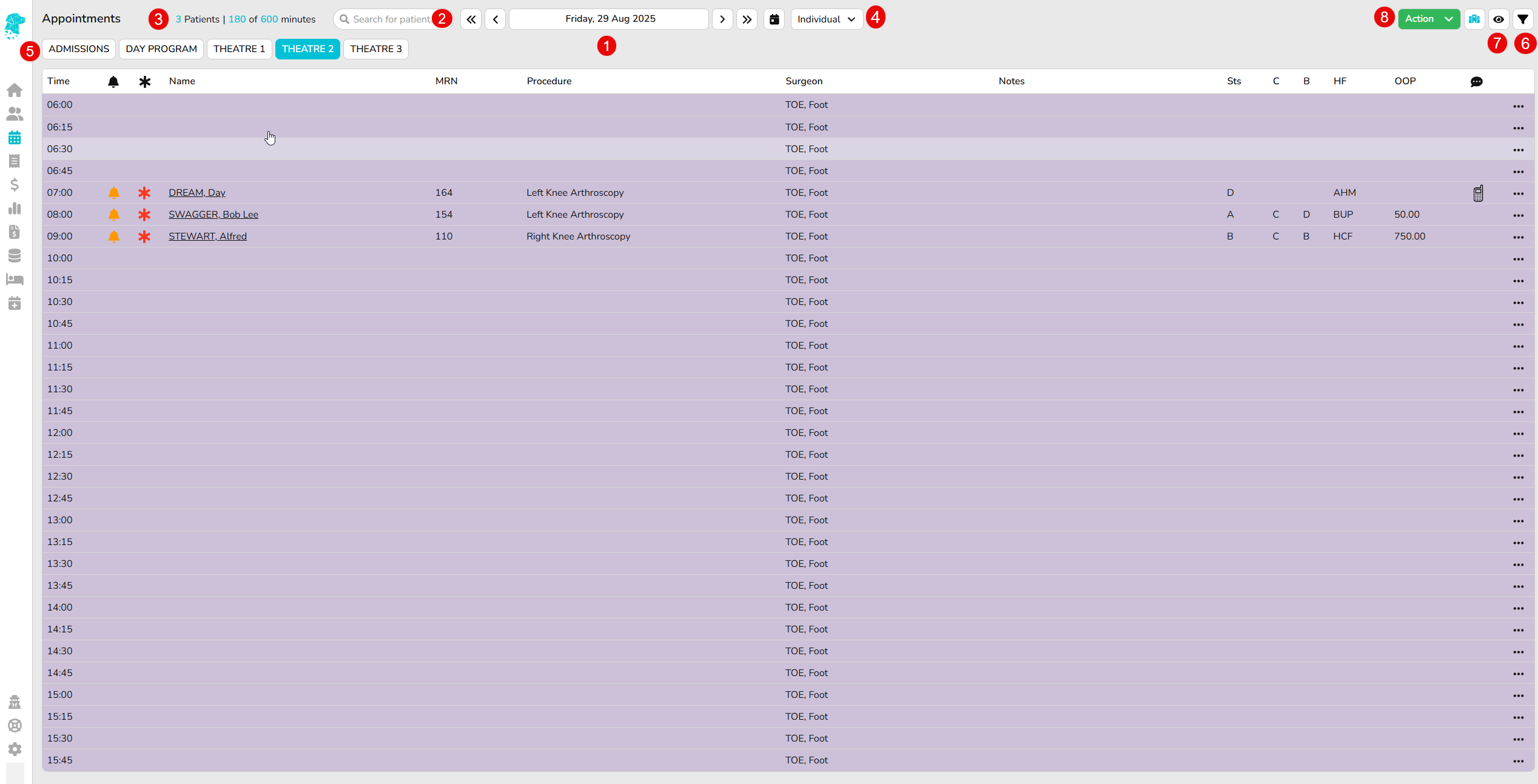
- Date – Click on the date to display the calendar to select required date
- Search – to locate a particular patient/booking
- Info – will display the Number of patients booked & Minutes the theatre is being utilised
- View – gives the ability to choose how the theatres are displayed
- All – shows all theatres for 1 day
- Individual – shows 1 theatre for 1 day
- Weekly – shows 1 theatre for the whole week
- List – shows all appointments in 1 list
- Theatres – are able to be selected here
- Filter – the patients viewed to include/exclude cancelled patients etc
- Custom Views – Create and select Custom Views to displayed relevant information
- Action Dropdown allows users to
Print Theatre Lists
Send Bulk SMS
Re-Order Lists