Hospital Health Fund Fees – Other Settings
When new contracts are negotiated with health funds, amended fees need to be loaded into FYDO to facilitate a seamless IFC & Billing process.
The Other Settings tab allows the entry of the Banding Percentages Breakdown, along with more specific information regarding health fund contracts.
For more information on adding Same Day Fees, please see our page
Hospital Health Fund – Same Day Fees Setup
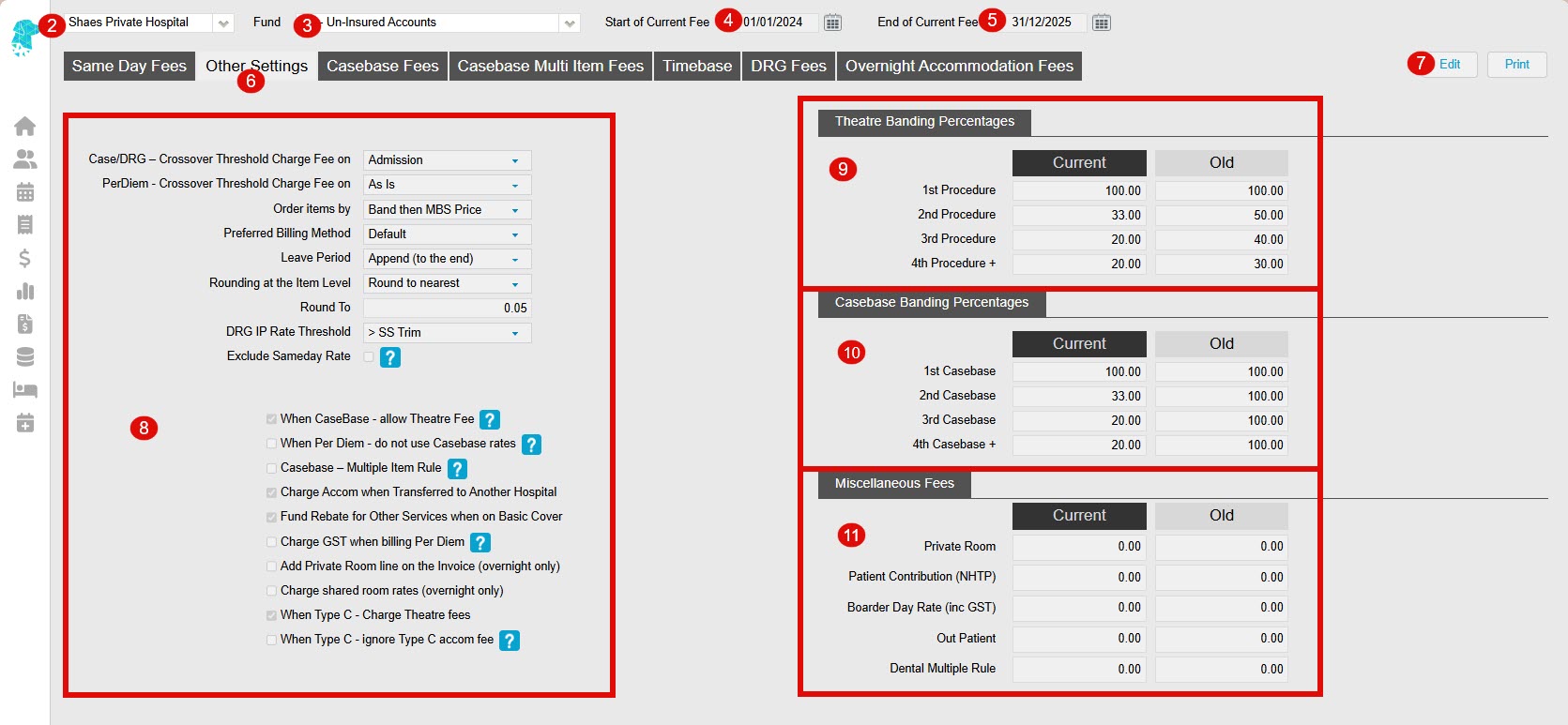
- Fees can be entered in Settings > Hospital > Fees Setup
- For multi-location databases, ensure the correct Location is selected
- Use the Fund drop down to select the required health fund
- The Start of Current Fee date indicates the date that the Current Fees will be utilised from. Any episode from before the start date will utilise the Old Fees (See Same Day Fee Instructions to amend these dates)
- The End of Current Fee date indicates the date that the Current Fees will expire. Users will still be able to create IFC’s for admissions after the End of Current Fee date. However, the system will prohibit billing for episodes that fall after this date. (This date isn’t mandatory. However, it is a good way to ensure accounts aren’t accidentally billed at outdated prices)
- Select the Other Settings tab
- Click Edit
- Enter all details relevant to the particular contract (hover over the for further details & information pertaining to the relevant field)
- Enter the Theatre Banding Percentages to ensure the system calculates the percentage breakdown of the subsequent theatre items correctly. If there are old fees entered, ensure that the percentage breakdown is also entered in the Old column
- Enter the Casebase Banding Percentages to ensure the system calculates the percentages breakdown for subsequent casebase items correctly. If there are old fees entered, ensure that the percentage breakdown is also entered in the Old column
- Enter all Miscellaneous Fees relevant to the particular contract
- Click Save
For further information on how to set up fees, please visit our pages:
Casebase Fees
Casebase Multi Fees
DRG Fees
Overnight Accommodation Fees