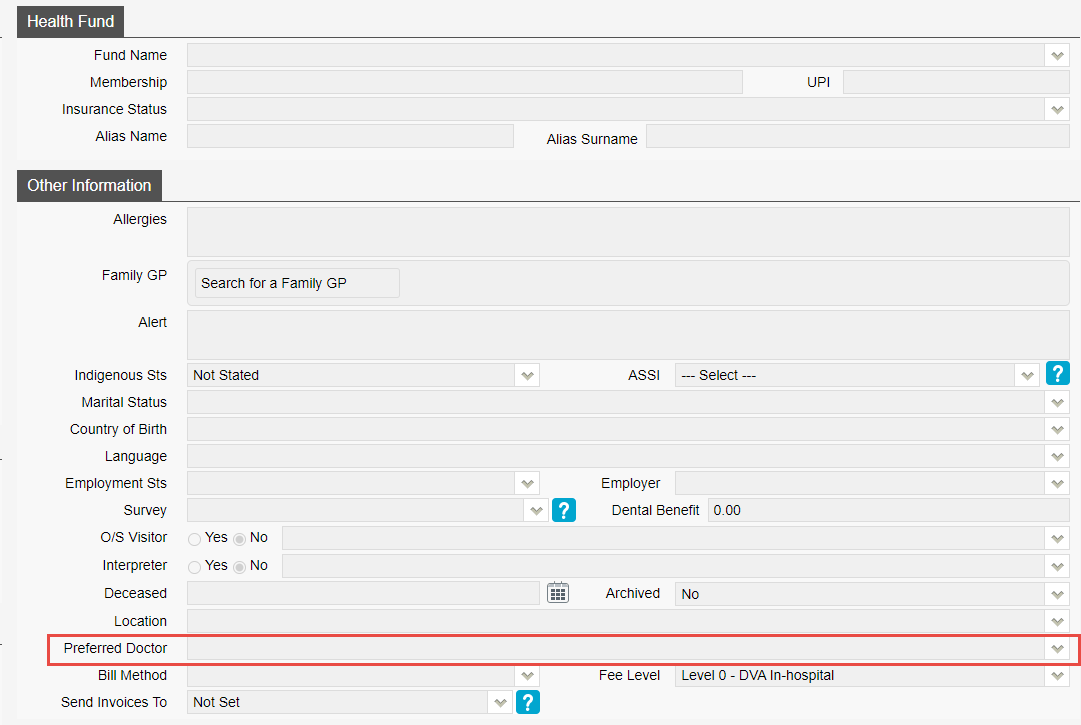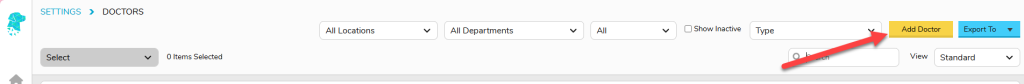How to Add a Doctor – Clinic
Need to add a new doctor? Or another provider number for an existing doctor? Read on to learn how!
Start off by navigating to Settings > Doctors > Add Doctor.
Then, add the doctor details. The key details are the doctor’s name, provider number, payee provider number, fund payee ID (if applicable), service type and Allied Health (if applicable). If you are using Claims Import, you must also ensure that the Provider Number is entered in the Doctor ID field.
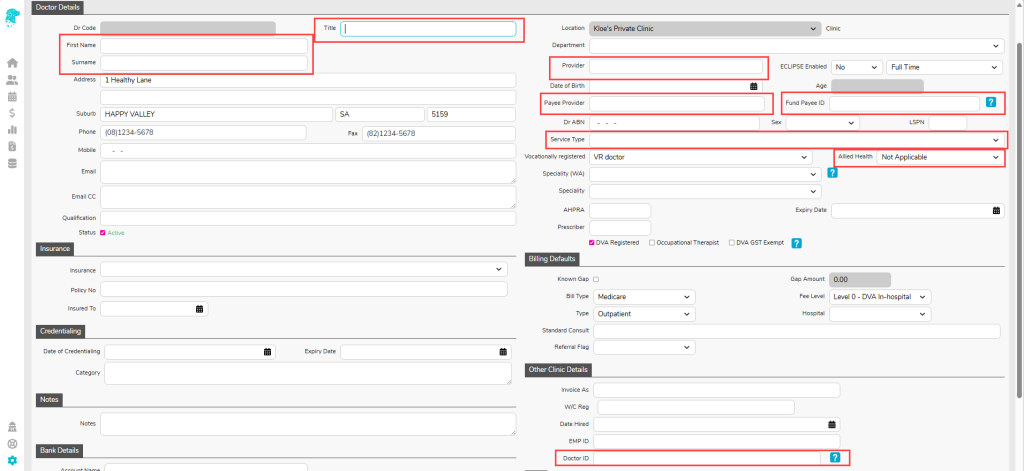
Once you have entered all the details, hit Save to create the doctor.
If you have more than one doctor in your FYDO account, you will need to choose the provider from the billing menu. So to set a default for a given patient, you may use the ‘Preferred Doctor‘ drop down from the Patients demographics screen to set a default doctor.