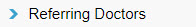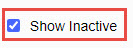Making a Referring Doctor Inactive
Need to delete or remove an existing referring doctor? Read ahead to find out how we can make them Inactive.
1.Click on Settings

2. Then, Referring Doctors
This will display a list of all the referring doctors you currently have.
3. Select the doctor you wish to make Inactive by clicking anywhere on their row in the list of doctors.
4. You will now see the details for this doctor, click on Edit on the top right-hand corner of the page. Simply untick the Active box next to Status as shown below.
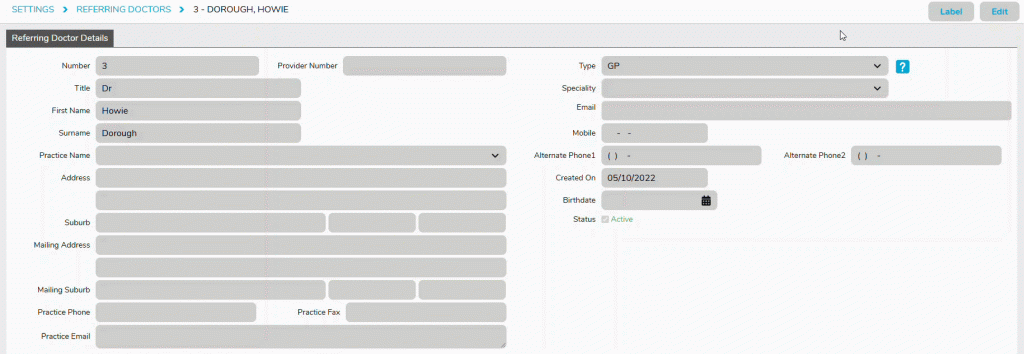
Now the doctor has been made Inactive; they will not appear when searching for them, and they will not be shown on the list of Referring Doctors.
If you wish to view the doctor, or make them Active again, simply tick the Show Inactive box from the Referring Doctors screen.
You will now be able to see the doctor, and you can edit them as per normal, including making them Active again.