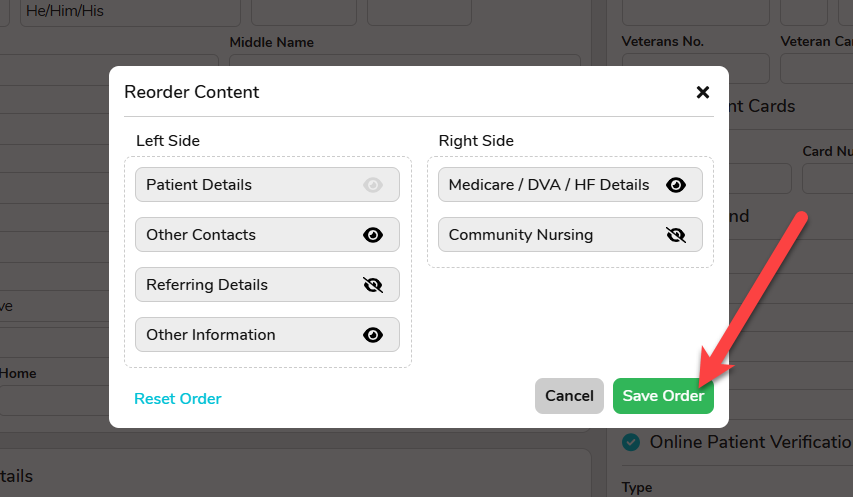Re-Order Patient Screen
Users can customise the Patient Screen and display the details that are most relevant to them!
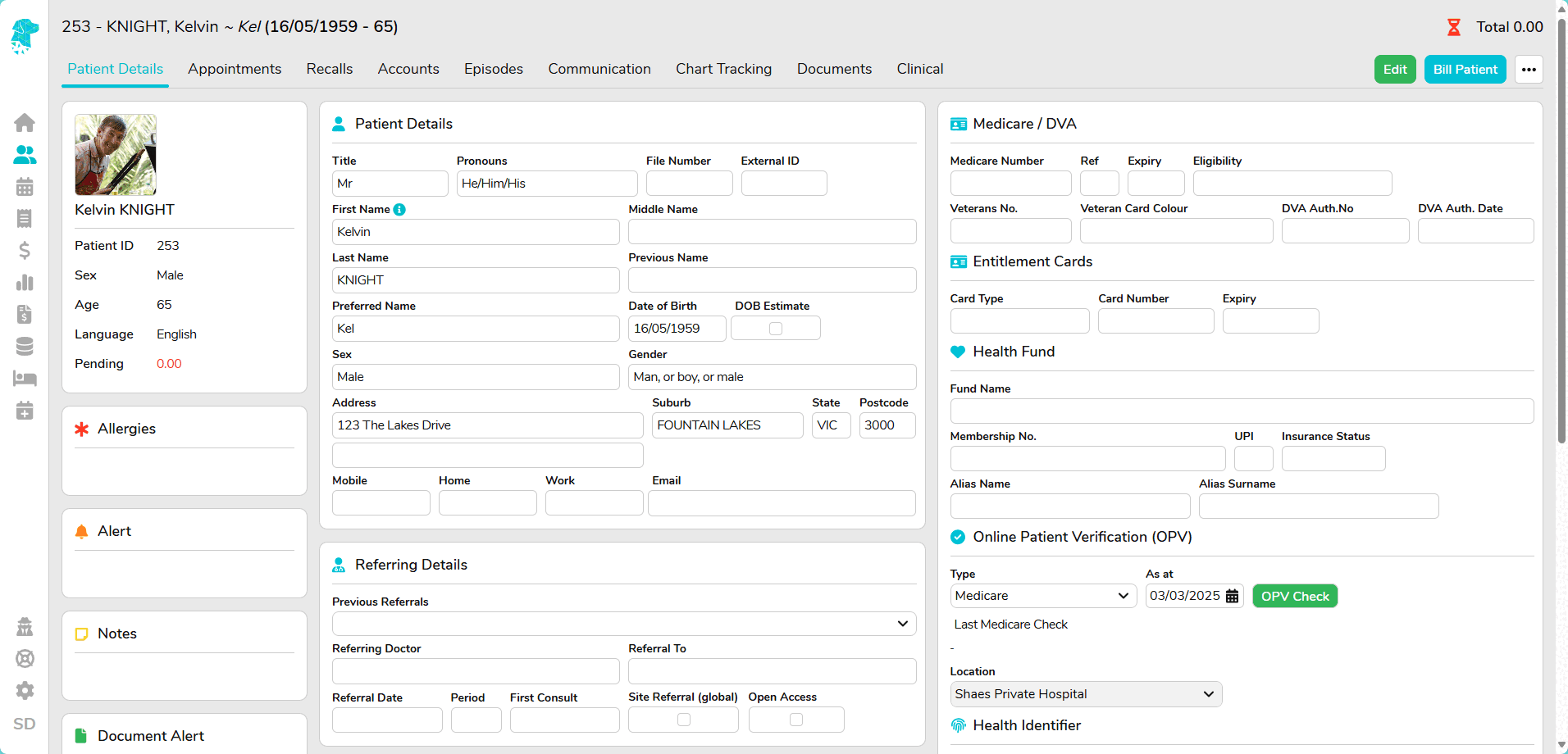
Access to this feature is managed at the User Group level, via Settings > User Groups, by amending the option under Patient for Reorder.
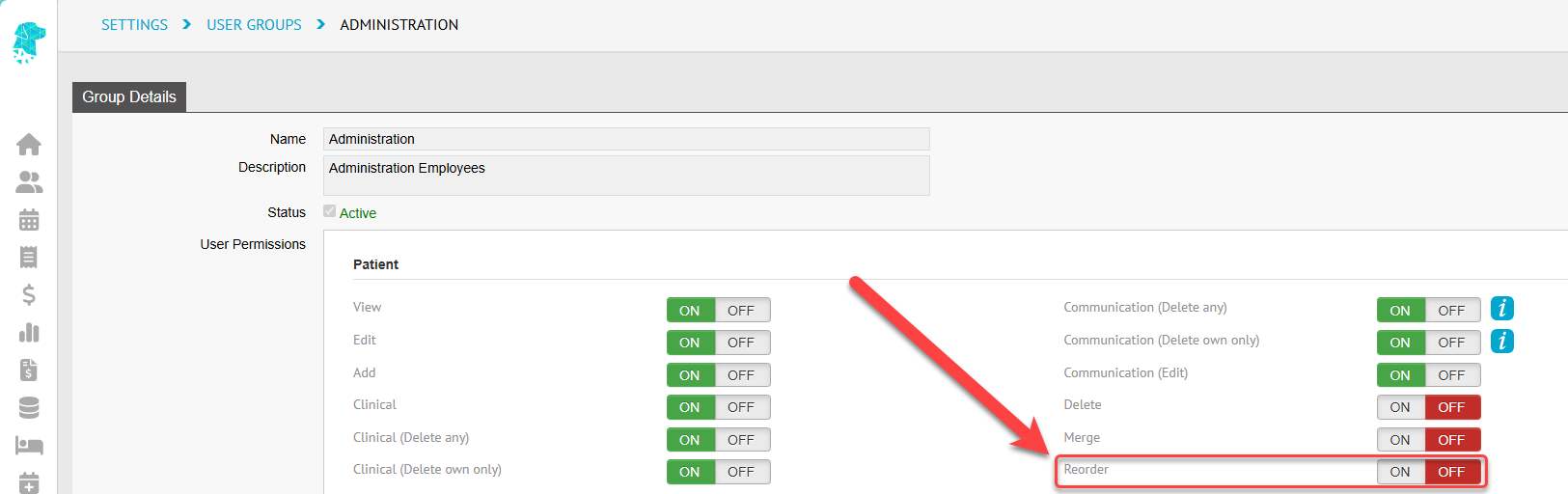
Users with the appropriate access levels can customise the layout of the patient screen by navigating to any patient and selecting Reorder Content from the Menu in the top-right corner.
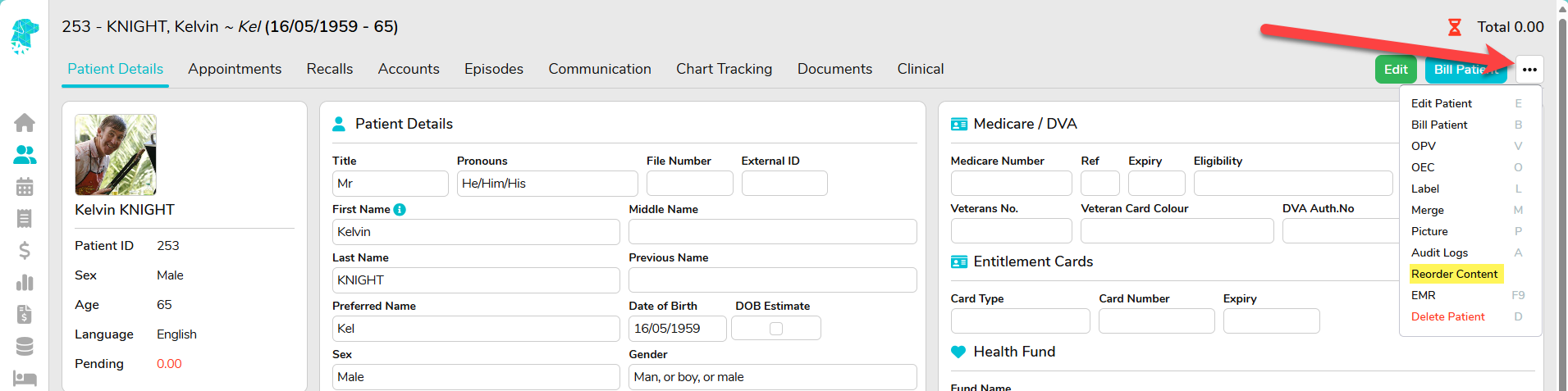
This allows users to choose which groups of information are visible and hide irrelevant details using the eye icon.
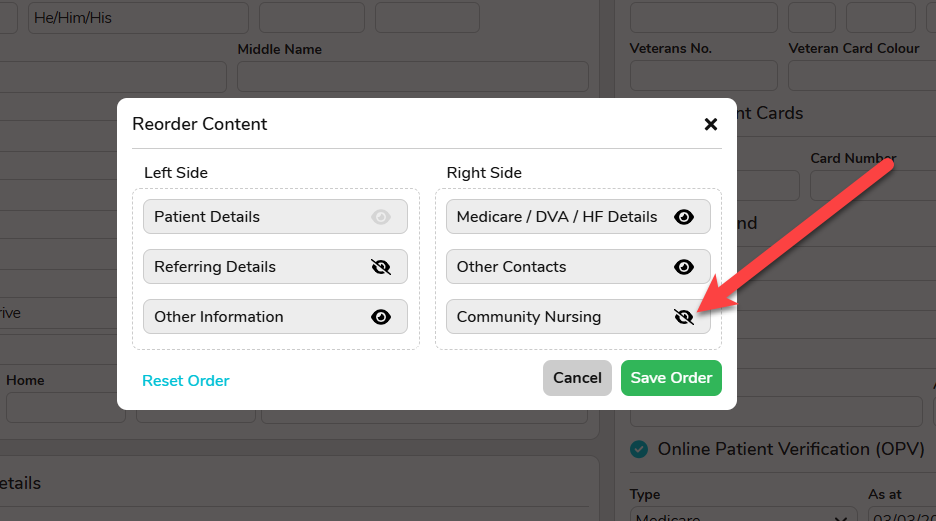
Information groups can also be Reordered by dragging them to the appropriate spot. The layout can be displayed across two columns or condense it into a single column if needed.
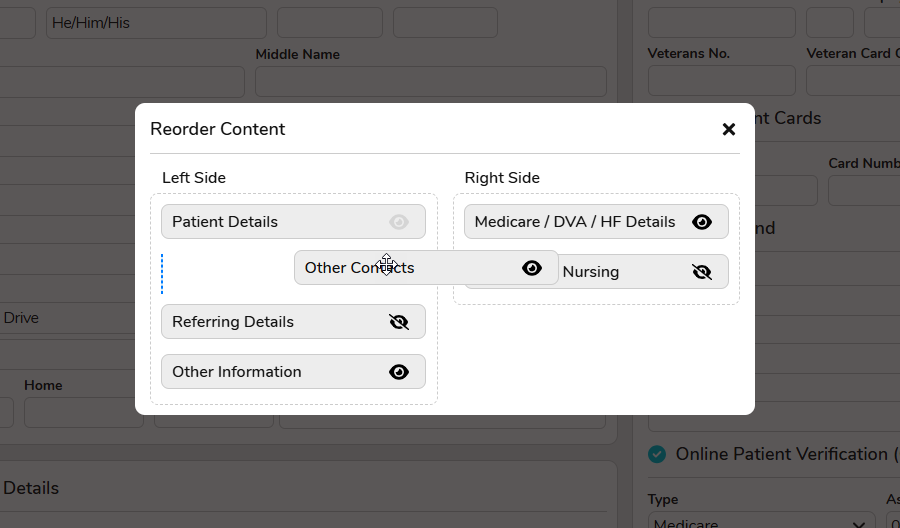
Once the desired order has been selected, click Save Order and the view will be displayed whenever the Patient Screen is opened.