Split Transaction/Payment (Hospital)
If a payment has been receipted in one transaction but needs to be allocated to two separate invoice numbers or episodes, you can follow these instructions to “split” the payment into the two required amounts:
Navigate to the Episodes Screen and locate the payment that needs to be amended.
Utilise the menu icon (three dots on the transaction line) to select Split Transaction.
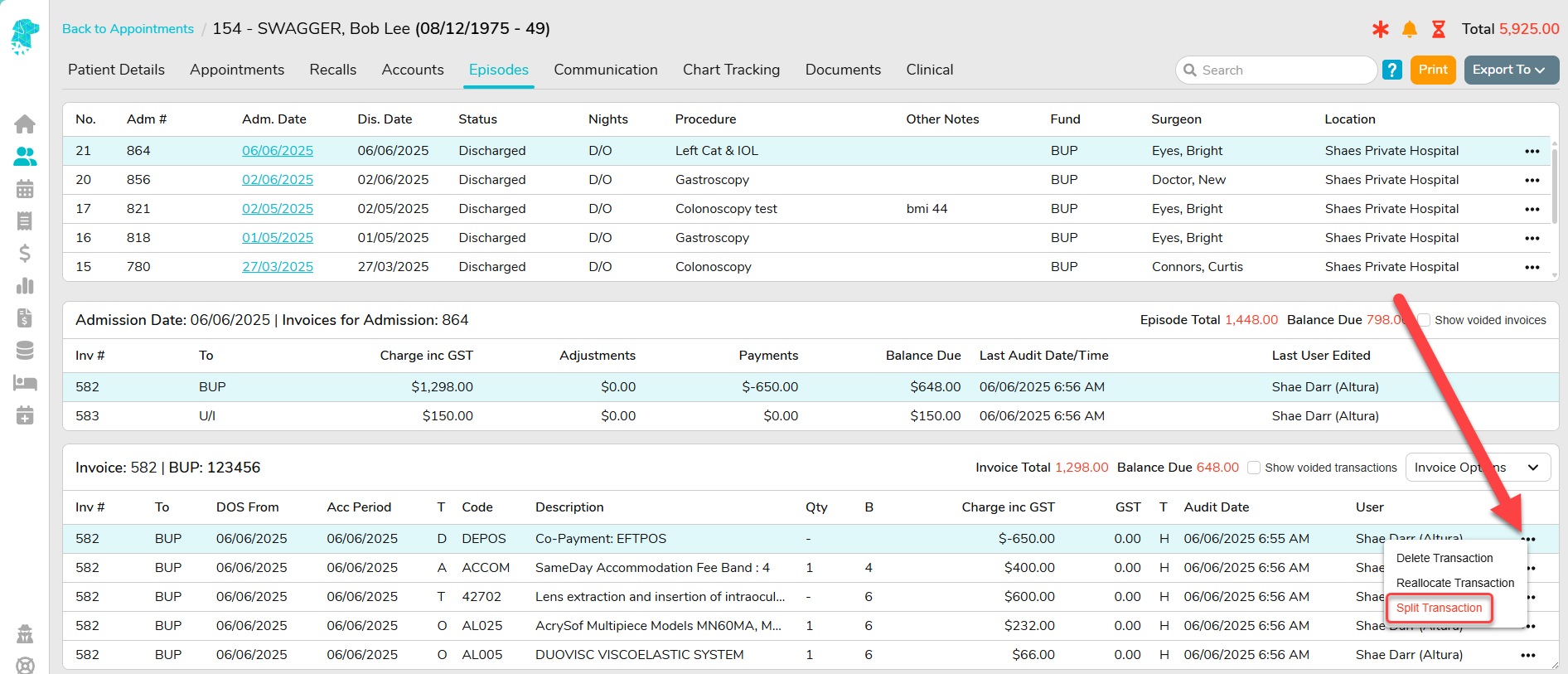
A pop-up will appear, displaying the total amount of the original transaction in the top line.
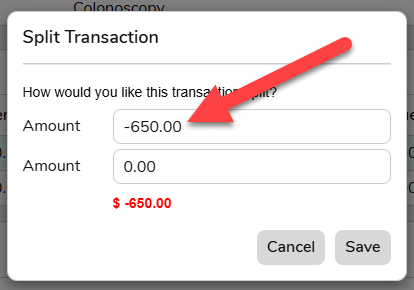
Enter the amount you wish to allocate to the first receipt in the top line. The second Amount field will automatically populate with the remaining balance.
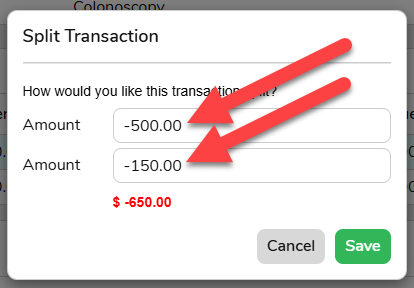
Click Save.
The original transaction will now appear as two separate lines.
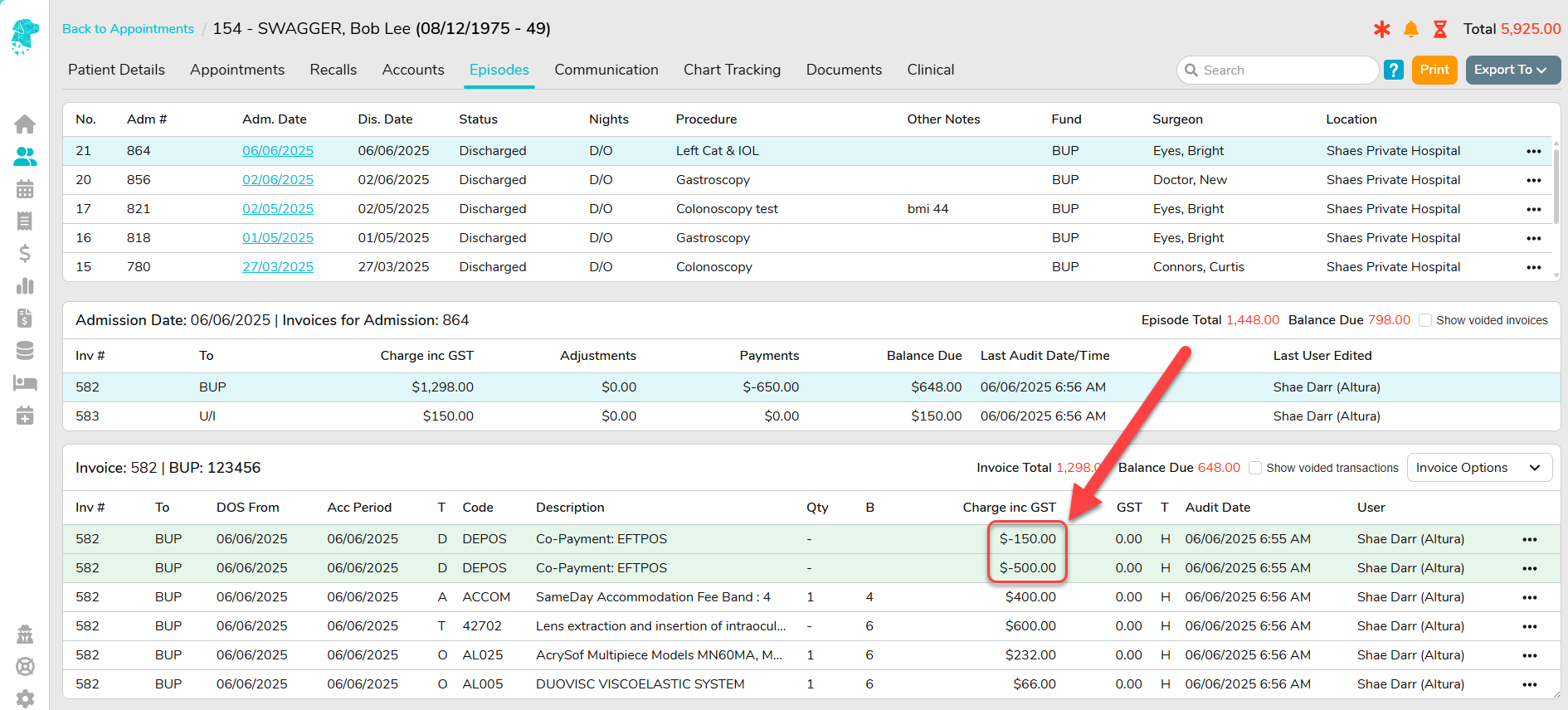
Please see our wiki page for instructions on how to Reallocate the Transaction to another invoice or episode for this patient.