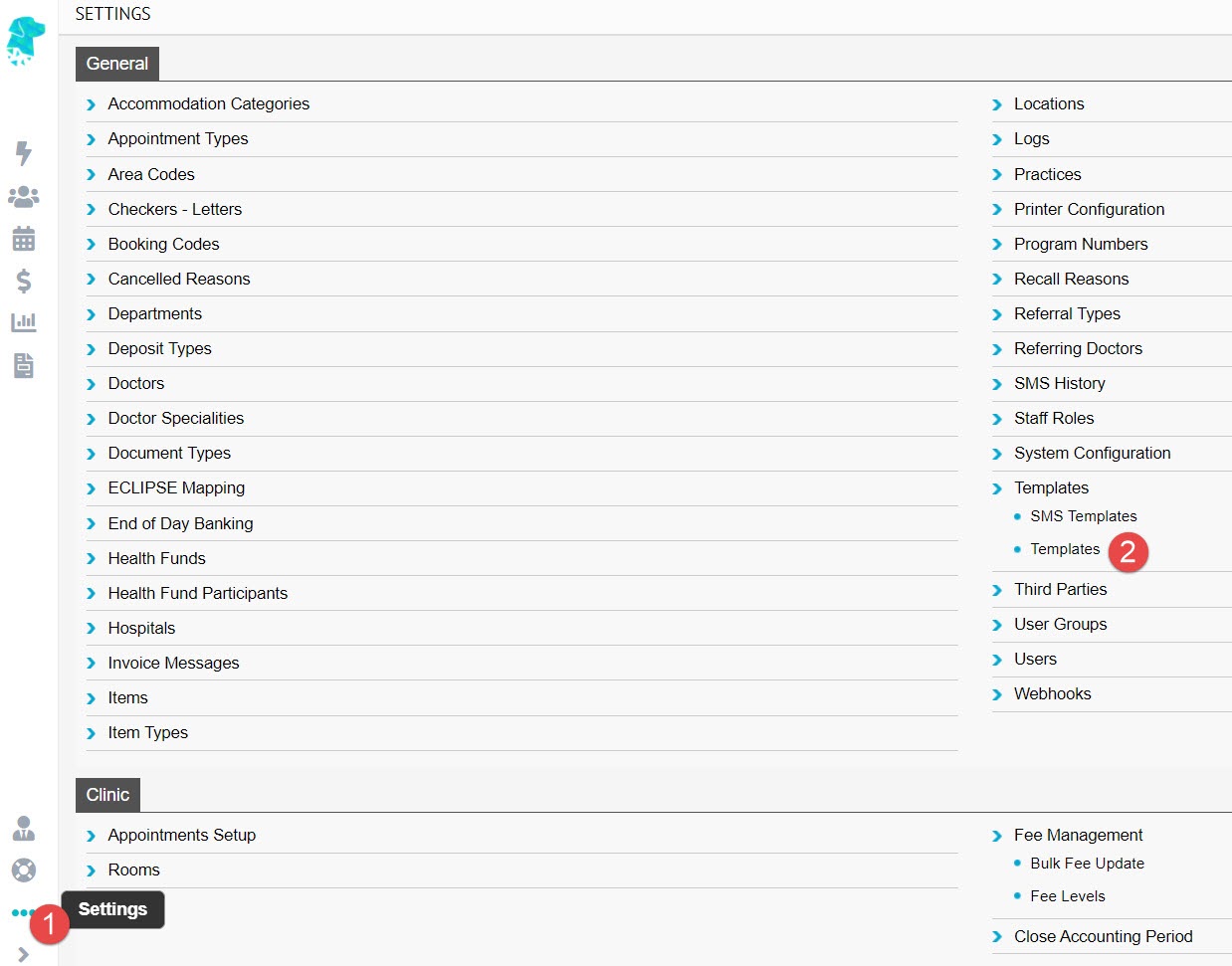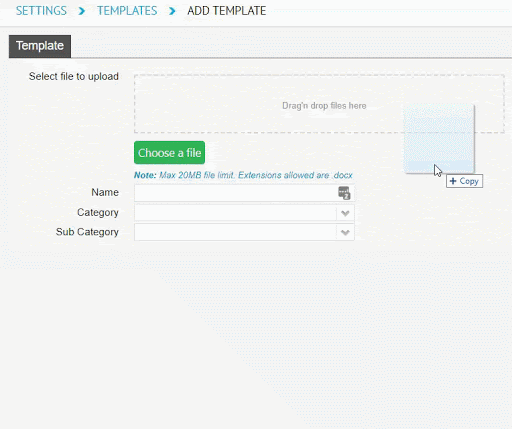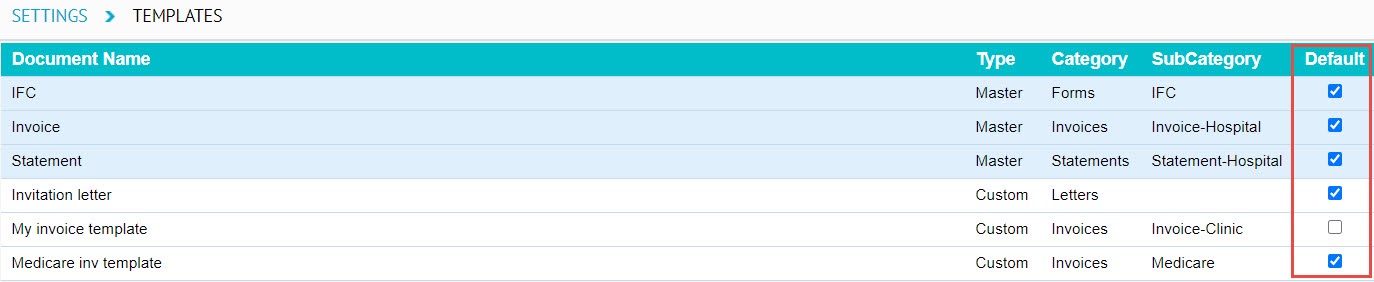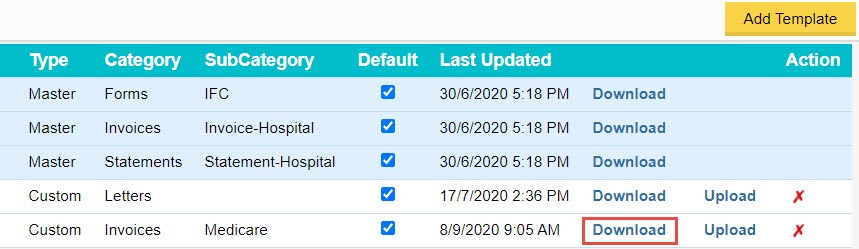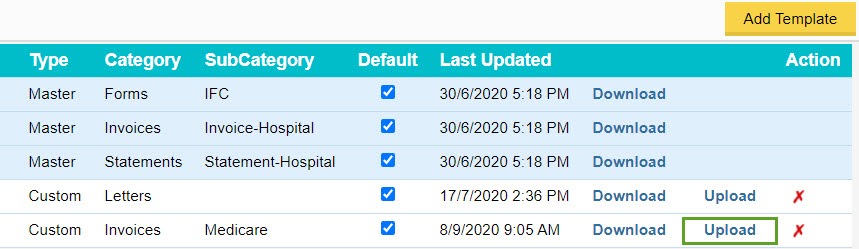Uploading a Clinic Invoice Template
While you can create your own invoice templates from scratch in Microsoft Word, you may also contact FYDO support and request an invoice template be uploaded to your FYDO account, for you.
This template will allow you to print invoices right away. You may further customise this template as desired, should you choose to.
Uploading / editing clinic invoice templates
To upload or edit existing templates, you will need to go to Settings > Templates.
This will reveal the templates currently in your FYDO account.
Note: an invoice template is necessary for each type of invoice; such as Medicare, DVA, and Private.
Adding a new template
So you may upload a template by clicking on the Add Template button to the top right corner of the screen.
Then, you will need to browse your computer for the template file or simply drag it in, as shown below.
Give it a Name, select a Category (invoices in this case) and a Sub Category (whether it is DVA, Medicare, Private, etc.).
Once you have entered the above details, hit the green Save button and you are all done!
You may also mark a given template as the default template for its category and sub category.
Editing an existing template
To make edits to existing templates, you will need to download the Word file by clicking on the Download button associated with the template.
Once you have downloaded the file, go ahead and open it, make the desired edits and save the document.
You may type whatever you’d like in plain text or add ‘tokens’ to print things onto the invoice that change from invoice to invoice like patient names, medicare/ health fund card numbers, servicing doctor, etc.
Click here to view the list of tokens for clinic invoices, or
Click here to view the list of tokens for hospital invoices
Once the document has been updated with the desired edits, it is ready to be re-uploaded. You can do this by going back to where you downloaded the template at Settings > Templates, finding the template downloaded and hitting its associated Upload button.