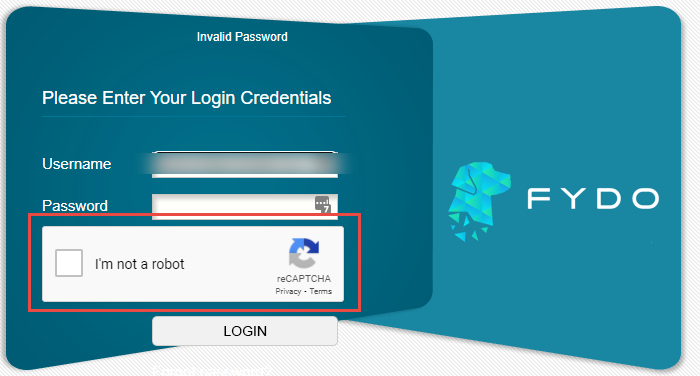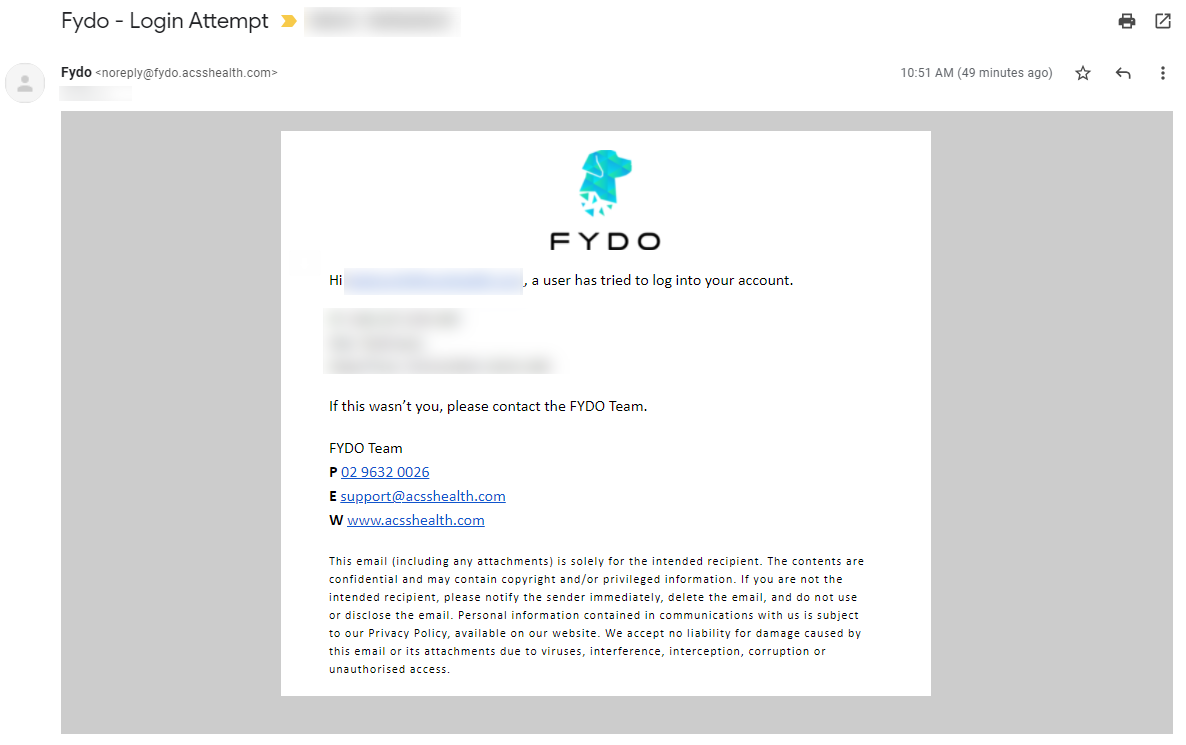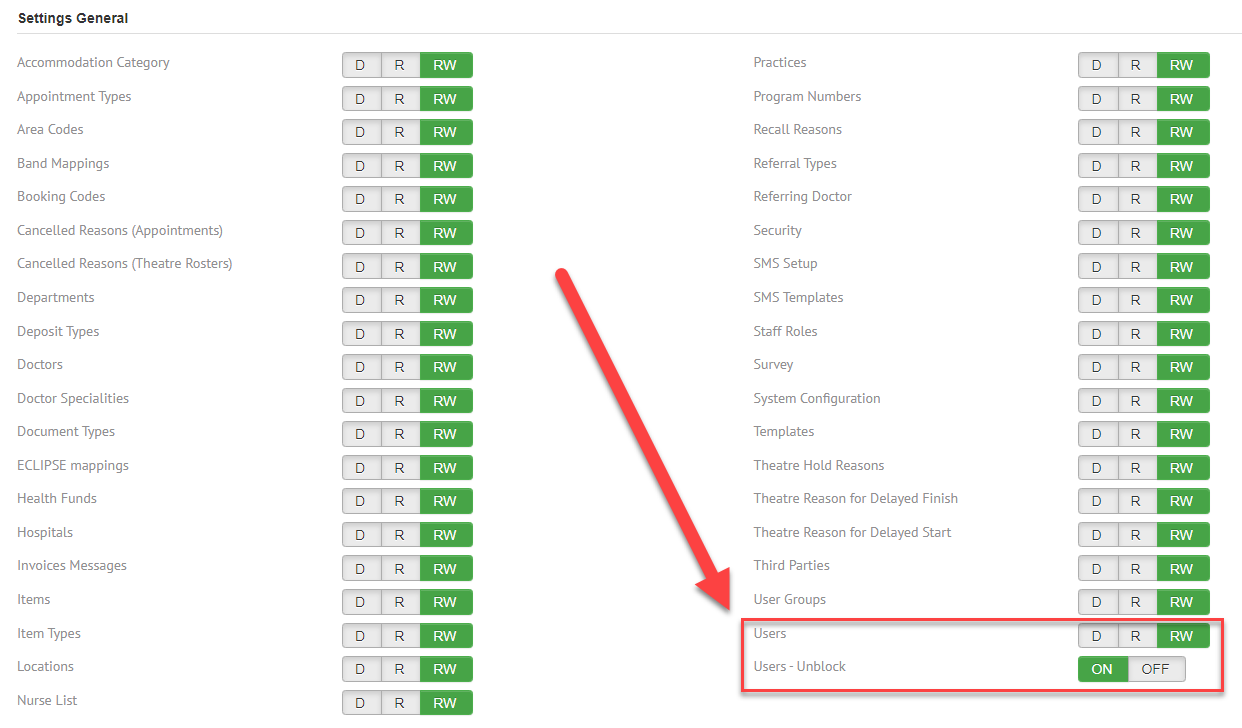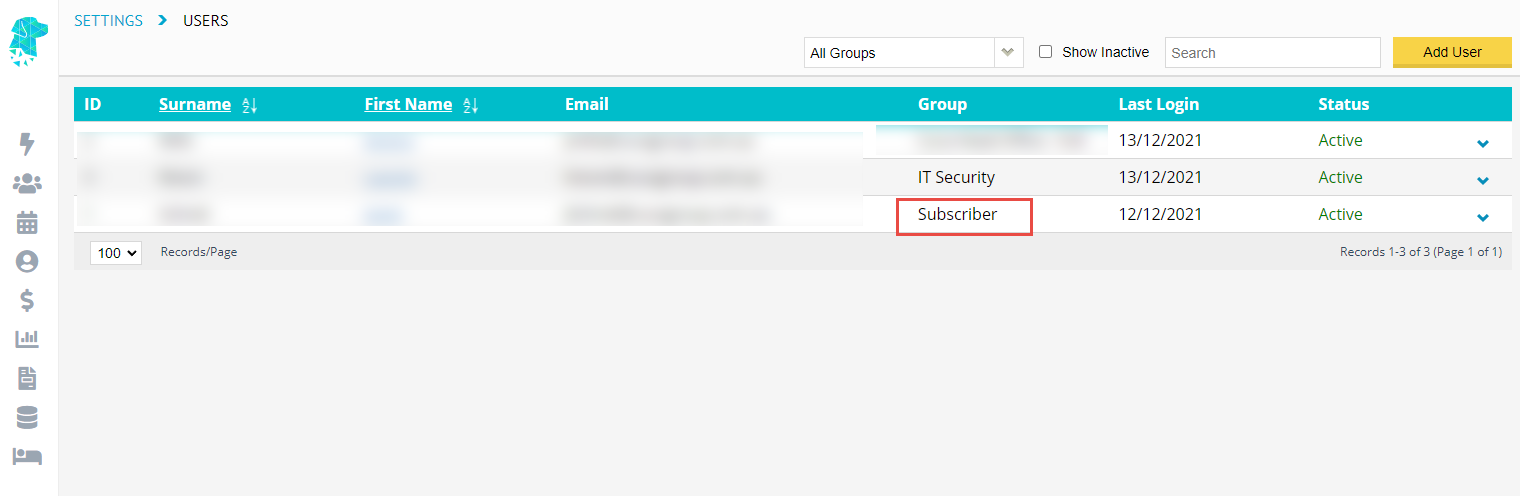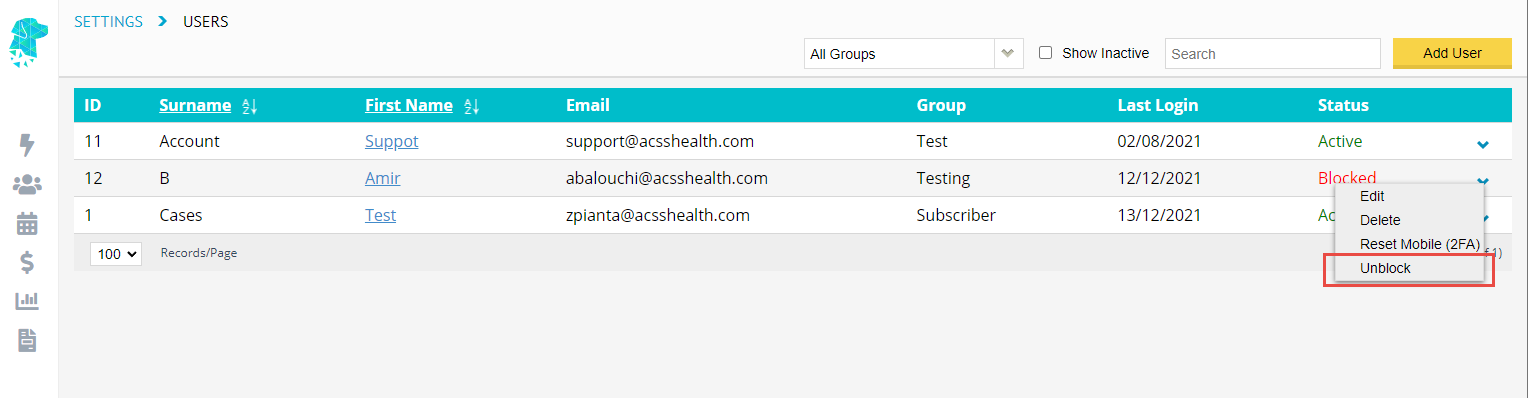User Blocking & Unblocking
Why do users get blocked?
For security reasons, FYDO user accounts are blocked if a certain number of failed login or two-factor authentication attempts are made.
How do users get blocked?
After the 3rd failed login attempt, you will need to confirm the captcha and once 5 failed attempts are reached, the user will be blocked from logging in for 10 minutes.
The blocked user will also receive an email notifying them of this.
You may retry logging in once the 10-minute timeout has lapsed.
If another 5 failed login attempts are made, the user will be blocked from logging in permanently. They will again receive an email notifying them of this and so will the subscriber.
Who can unblock users?
The Subscriber or users with the Unblock Permission can unblock users.
You can check to see whether a user has the Unblock Permission by navigating to Settings > User Groups and selecting the User Group that they are assigned to.
The settings that govern the Unblock User Permission is found under Settings General.
Alternatively, the user with the permission group “Subscriber” can also unblock users, as this permissions group has the highest privileges.
How to unblock users?
- First, login with a user who has the aforementioned Unblock Permissions option enabled or with the Subscriber permissions group
- Then, navigate to settings > users > right click on the blocked user > select Unblock
That’s it! The user will be able to retry logging in or reset their password.
Conditional – if the Subscriber is blocked and no other users are present with the Unblock Permissions enabled
If it is the subscriber that is blocked and there are no other users with the Unblock Permissions enabled, to unblock them, or if you are having any other difficulties with unblocking a user, please contact FYDO support on 02 9632 0026 or support@alturahealth.com.au