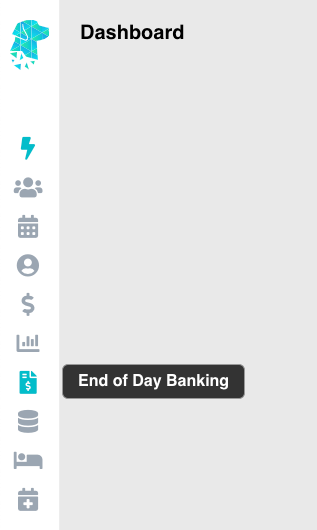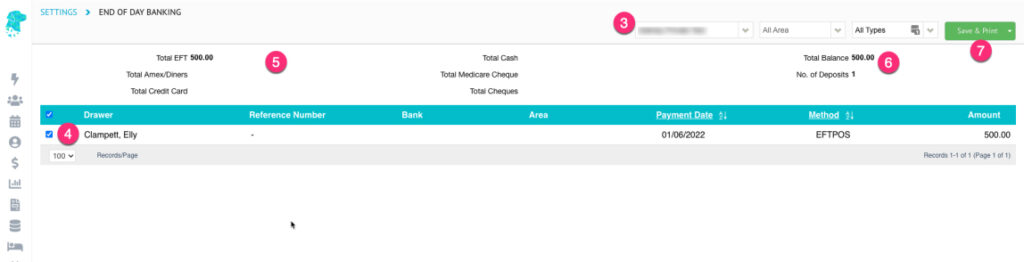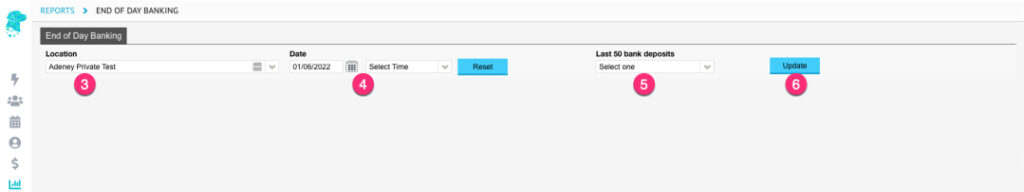End of Day Banking (Hospital)
- Select End of Day Banking from the main menu
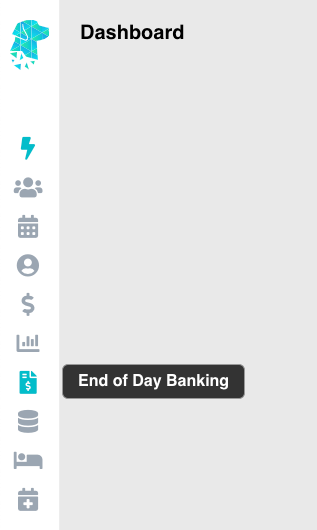
- This will open the screen where the user can perform the End of Day Banking
- For multi-location facilities, ensure the correct location is selected
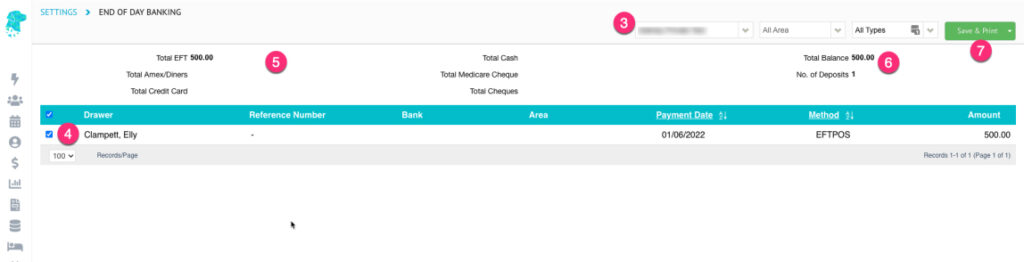
- Check each payment off as it is compared with corresponding data for accuracy
- Ensure Totals match the EFTPOS settlement & cash/cheques taken
- Total Balance of all revenue received will be shown
- Click Save & Print
- You will be prompted to confirm that you want to clear the transactions.
- Once confirmed with Yes the End of Day Banking Report will be available for printing
Re-Printing End of Day Banking Report
- Select Reports from the main menu
- Select End of Day Banking
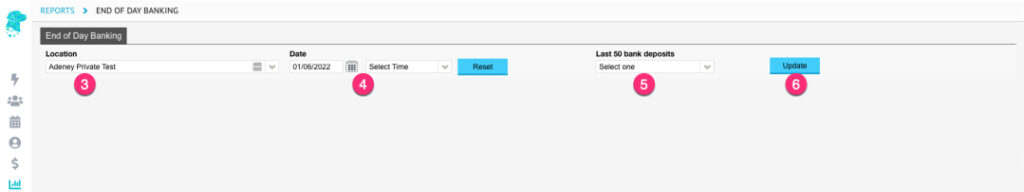
- For multi-location facilities, ensure correct location is selected
- Select the Date & Time for the required report OR
- Select from the list of Last 50 bank deposits
- Click Update and the selected report will be displayed on the screen
- It can then be Printed or Exported using the corresponding blue buttons at the bottom right of the screen
Last Modified: 19 June 2023