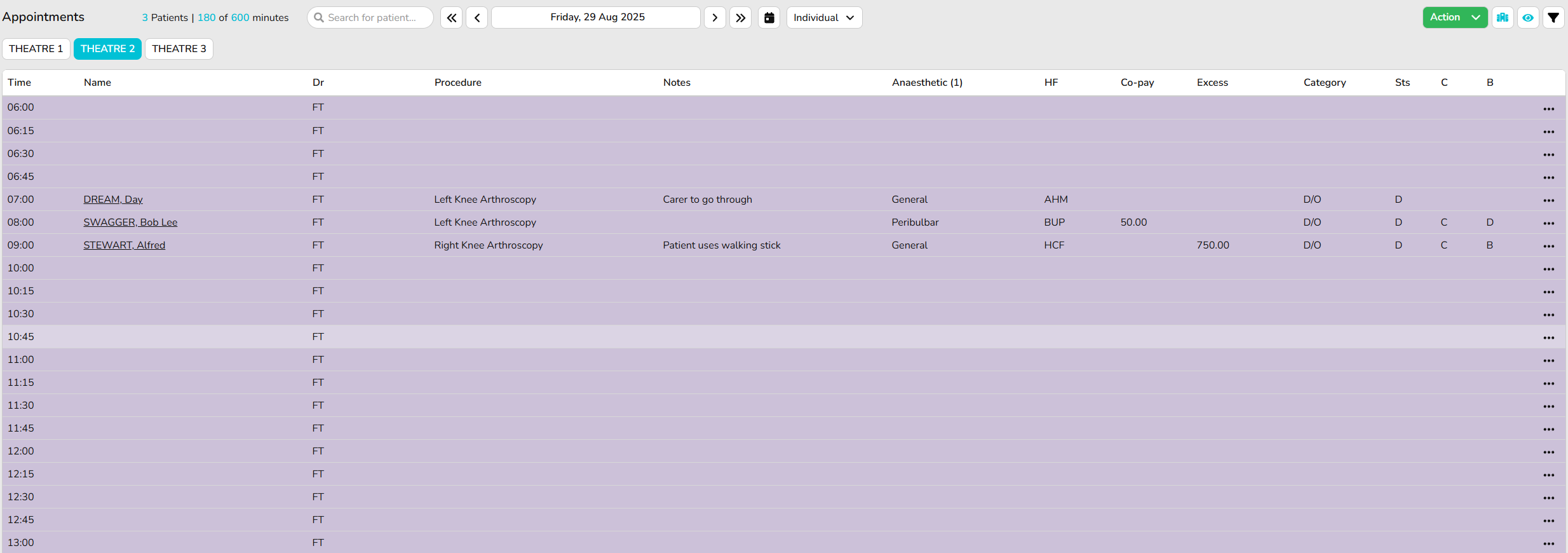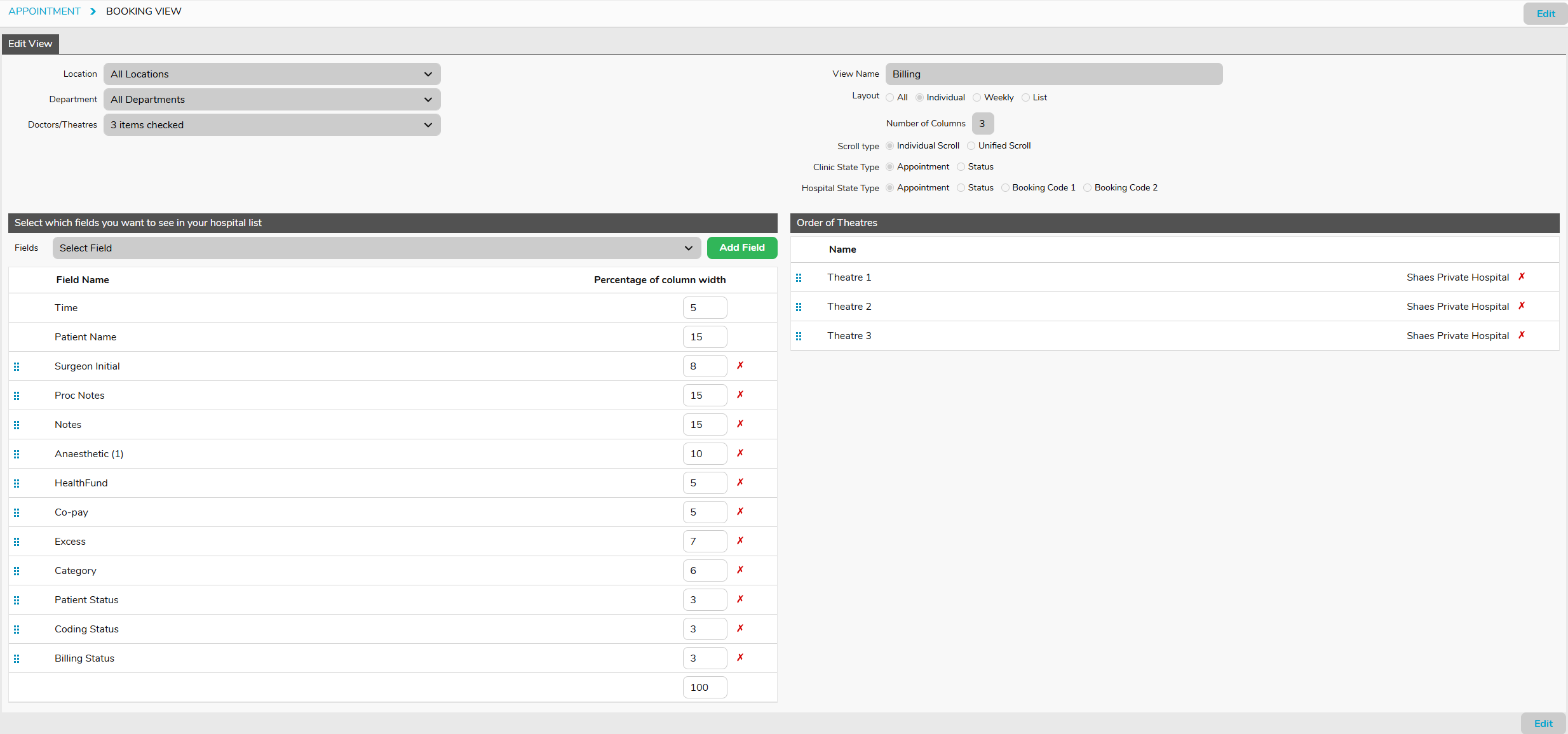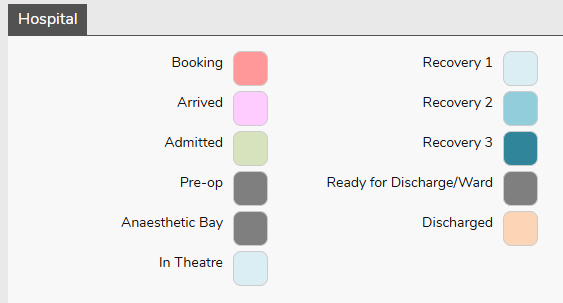Hospital Appointment Screen Custom Views – Individual View
FYDO gives users the ability to customise the Appointments Screen to allow them to view the information that is important to their role. This assists in workflow & efficiency & allows users to view different information depending on the task that they are undertaking.
All custom views that are created for each facility are available to all users. Each user is then able to select their favourite view to open as their default. These instructions will provide ideas for different views & the set up required to accomplish them. For further details on how to create custom views please see the page on Creating Custom Views
Included below are examples of Individual View ideas. Please see our other pages on All & Weekly View ideas for those view types.
Administration Pre-Operative Process
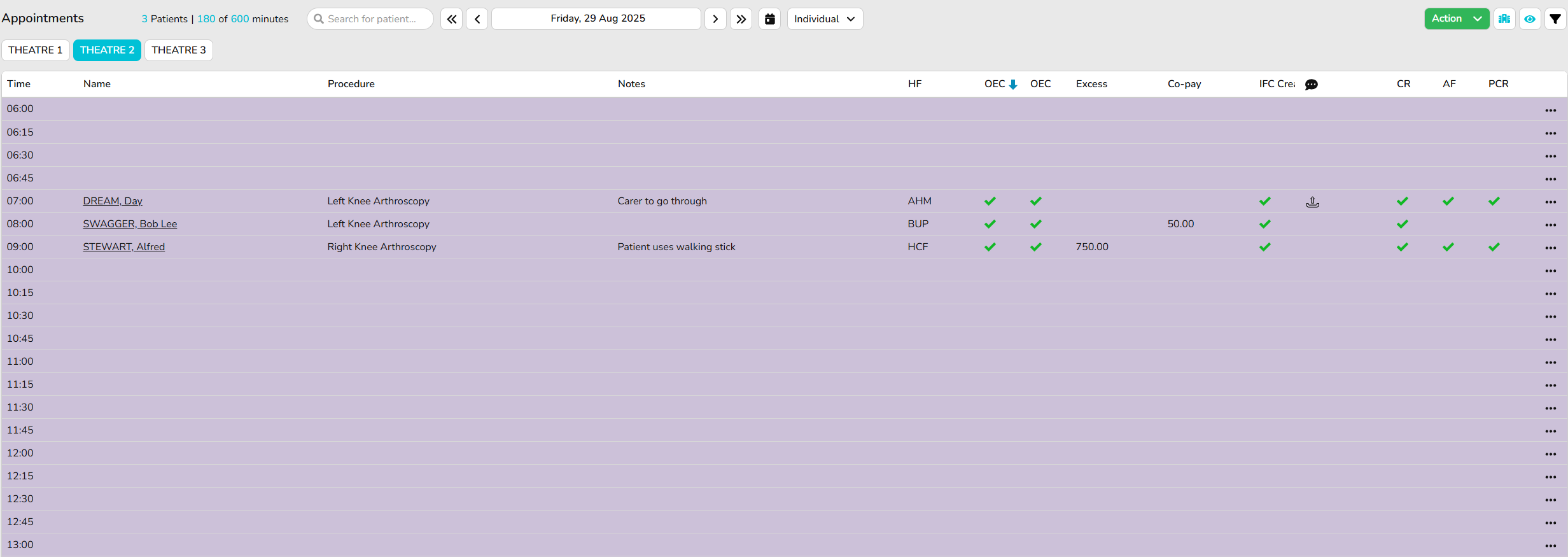
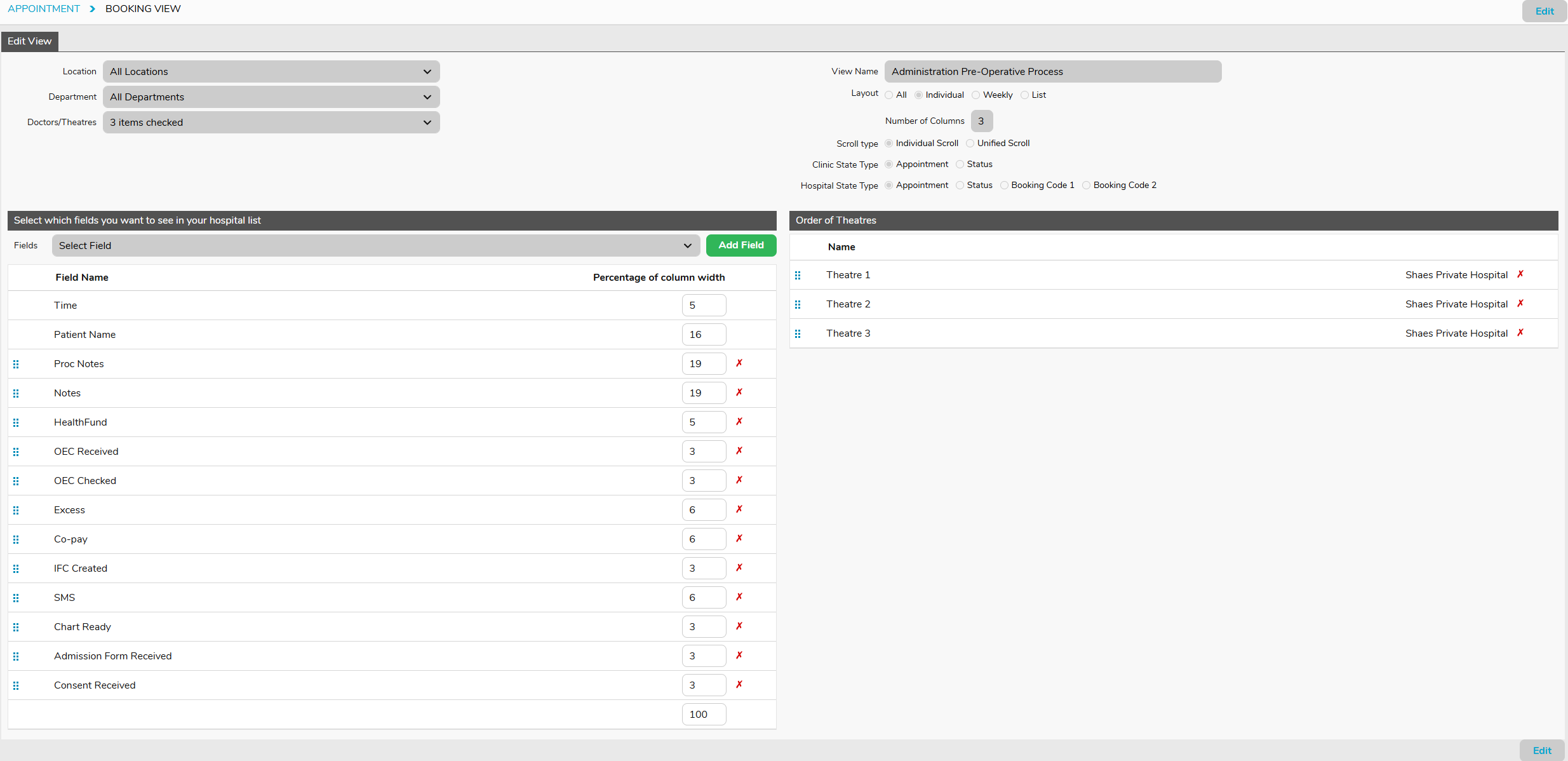
Pre-Operative Phone Calls View
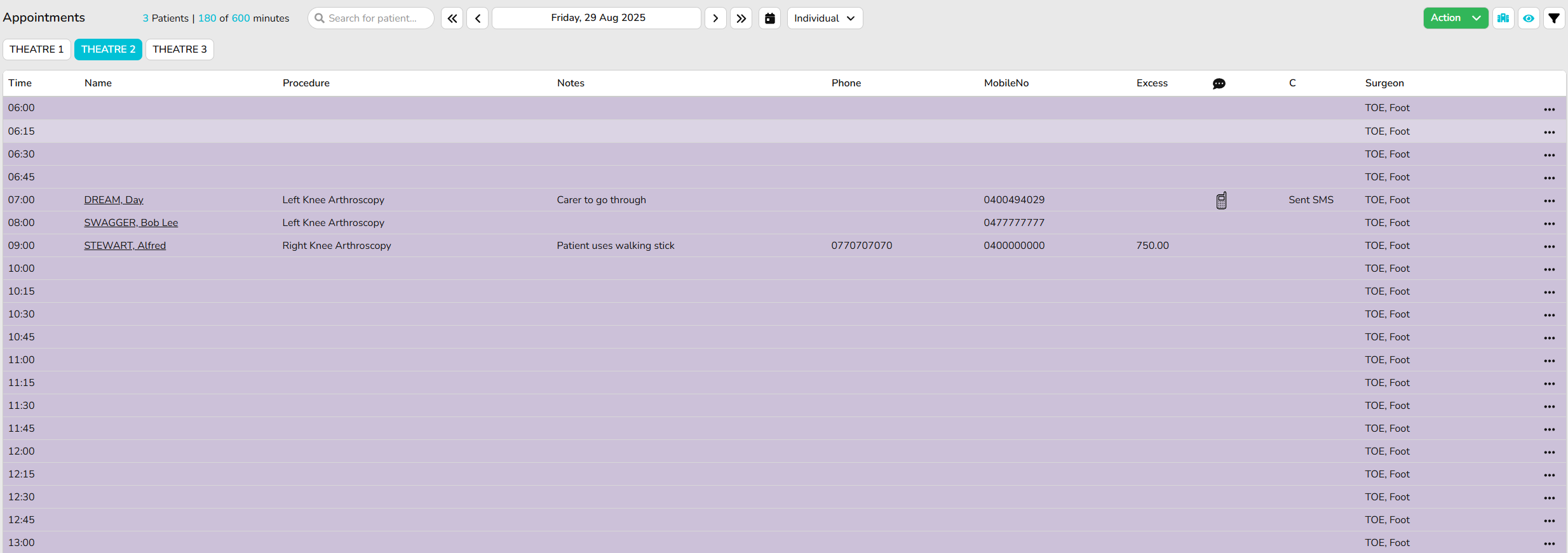
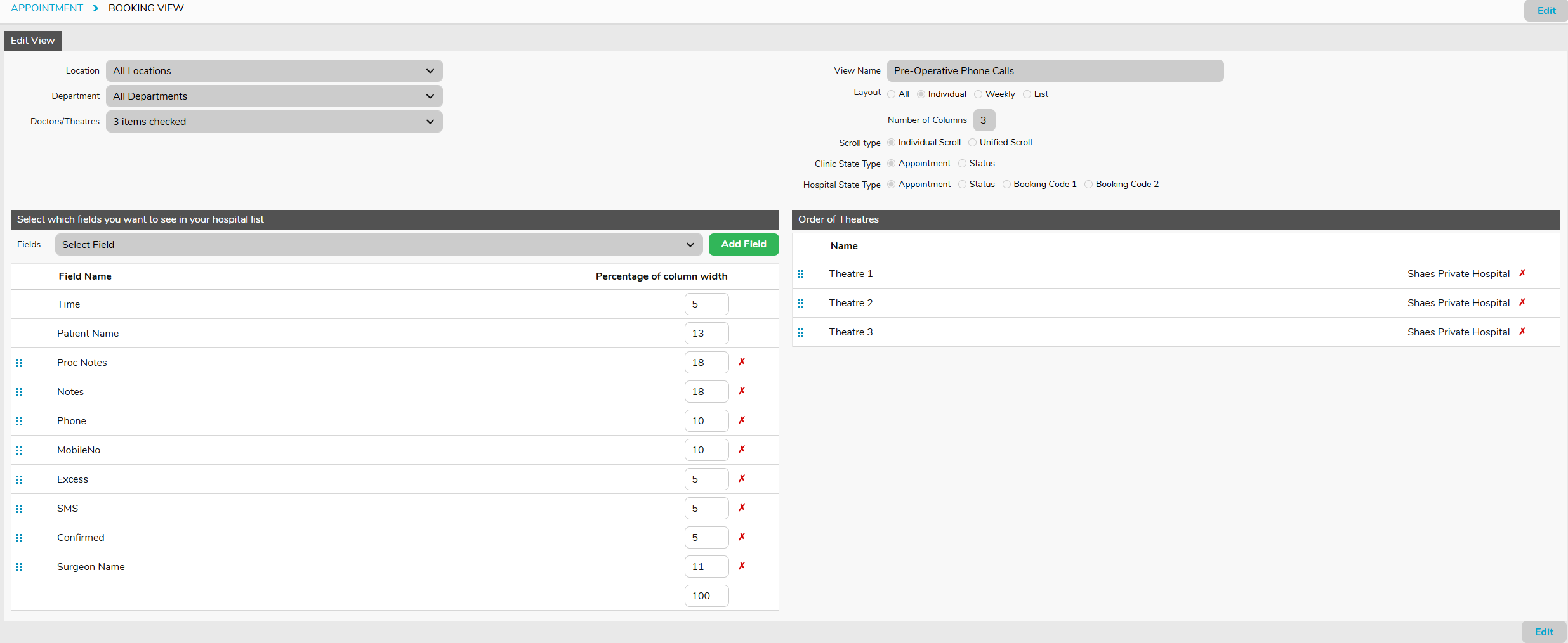
Theatre View
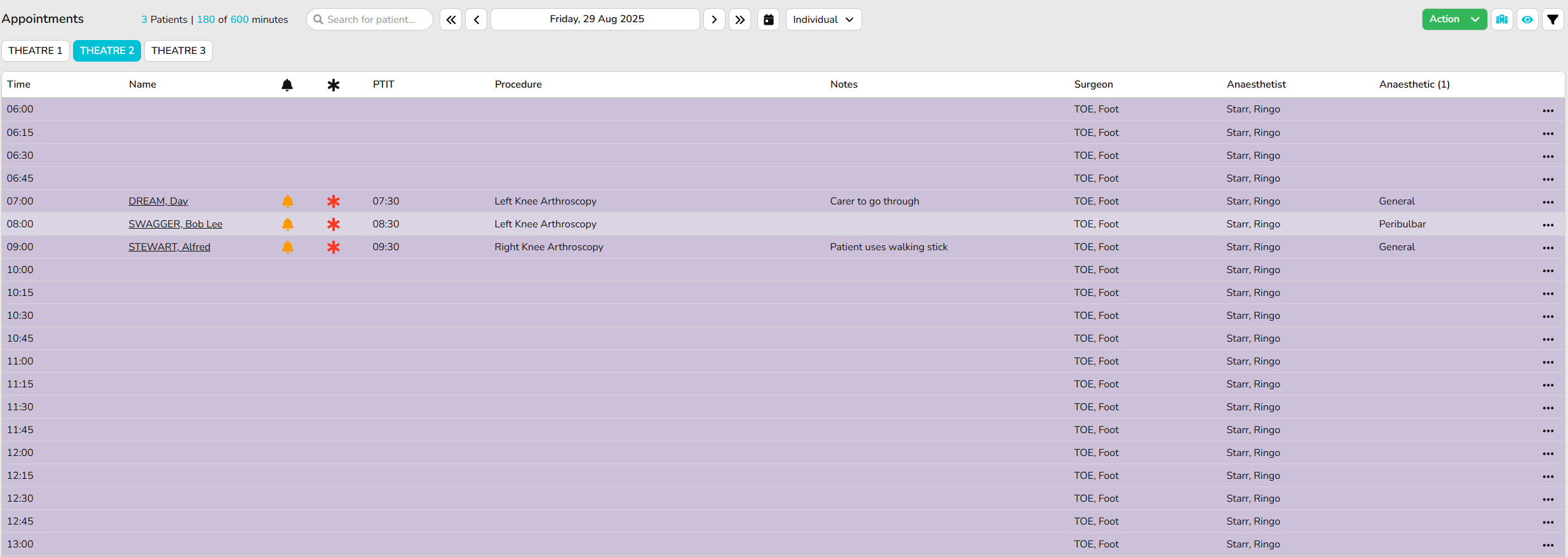
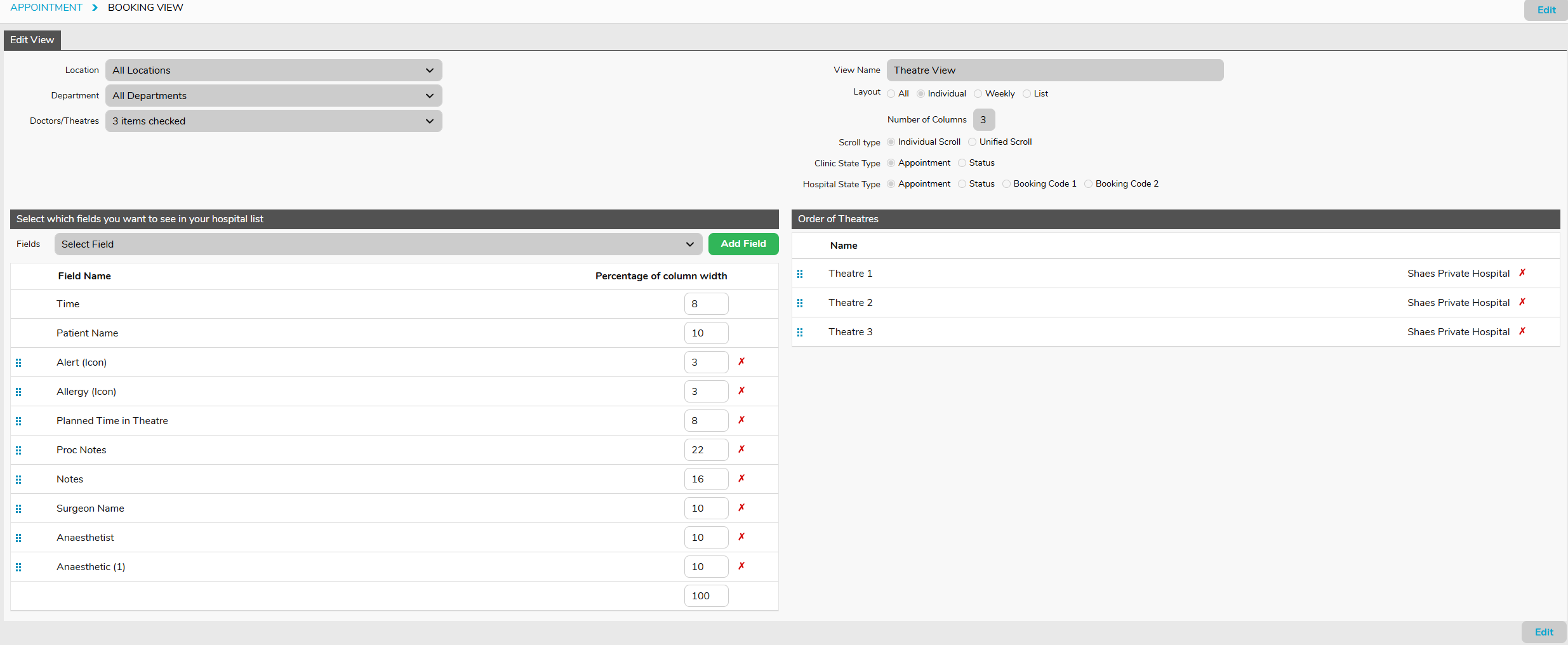
Recovery View
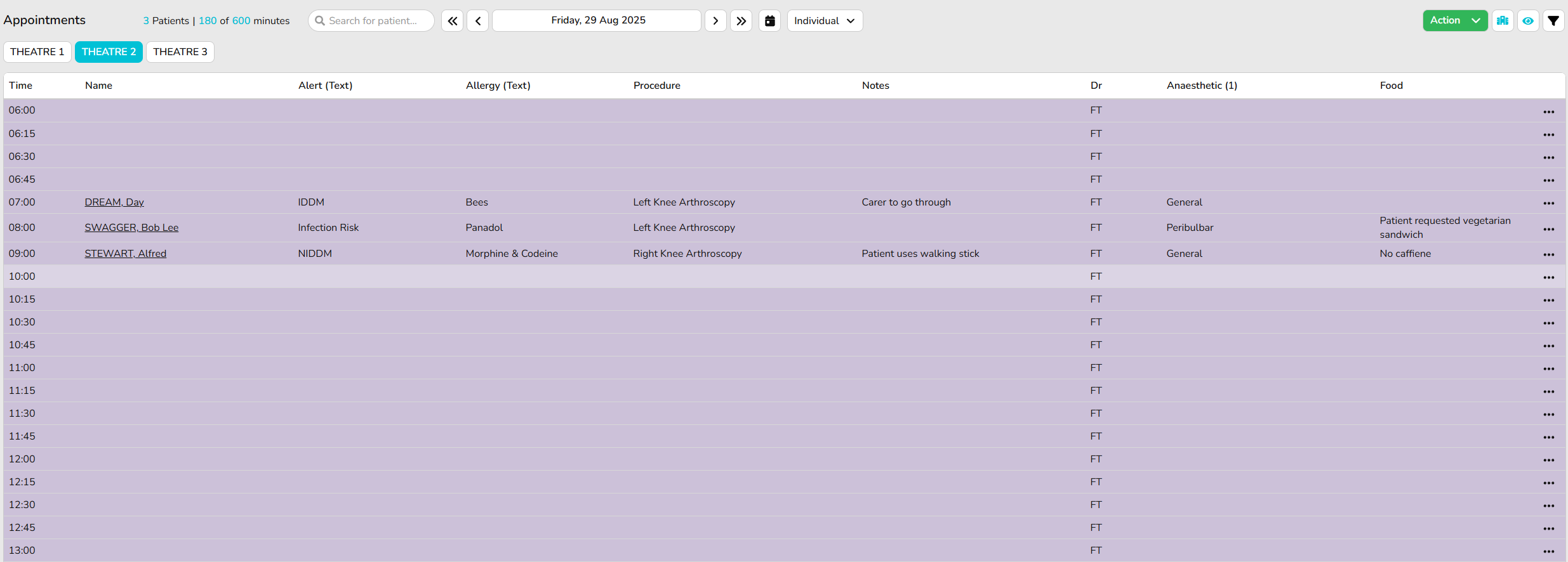
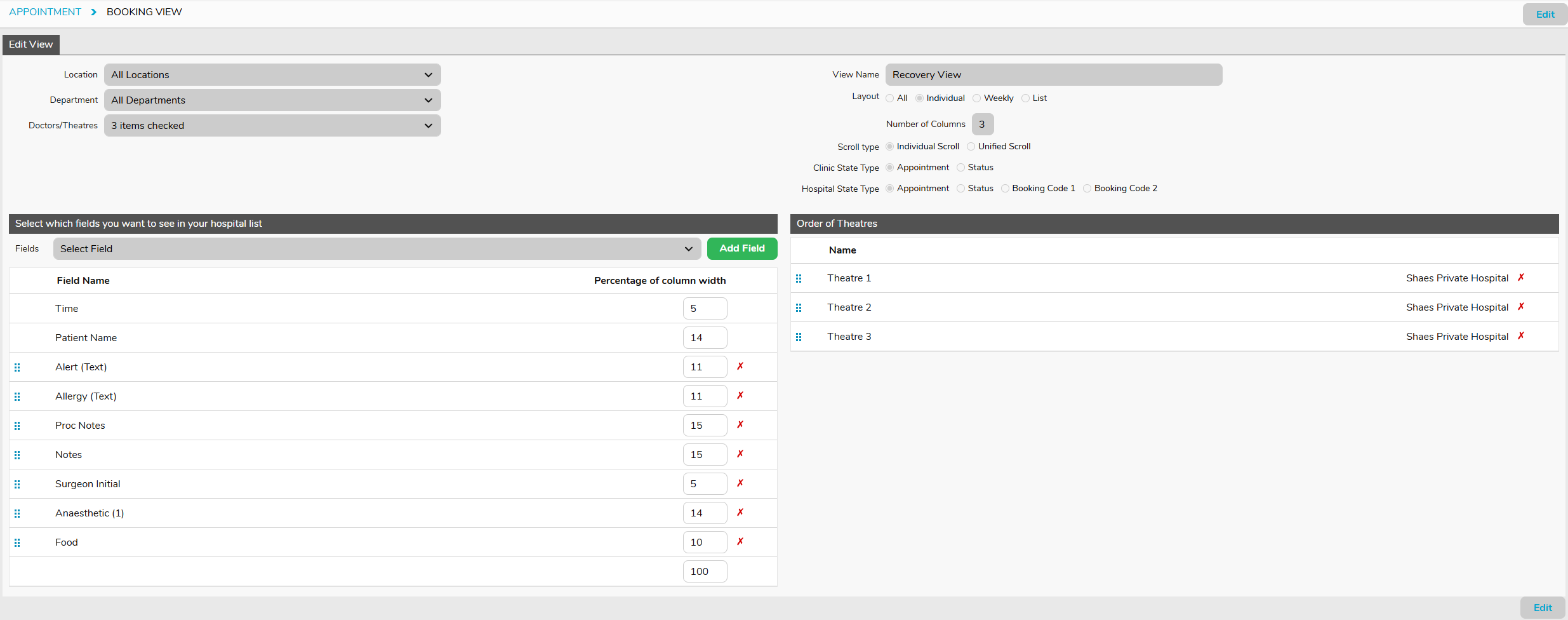
Patient Contact Information View
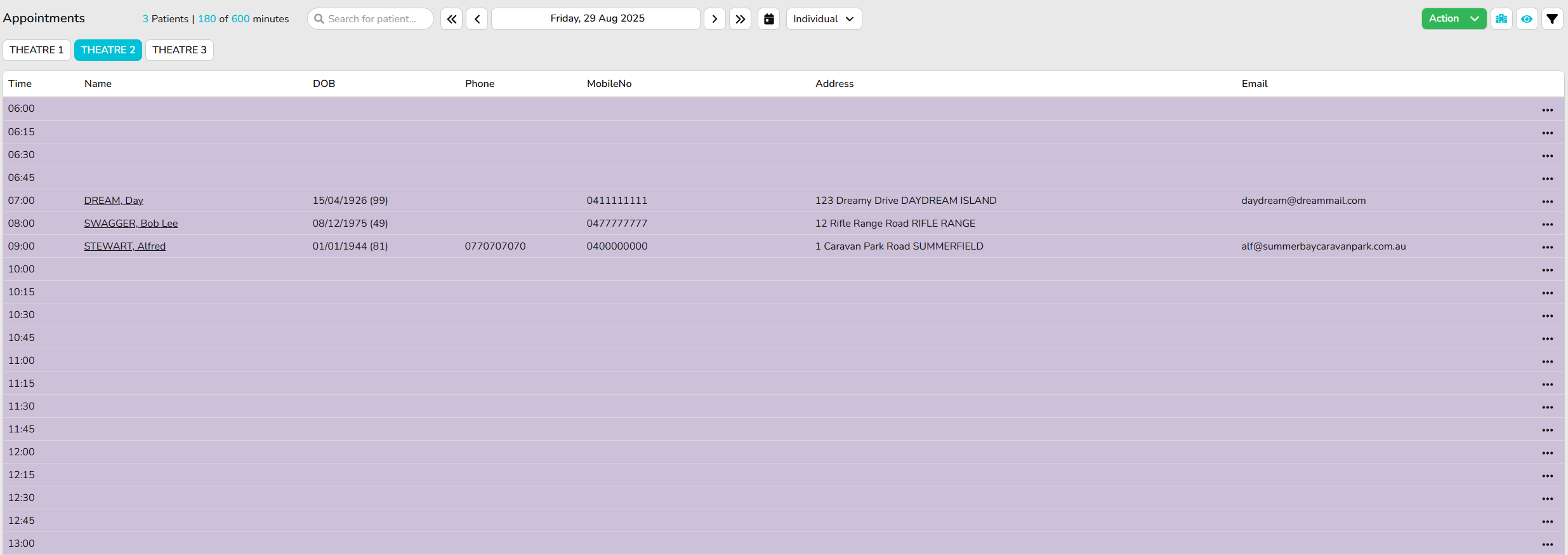
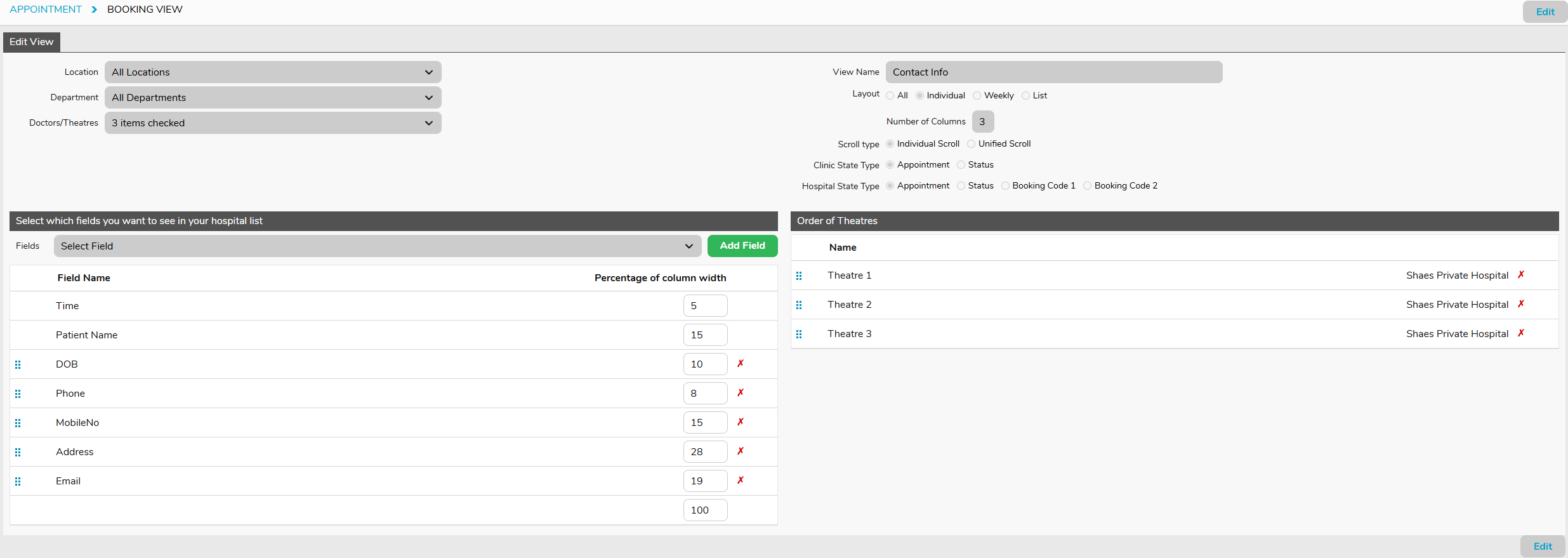
Status View
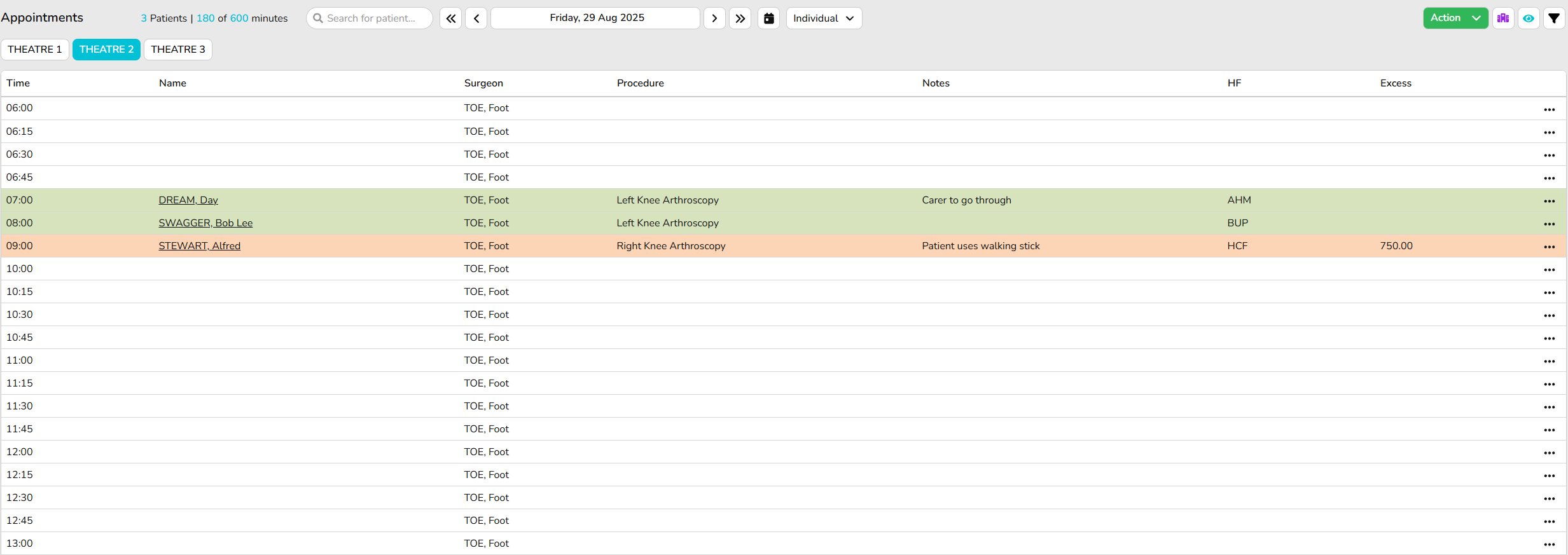
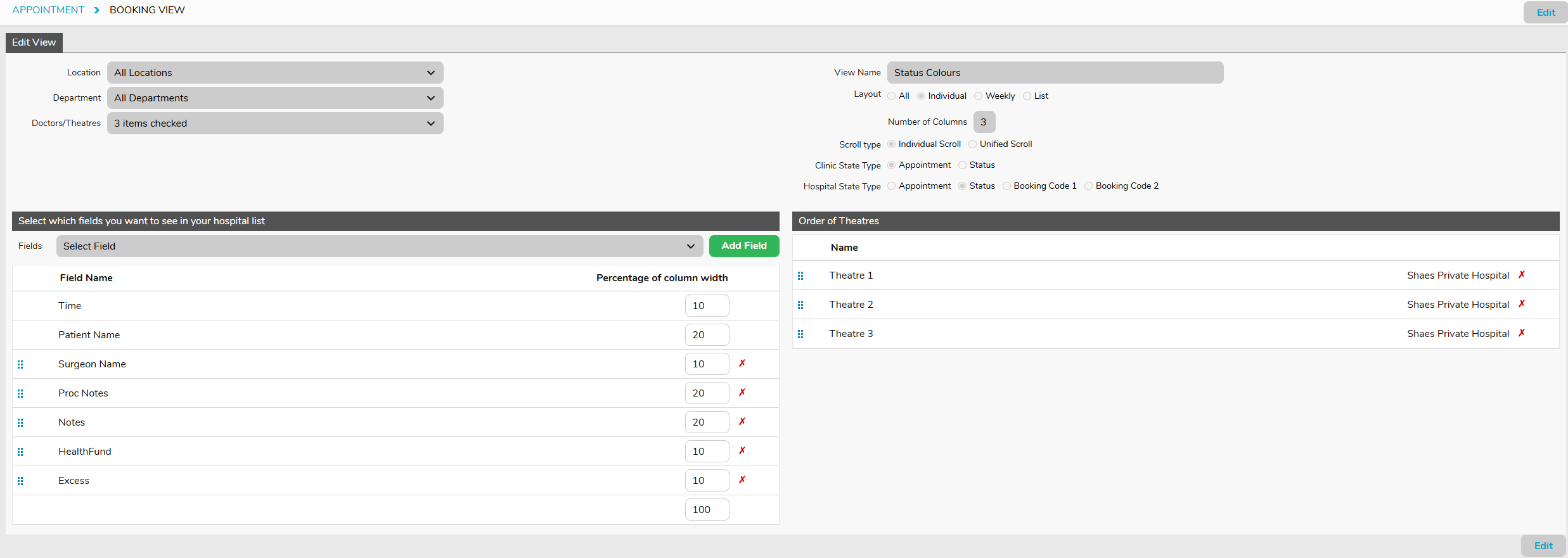
In addition to creating the Status Custom View the user will need to ensure the desired colours are set up in
Settings > System Configuration > Hospital.
Coding View
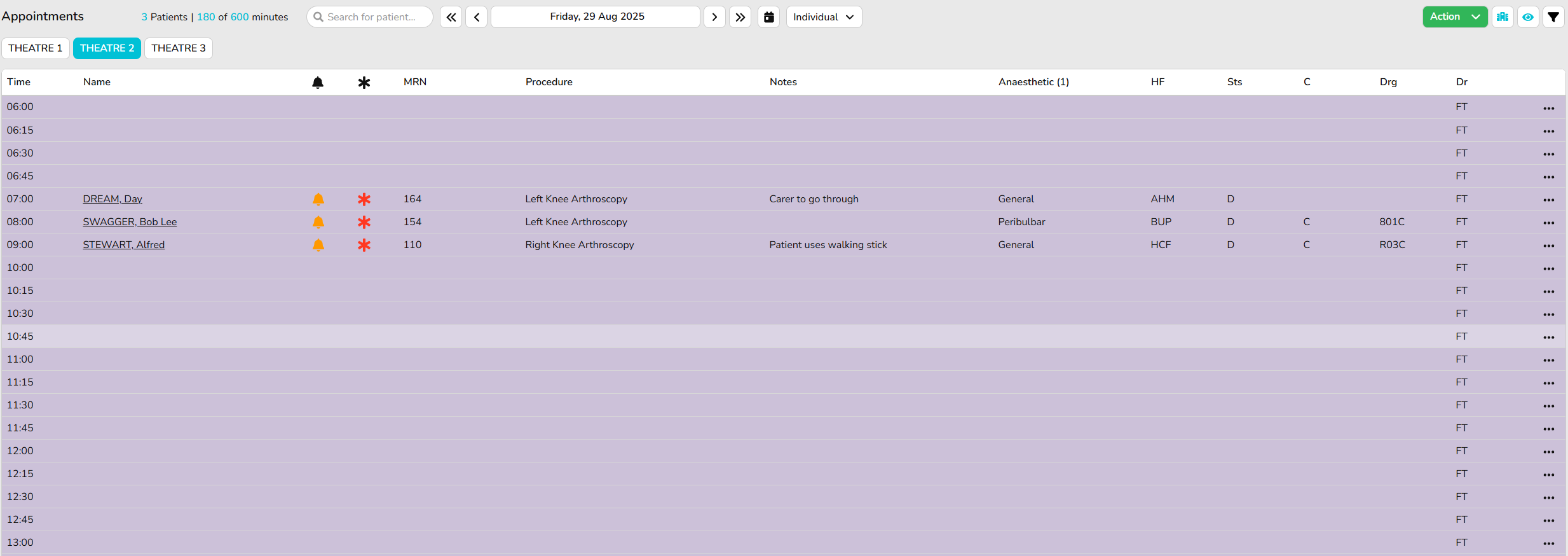
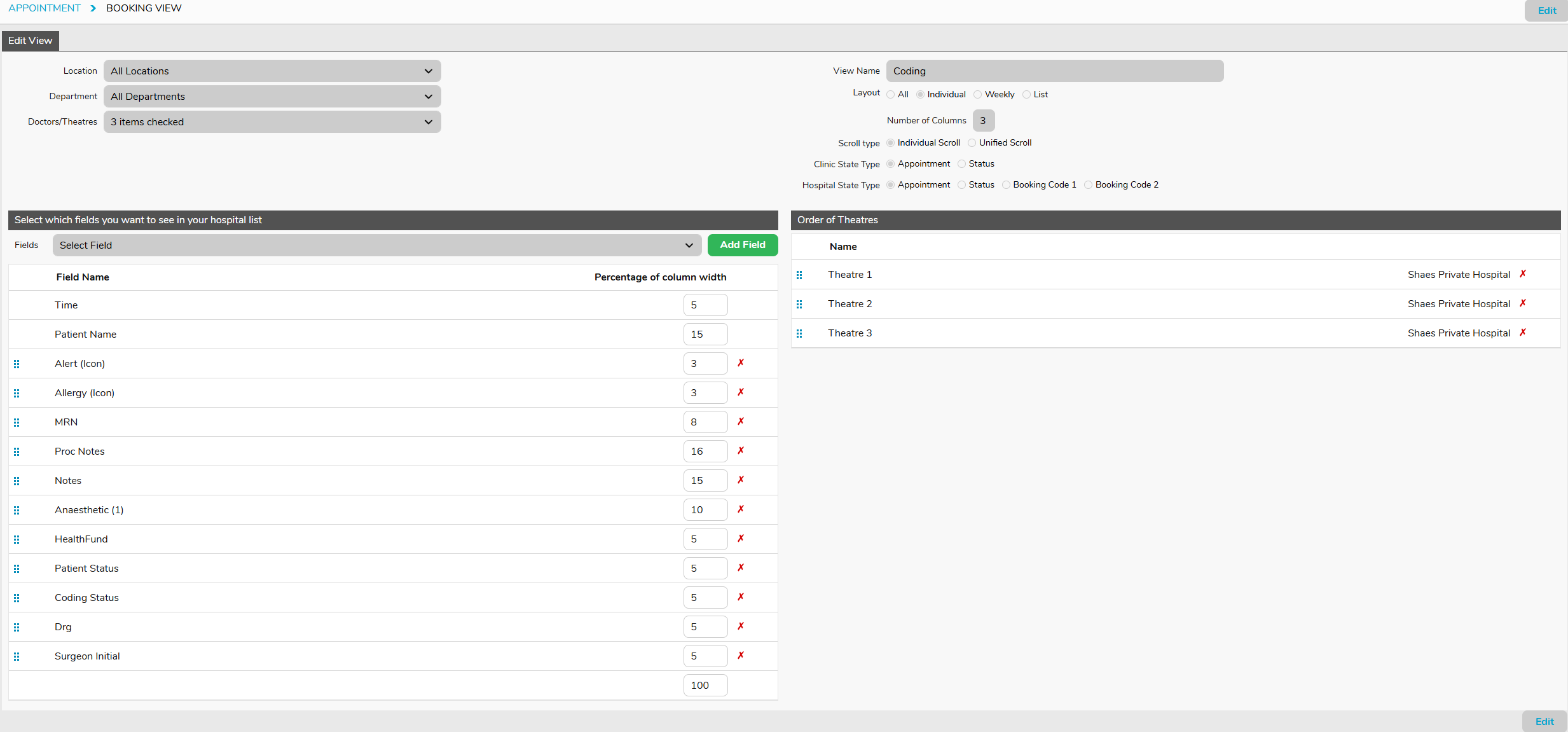
Billing View