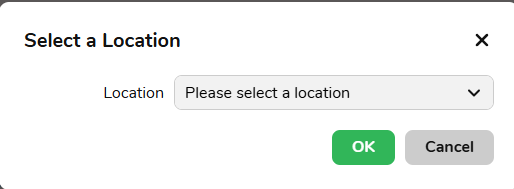Adding or Editing Doctors – Hospital
Adding Doctors or Surgeons to FYDO can be easily done by a user that has the required access level.
1. Navigate to Settings
2. Select Doctors
3. Use the Search field to find a specific doctor
4. To Edit a doctor already entered, simply double click on their line
5. To Add a new doctor select Add Doctor
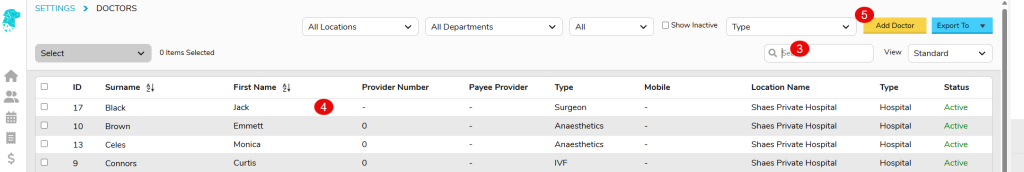
6. For multi-location databases, you will be required to select the Location that the doctor is to be added to.
7. Minimum details required to add a doctor are First Name, Surname and Speciality.
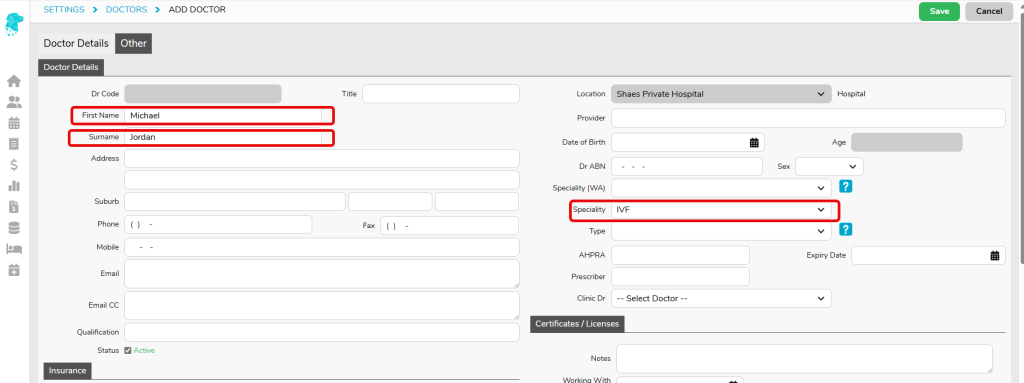
8. Add in as much information as you would like. Provider numbers can be required for data extract and claiming purposes.
9. Doctors assigned the Speciality of Anaesthetics will be displayed in the Anaesthetist field throughout FYDO and won’t be admitting doctors.
10. All other Specialties (including customised ones, added by the facility) will be included in the Doctor/Surgeon dropdowns in FYDO.
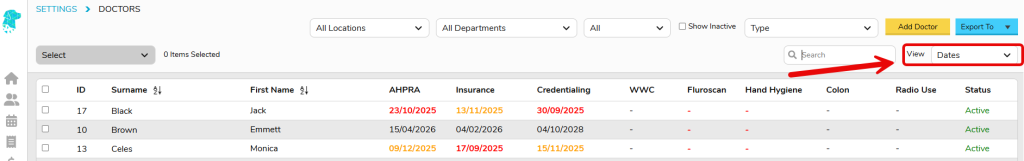
FYDO gives the option to view all the doctor’s expiry dates for AHPRA, Insurance and Credentialing. These dates can by displayed by selecting View > Dates. These dates are colour coded to allow easy identification if they are expiring soon:
– Red Date > Expired
– Orange Date > Due to expire within the next 3 months
– Black Date > Not due to expire for over 3 months
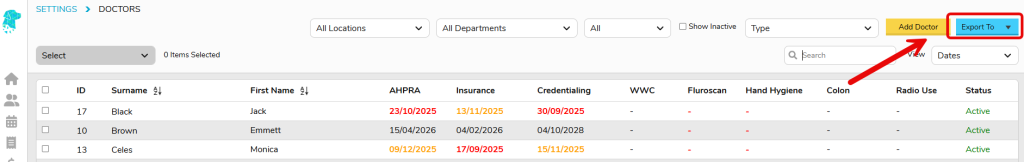
Users are able to export the Doctors List to Excel or PDF if required.