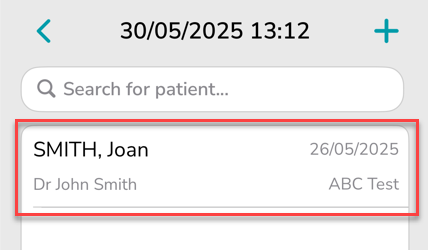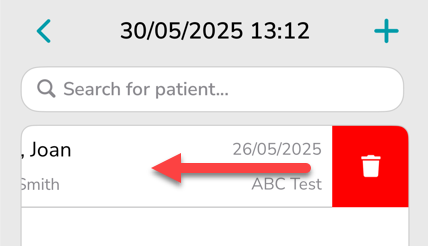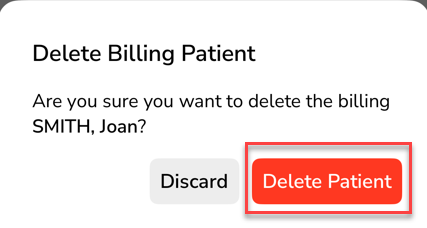How to Delete a Patient from a Billing Sheet
From inside the Billing Sheet, locate the patient you would like to delete.
To delete a patient:
- Swipe left on the patient you wish to delete
- Tap the Trash Can icon
- Confirm by tapping Delete Patient on the pop-up that appears
Once deleted, you’ll see a green confirmation banner: “Billing Patient Record Deleted Successfully”