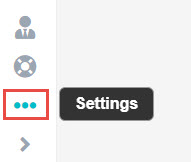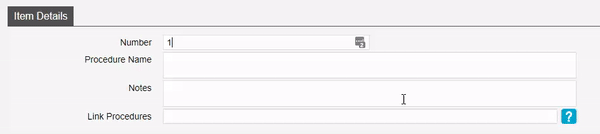Adding MBS items – Clinic
Want to know how to add items into Fydo? Follow the below steps and you’ll be billing them in no time!
First, lets head to Settings, located in the lower left hand corner of Fydo.
Then select Items, this will display a list of all your current items.
To add a new item, lets click the yellow Add Item button.
Simply enter the item you need in the Number field as below, found under the Item Details.
You will see the Procedure name be automatically filled.
Now just click on the green Save button.
All done! The rest of the information regarding the item will automatically be added from information via the Medicare Benefits Schedule online Website.
Things such as:
- Fees (Medicare and DVA rates)
- Description
- Rule (If it has one e.g Surgical step down)