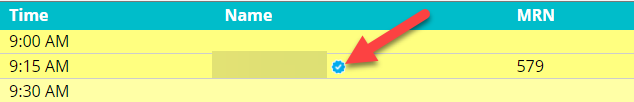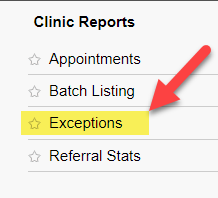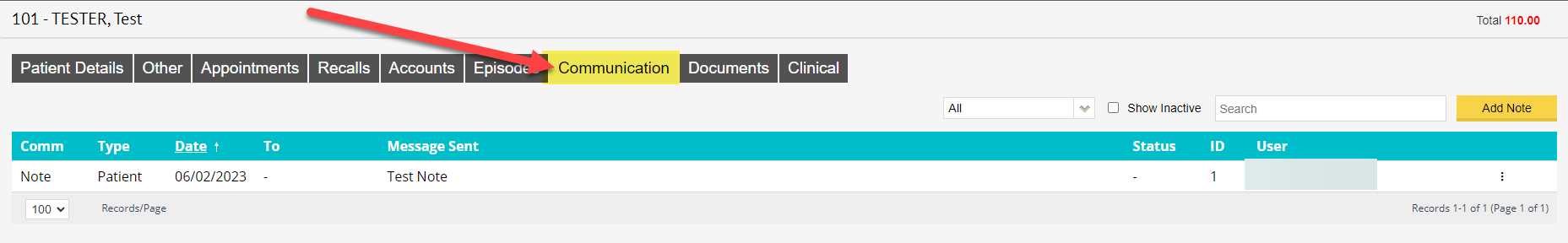FYDO Clinic Update 06/02/2023
Online Patient Verification (OPV) tick added to the Appointment Screen
Users can now clearly see if the OPV check has been successful with the addition of the Blue Tick to the Appointments Screen. FYDO will automatically do an OPV check in the background when saving an appointment if the patients details have not yet been verified.
Exceptions Report
A New Report has been added called Exceptions. Users can now export their claims with exceptions codes into Excel – Raw Data format.
Additional user access options
Facilities can now give users access to 3 additional functions.
These functions allow certain users to access, edit & delete the communications information. The Communication tab can be located by going to the Patient Details screen & selecting the Communication Tab.
It is a great spot for doctors, nurses & administration staff to add notes relating to the patient.
Two-Step Authentication App Option
Users are now given the option to use a Two-Step Authentication App when logging into FYDO, as opposed to the SMS or Email options. The SMS & Email options are still available, however the Authentication App is a more secure, timely & reliable option. Especially for facilities that have poor mobile phone reception or slow internet speeds. Please visit https://wiki.fydo.cloud/fydo-two-step-authentication/ for more information on this addition to FYDO.
For previous updates, please visit https://wiki.fydo.cloud/updates-clinic