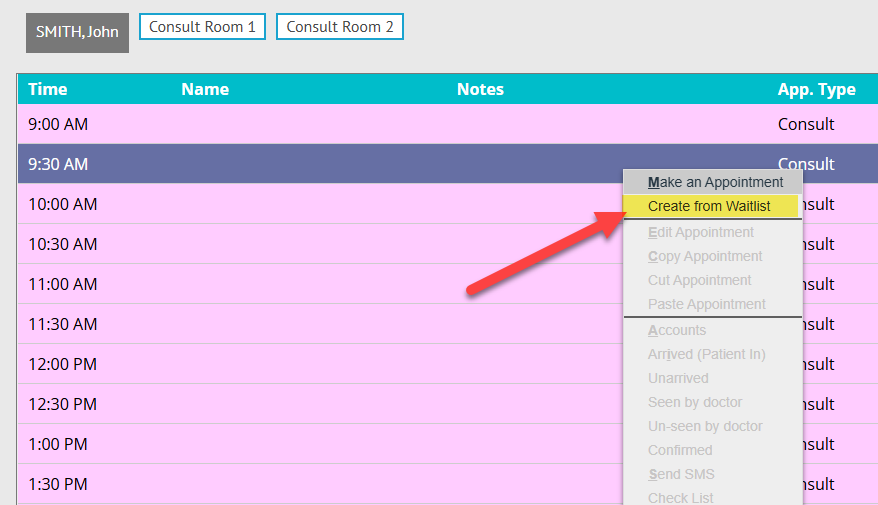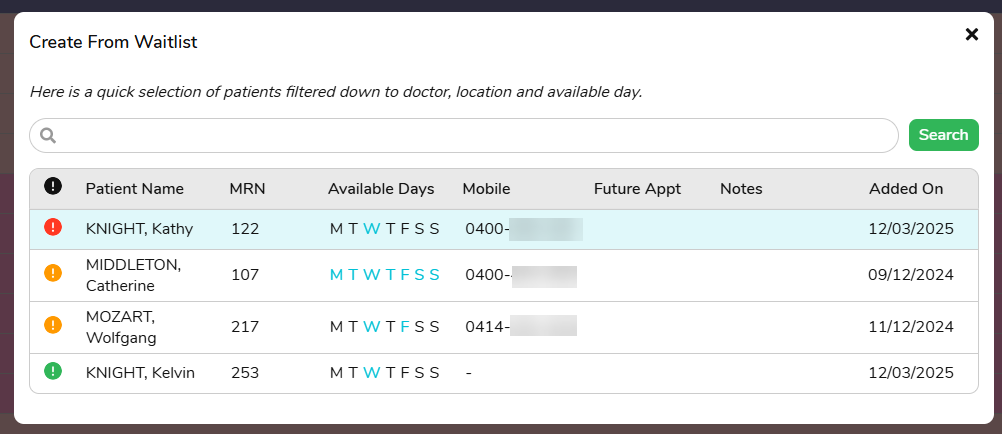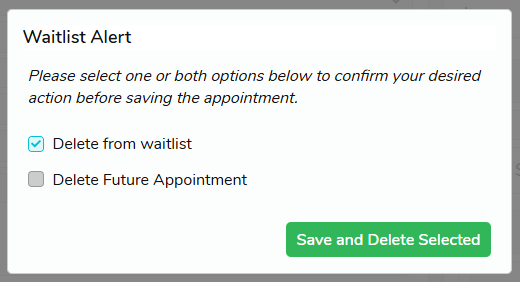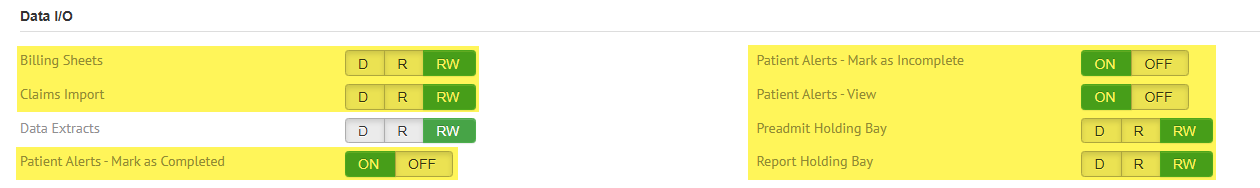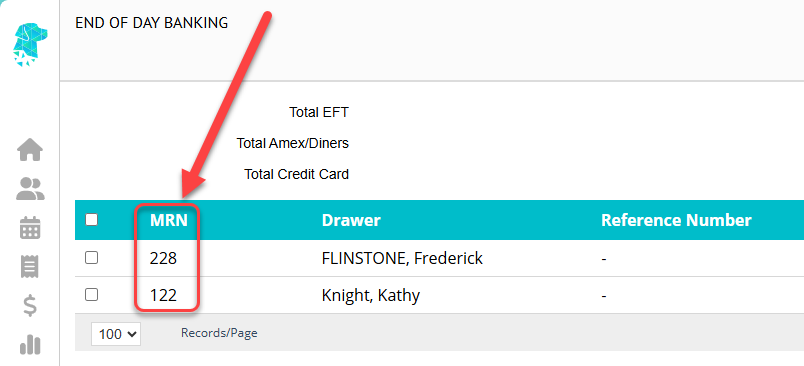FYDO Clinic Update – 21/03/2025
Waitlist Additions
Users can now add appointments directly from the Waitlist! This new feature is available in the Right-Click Menu when using the Appointments Screen.
Selecting this option will open a pop-up displaying all Waitlist patients available for the selected day. Their mobile phone number is displayed to make it quick and easy to contact the patient if needed.
Double-clicking on a patient opens the Make Appointment Screen, where details can be added to complete the booking.
Once the booking is made and the user clicks Save, another pop-up will appear, prompting them to decide whether to Delete from waitlist and/or Delete Future Appointments – ensuring a seamless and efficient transition from Waiting to Booking.
New User Group Access Levels
We’ve introduced new options to the User Group > Access Levels for the Data I/O function.
By default, these new options will mirror the current access levels that all users have in FYDO. Clinics can adjust these permissions as needed.
End of Day Banking Improvements
The MRN is now displayed in the End of Day Banking Report as an additional form of identification.
For previous updates, please visit https://wiki.fydo.cloud/updates-clinic/