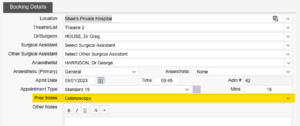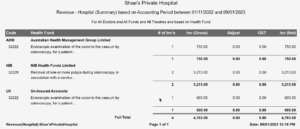FYDO Hospital Update – 09/01/2023
“Other Notes” can now be added to the Appointment Screen Custom Views
The Other Notes section in FYDO (previously on the bottom right corner of the patient screen in SimDay) can now be added to the custom views on the Appointments Screen.
The Other Notes can be added by opening the Patient Screen & selecting the Other tab, along the top. Then simply click Edit and type the required Notes before selecting Save.
These notes are specific to the patient, not just an individual episode. Therefore, they will show on ALL of that patients’ episodes that are entered.
When creating the custom view the user has the option of displaying the Icon or the Text for this field. If the Icon option is added, the user will be able to hover over it to reveal the notes.
Procedure Notes Field Amendments
The Proc Notes field in the Edit Appointment screen has been amended to now allow up to 250 characters. (Previously this was capped at 180 characters)
Revenue Report Amendments
Users are now able to run the revenue report using the filters for Group By (Primary) as Health fund & the Group By (Secondary) as MBS. This gives information that will assist in certain tasks, such as contract negotiations etc
User Options Addition
FYDO now allows users to nominate an email address, other than their log in email, to raise their support tickets from. This in turn means that the additional email address will receive the confirmation emails, when tickets are raised for support, & will allow the FYDO support team to reply to the nominated email also.
One instance of this new feature being of benefit is when users have been set up using personal email addresses. It will allow the ticket to be raised from the nominated facility email address, as opposed to the users personal email address, preventing sensitive information from being transmitted to unauthorised email addresses.
Bug Fixes
The issue with the custom appointment screen views dropping off has been rectified.