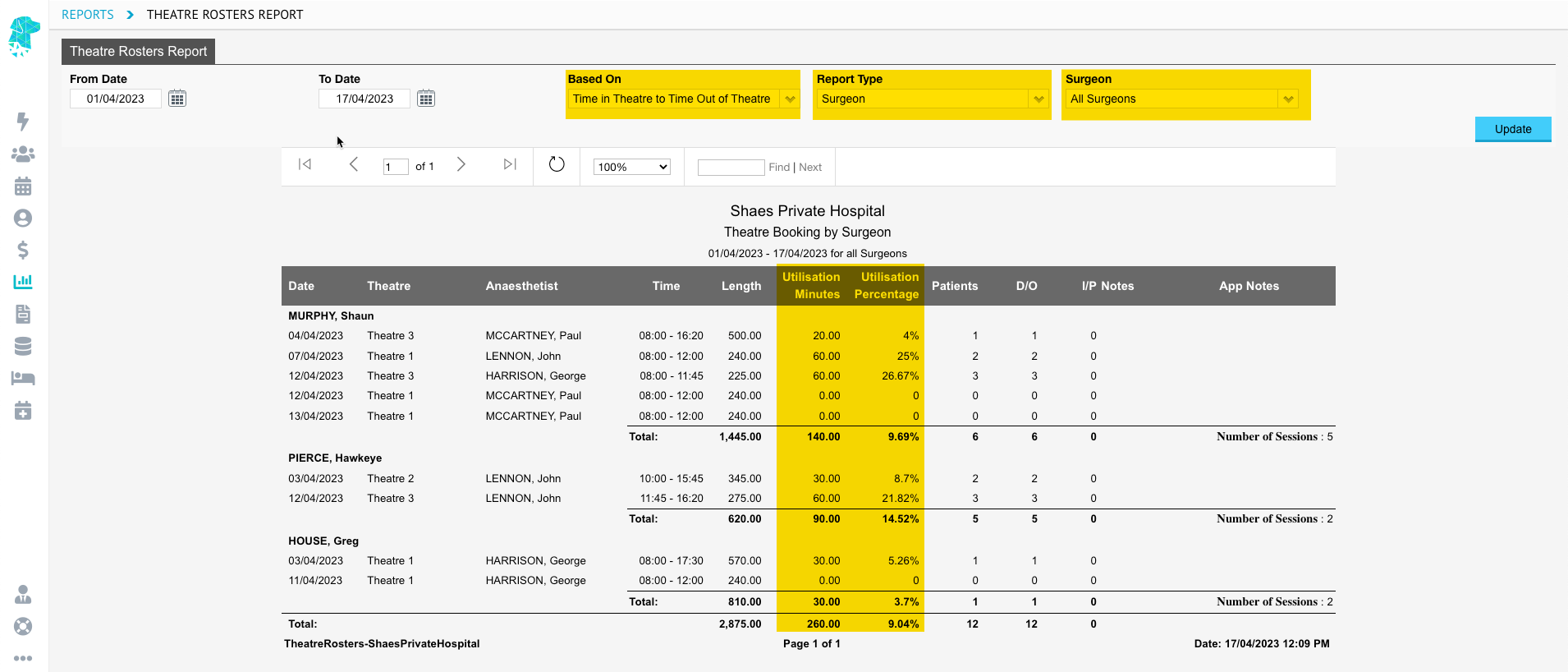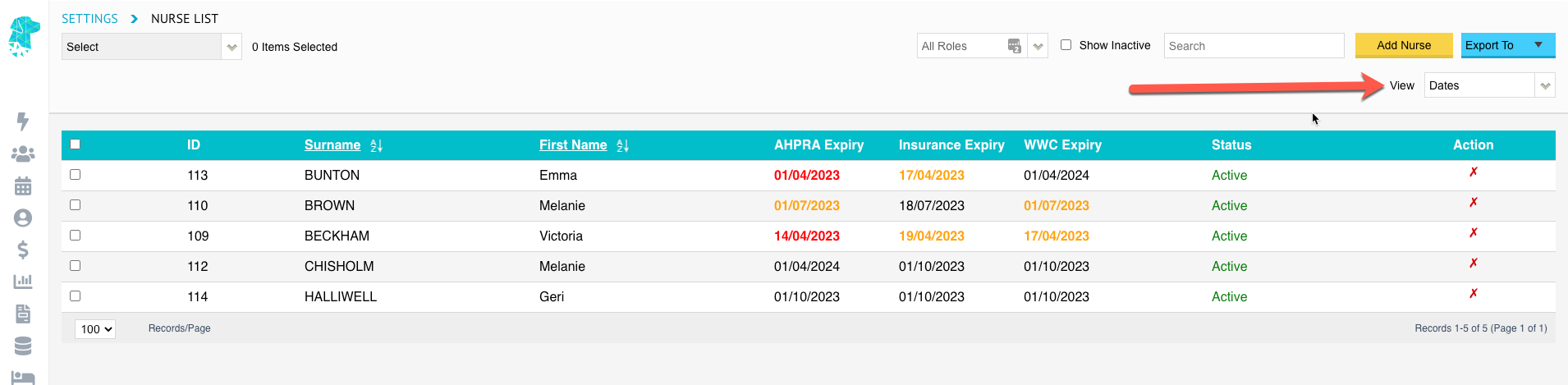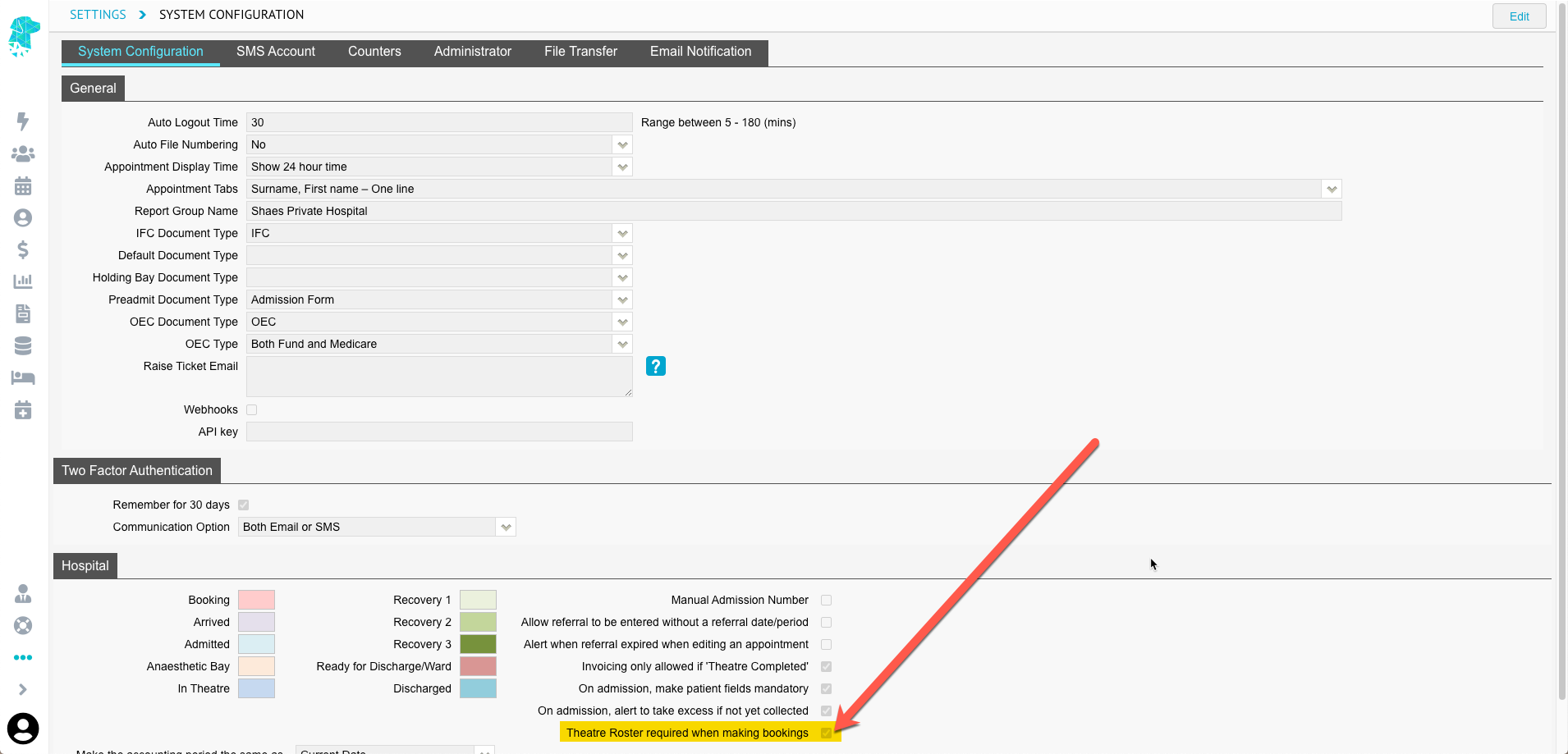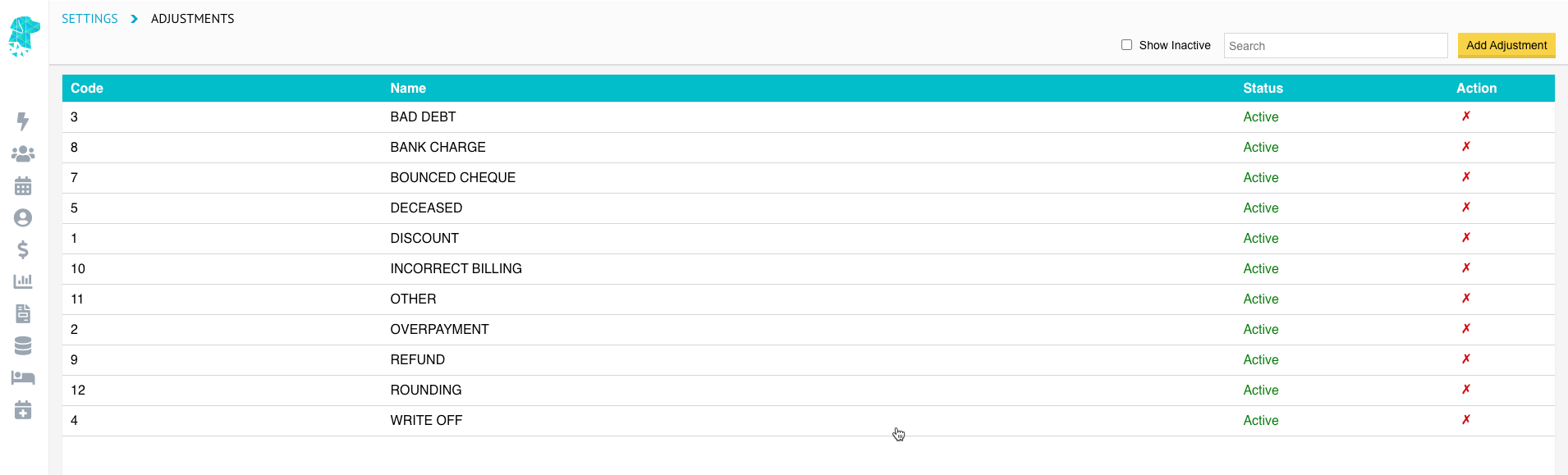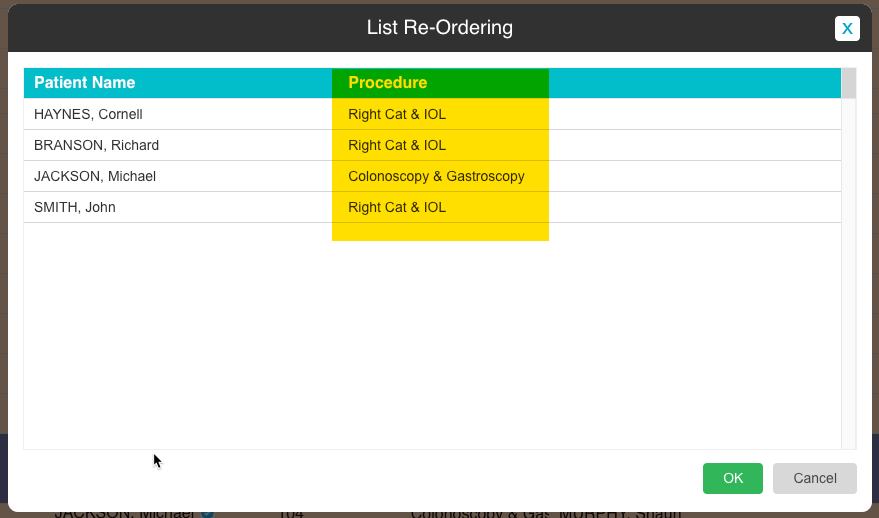FYDO Hospital Update – 17/4/2023
Additions to the Theatre Rosters Report
There have been some exciting new additions to the Theatre Rosters Report to allow facilities to obtain Theatre Utilisation Information.
This report can be based on Appointment Booking Time, to get an estimate of utilisation, or based on Time in Theatre to Time Out of Theatre to get an exact utilisation figure once the theatre times have been added to FYDO.
The report also gives the option to view this information by Surgeon or Theatre and totals everything for the timeframe that has been selected!
This will allow for easy collation of utilisation data for any timeframe to assist in hospital planning, budgeting & much more.
New Nurse List View
The Nurse List is now able to be viewed with relevant Expiry Dates that have been added into the system. This allows for easy identification of when the expiry of the nurses AHPRA, Insurance & Working With Children is approaching.
This information can be viewed from Settings > Nurse List by selecting Dates from the View dropdown. The dates will be colour coded depending on when the expiry date is.
Red – Expired
Orange – Expiring in less than 3 months
Black – Expiring in more than 3 months
This information can also be exported to Excel for printing or emailing.
New option for the Theatre Roster requirements
FYDO now gives each facility the ability to decide if they wish to allow bookings to be made with or without a Theatre Roster.
For the new Theatre Utilisation Report (as listed above) to be completely accurate, the bookings need to be made in a Theatre Roster. Therefore, if the facility wants accurate utilisation data, we suggest turning this function on to ensure bookings are not accidentally made outside the Theatre Rosters.
This option is found in Settings > System Configuration > Theatre Roster required when making bookings.
Adjustment Reasons now Customisable
Facilities are now able to customise the Adjustment Reasons to facilitate the collection of data that is relevant to them.
These reasons can be added, amended, deactivated or deleted from Settings > Hospital > Adjustments.
List Re-Ordering Addition
FYDO now shows the Procedure in the List Re-Ordering pop-op box to assist in utilising this new feature.