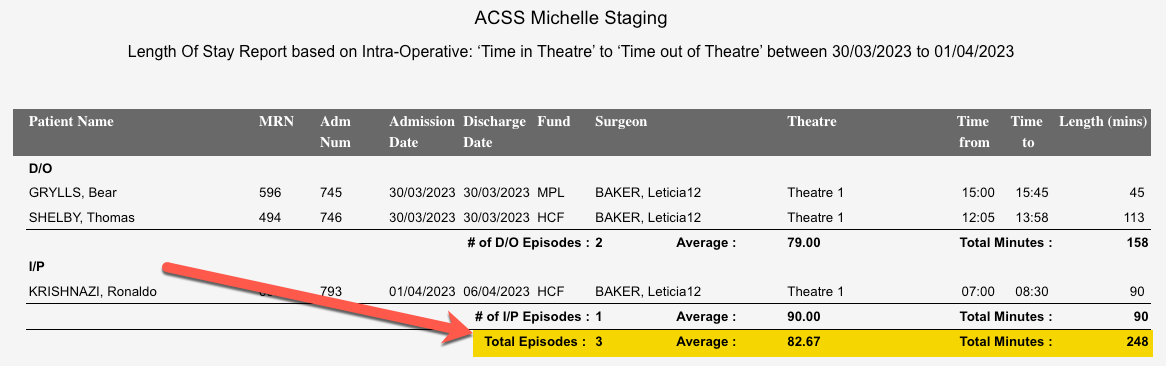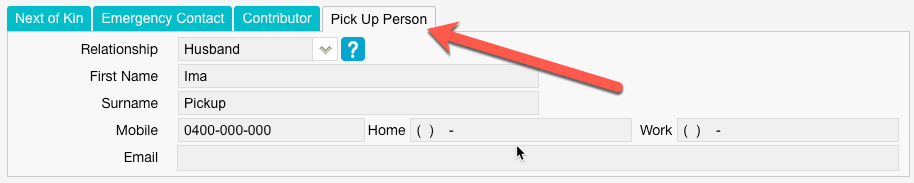FYDO Hospital Update – 4/5/2023
SMS function for Pick Up Person
FYDO now offers the ability to send the Pick Up Person a text message! This fabulous new feature will allow the Pick Up Person to be alerted, when the patient is ready to go, with just a few clicks of the mouse!
The Pick Up Person can be added on the patient screen, using the tab located alongside the Next of Kin details.
An SMS can be sent to the Pick Up Person by navigating to the appointment & using the Right-Click menu to select Send SMS.
The SMS will then be logged in the patients Communication tab for reference.
SMS Template Examples
Basic Pick Up SMS
Dear <<PUFirstn>>, <<patFirstN>> is now ready to be collected. Many Thanks
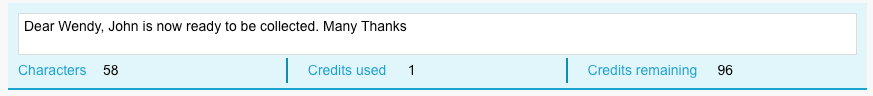
Detailed Pick Up SMS
Dear <<PUFirstn>>, Please return to <<EpLoc>> at <<EpLocAdd1>> <<EpLocAdd2>> <<EpLocSub>> as <<patFirstN>> is now ready to be discharged. Many Thanks
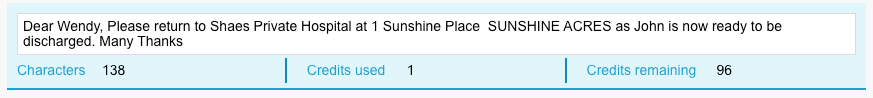
Cancelled Episodes Report Additions
The Surgeon/Doctors name has now been added to the Cancelled Episodes Report.
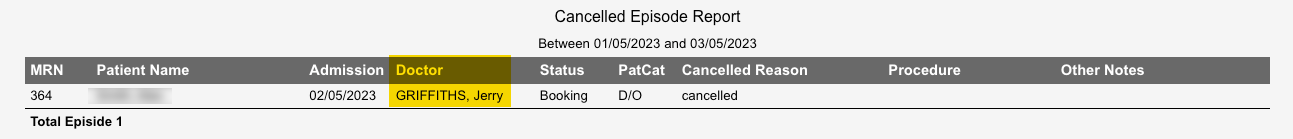
Claiming Hospital – New Hover Feature
A new hover has been added to the Claiming Hospital > Not Yet Sent tab to assist users in preparing claims to be sent via ECLIPSE.
For claims that are showing as “Not Ready” users are now able to hover over the icon & be reminded of the 3 requirements that are needed to obtain a “Ready” status.
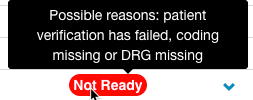
Financial Notes added to Create Invoice Page
Users will now be able to view the Financial Notes, that have been entered into the Episodes Screen, when creating an invoice.
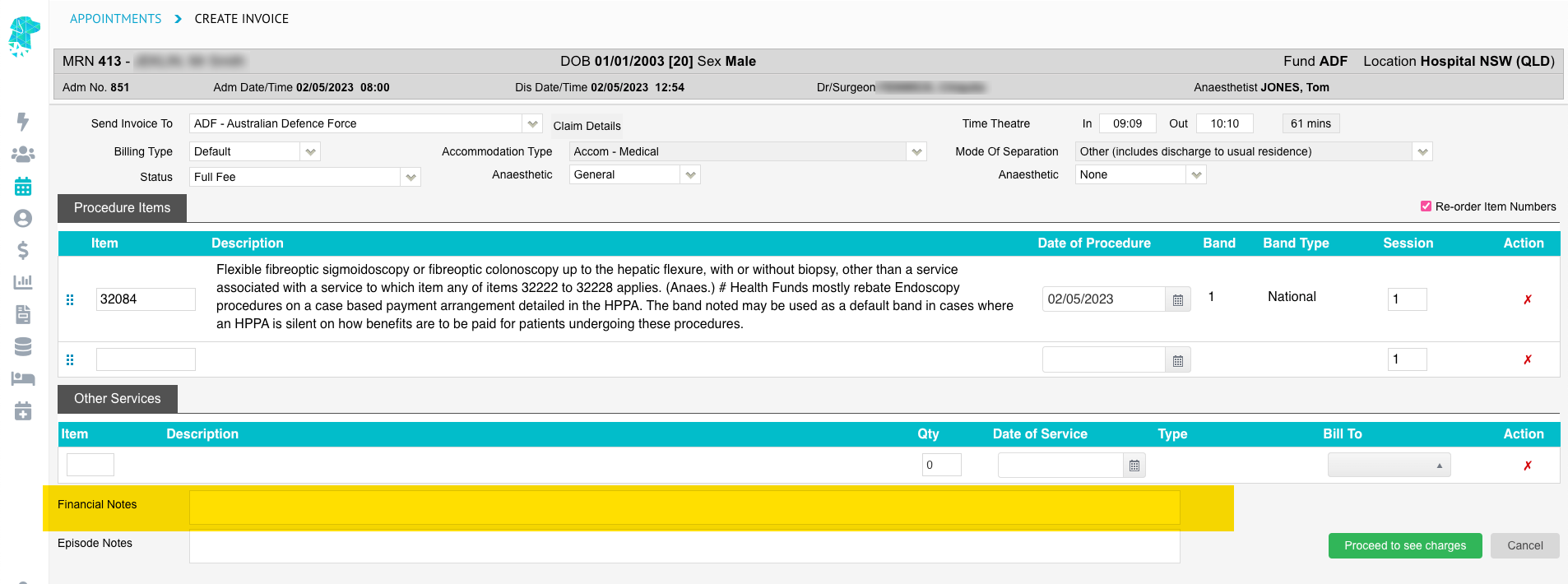
New User Permissions for Multi Location Databases
Users can now be given access to specific “Locations” within the database. This will assist in providing each user with the access to the locations that they require, while restricting access to the locations that they don’t need.
This feature can be located in Settings > Users & is able to be set for each individual user.
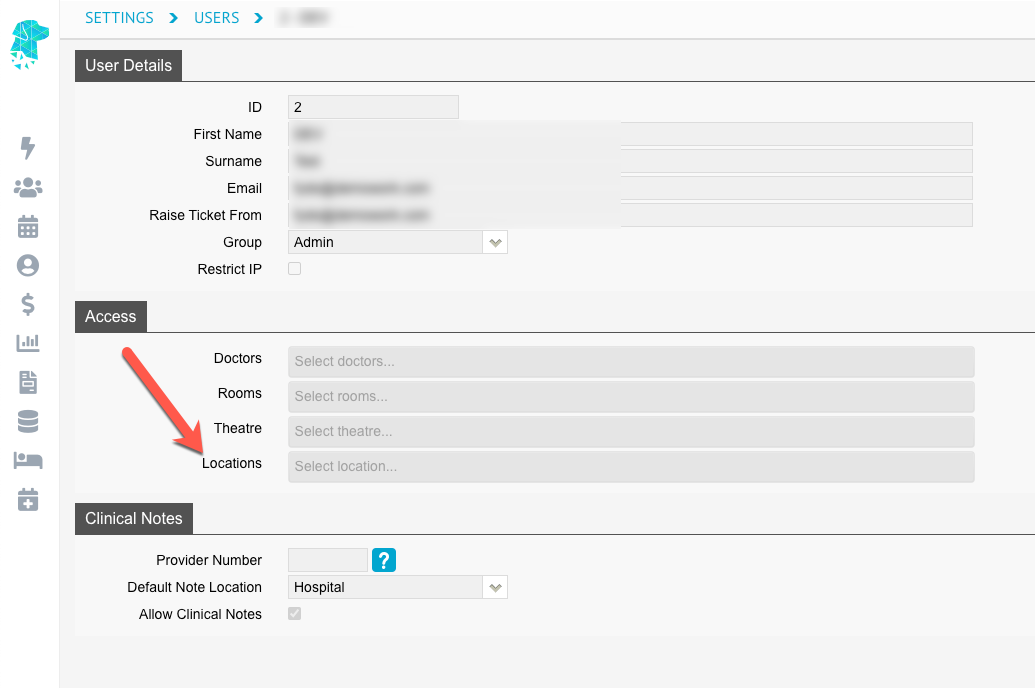
Length of Stay Report Additions
The Length of Stay Report now shows a total of the Day Only Episodes & the Inpatient Episodes.