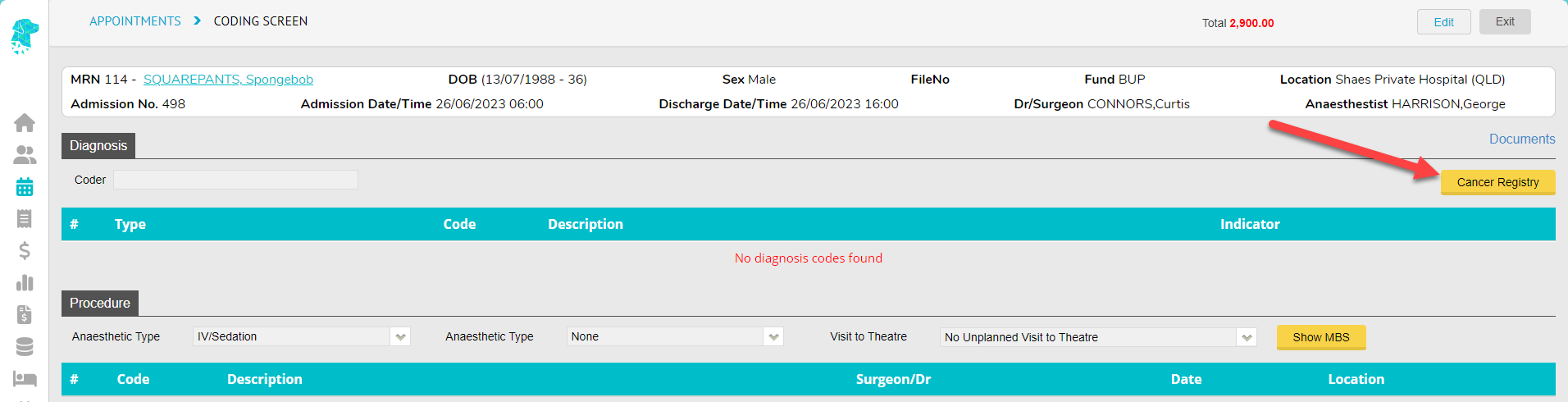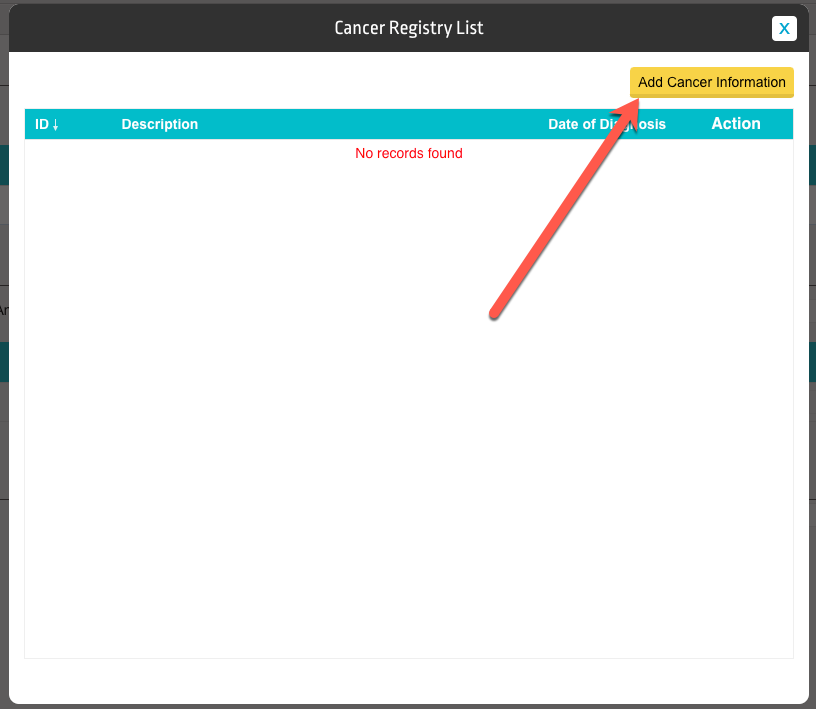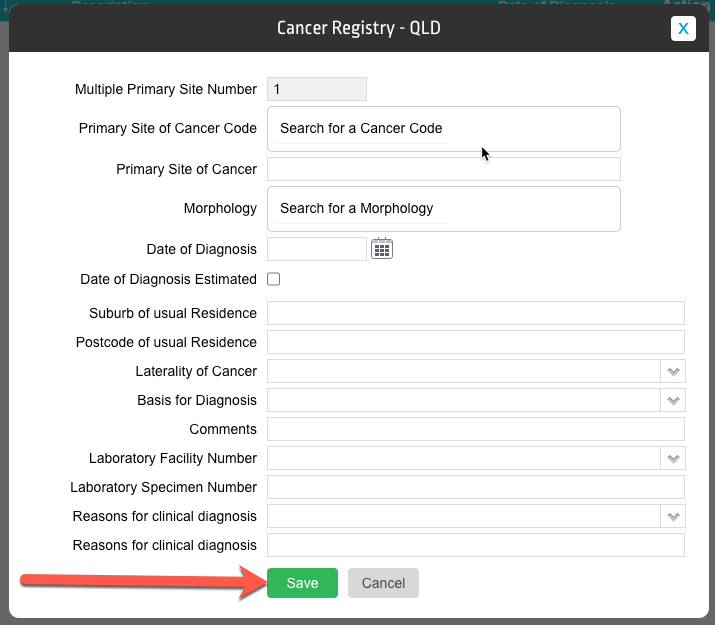Hospital Cancer Registry Data
FYDO gives users the ability to enter Cancer Registry information & export the data for ease of submission.
Once the coding has been entered, by following the instructions on Hospital Coding, you are able to click on the Cancer Registry icon.
This will open up a screen that allows you to Add Cancer Information.
Once in the Cancer Registry screen, enter all relevant information for your state & click Save.
The Cancer Registry Data can then be exported in the same manner that you export all your monthly data.
For more information on Data Extracts, see Hospital Data Extracts