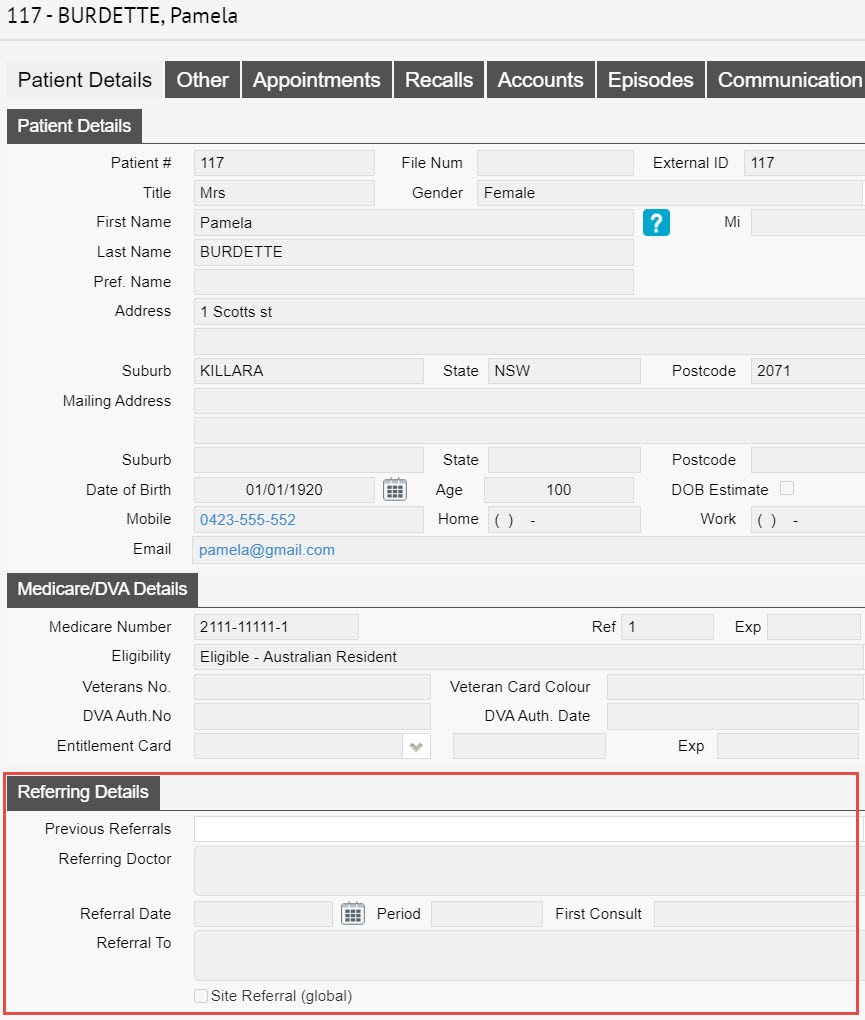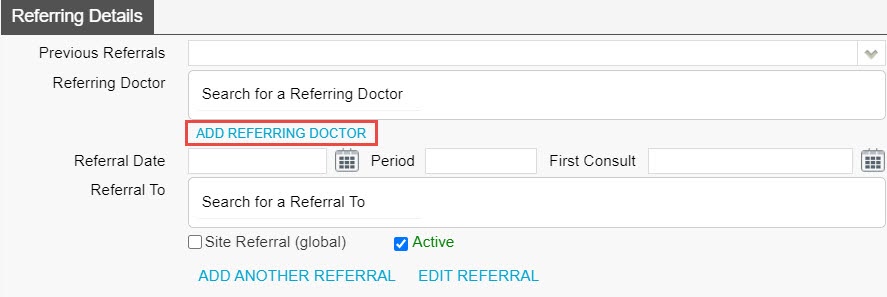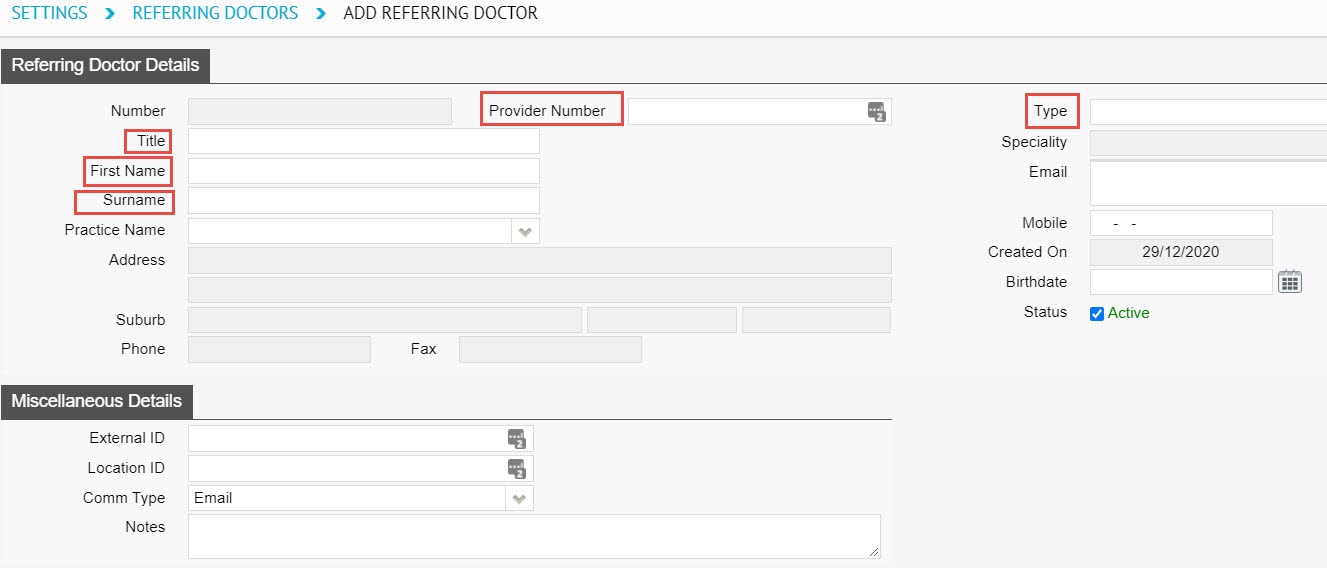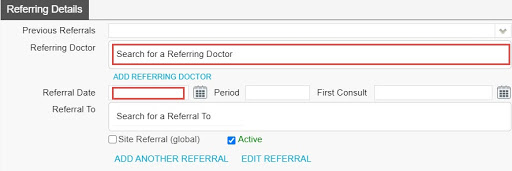How to create a referral
If needing referrals applies to your discipline, read on to learn how to create new referring doctors on your FYDO system; and how to create referrals on patient records.
Start off by opening a patient’s record. Below is an example of a patient record, with the referral section highlighted.
Notice that the data fields on the record are greyed out and you cannot commit any changes. This is because you are not in edit mode and therefore cannot make any edits.
So click on the Edit button to continue.
You will now be able to make edits to this record, scroll down to the Referring Details section.
If the referring doctor has never been entered into your FYDO system, click on the blue ADD REFERRING DOCTOR button to add a NEW referring doctor.
This will present you with the below screen, where the main data fields are highlighted. So go ahead and fill this in along with any other additional information you’d like to store about this referring doctor.
Note: this only needs to be done once per referring doctor.
Referring doctor ‘Type’
- GP: by default, GP referrals have a referral period of 12 months
- Specialist: by default, Specialist referrals have a referral period of 3 months
If the referring doctor has already been entered into FYDO as a referrer, you will be able to search for them by clicking on the search box pictured below. You may search by the doctor’s first or last name.
Next, enter the Referral Date and you’re done! This is the minimum data set for adding a referral to a patient’s record.
Notes on other data fields in ‘Referring Details’
- Period: this is how many months the referral is valid for. It may be overwritten by the user, at their discretion
- First consult: if the first Date of Service is after the Referral Date, you may enter the date of service into this field so that the Referral Period is calculated from this date, rather than the referral date
- Referral to: this is which provider the referral is for. If left blank, upon billing it will get linked to that provider;
- Site Referral (global): allows this referral to be used by any provider rather than one specific provider.
That’s it! You’ve added a new referring doctor to your FYDO system and created a referral on a patient’s record. Click on the green Save button on the top right corner of the patient record to save your changes.