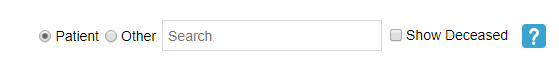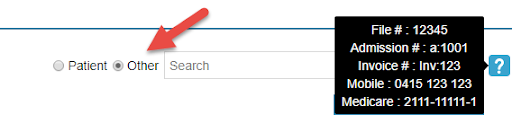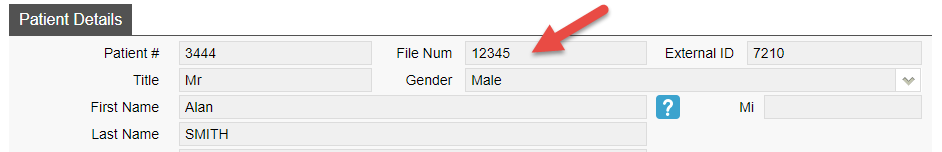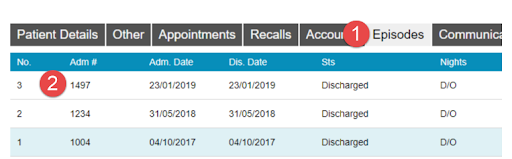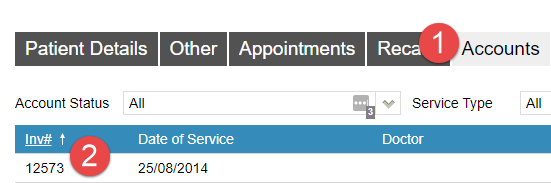Searching for a Patient
In Fydo, there are a few different ways we can search a patient.
Depending on if we have Patient or Other selected, there are different filters available. An easy way to see this, is to hover your mouse over the blue question mark.
This will bring up a helpful menu like so:
Lets go over the two ways to search, and the filters associated with them.
Patient:
Date of Birth: Search by Date of Birth
Name: A search by Last Name,First Name
There are a few different ways to use this filter, here are some examples of how I can search for the patient Alan Smith.
- Last Name Only: Smith,
- First Name Only: ,Alan
- Partial Search: Sm,Al
- Full Name: Smith,Alan
While there are a few different ways to search for a patient, some searches will narrow the results greatly compared to others, try out a few to see what works best for you.
MRN: A search by the patient’s Medical Record Number
Please note that you can search for a partial number. In the case of Alan Smith and his MRN of 123; we can search a few different ways.
- Full Number: 123
- Partial Number: 23 or 12
Searching for the full number will narrow your results down compared to a partial search.
Other:
File #: The file number of the patient. Can be set in the Patient Details.
Admission #: Admission number for the patient (this is a number for patients that have Hospital episodes). Can be found in Episodes, from the Patient Details screen.
To search for the below Admission, I would have to search: a:1497
Invoice #: If the patient has been billed, you can search by an Invoice Number. This can be found in Accounts, from the Patient Details screen if you are a Medical Practice. For Hospitals, this can be found in Episodes, similar to the Admission #
To search for the above Invoice, I would have to search: Inv:12573
Mobile: Mobile number of the patient.
Medicare: Medicare number of the patient.